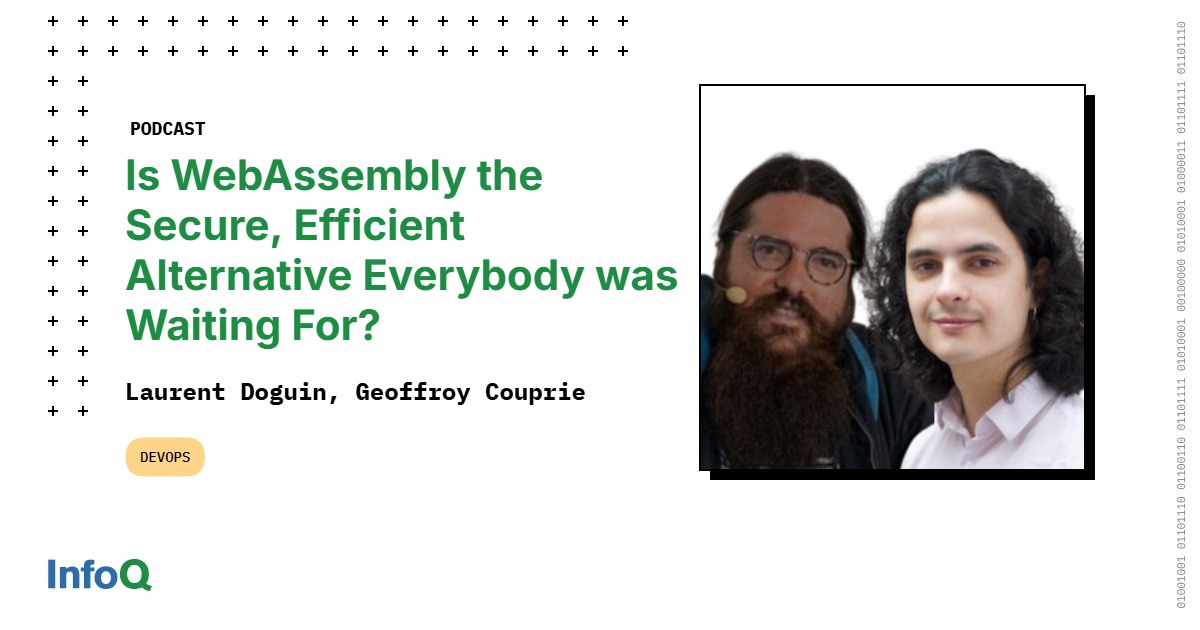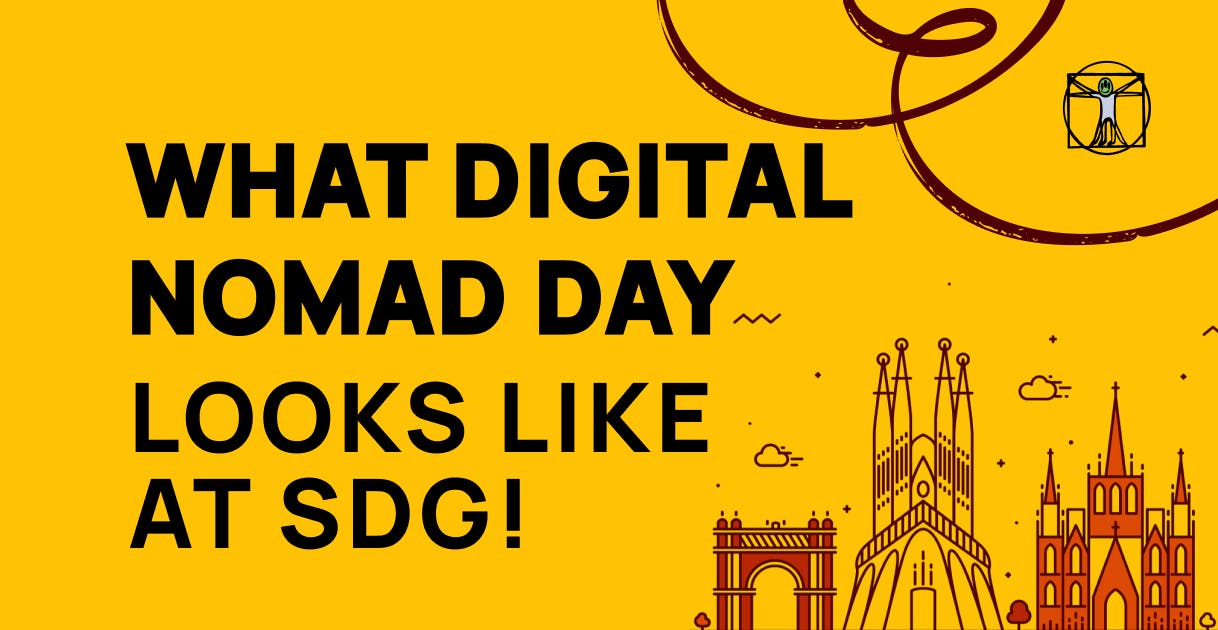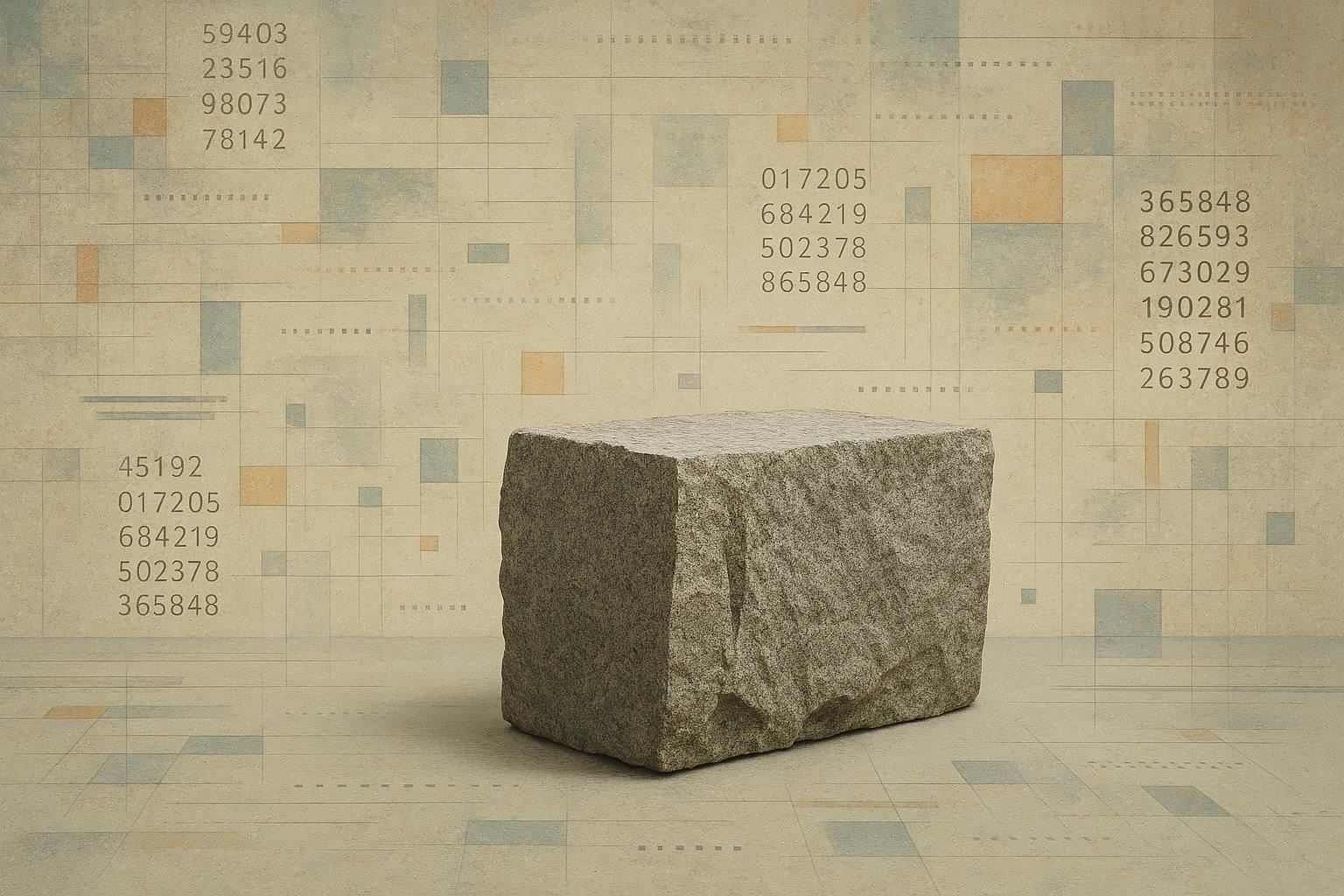As summer melts away like a fruity popsicle left on a poolside deck chair, our thoughts turn to the coming school year.
Whether they’re prepping for middle school, high school, or college, every student heading back to class will need the right gear. The WIRED Reviews team has spent years extensively testing consumer tech for students—giving it to our own youngsters to abuse, or putting it through the paces ourselves—and we’ve compiled this list of items we consider truly essential. Not every one of these products is guaranteed to help you learn better, but they’ll make note-taking, homework, punctuality, and self-care much easier.
See all of our Back to School buying guides, from the Best Backpacks and Best Laptops for Students to our guides on paper planners and using your .edu email address for discounts and deals. The products in this buying guide were tested by members of the WIRED Reviews team: Julian Chokkattu, Boutayna Chokrane, Parker Hall, Luke Larsen, Kat Merck, Brenda Stolyar, and Louryn Strampe.
The Best Laptop for Students
Photograph: Brenda Stolyar
Apple
MacBook Air (M4, 2025)
No surprise here. The M4 MacBook Air (9/10, WIRED Recommends) is our choice for the best laptop overall, and because it’s under $1,000, it’s also a fantastic choice for serious students. That’s especially true because of how incredibly light and thin it is, and how long-lasting the battery life is. With the M4 model, you can now even plug in multiple 4K displays, and the webcam has been upgraded with an improved 12-megapixel camera sensor. There are two size options—13 or 15 inches—and the larger MacBook Air sports a better six-speaker system. Otherwise, they’re identical.
Apple has always offered a student discount on its MacBook Air models through its Education store, but you can almost always pick one up for even cheaper on Amazon.
The Best Windows Laptop for Students
Photograph: Christopher Null
You want a light laptop for class, not something that you’ll feel like you’re lugging around. The Zenbook A14 (8/10, WIRED Recommends) is perfect for this scenario. At just 2.18 pounds, it’s one of the lightest laptops, over half a pound lighter than the MacBook Air. That doesn’t mean it feels flimsy, as Asus has used its patented Ceraluminum material to build something that’s extremely lightweight yet sturdy. Either way, you’ll be astounded by just how light this laptop feels.
Beyond that, it’s also selling for a really good price. You can buy it for as little as $600 right now at stores like Best Buy, coming with 16 GB of RAM and 512 GB of storage. Meanwhile, the Snapdragon X Plus chip inside ensures good performance and all-day battery life comparable to a MacBook.
You Need a Portable Monitor
Courtesy of Amazon
Plugable
USB-C Portable Monitor
Portable monitors are a dime a dozen these days, and just about every PC or monitor manufacturer makes one. These mobile monitors let you have a dual-screen setup no matter where you are—the library, your room, or even in class—and they’re increasingly a popular option for people who often like to work or study on the go.
Of all the options he tested, WIRED reviews editor Julian Chokkattu says the Plugable USB-C Portable Monitor is the best balanced of the bunch. The 15.6-inch size is pretty standard, as is the 1080p resolution, but the Plugable has an extra feature up its sleeve—100-watt pass-through over its USB-C port. That means it can charge your powerful laptop, giving you some extra juice on the road when you need it most. There are portable monitors with higher resolutions or even OLED backlighting, but the Plugable USB-C Portable Monitor is the best choice for the money.
Noise-Canceling Headphones for Studying
Photograph: Ryan Waniata
Sony’s latest flagship headphones just launched, and they’re already on top of our list (9/10, WIRED Recommends). The WH-1000XM6 have seven times the processing power of Sony’s previous XM5 model (9/10, WIRED Recommends), which allows them to have the best noise reduction on Earth. Couple that with 30 hours of battery life, multipoint Bluetooth pairing, and a brand-new set of dynamic drivers with bold and joyous tuning, and these are the best wireless headphones we’ve ever tested overall.
The latest model features a new, smaller case and folding ear cups, which makes them even better for dropping into your school bag, and the replaceable faux leather ear pads are very comfortable, thanks to a liberal use of memory foam.
The Best Water Bottle
Courtesy of Larq
If you have germaphobic concerns with reusable water bottles—nobody wants to miss class because they’re stuck in bed with the yucks—then get the Larq. It uses a nontoxic UV-C LED light in the lid to sterilize the water every two hours (or when prompted), which reduces funky odors and bacterial buildup. It’s double-insulated and BPA-free stainless, and a full charge is good for up to three weeks of tech-assisted sanitation. Plus, the app lets you track your water intake objectives—though honestly, it didn’t inspire us to drink more water.
The company also sells the PureVis 2, but the filter is a hassle. It tends to slip into the bottle when full, and it chokes the water flow, which isn’t ideal when you’re wheezing in the middle of a hot yoga class. It also eats up a lot of space inside the bottle, so you’re left with less water than you’d think. The mouthpiece is not the easiest to clean. So, while the idea of better-tasting drinking water is appealing, we just prefer its OG, filter-free version.
Care Instructions: Hand-wash with warm, soapy water every so often.
Extra Power Outlets for Crowded Desks
Courtesy of Monoprice
Monoprice 8-Outlet Rotating Surge Strip
Once you use this surge strip, you’ll wonder where it’s been your whole life. Each outlet sits on a rotating wheel, meaning you won’t ever have to feel frustrated that your chunky plug won’t fit next to your other chunky plug. It’s ingenious. It’s also perfect for dorm rooms, cafés, and other shared spaces packed with gadgets; bring this to the library to split one power outlet into eight and everyone will want to be your best friend.
There’s also a handy LED that indicates that the surge protector is indeed offering protection.
Get to Class on Time!
Photograph: Julian Chokkattu
This is our favorite budget scooter—it typically sells for right around $400—making it one of our top picks for students. Just know that the Segway E2 Pro isn’t going to get you very far. I (Julian) traveled less than 10 miles on a single charge; most people weigh less than I do and can get better range, but 10 miles is probably enough to get you across campus and back.
It’s heavier than it looks, at 41 pounds, but it’s quick to fold down and easy to carry by the stem. I’ve had no problem cruising around my neighborhood with this scooter and its 350-watt motor, which has a top speed of 15 mph and does a decent job on small slopes. It’s fairly steady on bumpy roads thanks to the 10-inch tubeless tires, and the front drum brake and rear electronic brake reliably bring this vehicle to a stop fairly quickly. It’s worth noting that, as a safety precaution, you have to pair it with Segway’s app to unlock the highest speed.
My favorite addition is the turn signals, which you can easily access on the handlebar—I just wish there were a timer to automatically stop the blinkers after a few seconds, because you have to manually turn them off. Overall, the E2 Pro is a nice upgrade pick over the E2 Plus, which was my previous budget recommendation. If you’re looking to spend even less, take a look at the Niu 100P, which costs around $379.
A Desk Lamp That Does So Much More
Photograph: Julian Chokkattu
This intuitive light accomplishes several tasks at once. There’s a paddle on the circular head that gently moves from the top to the bottom. Start sliding that panel to turn on the light, then keep sliding it to adjust how bright you want it. Uniquely, there’s also a mirror in the center of the video-friendly ring light, so you can make sure there’s no broccoli in your teeth right before your Zoom session starts. When your call is over, twist the head to face downward and it becomes a gentle reading light.
The lamp charges your phone wirelessly when you plonk your handset onto the grippy base—assuming of course that you have a phone with wireless charging support. The little arm that sticks out from the lamp’s stem just above the base gives you a convenient place to prop up your phone for video calls, selfies, or just to keep an eye on whatever’s on the screen.
The Best Way to Connect Accessories
Photograph: Luke Larsen
Plugable
USB-C 9-in-1 Hub (USBC-9IN1E)
While you often see 100 watts as the standard amount of power delivery, there are more powerful laptops that need a bit more. Take for example a gaming laptop or a 16-inch MacBook Pro. If that’s you, you need a USB hub with a bit more oomph, which is exactly what the Plugable 9-in-1 Hub is. With 140 watts of power delivery, it had no problem quickly charging up a 16-inch MacBook Pro.
In addition, the Plugable 9-in-1 hub has just about every port you would need, including 10-Gbps USB-C, and it can support a secondary screen, up to 4K resolution at 60 Hz, with its HDMI port. One of the three USB-A ports can even deliver power, which is perfect for charging up a phone, your headphones, or some other small accessory. The best part is it’s all put together in a robust metal chassis with clearly labeled ports. My only complaint is that the large Plugable logo is a bit of an eyesore! But you can put a sticker on it.
The Best Chromebook for School
Courtesy of Lenovo
Lenovo
Flex 5i Chromebook Plus
The Chromebook Plus is a new class of laptop that’s certified by Google to have more RAM and storage, better graphics, a better camera, and enough brawn to perform more intensive tasks like media editing and AI computations. These better Chromebooks come with the Gemini AI assistant onboard, and Notebook LM—Google’s AI-powered research assistant that can collate your notes, create study guides, and help you organize larger projects—is preinstalled.
This Lenovo was one of the first Chromebook Plus devices we tested, and it’s still among the best. While the newer Lenovo Chromebook Plus 14 is a higher-quality device, the Lenovo Flex 5i Chromebook Plus (8/10, WIRED Recommends) comes in at a couple hundred dollars cheaper, which makes it attractive, especially for students. You’ll still get 8 GB of RAM and 128 GB of storage, and the machine comes with one free year of Google’s AI Pro plan, which grants you access to some of the more advanced AI tools.
When studying’s done and it’s time to chill, the screen flips around, giving you a more comfortable configuration for watching streaming videos, making video calls, or drawing with the optional stylus.