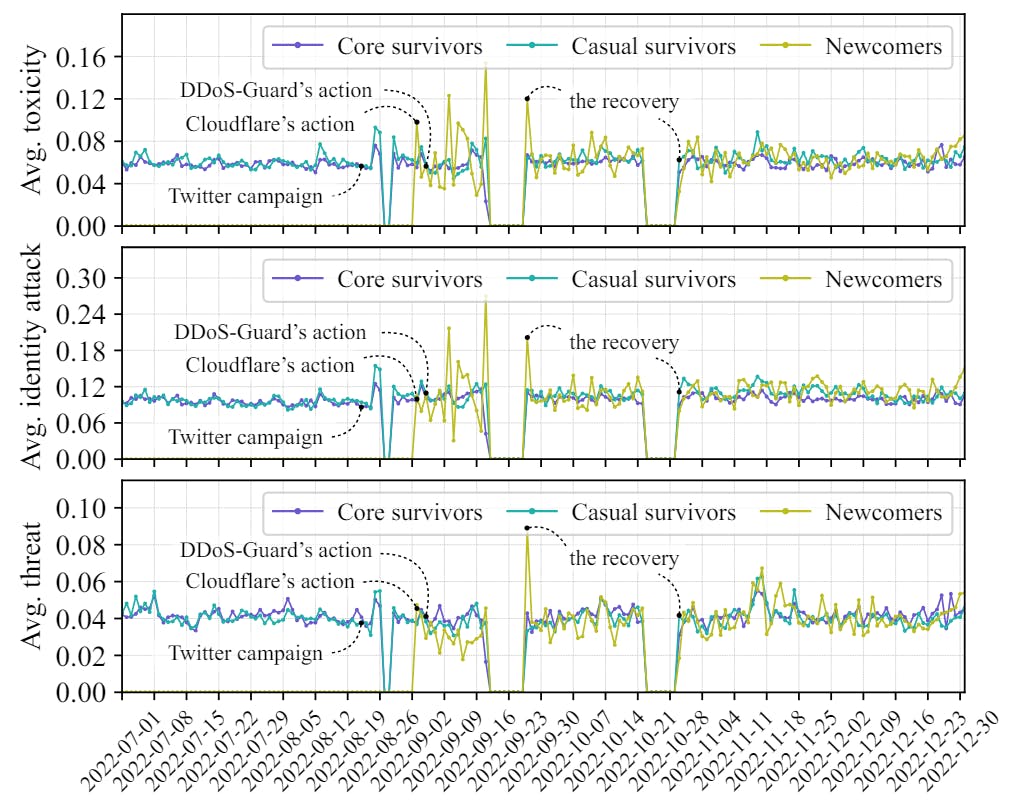Apple’s closed ecosystem lets the company control more consumer data and privacy aspects than alternative platforms. Even so, Apple can’t control what data you decide to put on the internet, knowingly or not. That’s where a VPN comes in. VPNs help reclaim your privacy by rerouting your internet traffic and encrypting your data. This practice obfuscates your location and disconnects your identity from the data sent out. We’ve been reviewing VPNs across many platforms for more than 10 years, so you can trust our top picks to protect you on your Mac. Proton VPN is our top pick for Apple users and an Editors’ Choice winner that excels across the board, but it isn’t your only option. Read on for more of the best Mac VPNs we’ve tested, followed by our buying guide that explains everything you need to look for when choosing the right service for you.
Deeper Dive: Our Top Tested Picks
- Best free VPN subscription yet
- Numerous advanced privacy tools
- Strong customer privacy stance
- Large server network
- Slick, accessible client
- Excellent upload speed scores
Proton VPN is one of the few services we’ve tested that provides Mac owners access to Tor and multi-hop VPN connections. The Proton VPN app for macOS also has an attractive and easy-to-navigate user interface. While the core paid VPN service has a dead-on average price, Proton VPN offers the best free VPN subscription from a service we’ve reviewed. Note that ProtonVPN only supports the IKEv2 VPN protocol on macOS.
Proton VPN is an excellent VPN service that is well-suited to anyone using a Mac. Experienced users will find all the features they want, and beginners will appreciate the straightforward experience.
Simultaneous VPN Connections
10
Supported Protocols on macOS
WireGuard, IKEv2
Learn More
Proton VPN Review

- Support for multi-hop, split tunneling, and Tor connections
- Bevy of available features and add-ons
- Good speed results
- Built-in antivirus tools
- Excellent design
- Friendly onboarding wizard
- Expensive
- Threat Protection Pro lacks full antivirus capabilities
- Deceptive annual renewal pricing
NordVPN has been one of our top VPNs for many years, during which time it has maintained a consistent and modern design across all its platforms and impressive scores in our tests. All this comes at a price, though, as NordVPN charges quite a bit above the average monthly price we’ve seen across the industry. You get your money’s worth and more, however. NordVPN uses a custom implementation of the WireGuard VPN protocol called NordLynx on macOS, as well as OpenVPN and IKEv2. It also provides access to Tor and multi-hop connections.
People looking to access location-locked streaming content will appreciate NordVPN’s extensive selection of servers. NordVPN’s user interface on all of its apps is user-friendly, too.
Simultaneous VPN Connections
6
Supported Protocols on macOS
NordLynx (based on WireGuard), OpenVPN, IKEv2
Learn More
NordVPN Review

- Large, diversely distributed fleet of servers
- Strong privacy and security practices
- Split tunneling
- Stylish interface
- Expensive compared with VPNs with similar feature sets
- No multi-hop connections
On macOS, ExpressVPN uses its custom Lightway VPN protocol along with OpenVPN and L2TP. It has a significant global presence spanning 94 countries and operates very few virtual servers. We also like that it has split tunneling and multi-hop features available.
With numerous server locations, ExpressVPN is an excellent choice for anyone living or traveling outside the US. Anyone keen on spoofing their location should be well served, too.
Simultaneous VPN Connections
8
Supported Protocols on macOS
Lightway, OpenVPN, L2TP
Learn More
ExpressVPN Review

- Unlimited simultaneous connections
- Excellent privacy policies
- Annual independent audits
- Friendly, approachable design (with bears!)
- No multi-hop connections
- Split tunneling not available on all platforms
- Data limit on free subscription
TunnelBear VPN is straightforward to sign up for and features a useful free subscription option. It also has one of the most transparent audit processes in the industry, making it a name you can trust. The app’s charm and easy-to-use interface prove that security software doesn’t have to be dour or scare you into using it.
Thanks to its simple and friendly interface, TunnelBear VPN is an excellent choice for anyone new to VPNs. It’s also a strong option for people who need a general-purpose VPN app and aren’t planning to change their network settings.
Simultaneous VPN Connections
Unlimited
Supported Protocols on macOS
WireGuard, OpenVPN
Learn More
TunnelBear VPN Review

- Large, well-distributed server fleet
- Allows up to seven simultaneous connections
- Several add-ons, including antivirus
- Outstanding speed test scores
- Newly completed third-party audit
- Expensive
- Confusing privacy policies
CyberGhost is a pricey but capable VPN service that boasts a large collection of servers, widely distributed across the globe. This service provides Mac users with the WireGuard and IKEv2 VPN protocols. We like the fact that it has completed a third-party audit, too.
With its enormous server collection and widespread network, CyberGhost VPN is excellent for those looking to spoof their locations. It gives you the best chance of finding a nearby VPN server no matter where you go.
Simultaneous VPN Connections
7
Supported Protocols on macOS
WireGuard, IKEv2
Learn More
CyberGhost VPN Review

- Unlimited simultaneous connections
- Good geographic diversity of servers
- Transparent privacy policy
- Small impact on throughput speeds in our testing
- Expensive
- Free trial only offered on annual plans via mobile app stores
We like IPVanish’s comprehensive new user tutorial, which shows you how to establish a VPN connection using the app. IPVanish’s app looks great on Mac, and establishing a VPN connection is easy. That said, WireGuard users can’t access features like a kill switch or the Scramble setting, which adds obfuscation capabilities to bypass network traffic sensors that can sniff out VPN users. Instead, you must switch to the less secure OpenVPN protocol to enjoy these perks.
Families that want to keep all household members connected to a VPN will appreciate IPVanish. It’s a good app for connecting multiple devices to a VPN server.
Simultaneous VPN Connections
Unlimited
Learn More
IPVanish VPN Review

- Unlimited simultaneous connections
- Split tunneling and multi-hop
- Numerous server locations
- Completed third-party audit
- Expensive
- No free version
On macOS, Private Internet Access supports both OpenVPN and WireGuard protocols. Its snazzy interface lets you customize the experience on Mac or any other platform you choose.
Private Internet Access should appeal to anyone who likes to customize their workspace. Tinkerers will appreciate the ability to change the app’s look and feel with a few clicks, and its unlimited simultaneous connections mean it will cover every device in a household.
Simultaneous VPN Connections
Unlimited
Supported Protocols on macOS
WireGuard, OpenVPN
Learn More
Private Internet Access VPN Review

Best Transparency Policy
Windscribe VPN
- Industry-leading company transparency and communication
- Large number of payment options
- Best free plan of any VPN we’ve tested
- Helpful AI support bot
- Open Netflix access in all regions benchmarked
- Unlimited number of simultaneous connections and devices
- Anonymous signup allowed
As a VPN with few faults other than some middling speed tests, Windscribe VPN excels in almost all metrics it competes in. We appreciate the company’s principled approach to providing an open and transparent VPN that functions on macOS excellently, as well as on all the other platforms we tested.
Windscribe VPN is purpose-built for anyone who values personal privacy and a transparent logging policy above all else. It offers a nearly unparalleled experience in the VPN space and should be a top consideration for both privacy- and feature-obsessed users.
Simultaneous VPN Connections
Unlimited
Learn More
Windscribe VPN Review

Best Affordable VPN
Hide.me VPN
- Ten simultaneous connections
- Good server distribution
- Strong speed test scores
- Supports anonymous payments
- Affordable
- Speed limitations on free tier
The Hide.me macOS VPN app has all of the features in the iOS version but adds split tunneling to the mix. There’s also a macOS-exclusive feature called StealthGuard, which allows you to let your computer connect to the internet even when a VPN is not active, only connect to the internet when a VPN connection is active, or you can block certain apps from the internet while a VPN is inactive.
If you’re looking for an inexpensive VPN app, try Hide.me. You get all of the features mentioned above for about $1 less than the average price per month, with much deeper savings with longer subscriptions.
Simultaneous VPN Connections
10
Learn More
Hide.me VPN Review

Best Payment Model
Mullvad VPN
- Affordable
- Requires no email or account information
- Radically transparency
- Open Netflix access in all regions tested
- Awkward desktop interface
- No transparency report or warrant canary
- Servers in a small range of countries
Mullvad VPN is radically transparent, giving customers copious information about how its service works. We like that the company accepts many forms of payment, including cash and some cryptocurrencies.
All VPNs are for privacy-conscious consumers, but Mullvad is a particularly good option for buyers looking for a simple way to pay for service. You can pay for Mullvad using monthly payments, or you can pay for a year all at once. The pricing model is easy to understand, and the company runs no sales or promotions, so customers know they’re always paying the lowest rate.
Simultaneous VPN Connections
5
Supported Protocols on macOS
WireGuard, OpenVPN
Learn More
Mullvad VPN Review
Get Our Best Stories!

Love All Things Apple?
By clicking Sign Me Up, you confirm you are 16+ and agree to our Terms of Use and Privacy Policy.
Thanks for signing up!
Your subscription has been confirmed. Keep an eye on your inbox!
The Best VPNs for Mac in 2025
Compare Specs
Buying Guide: The Best VPNs for Mac in 2025
Why Do You Need a VPN on a Mac?
Macs are secure, right? A common notion is that you don’t need any additional security tools when browsing on a Mac or an iPhone. It’s true that Apple pays keen attention to user privacy concerns and secures its devices as best it can. Still, Apple can’t protect you from yourself. If you’re using online banking, plugging your personal data into forms, or downloading files, your data has likely been (or is being) tracked.
There’s a strong argument that the widespread adoption of HTTPS protects your data, making VPNs overkill. While HTTPS does prevent observers from intercepting your information, it doesn’t block your ISP (or worse) from viewing your activity. VPNs protect your DNS requests, which deny ISPs insight into your activities. ISPs already charge obscene prices, and now those same companies are trying to profit off their customers by selling anonymized user data.

 How a VPN Works
How a VPN Works
A VPN prevents the information you transmit from being readable by any snoopers. It protects your data by establishing an encrypted connection between your Mac and a remote server operated by the VPN. This method also obfuscates your location, making it appear as though your traffic is coming from a different location entirely.
The best VPNs have servers worldwide, and routing your traffic to one can allow you to spoof your location. A user in the United States could connect to a VPN server in Canada, making it appear their traffic originated in Canada. VPNs are also a common tool for journalists, as they can avoid local restrictions on media and ensure voices are not silenced. However, governments constantly change their detection algorithms, making even the newest tests irrelevant overnight. The consequences for a VPN being detected in those cases aren’t as minor as Netflix blocking access to its content library. Such an event can lead to real-life danger and prosecution.
Location obfuscation is becoming even more critical in the United States. Pornhub has pulled out of a growing list of states over overreaching privacy breaches. TikTok is technically banned, and it is only accessible currently due to an extension. If this trend continues, it could become increasingly difficult to access the content you are used to.
You can also access streaming content in other countries using a VPN. Many VPNs market themselves as being able to consistently access streaming content, but the truth isn’t so simple. In theory, a US resident could connect to a VPN server in London to watch Netflix content that is otherwise only available in the UK. In practice, you will likely run into blocks on some servers even with the best VPNs. Netflix and other streaming services work hard to block access via VPN, while VPNs always work to get around these restrictions. What is accessible today could be blocked tomorrow, and then unblocked again next week.
What VPNs Can’t Do on Macs
A VPN protects your privacy. Its limitations are the same across platforms, not just on the Mac. It can’t block malware, prevent phishing attacks, or prevent your passwords from being leaked in a data breach.
Some VPNs watch for known malicious sites, but they can’t protect your Mac like antivirus software does. The best antivirus for your Mac will also safeguard your computer against malware from malicious websites, downloads, and programs, and even keep your Mac from being an unwitting carrier of Windows malware.
Some attackers craft phishing scams to trick you into voluntarily handing over personal information. These scams come in the form of a fake email link or a fake website disguised as a trusted one. Most VPNs don’t come with phishing protection. If it does, it is usually an add-on feature. Antivirus apps are better at detecting phishing attacks, but neither tool is foolproof. The best means of defence is to pay close attention to web addresses to ensure you are browsing a legitimate site.
A VPN won’t prevent an account takeover. This sort of attack occurs when a hacker or, more commonly, an online buyer gets hold of your passwords. This is particularly dire if it’s an email account. An attacker can then use the password recovery feature on other sites to access more of your accounts. A VPN encrypts your data, but it can’t do anything about passwords you input that are saved and stored by a website. Instead, use a password manager to create and store unique and complex passwords for your online accounts. Lastly, enable multi-factor authentication (MFA or 2FA) wherever available. When your account is protected with MFA, an attacker can’t access it even when they know your password.
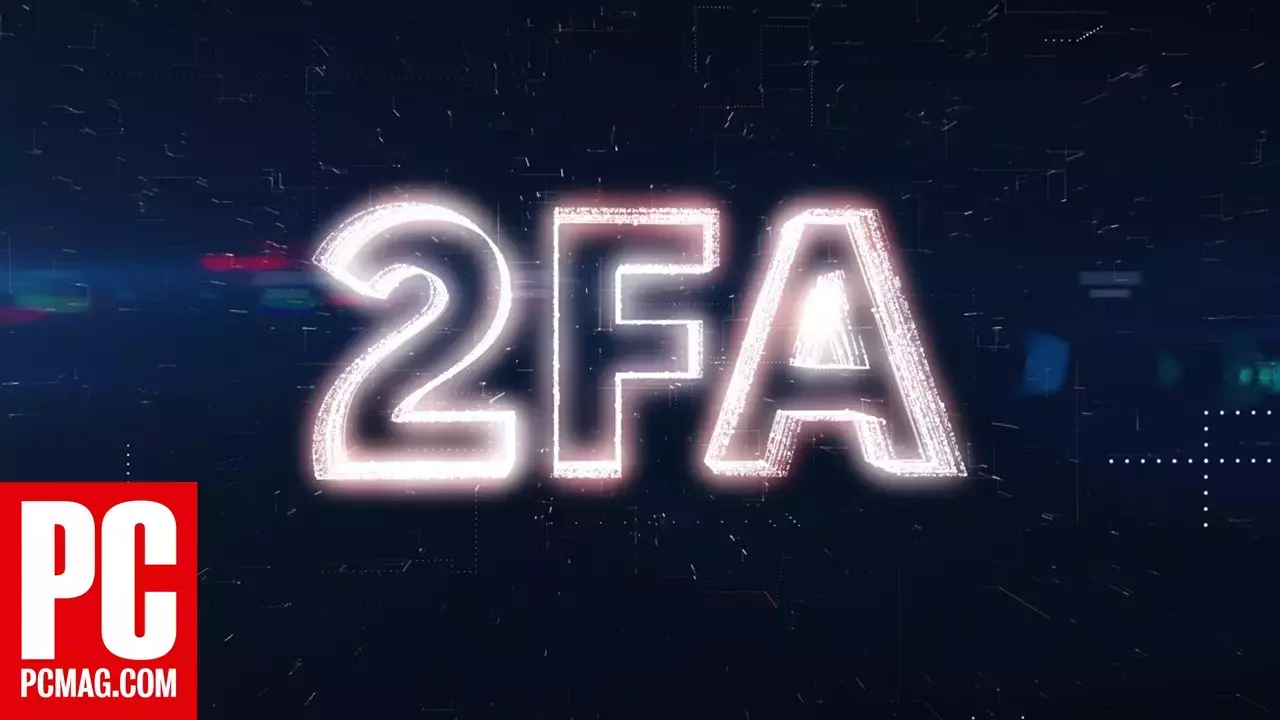
 What Is Two-Factor Authentication?
What Is Two-Factor Authentication?
Finally, it’s important to note that a VPN alone won’t keep you fully anonymous online. Changing your IP address and spoofing your location are great steps to keep your ISP from tracking your activity, but advertisers (and spies and law enforcement) have many other methods to keep tabs on you. We recommend using a tracker blocker and enabling the privacy protections available in most modern web browsers to round out your privacy protection.
Recommended by Our Editors
What Features Should a Mac VPN Include?
A good VPN for Mac should interface well with the Apple ecosystem. The best options support at least eight simultaneous device connections, which allows you to extend your VPN’s protection to your iPhone and MacBook.
A VPN should be easy to use and understand from the moment you launch the app for the first time. We test-drive each VPN on several devices to see if it’s usable on every platform. Each VPN on this list has a user-friendly interface and clear explanations for its security features.
Aside from Apple compatibility, the features we look for in a Mac VPN are the same as on other platforms. It should have a robust privacy policy (preferably backed by a third-party audit), strong server network in key global locations, and speeds comparable to the competition.
Money shouldn’t be an obstacle to security, and there are many free VPNs to choose from. However, using a completely free VPN comes with risks. These services often store your data, which is precisely what you want to avoid. Using a free trial for a premium VPN service is better, as the same privacy policy backs those trials as the real deal.
Chris Stobing contributed to this article.