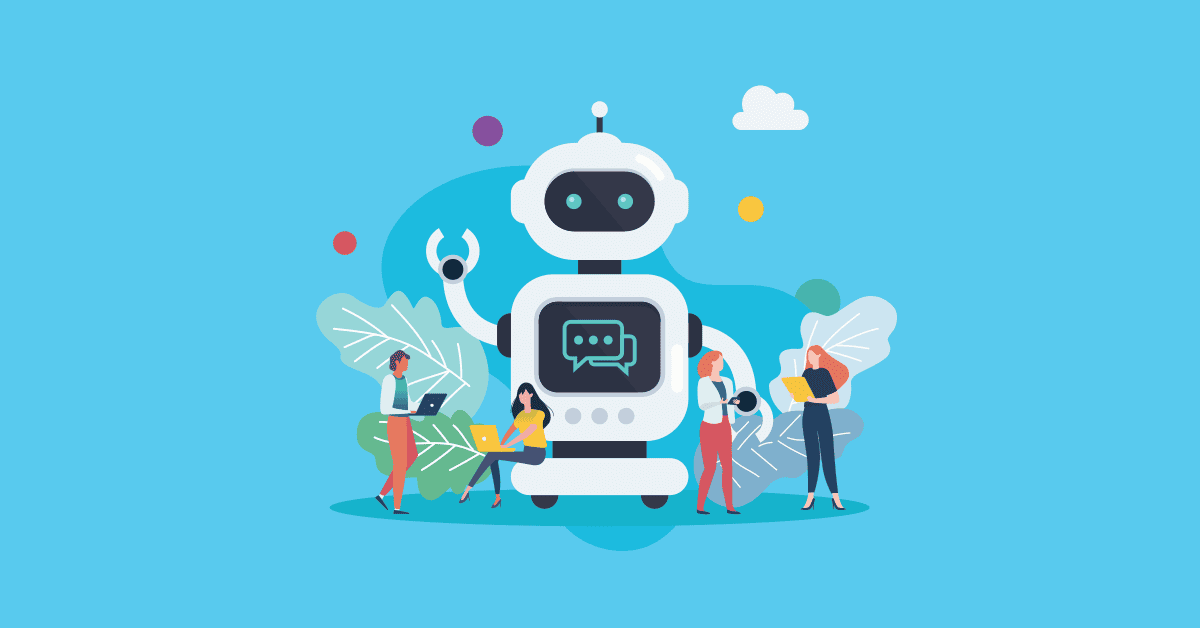Deeper Dive: Our Top Tested Picks
- Best free VPN subscription yet
- Numerous advanced privacy tools
- Strong customer privacy stance
- Large server network
- Slick, accessible client
- Excellent upload speed scores
ProtonVPN unblocked Netflix in nearly all our test regions. It also has an excellent combination of powerful features and affordability, making it the best free VPN service we’ve reviewed. Finally, it has servers that are especially recommended for a better video streaming experience (though they are not exclusively for streaming).
If you’re cost-conscious, like a streamlined user interface, and want to watch Netflix from every region except for Canada (where it was at least partially successful), ProtonVPN is the pick for you.
Simultaneous VPN Connections
10
Server Locations
117 countries
Free Version Data Limit
Unlimited
Learn More
Proton VPN Review

- Large, diverse, widely distributed fleet of servers
- Fast speed test results
- Strong privacy and security practices
- Support for post-quantum encryption protocols
- Expensive monthly and annual plans
- No multi-hop connections
- Ad blocking is spotty
- Ownership with a sketchy past
In addition to giving full access to four out of five of our testing regions, ExpressVPN recently redesigned its app and has a global presence in 105 countries. It has eschewed the new WireGuard VPN protocol, instead using its own technology called LightWay and the open-source OpenVPN protocol.
With numerous server locations, ExpressVPN is an excellent choice for anyone living or traveling outside the US. The desktop or mobile app should serve anyone keen on streaming from around the world.
Simultaneous VPN Connections
8
Server Locations
105 Countries
Free Version Data Limit
No Free Version
Learn More
ExpressVPN Review

- Unlimited simultaneous connections
- Split tunneling and multi-hop
- Numerous server locations
- Completed third-party audit
- Expensive
- No free version
Private Internet Access has a snazzy interface that lets you customize the experience and is one of the few VPNs that has full Netflix access across every region we streamed from.
With its customizable interface, Private Internet Access appeals to anyone who wants to have their app tailored to their personal aesthetic. Also, having unlimited simultaneous connections means it can unblock Netflix for every device in your household at the same time.
Simultaneous VPN Connections
Unlimited
Server Locations
84 Countries
Free Version Data Limit
No Free Version
Learn More
Private Internet Access VPN Review

- Unlimited simultaneous connections
- Good geographic diversity of servers
- Transparent privacy policy
- Small impact on throughput speeds in our testing
- Expensive
- Free trial only offered on annual plans via mobile app stores
While IPVanish didn’t unblock Netflix in every region in testing, its intuitive desktop application and reasonable price put it a few notches above other options in our lineup.
Those who are looking for a reasonably priced and easy-to-use option for unblocking Netflix should consider IPVanish near the top of their list of prospects.
(Editors’ Note: IPVanish is owned by Ziff Davis, PCMag’s parent company. For more, see the ethics policy in our Editorial Mission Statement.)
Simultaneous VPN Connections
Unlimited
Server Locations
108 Countries
Free Version Data Limit
No Free Version
Learn More
IPVanish VPN Review

Best Company Transparency
Windscribe VPN
- Industry-leading company transparency and communication
- Large number of payment options
- Best free plan of any VPN we’ve tested
- Helpful AI support bot
- Open Netflix access in all regions benchmarked
- Unlimited number of simultaneous connections and devices
- Anonymous signup allowed
Windscribe has both 10Gbps and standard streaming servers to pick from in many regions around the globe, including those we benchmark for this list. Windscribe is one of the few VPNs we tested to get an Open library in all five tests. Add to that a stellar privacy policy and an outspoken owner who advocates for the rights of VPN users, and it’s a winning combo for all your late-night Netflix binges.
If you’re primarily concerned about your privacy and the transparency of your VPN, Windscribe is hard to beat. With anonymous signup methods and a robust free plan, users who want to keep their streaming under wraps will find Windscribe more than up to the task.
Simultaneous VPN Connections
Unlimited
Server Locations
69 Countries
Free Version Data Limit
10GB Per Month
Learn More
Windscribe VPN Review

Get Our Best Stories!
All the Latest Tech, Tested by Our Experts

By clicking Sign Me Up, you confirm you are 16+ and agree to our Terms of Use and Privacy Policy.
Thanks for signing up!
Your subscription has been confirmed. Keep an eye on your inbox!
The Best VPNs for Netflix in 2025
Compare Specs
Buying Guide: The Best VPNs for Netflix in 2025
How We Test VPNs for Netflix
We test every VPN the same way to ensure our data is consistent and that no service gets preferential treatment. All testing is done on a freshly updated Intel NUC 12 Enthusiast Kit “Serpent Canyon” running the latest version of Windows 11. The PC is set up in Portland, OR, and uses a local connection. In most cases, the fastest VPN server is located nearby in Seattle, WA.
Each VPN gets a clean installation and is checked for updates. We then start our tests by confirming that US-based Netflix connections still work while connected to the service’s network. We give each service five attempts at securing access. Every attempt is made from a different server location. Some products don’t let you select specific servers and only let you choose servers at the country level. In these cases, we toggled the VPN connection on and off to try and force a fresh connection. We repeat these tests for the UK, Australia, Japan, and Canada, and have a separate article where you can read more about accessing Netflix’s regional catalogs.
Note that the services here may stop working with Netflix one day and start working again the next (or vice versa). If streaming Netflix is your primary VPN concern, don’t sign up for a yearlong subscription to a VPN service. Instead, you should go with a month-to-month account because it gives you the flexibility to cancel your plan should you find that Netflix has blocked your VPN.
Note that while it’s convenient when a VPN works with Netflix, this is not how we judge or test the best VPNs. We look at these as privacy products first, and we are more concerned with each service’s features and the steps it takes to protect your privacy.
What Are the Different Types of Netflix Access?
Accessing Netflix with a VPN used to be straightforward. Netflix either gave you access to the entire catalog or showed an error message. Sometimes you’d get a message tailored to your VPN use, suggesting that you switch off the VPN or proxy connection.
That experience changed in 2020. Instead of showing all the content for a region, Netflix would display a smaller subset of content. This catalog was almost entirely Netflix original programming, like Black Mirror, but it also included some licensed content not produced by Netflix, such as 2019’s Uncut Gems or the full run of Seinfeld. We previously indicated this state on charts as Netflix Originals, but now refer to it as Limited (short for limited access), which more accurately reflects the situation.
In some ways, the Limited library is a good thing for customers. You’re not entirely cut off from the content you’re paying Netflix to see when you use a VPN. It also seems like an admission on Netflix’s part that it can’t entirely stop customers from using VPNs. We have found that most VPNs can at least give access to the Limited content library. It has become rare for a service to be completely blocked by Netflix.
It can be hard to tell which state you’re in, though. A good rule of thumb is to look at the My List section and compare what appears with and without the VPN. If it’s different, you’re probably in Limited mode. If you can view content from many different studios and producers that have temporary licensing deals with Netflix (think The Office working on the UK Netflix library), you have what we refer to here as Open access. This is the premier state of a Netflix library, and one you want to shoot for when selecting your next VPN.
Then there are complete blocks. In very limited instances, we’ve seen Netflix completely block some regions, so when you go to open the website or application, you’re greeted with a message that your IP address has been flagged and you can’t access any libraries at all.
Note that the Limited mode does not guarantee that you can stream content. In some cases, we found we were blocked from viewing content when presented with a Limited selection of shows and movies. Our chart shows only the best results we observed over five attempts. Your mileage will surely vary.
What Is the Best VPN for Netflix?
A VPN earns a spot on this list if it can reliably grant access to US Netflix with an Open library. There should be no differences in the viewing experience with or without a connection to the service. The services that achieved this goal are listed above and at the bottom of this article. Those we chose for the top spots could stream the most content from the regions we tested.
The full breakdown is shown in the chart above, which shows the best result for each service. That means some of the services we list as unblocked were functional at least once, though they may have been blocked on other attempts.
Why Does Netflix Block VPNs?
Netflix has different content available depending on your location. This is due to licensing deals that restrict the shows and movies that the streaming service can broadcast in certain regions. Netflix may be permitted to broadcast a series in a specific region, but it may not have the same rights to broadcast it elsewhere. Such licensing deals are likely the reason that Netflix blocks VPN users.
Being blocked from Netflix is a bummer, and it’s especially annoying when you’re not trying to spoof your location. If you’re concerned about the security of your network or just the general state of surveillance capitalism, it makes sense to use a VPN. Unfortunately, even in this case, when you’ve paid for the right to watch everything that’s locally available, Netflix will still probably do its best to block you if you try to access the service over a VPN connection.
While most people likely want to spoof their location to access content they wouldn’t normally have access to, that’s not always the case. Let’s say you’re from the US and you’re watching your favorite show on Netflix. If you travel to the UK and try to watch it, you might discover that you can’t—unless it’s also available in the UK. With a VPN, you can conceivably keep watching as if you were back in the US.
Whatever your situation, just remember that Netflix considers using a VPN to be a violation of its terms of service.
What to Do if Netflix Blocks Your VPN
Blocks usually aren’t permanent. The server you tried to connect with could have been detected by Netflix and blocklisted, meaning it won’t accept connections from that IP address. That’s why it is best to pick a VPN with a large server network in regions where you plan to access streaming services. That way, you can swap out servers when one stops working. Here are some tactics you can try that may get Netflix working with your VPN of choice.
1. Switch Servers
Most VPN services have multiple servers in a given country, with different IP addresses at each. If you find yourself blocked at one VPN server, switch to another in the same country. Some VPNs let you view all the available servers in each location, making the process easy. If your VPN doesn’t do this, try toggling the VPN on and off to try to get a new IP address.
2. Use Every Tool at Your Disposal
Some VPN companies have specialized servers and features that are built for accessing video content from streaming services. If Netflix access is your primary concern, make sure to pick a service that offers these extras. Some VPNs are built solely for privacy and make no promises or efforts to grant access to streaming catalogs. Your VPN may also include a stealth mode or unblocking mode that aims to disguise VPN traffic. Familiarize yourself with all the tools available and use them all. Your VPN almost certainly has FAQs on how to stream content, so be sure to read those.
3. Be Flexible
Check if the show or movie you’re trying to stream is available in multiple catalogs or on a different platform. If you try other locations, you may have more luck. You may also need to come back later or on a different day. Accessing these catalogs is tricky at best, so you need to level your expectations and know that you may not be able to access content every single time. Sometimes it is a waiting game, as VPNs are always working to develop new ways past blocks. What doesn’t work today may work tomorrow or a week from now.
4. Consider a Static IP Address
Some VPNs offer static IP addresses for an additional fee. When you use a static IP, your data always appears to have the same public IP address. Sometimes, these addresses are private to the user, and sometimes, they are shared between a small number of other people. Either way, it looks more like normal internet traffic and may not be blocked by Netflix. These are generally sold geographically, so you can pick an IP address in the country of your choice. Keep in mind that there is no guarantee that a static IP address will work, so be careful before you purchase.
Recommended by Our Editors


5. Use a Different VPN
It is best not to get too attached to a specific VPN if your main use case is accessing regional content. Make use of free trials and monthly memberships so that you can swap providers on the fly once one stops working. It’s going to cost more up-front since most services charge more for month-to-month memberships, but we think it is worth it for the extra flexibility.
What Is the Best Free VPN for Netflix?
No free VPN will work with Netflix every time. There are excellent free VPN services out there, but most are going to limit your data and server access. Those are key features when it comes to accessing services like Netflix. You’re likely to run into servers being blocked and may quickly run out of bandwidth if you do manage to get past the blocks.
Even our top free pick, Proton VPN, won’t guarantee access. It doesn’t have any data caps, but it does limit your connectivity options to just a handful of servers. That will make spoofing your location difficult and means you are competing with many other free users for limited bandwidth on the designated free servers.
If you can spare a little bit of money, try one of our top-rated cheap VPNs. These services cost significantly less than the average monthly price we’ve seen across the industry. In general, these services offer more flexibility than free VPNs, with more servers and server locations to choose from.


It’s Surprisingly Easy to Be More Secure Online
Will a VPN Slow Down Netflix?
Yes. Whether it will impact your viewing experience is another matter. That will depend on a number of variables, including your base internet speed and what server you connect to. VPNs reroute your data, which makes it travel further than it normally would with your base connection. That travel inevitably leads to reduced performance.
For Netflix streaming, this is a recipe for stuttering audio or even your video dropping from HD to blocky, low resolution. Netflix’s documentation outlines how much data the service needs, suggesting about 1GB of data per hour for standard definition video and up to 3GB per hour for HD video.
In general, you see an increase in latency when a VPN is used. You also see a decrease in upload and download speeds. Our testing measures the percent change between speed test results with and without the VPN running. To measure internet speeds, we use the Ookla Speedtest tool. Just keep in mind that speed tests are variable. Your experience, even with the same service, could be vastly different from ours. Regional infrastructure, server congestion, and your base internet speeds play a huge role in the performance you get out of a VPN connection. (Editors’ Note: Ookla is owned by Ziff Davis, PCMag’s parent company. For more, see the ethics policy in our Editorial Mission Statement.)
The following chart shows the speed test results we’ve recorded over the past several years:
Chris Stobing contributed to this article.