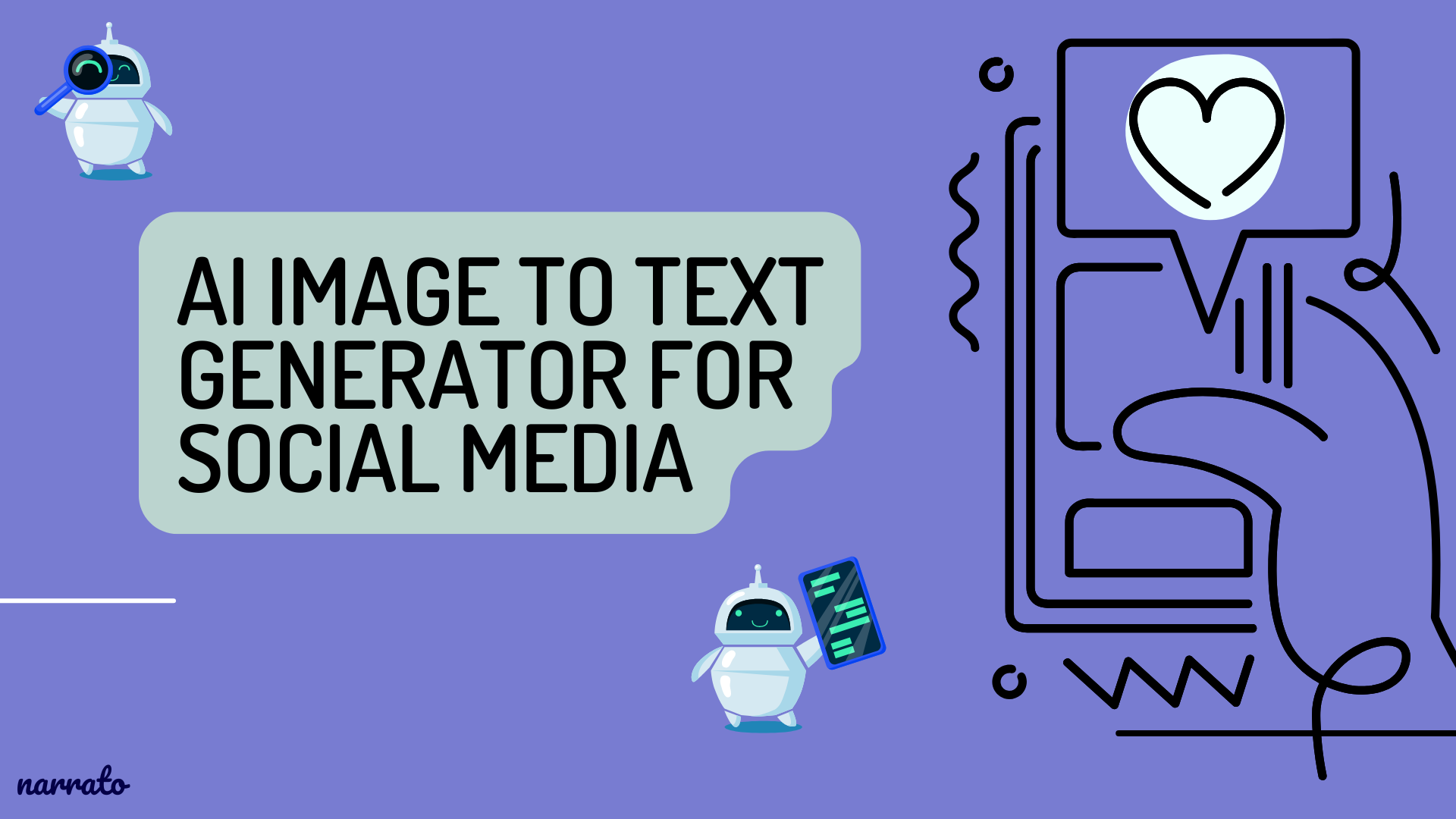Wired gaming headsets are great, but their cords can get in the way during intense gaming sessions. There’s a solution: wireless gaming headsets, which free you from those annoying cables. We’ve tested gaming headsets for more than 10 years, carefully listening to game and music audio quality, making test recordings using the built-in microphones, playing games to evaluate spatial audio, and digging into apps that enable extra features such as EQ settings. The SteelSeries Arctis Nova Pro Wireless is our top pick, thanks to its excellent performance and build quality, active noise cancellation, flexible transmitter, and dual-swappable batteries. The Razer Barracuda X, meanwhile, offers powerful sound and a clear mic at a much lower price. Those are just two of our favorites in the best wireless gaming headsets category. Read on for more.
Deeper Dive: Our Top Tested Picks
Best Overall
SteelSeries Arctis Nova Pro Wireless
- Full, clear audio
- Good microphone
- Strong noise cancellation
- Clever base station with hot-swappable batteries and two USB ports
- Powerful software with extensive audio adjustments and effective simulated surround
- Audio profile requires some tweaking with EQ to get the best experience
- No optical audio input for the base
This is simply one of the most functional, best-performing wireless gaming headsets we’ve seen, with extensive connectivity options and a handy and unique feature. The base station connects to two different devices over USB, so you can use the Arctis Nova Pro Wireless with your PC and your console of choice without switching cables. The base also has a slot to charge the headset’s spare battery, which is a massive boon; instead of plugging in the headset or taking a break, you can just swap batteries and stay charged and wirelessly connected no matter how long you play.
It sounds excellent, too, though you’ll get the most benefit if you spend some time in the SteelSeries GG software to tweak the audio performance. It’s one of the few gaming headsets (or headphones, for that matter) to offer a full parametric EQ instead of the standard five- or 10-band EQ. That means you can create precise audio curves for your favorite games (SteelSeries also offers a handful of presets). Oh, and it has Bluetooth, too. Although the parametric EQ isn’t available over Bluetooth, you can still load the headset up with a 10-band EQ preset through the software for when you’re out and about.
The Arctis Nova Pro Wireless is primarily for PC gamers because the software will help them get the most out of the headset. The base station offers a big knob for changing volume levels or adjusting the game/chat mix, and keeping it within arm’s reach means you can switch batteries whenever you want—an extremely useful feature. It’s still a console-friendly headset, though you must choose between the PlayStation or Xbox version versions (the PC version works with both systems).
Type
Gaming, Circumaural (over-ear)
Connection Type
USB, Bluetooth, Stereo 3.5mm
Learn More
SteelSeries Arctis Nova Pro Wireless Review

Best Affordable Headset
Razer Barracuda X (2022)
- Strong audio performance
- Clear mic quality
- Comfortable fit
- Plenty of connectivity options with Bluetooth, USB-C transmitter, and 3.5mm
- 7.1-channel simulated surround sound isn’t the most accurate
- Doesn’t come with a carrying bag or case
When we first tested it, the Barracuda X used a USB-C transmitter exclusively for wireless use, with a 3.5mm wired option for any device with a headset jack. This lets the Barracuda X work with numerous systems (PC, Nintendo Switch, PlayStation, and any Android phone with a USB-C port), which made it one of the more flexible wireless gaming headsets available for under $100. Razer has since updated the Barracuda X with two, big features: Bluetooth and simulated surround (for PCs). Bluetooth enables it to work as a pair of wireless headphones without using the transmitter, which is very convenient (even if Bluetooth audio quality can be lower than a dedicated transmitter). The 7.1-channel simulated surround is only for use with PCs and isn’t as accurate as the THX Spatial Audio found on Razer’s higher-end headsets. Still, any surround sound on an inexpensive wireless headset is welcome.
On top of all of these features, the Barracuda X simply sounds good. Its audio is well-balanced and its mic is clear, which is why it’s one of our top picks for wireless gaming headsets.
Budget-minded gamers who want wireless audio with their Nintendo Switch, PC, or PlayStation 4/5 should give the Barracuda X a look, especially if they’d like a simple pair of wireless headphones to enjoy music on the go with their phone. It’s simply a strong package for a very reasonable price.
Type
Circumaural (over-ear), Gaming
Connection Type
Bluetooth, USB-C, Stereo 3.5mm
Learn More
Razer Barracuda X (2022) Review

Best for Audiophiles
Audeze Maxwell
- Detailed, clear, and accurate sound
- A comfortable, premium-feeling build
- Includes Bluetooth 5.3 with LDAC codec support
- Expensive
- PlayStation version lacks spatial audio feature for PC use
Most gaming headsets are focused on sculpted audio for the best surround sound effects and booming power. Most gaming headsets also use conventional cone drivers to produce that sound. The Audeze Maxwell foregoes both in favor of audiophile-pleasing performance thanks to its planar magnetic drivers. Not only does it sound incredibly clean and detailed, it can even stream high-res audio over Bluetooth with LDAC codec support.
This is the headset for anyone who wants all-around audio quality more than a gaming-specific sound signature. It simply sounds great, even if it’s a bit bulky and has fewer features than similarly priced gaming headsets.
Type
Circumaural (over-ear), Gaming
Connection Type
USB-C, Bluetooth, Stereo 3.5mm
Learn More
Audeze Maxwell Review

Best Midrange Wireless Headset
Razer Blackshark V2 Pro (2023)
- Crisp, clean sound
- Excellent microphone
- 2.4GHz and Bluetooth connectivity
- Long battery life
- Lacks wired connection options
- Could use more powerful bass
The Razer Blackshark V2 is one of our top wired headsets for its excellent sound quality and strong simulated surround processing, and the Blackshark V2 Pro is basically just the wireless version of that. It sounds great, feels comfortable, and features THX Spatial Audio for effective directional imaging. Its 2023 update also adds Bluetooth connectivity and triple the battery life, which push it from simply being a solid pick to our Editors’ Choice for midrange wireless gaming headsets.
Look at the Blackshark V2 Pro as a big step up from the Barracuda X. It’s a bit more stylish, a bit more comfortable, and a bit better-sounding, with spatial audio on top of it. If you liked that model, you’ll like this one. It’s almost exclusively for PC gaming, though.
Type
Circumaural (over-ear)
Connection Type
USB, Bluetooth
Learn More
Razer Blackshark V2 Pro (2023) Review

Best Open-Back Gaming Headset
Turtle Beach Atlas Air
- Well-balanced, detailed audio
- Open back gives a good sense of space
- Clear microphone
- Long battery life
- Lacks noise isolation
- Relatively weak bass
The Atlas Air is the rare open-back gaming headset, with earcups that let air freely flow in and out. This enables a more natural and open sound than the typical closed-back gaming headset that only lets air move where the earcup faces the ear (it’s why many audiophiles refer open-back headphones). It’s a comfortable and great-sounding gaming headset for PCs and Bluetooth devices. Just be aware that the open-back design means it won’t block out noise.
If you want an accurate sound that gives a good sense of space and doesn’t isolate your ear from your surroundings, the Atlas Air is one of the few gaming headsets that provides that. The lack of noise isolation is a double-edged sword, though.
Type
Gaming, Circumaural (over-ear)
Connection Type
USB, Bluetooth, Stereo 3.5mm
Learn More
Turtle Beach Atlas Air Review

Best for PlayStation and Xbox
Logitech G Astro A50 X
- Base station simultaneously connects to PC, PlayStation, and Xbox
- Excellent sound quality and microphone
- Includes Dolby Atmos for Headphones on PC and Xbox
- Serves as an HDMI switch between PlayStation and Xbox
- Expensive
- Convoluted setup for the HDMI and USB combination connection
Astro’s latest flagship wireless gaming headset looks a lot like the last few iterations of the A50, but it introduces a unique new trick: Its base station can connect to a PC, a PlayStation, and an Xbox One simultaneously, and switch between them with the touch of a button. It manages this trick with a bit of a cable tango that involves using the transmitter as an HDMI switch for the two consoles, but it works very well.
If you have both a PS5 and an Xbox Series X and want to use the same headset for both without juggling transmitters or plugging a wire into your controller, the A50 X is the only way to do it. It also sounds very good, has an excellent microphone, and even works over Bluetooth for using it on the go.
Type
Gaming, Circumaural (over-ear)
Connection Type
USB-C, HDMI
Learn More
Logitech G Astro A50 X Review

Most Whimsical Design
Razer Kraken Kitty V2 BT
- Powerful, sculpted sound
- Comfortable fit
- Programmable RGB lighting
- 7.1-channel surround sound with PC USB connection
- Mediocre microphone
- PC software doesn’t enable any sort of EQ
- Only available in pink
Sometimes you just want to game while wearing glowing pink cat ears. The Razer Kraken Kitty V2 BT lets you do precisely that, with pointy kitten ears and RGB lighting sticking out of a bubblegum pink headband. Since it’s a Bluetooth headset, it’s more suited for wireless use on the go, but it’s still lots of fun and is easy to recommend.
If you want to up your streaming style and don’t mind compromising on connectivity or mic quality, this is the headset for you. It’s also just a fun set of Bluetooth headphones.
Type
Circumaural (over-ear)
Connection Type
Bluetooth, USB
Learn More
Razer Kraken Kitty V2 BT Review

Best Midrange Gaming Headset
SteelSeries Arctis Nova 5 Wireless
- Comfortable fit
- Long-lasting battery
- Clear microphone
- Strong directional imaging
- Numerous tweaks via PC app
- Mobile app isn’t particularly useful
- Very sculpted sound
- Lacks storage for the tiny USB adapter
It isn’t nearly as fancy as the Arctis Nova Pro Wireless, but the Nova 5 Wireless is a much more economical gaming headset that still offers excellent sound quality, a comfortable fit, and loads of customization options, including a parametric EQ through SteelSeries’ GG app on PC.
This is a good wireless gaming headset if you’d like to enjoy the basic design and software benefits of the Nova Pro Wireless, but don’t want to splurge for features you potentially don’t want or need.
Type
Gaming, Circumaural (over-ear)
Connection Type
Bluetooth, USB-C
Learn More
SteelSeries Arctis Nova 5 Wireless Review

Best True Wireless Gaming Earbuds
SteelSeries Arctis GameBuds
- Powerful audio
- Excellent microphone
- Long battery life
- Bluetooth and 2.4GHz connectivity
- Comfortable
- Pricey
- Mediocre noise cancellation
- Bluetooth only supports the SBC codec
We’ve seen a few true wireless headphones try to serve as gaming headsets in the past, but the SteelSeries Arctis GameBuds are the best so far. They have a powerful sound, surprisingly good microphones for earbuds, and come packed with customization features through SteelSeries’ mobile and PC apps. They also have a USB-C transmitter for higher quality and lower latency audio, and can switch to Bluetooth for use with your phone.
These are for anyone who wants gaming audio on the go without the bulk of a conventional headset. They’re a bit pricey, and their noise cancellation is mediocre at best, but they’re impressive on all other fronts.
Type
In-Canal, Gaming
Connection Type
Bluetooth 5.3, USB-C
Learn More
SteelSeries Arctis GameBuds Review
Buying Guide: The Best Wireless Gaming Headsets for 2025
Which Wireless Headsets Are Compatible With PlayStation and Xbox?
Compatibility is the most important aspect of buying a gaming headset, especially if you’re a console gamer. Headsets with 3.5mm connectors work with pretty much anything, but wireless headsets generally use USB transmitters that require compatibility with your system of choice.
Most wireless headsets work with PCs out of the box, but PlayStation/Xbox Series compatibility tends to be an either/or matter. Due to how the two consoles use USB, support for the PS4 and Xbox One are generally mutually exclusive. You should check a wireless headset’s product page or packaging to see if it’s compatible with PlayStation or Xbox. Also, if you have the newest consoles, double-check to confirm that the headset is compatible; a PS4 headset might not work with a PS5 out of the box. Recent headsets that work with the PS4 tend to also work with the Nintendo Switch, which is a nice bonus (though without a USB-C transmitter you need either an adapter or to use your Switch docked).
Bluetooth is a nice backup for gaming headsets but rarely the main wireless connection method. It lacks the strong audio quality and latency performance of a 2.4GHz connection, so most wireless gaming headsets have their own transmitters/receivers. Many gaming headsets let you swap between Bluetooth and the USB transmitter connected to your gaming device, but they rarely send audio through from both sources simultaneously.
Which Wireless Gaming Headset Has the Best Mic?
All gaming headsets have microphones, but not all microphones offer the same performance. A good headset mic should provide clear voice communication at a minimum, but it probably won’t be broadcast quality. Some headsets have excellent mics that you can use for streaming, commentary, and even podcasts. Others simply let you be heard in voice chat, but might have wireless artifacts, sibilance, or subpar clarity.

Razer Barracuda X (Credit: Razer)
If you’re serious about streaming or recording, you should consider a dedicated USB microphone. Good mics cost $50-$150, and offer far superior audio quality than nearly any boom mic. You need to be careful with a separate microphone’s positioning and configuration, but it’s worthwhile if you want to work professionally. See our story on how to make your podcast sound better for general tips that apply to all recording and broadcasting scenarios.
Recommended by Our Editors
As for the best wireless gaming headset, you can’t go wrong with any of the options we’ve tested here. Choose the one that meets your budgets and needs, and start playing.