In early 2014, television personality Ryan Seacrest was celebrating the success of Typo, a $99 snap-on QWERTY keyboard case for the iPhone 5 and iPhone 5s. Pre-order inventory for the accessory had sold out. But because Seacrest used his BlackBerry to design the keyboard, it looked too similar to the physical QWERTY employed on the BlackBerry Q10. BlackBerry initiated legal action and despite a redesigned Typo 2, the whole project lost momentum and the Typo was deleted.
The Typo failure didn’t stop Michael Fisher (Mr. Mobile) and Kevin Michaluk (CrackBerry) from coming up with Clicks, an iPhone case with a physical keyboard. I purchased a Clicks case for my iPhone 15 Pro Max and slipping the phone into the case couldn’t be easier. But what you really want to hear about is the typing. Admittedly, there is a small learning curve and some of that has nothing to do with the actual typing.
The Clicks case adds a physical keyboard to your iPhone
For example, a few times I would just forget that I had a physical keyboard and would wait for the virtual QWERTY to appear. When you have Clicks on your iPhone, the virtual QWERTY will not show up unless you hit the key to bring it up on the display. So occasionally I would be zoned out forgetting to tap on the first letter I wanted to type. But that is no big deal. As for the actual typing, hitting the extra key to type numbers, punctuation, and special characters was surprisingly no problem at all. With the backlit keys, typing in the dark is not a problem.
After four days, typing with Clicks became second nature. I was typing long sentences without an issue and remembering to hit the numbers key before each number when typing a multi-digit numeral. The only problem that you might experience is that with the keys at the bottom of the phone, a big device like the iPhone 15 Pro Max might feel top-heavy when typing. This might take some getting used to.
One of the things that Fisher and Michaluk have done that Seacrest didn’t was get their product into the right stores. Clicks in available from the official online website, via Best Buy (online and in stores), Selfridges & Co. stores in the U.K., Swap Asia (online only), and from Amazon (online only) which is where I purchased my Clicks.
Clicks is available for the iPhone 14 Pro ($139), and iPhone 14 Pro Max ($159) in color options including the appropriately named London Sky, or Bumble Bee. The case can also be purchased for the iPhone 15 ($139), iPhone 15 Plus ($159), iPhone 15 Pro ($139), and the iPhone 15 Pro Max ($159) in London Sky, Bumble Bee, Royal Ink, and Miami Beach.
For the iPhone 16 line, the Clicks keyboard has been ergonomically designed to help you type faster, longer, and more accurately. MagSafe support is now built into the case. With the Data Transfer Mode you can connect your iPhone 16 device to your computer or CarPlay without having to remove the case.
The iPhone 16 ($139), iPhone 16 Plus ($159), iPhone 16 Pro ($139) and the iPhone 16 Pro Max ($159) are available in three new colors, Onyx, Spice, and Surf.
Why spend the money to buy the Clicks keyboard case?
So why spend the money to buy a Clicks keyboard case? Well, one big reason is that without having the virtual QWERTY blocking the bottom of your iPhone’s display, you can get 50% more usable display. In addition, once you get used to the physical keyboard, you’ll find yourself typing longer sentences with confidence. It also makes using your phone fun again. Lastly, it is quite a conversation piece. Everyone who sees you typing away on the Clicks keyboard stops to ask you about it.
There are apparently two types of Clicks users. There are those who leave the case on their iPhone at all times, and there are those who leave the case off and only put it on when they are about to do some typing. So far, I’m in the former category and enjoy hearing the clicking of the keys and the feeling of tapping on a physical keyboard. If you miss the days of using a physical keyboard or have wondered what it would feel like to use one on your iPhone, the Clicks case might be the accessory you need.






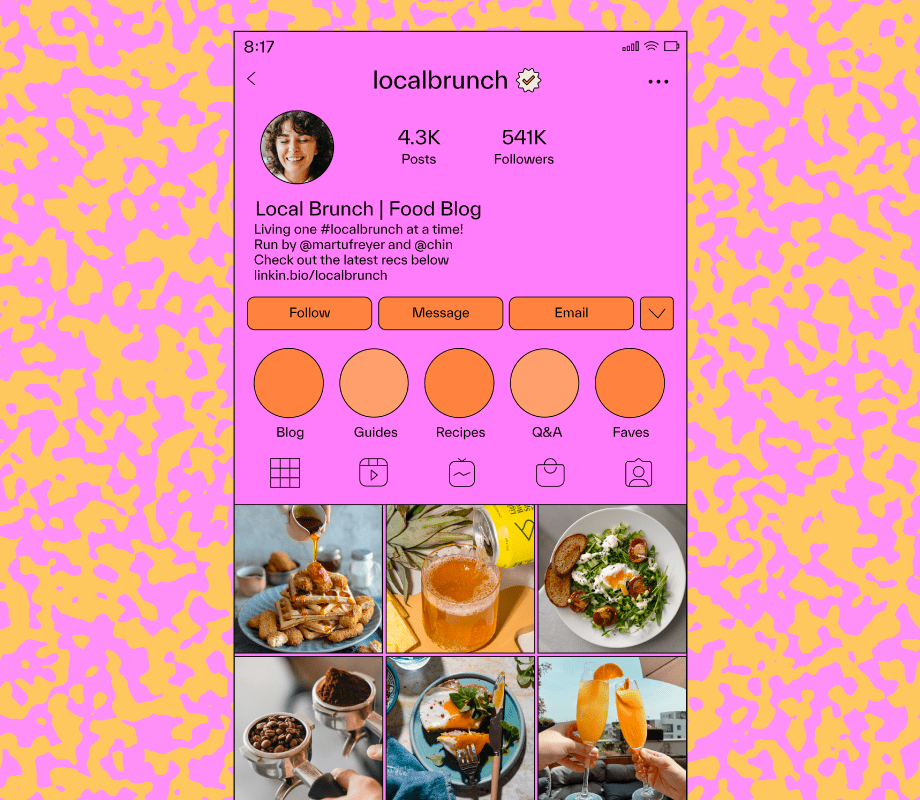

/cdn.vox-cdn.com/uploads/chorus_asset/file/25818954/OWC_Cable.jpg)
