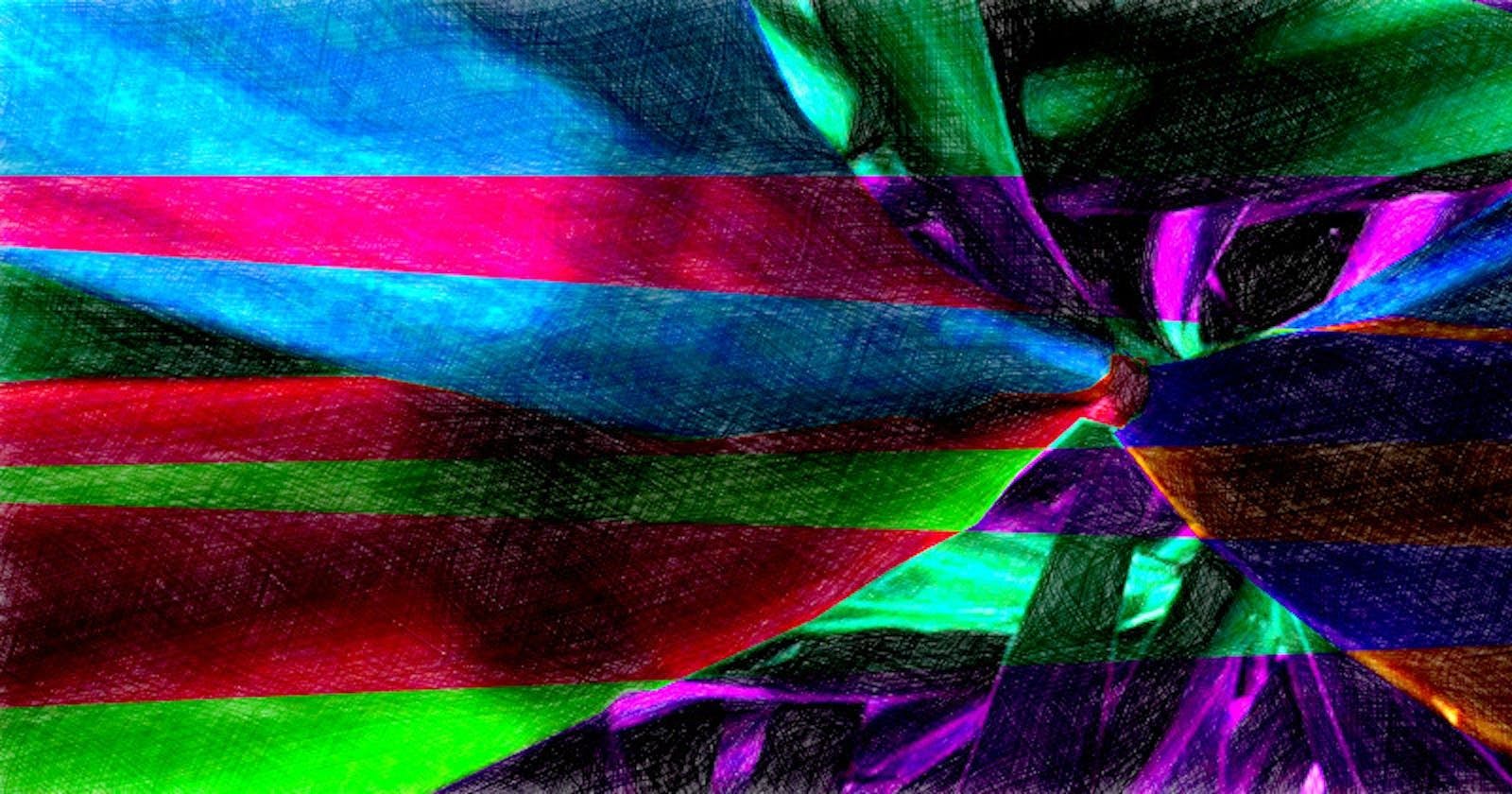Invoicing is a fundamental aspect of any business, whether it’s a small startup or a large corporation. Invoices are crucial for keeping track of payments, maintaining professional relationships with clients, and ensuring your financial records are up to date. While there are various tools available to help generate invoices, using a free invoice receipt maker can be an excellent option for businesses, especially those just starting or looking to reduce costs.
A free invoice receipt maker simplifies the process of generating and managing invoices. It allows businesses to create detailed, professional receipts without requiring advanced software or spending money on expensive programs. Here’s a closer look at how a free invoice receipt maker can benefit your business.
What is an Invoice Receipt Maker?
An invoice receipt maker is a tool or software that allows you to create professional receipts for any type of transaction. Typically, a receipt will include key details such as:
- The date of the transaction
- The name and contact details of both the business and the customer
- A breakdown of services or products provided
- The amount paid
- Payment method (cash, credit card, etc.)
- Tax details (if applicable)
A receipt serves as both a record of a transaction and proof of payment. It can be used for tax purposes, tracking expenses, or simply confirming that a transaction has been completed.
Why Use a Free Invoice Receipt Maker?
- Cost-Efficiency
One of the main reasons to use a free invoice receipt maker is cost savings. Traditional invoicing software can be expensive, especially for small businesses or freelancers who don’t need advanced features. Free tools, on the other hand, allow you to create high-quality receipts without spending a dime. These tools are often accessible online and can be used as often as needed.
- Ease of Use
A free invoice receipt maker is designed with simplicity in mind. Most of these tools have user-friendly interfaces that allow even the most inexperienced users to generate receipts with ease. There’s typically no steep learning curve, and most platforms require only basic input from the user to create an accurate receipt.
- Time-Saving
With a free invoice receipt maker, you can quickly generate a receipt without needing to manually write out all the transaction details. Many of these tools feature templates that auto-fill sections like the date or amount. This allows you to create receipts faster, enabling you to focus on other tasks.
- Customization
While most free tools offer basic templates, many allow for customization as well. You can adjust the look and feel of your receipt by adding your logo, modifying the colors, and choosing which details to include. This helps maintain a professional appearance while making sure the receipt meets your business’s needs.
- Access Anywhere
Most free invoice receipt makers are online-based, meaning you can access them from any device with an internet connection. Whether you’re at your office, working remotely, or meeting a client in person, you can generate receipts on the go. Some tools even allow you to download the receipts in various formats like PDF or Excel, making it easier to store or share them.
- Record-Keeping
Using a free invoice receipt maker helps with organization. By keeping a digital record of all receipts, you can easily track and manage payments. This is particularly useful when it comes time for tax season or when reviewing financial statements. It eliminates the need for paper receipts, which can easily get lost or damaged.
Key Features to Look for in a Free Invoice Receipt Maker
When selecting an invoice receipt maker, it’s important to ensure the tool meets your needs. Here are a few key features to look for:
- Templates: Look for a tool that offers customizable receipt templates, allowing you to create professional, branded receipts quickly.
- Payment Methods: The tool should support various payment methods (e.g., cash, credit cards, checks) so that you can accurately reflect how the payment was made.
- Invoice Numbering: Automatic numbering for invoices can help keep everything organized and easily trackable.
- Tax Calculation: If your business charges sales tax, ensure the tool can calculate tax automatically based on your set rates.
- Cloud Storage: If you want to easily access and manage receipts over time, cloud storage features can be helpful.
- Security: Ensure the tool has adequate security measures in place to protect sensitive customer and financial data.
How to Use a Free Invoice Receipt Maker
Using a free invoice receipt maker typically involves the following steps:
- Choose Your Tool: Select a free invoice receipt maker online.
- Fill in the Information: Input the transaction details, including customer name, payment amount, date, and any applicable taxes.
- Customize the Template: Add your logo, adjust colors, and customize the format to match your brand’s style.
- Download or Print: Once your receipt is complete, download it as a PDF or print it directly to give to your customer.
- Save a Copy: For record-keeping purposes, save a digital copy of the receipt in your files.
Conclusion
Using a free invoice receipt maker is a simple, effective way to streamline the invoicing process and maintain professional financial records. Whether you’re a freelancer, small business owner, or large corporation, these tools provide an easy and cost-effective solution to create customized, detailed receipts. By offering convenience, customization, and time-saving features, free invoice receipt makers can help ensure your business remains organized and efficient.