Microsoft is not abandoning perpetual licenses and announces the arrival of Office 2024. The office suite is getting a makeover while the Redmond firm has just had a particularly busy start to the week. The deployment of Windows 11 24H2 has started and Copilot is full of new features, accompanying the release of Office 2024.
This 2024 edition of the office suite is now available to the general public, as well as small businesses. It is distinguished by its purchasing method, which allows you to pay for a perpetual license rather than going through Microsoft 365. An interesting solution for those who do not want to subscribe to the suite online, with its advantages and disadvantages.
Office 2024 with a “lifetime” license, it’s still possible
The main advantage of this version is that it is yours for good after a one-time purchase. Accessible on PC or Mac, Office 2024 is broken down into two offers:
Both suites offer access to classic 2024 desktop versions of Word, Excel, PowerPoint and OneNote. The Family 2024 version is offered for non-commercial use while Family and Small Business is aimed at both families and small businesses. The latter also includes the Outlook email client. Finally, both suites work with Microsoft Teams.
Mentioned earlier this year in our columns, Office 2024 offers a new interface. The office suite promises a more natural and consistent experience, based on user feedback. It inherits Fluent Design principles to better blend with the graphic codes of the Windows 11 interface. Note that Office 2024 is also compatible with Windows 10 and supports the latest three versions of macOS (Sequoia, Sonoma, Ventura).
Less highlighted than the Microsoft 365 offer, this version recovers certain features already available to subscribers. The American giant puts access on an improvement in accessibility tools, as well as the possibility of inserting an image from a mobile device. It is no longer necessary to transfer the image from your smartphone to your computer to complete this step. Office will be able to retrieve content directly on an Android smartphone.
The 2024 edition adds support for OpenDocument Format (ODF) 1.4 while Word welcomes the ability to give a reaction (like) to a comment. On the Excel side, Microsoft mentions the possibility of referencing dynamic tables in graphics and the appearance of 14 new text and table functions. On PowerPoint, we note the possibility of adding subtitles for video and audio while Outlook improves the search for emails, calendars and contacts.
Another very interesting new feature concerns Word: session recovery. When the word processor closes unexpectedly before saving changes, it will be able to reopen all open documents when the process closes. Enough to allow you to pick up where the user left off, although this new feature does not seem completely new to us.
The complete list of new features can be discovered here.
Office 2024 vs Microsoft 365: what’s the difference? Little reminder
Microsoft reminds that its subscription offer includes all applications such as Word, Excel, PowerPoint, OneNote, Outlook, Publisher and Access (Publisher and Access on PC only). It is possible to install them on PC, Mac, iPad, iPhone, Android tablets and Android smartphones. The Microsoft 365 subscription also adds services like 1TB of OneDrive storage, 60 Skype minutes per month, and Microsoft technical support via chat and phone. Finally, the subscription allows you to benefit from the most recent versions with the latest updates when available.
Conversely, Office 2024 is purchased by making a single initial payment (final purchase). It includes classic applications, such as Word, Excel and PowerPoint for PC or Mac, but not the services included with the Microsoft 365 subscription. Finally, the final purchase does not give access to the latest new features. “Therefore, if you are going to upgrade to a new major version, you will need to purchase it at full Price”specifies Microsoft.
🟣 To not miss any news on the WorldOfSoftware, , .

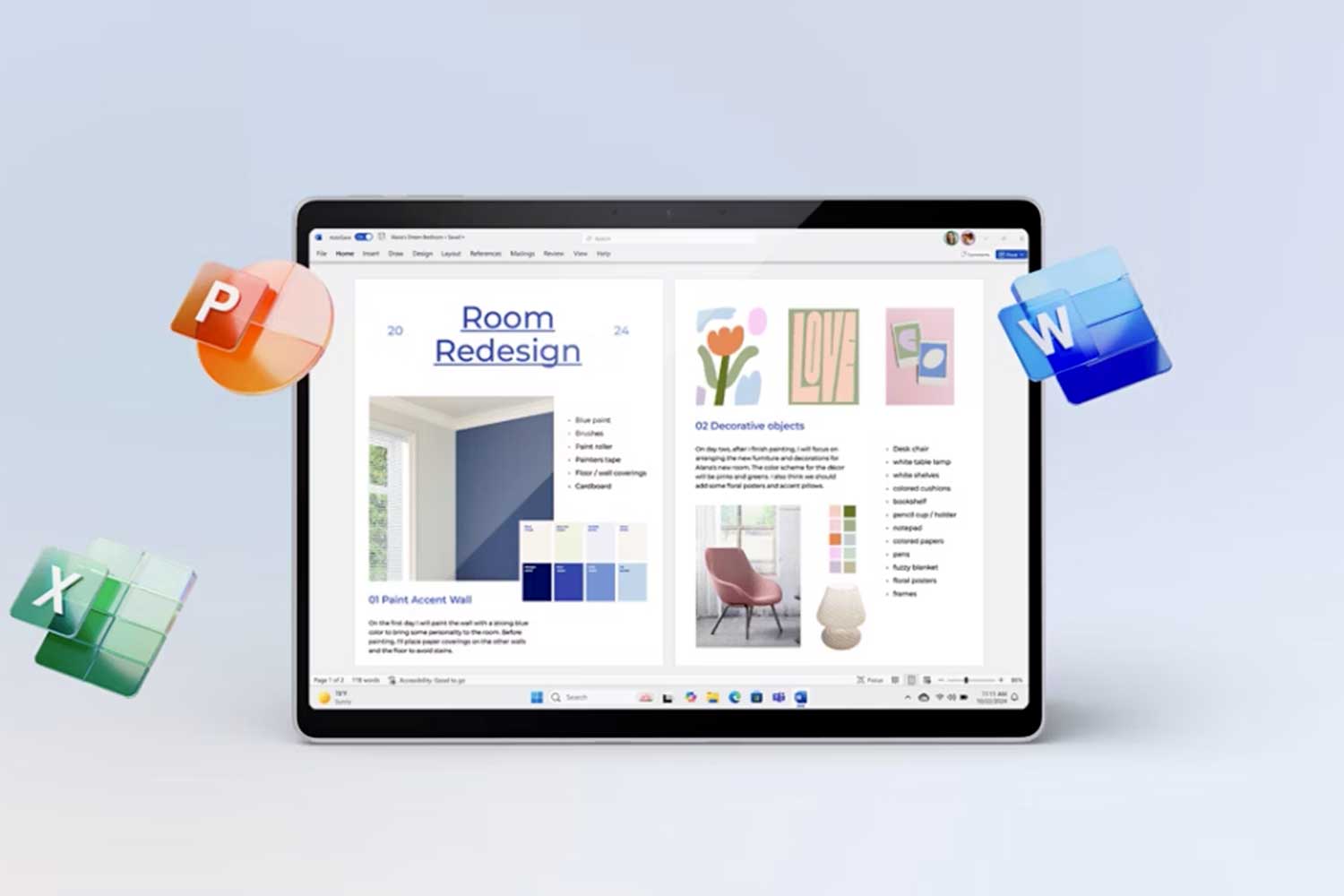
/cdn.vox-cdn.com/uploads/chorus_asset/file/24002467/acastro_STK081_amd_02.jpg)








