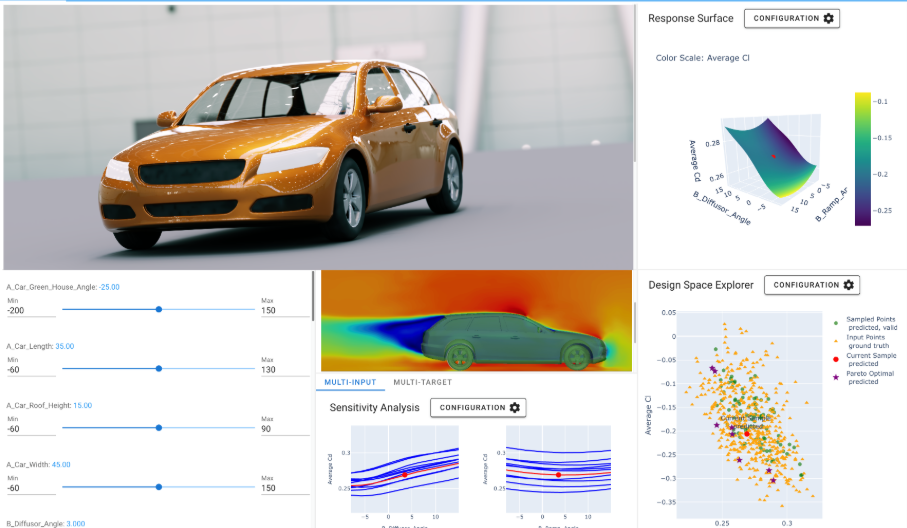00:00 – Mishaal Rahman: The floodgates have opened for One UI 8.5 leaks, giving us an early glimpse of the software features that will arrive on the Samsung Galaxy S26.
00:08 – C. Scott Brown: And Google is finally working on its own version of Apple’s Handoff feature for Android phones.
00:14 – Mishaal Rahman: I’m Mishaal Rahman.
00:15 – C. Scott Brown: And I’m C. Scott Brown, and this is the Authority Insights Podcast, where we break down the latest news and leaks surrounding the Android operating system.
00:23 – Mishaal Rahman: So, we’ve seen One UI leaks in the past, but never on this scale. It seems like an entire build of one UI 8.5 has leaked. It’s publicly available now. A lot of people have gotten their hands on it, giving us a hint at a bunch of upcoming features, design changes, and more. You know, like who knows exactly how many of these new features we spotted in the wild will actually be debuting or exclusive to the Galaxy S26, but it’s still an exciting time for Samsung device fans.
00:52 – C. Scott Brown: Yeah, and we’re also excited to see Google finally work on its own version of Handoff for Android devices. Apple’s Handoff is one of the main reasons why people get locked into the Apple ecosystem or the walled garden if you want to call it that. Apple users really love their ability to, you know, hand off files and features and other things from device to device. So having something like this in the Android world is something that I think a lot of people would really love. So really excited about that. And another thing that Apple users really love is the new hypertension alert system in the Apple Watch. Fortunately, that won’t be exclusive to Apple Watches for very long. So we have some news to tell you about that. So get excited about that one, too.
01:36 – Mishaal Rahman: Yeah, but before we dive into the, you know, the Handoff news and hypertension news, I just want to circle back to the One UI 8.5 stuff, because that is absolutely massive. There’s just so much has happened in the past few weeks in terms of One UI 8.5 leaks. Like we’ve gotten I don’t know how it’s happened, but an entire build of One UI 8.5 is out in the wild and people have gotten it installed on their devices. They have been digging through the APKs, including our very own AssembleDebug. We found so many new features that are coming up. So, very briefly, like I’m going to, we’re going to go through a bunch of the features that have been discovered in these One UI 8.5 leaks. Like we’re not going to actually like go over every single one in great detail because it’s just so much, but just to highlight a couple of the major new features. So, the first one I want to talk about is a feature called Private Display. So, this feature is supposedly going to make it more difficult for people who are standing around you to peek on your screen, to actually see what you’re looking at. So, supposedly you’ll be able to limit the visibility from side angles and so only you can see what’s on your display. Now, you’re probably familiar, there are screen protectors that claim to do this that like actually limit the angles that you can see. But of course, those are things you have to buy. They’re add-ons for your device. They don’t come natively on your phone. And of course, they affect actually like the reproduction of the screen. So like your screen is not going to look as good as it did at all angles, especially even when you’re viewing directly on. But, you know, if maybe this works out, if Samsung is able to implement this in a way that makes it so it doesn’t really affect your viewing experience while still kind of limiting the visibility of everyone else’s, that would be huge. And supposedly, this will be using a new Samsung Flex Magic panel technology, which is going to be debuting on the Samsung Galaxy S26 Ultra according to some leaks. So this tech supposedly uses artificial intelligence to control viewing angles. I have no idea exactly how, but supposedly it’ll be adjusting pixels so they’re not as visible to people who are sitting next to you. And according to the teardown that we did on One UI 8.5, there will be an option to choose the privacy level. You’ll have a maximum privacy level that dims the screen even further, and then you’ll have basically a standard level that will just give you some basic protections. So, Scott, what do you think of this feature? Like, do you think this is actually going to be genuinely useful? Are you like excited for it? Do you think it’s going to be detrimental to the viewing experience? What are your thoughts?
04:13 – C. Scott Brown: This is definitely a I’ll believe it when I see it kind of thing. Like this sounds really cool, but I don’t know, AI to dim pixels and to do different things. It just sounds very far-fetched to me. That being said, if it works, it would be really cool because I mean, I don’t personally use one of those screen protectors that sort of limits the viewing angles for people around you. I don’t use those myself, but I do see a lot of people using them. I travel a lot, so I’m on a lot of planes, a lot of trains, and yeah, I see them used all the time. So clearly there’s a market for, you know, this privacy thing. And if someone could get that without having to buy a screen protector, maintain that screen protector, replace that screen protector periodically throughout the life of the phone. If they could just get it out of the box automatically, that would be amazing. So I am all for this feature, but it sounds really unrealistic. Like it sounds it sounds like magic. Like it just doesn’t it doesn’t seem real. So, yeah, I’ll believe it when I see it. But if it does work, then yeah, I can see this being the next Gorilla Glass Armor. Like the next thing that Samsung Galaxy S Ultra phones have that every other Android phone user wishes they had because you know, the Gorilla Glass Armor – that anti-reflective coating on top of the Galaxy S Ultra phones – is really, really good and everybody I wish I had that on my phone. So it’s like I feel like that’s one thing that everybody wants. So I think this could be the next thing for that. But I’ll believe it when I see it.
05:51 – Mishaal Rahman: Yeah, like I just don’t see how this could be done without some kind of new display layer. And just given what we’ve seen of existing commercial solutions, I struggle to see how it could be done without impacting the display quality at all. Like if Samsung is able to pull this off and the S26 Ultra’s display still looks as amazing as the S25’s or even better, that would be amazing. Like they’re able to add this without any compromises. That would be a really good thing to see. But you know, we’ll have to actually wait and see probably until January when they usually launch the S26 series, that’s when we’ll find out and actually get on our hands.
06:26 – C. Scott Brown: Yeah, January, February, yeah, somewhere in there. It’s the AI. The AI is the thing that’s sort of the thing.
06:35 – Mishaal Rahman: It’s going to be like your camera’s going to be on and it’s going to like see, oh, someone in the peripheral is staring at your screen. I’m going to activate this feature automatically. Like I wonder how exactly that’s going to be working.
06:42 – C. Scott Brown: And it’s just going to be like your kid, your young child is just going to be like on your shoulder or something and then you’re going to be like, “Oh man, now I can’t see what I’m looking at.” I just can only see this being bad, but like, I’m reserving all judgment until I actually see it.
06:58 – Mishaal Rahman: I wonder if you can set up like an automation where like it detects someone like your boss is coming through and it like automatically switches to Teams or something, and you’re like watching Netflix on your phone. Switches to Teams automatically when it detects someone. That would be funny.
07:11 – C. Scott Brown: I know that the Tinder web portal. So if you’re on Tinder on the web, it has that. Where you can hit a hot key and it’ll switch to what looks like an Excel spreadsheet. So yeah, you could just work this into your phone somehow. That’d be really cute.
07:27 – Mishaal Rahman: All right, so Scott, the next feature will I think will excite you as a Pixel user because Pixel fans for a long time have had automatic call screening capabilities. You know, you receive a phone call, your Pixel, the Google dialer app will automatically place that phone call through the Call Screen. But on Samsung phones, you have not had the capability since launch. You know, you’ve had this manual call screen capability through Bixby because Samsung phones they don’t ship with the Google Phone app nor support for Google’s Call Screen. But it looks like Samsung will be upgrading its manual call screening capability to include automatic call screening features. So this feature will allow you to basically just have your Galaxy phone automatically handle suspicious incoming phone calls and have it go through the ringer, have the AI talk to the incoming phone call and you know, figure out why they’re calling you and then show you the options. Kind of like what happens on Pixel phones. So, you know, I think this is a very nice upgrade because there’s a lot of really neat intelligent features that I’m sure everyone who doesn’t have a Pixel phone is like, I wish I had that phone. I wish I had that feature. But, you know, you don’t get it because you’re not a Pixel user. But, you know, Samsung, they are slowly but surely adding a whole bunch of Pixel features onto One UI.
08:42 – C. Scott Brown: I’m all for this as a pixel fan. I think I want everyone to have this feature. This is one of the things that keeps me locked to Pixels. I don’t want to say that I’m locked to Pixels in the same way that people are locked to iPhones. I don’t feel like I’m trapped in the Pixel ecosystem in any sense of the word. But at the same time, like if I were to try to leave Pixel, this would be the feature that I’d miss the most. This is like the best quality of life upgrade of any phone ever. And the thing that I’m kind of worried about for the Pixel side is that what this is you said at the top of this segment that this is a pixel feature, but it’s not. It’s a Pixel in the US feature. And if Samsung can make this work everywhere without having any geo location limitations, that would be a big blow to the Pixel ecosystem because now Samsung would not only have matched what Google does, but it will have exceeded it if it can make it available everywhere. I don’t think that’ll be the case. I think the limitations that Google hits when it comes to this feature is regional. I think there’s language barriers, I think there’s laws, there’s different things that Google has to take into consideration and that’s why it’s only available in certain areas. But if Samsung can navigate that and make it so that it’s available everywhere. Oh man, that’ll be all of a sudden I would expect a lot of Pixel users would all of a sudden be like, oh, I can leave Pixel now.
10:13 – Mishaal Rahman: I mean, I would personally like to see this expand beyond just regular voice calls because like outside of the US, a lot of people don’t even use regular telephone phone calls anymore. Like they use they do everything through WhatsApp or through Telegram or through, you know, WeChat in China or through Line in Korea. Like they use VoIP apps and that’s like how they place how they message and they call businesses and their friends and family. So if there was some way that this could be integrated system wide into the entire telephony stack so that any VoIP app could take advantage of it, that would be really neat.
And the next feature is an improvement to the home screen launcher on Samsung phones. You have the One UI home launcher and right now, you know, it has its own built-in search feature that’s separate from Gemini, that’s separate from Bixby. But it looks like Samsung is integrating support for a new launcher shortcut that allows you to talk to a variety of AI agents. So, this shortcut will be built into the launcher and you’ll be able to choose from a variety of providers including Gemini as well as Perplexity and seemingly Samsung Gauss for these quick answers. And we’ve kind of seen this be implemented more and more by companies. Like, I think last year, OnePlus was one of the first ones to integrate like a global AI search into its launcher. And then actually last week when Xiaomi announced HyperOS 3, they also announced like an AI search into their launcher. And now Samsung seems to be working on their own version of like an AI search built into their home screen launcher. Interestingly, Google doesn’t really have anything similar. Like they have a universal search experience on the Pixel phones, but like it doesn’t really tie into the broader Google search experience. It doesn’t go through Gemini, it doesn’t generate answers for your whatever you search for on your device. So I’m kind of curious like we kind of have all these disparate search functions on your Android phones, on your home screen launchers, but like is this really the solution that we should be going for? Like is this really the way we should be doing search in the launcher because like or should everything be kind of integrated into an app instead of through the launcher?
12:17 – C. Scott Brown: Well, you and I have talked about this before and my opinions on this. I don’t like this. I don’t like the idea that there are multiple search bars all throughout the operating system and each one does something different. So you have to remember, oh, if I want to search for the settings I’m looking for within Android settings, I have to use this search bar. And if I’m looking through my gallery, I have to go to this search bar. And if I’m looking for something on the web, I have to go to this search bar. Like, I don’t like that at all. I think that’s horrible for the user. I think that if you’re going to go all in on having AI built, you know, built into your search bar, it needs to be in one space and that one space does everything. That’s what I think. And and and you could be right, having an app that links to all those things, that might be an even better solution because that way it’s not clogging up your, you know, your app drawer or your home screen or whatever. It’s like a specific app that you can choose to go to and then link to all these different places, that might be a better solution. But yeah, a million where does it stop? Is, you know, like, okay, so we have two search bars, that’s fine. Three? Four? Five? Like how many search bars is too many search bars? And yeah, I feel like we’re getting to the point now where it’s like, okay, we don’t really need this.
13:30 – Mishaal Rahman: Yeah, I mean, I just think that, you know, obviously having it built into the launcher is going to make it more seamless and integrated, feel more integrated and especially be able to launch more quickly. Like you just tap the search bar and instantly you have this interface available instead of launching another application with a different UI. But the problem is, you know, these integrated experiences in the launcher, they lack a lot of the capabilities and a lot of the integrations that other things do. For example, if I wanted to search, if I wanted to quickly perform an action like I don’t know, turn off a light for example, that’s not going to work because it’s not going through Gemini, it’s not going through the underlying Google Home integration in the back end. It’s just only able to do whatever the launcher is able to do and that doesn’t really integrate with the actual AI assistant. But, you know, I think there is a place for it. Like I think as like a general search bar, you know how like almost every Android phone nowadays has the Google search bar at the bottom. But like if you could kind of combine that like you have how you have on Pixel phones, like you tap that, it opens the launchers search interface and then all that is unified. So like you can search through the launcher, it searches through your entire phone, but like it also shows general web results and other results from your applications. Like I think if every device kind of had that universal search experience that the Pixel Launcher does, but also tack on the new AI generated search summaries that we’re now starting to see in like Gemini, I think that would be a killer. And actually that’s something that I saw in the Xiaomi version of this feature. Like their search experience, like it doesn’t only just search through your phone, but like it also does generate and pull results from Gemini. Like it says, oh these results are powered by Gemini, which I thought was pretty cool and that’s something that even Google’s own launcher doesn’t do at the moment.
15:11 – C. Scott Brown: Yeah, I saw a similar beta feature from OPPO, I believe at Mobile World Congress this year. I don’t remember exactly when, but it was a similar thing that they were doing where it was like, okay, you’re going to get your AI results, you’re going to get your general search results, you’re going to get your phone results and everything like that. Once again, I like that better. Like I like everything being sort of in one spot, but that still leaves out phone settings, it still leaves out your gallery, it still leaves out your home, you know, like being able to connect to your smart home. So it’s like it’s either going to be all in or not. And that’s that’s that’s I don’t know, I feel like I’m going to die on that hill.
15:51 – Mishaal Rahman: All right, so far, I think the changes we’ve talked about have been, you know, you either kind of meh on them or you’re really excited by them. But the next one is a bit more controversial. So Samsung is rumored to be kind of redesigning One UI once again, this time taking some inspiration from Apple and its iOS operating system. So Samsung is rumored to be making some significant design changes that include making the settings page more compact, removing the subtitle text from menu items, dropping the search bar to the bottom of the screen, and adding some drop shadows to containers. And they’re also adding a most notably, which I think is what kind of sparked the iOS comparison is a floating back button at the top of settings pages, which is like a very iOS design element. And then also you have at the same time, it’s not only just iOS copy stuff, they’re also like kind of implementing some stuff inspired by Google’s Material 3 Expressive, which is a more fully customizable control panel, which allows you to kind of move around all the modules to your liking. You can resize Quick Setting tiles, you can just basically just making it a lot more modular and more customizable, which I think is a welcome change compared to the Quick Settings panel that we have right now on One UI. So, you know, we’ve seen a lot of companies, especially when it comes to naming schemes like Xiaomi, they recently renamed their entire phone lineup from the 15 skipping the 16 to the 17. They introduced a Pro Max, like and then you have all these companies that are basically kind of mimicking iOS’s design language.
What do we think overall like this industrywide trend of companies trying to become as close as they can to iOS. I guess in a sense that to make it easier for them to migrate. Like, do you think this is a good direction for them to go? Like, do you think this is something that’ll actually be effective at pulling people away or is this are we losing too much of the OEM design identity in the process?
17:51 – C. Scott Brown: Well, so let me say this. I’ll talk about me personally and then I’ll talk about what I know about the Android Authority audience. So me personally, the best UI is the best UI. Like that’s that’s my total opinion on it. Like if Apple designs a UI system of some sort of an element of the UI that works better than anyone else, take it, you know, because that’s the best. And then if Google designs something that’s also the best, then bring that in and and like to me, I just want the UI to be as effective and useful as possible. Now, from the Android Authority viewers and readers’s perspective, though, anything that comes from iOS is bad. Like it is not and I remember last year when Samsung rolled out the new icons that are currently now in One UI, they hated them. Oh my god, the comments that I saw on that article were vitriolic. People were just so angry because they were so obvious, you know, like it was Samsung wasn’t being subtle at all. It was the settings cog, I mean it was like literally lifted directly from iOS. And anytime Samsung does that or any company does that, people get really upset about it. So I can’t see this going over well. I don’t know why Samsung is trying to do this. It could be what you just said, it could be that it’s a way to make iOS users more comfortable with the idea of switching because it looks more familiar to them. But if I were Samsung, I would be going the Nothing route. I would be trying to make my operating system look wholly different from iOS to make it be like, no, when you switch to us, it’s like a whole different world. And that might be off putting for certain people, but for the right people, it would be really enticing because a lot of people are bored, you know? They’re bored of iOS, they’re bored of the iPhone, they’re bored of the way it looks, it looks the same, it feels the same. You know, you buy a new iPhone and it feels like a new iPhone for maybe a week and then it’s already you’re just like, yeah, the operating system is exactly the same as it was on my previous iPhone, everything is the same. Like that staleness is something that they want to get away from. So I think that Nothing is doing a really good job making it enticing because it’s so different. I don’t think Samsung would go as far as Nothing does, but I really wish Samsung would stop this like, what is Apple doing? Let’s just take that. Like, I feel like that’s just not the right move.
20:27 – Mishaal Rahman: I mean, I think to Samsung’s credit, I think they are striking a nice balance. Like for the average user, I think familiarity is something that they really appreciate. Like if they’re going to switch phones, it’s already like for us, I think phone reviewers, we complain about it all the time. It is such a big pain in the butt to switch devices, to switch ecosystems. And like easing that as much as they can is going to greatly improve like the first time experience or someone trying out a Samsung phone for the first time. But at the same time, they recognize, you know, you have power users who are going to hate this change. But I think to Samsung’s credit, this is where something they do that almost no one else does is the customizability that they offer. There’s no one else that offers a level of customizability that Samsung does through Good Lock. Like the level of the amount of things you can change in Good Lock is like almost like a custom ROM level or even more. Like it’s just kind of crazy. Like actually go through and look at the kind of things you can do with Good Lock, you can change almost anything. So like as long as they don’t get rid of Good Lock, I think power users, you know, they might complain like, oh, I hate the new look, but like go ahead and change it to your heart’s content. You’ll probably find like a million ways to tweak it and almost get it looking like an entirely different operating system once you’re done with it. Like I think that’s a nice approach. Like you have for the power users, you have all these tools and customizability options. But for the regular users, you have that familiarity of the iOS operating system. It’s not like a one-to-one carbon copy, but it’s just familiar enough to get you started. So you’re not like, you know, oh, this is like a completely brand new visual experience, but like it’s similar but different, which I think is a nice approach.
22:03 – C. Scott Brown: I agree. I agree that that’s a good way of doing it. But you just mentioned getting rid of Good Lock. Could you imagine? Like, could you imagine? Oh man.
22:13 – Mishaal Rahman: People are already up in arms about Google like they’re not even killing sideloading technically, but like about the uproar that has caused and imagine if Samsung decided to kill Good Lock. Oh man. Oh man, that would be a dark day. Oh I didn’t just like jinx it into existence.
22:28 – C. Scott Brown: Oh no. People are going to come back and listen to this podcast and be like, “It started here.”
22:37 – Mishaal Rahman: All right. And very quickly, another nice new feature that they’re adding is the ability to temporarily disable auto blocker. So this is a feature that they introduced in One UI 6. It allows you to stop unauthorized apps, USB commands, and more from running on your Galaxy phone. But however, it’s kind of and it’s like you leave it on and then if you want to actually do something that requires turning it off, it’s kind of a pain in the butt. Because you got to go to settings, you got to verify your identity, and then you got to turn it off, do whatever you’re going to do, and then turn it back on later. You got to remember to turn it back on later. But Samsung is going to make this a little bit more convenient by providing a temporary disable option for auto blocker. It allows you to pause it for like 30 minutes, so you can do whatever you want to do and then it’ll turn itself back on so that, you know, you’ll stay protected. And I think this is a nice compromise for power users who want to keep their devices as secure as possible while still occasionally allowing themselves the opportunity to sideload an app or run some kind of ADB command.
23:37 – C. Scott Brown: And 100%. I am so behind this change. Like 100%. This is to me, I don’t know why they didn’t just do this originally.
23:45 – Mishaal Rahman: Probably got the idea from Google because I think Google recently implemented something very similar with Play Protect.
23:50 – C. Scott Brown: Yeah. Yeah, but this is the perfect compromise. Like this keeps the majority of people safe because the majority of people will never sideload anything. And if they are sideloading something, it’s because somebody is, you know, hacking them or doing something nefarious. So yeah, this keeps the majority of users safe and it doesn’t make it such a pain in the butt for the power user to install what they want to install. So this is probably the one change on this list that I’m like, hell yeah, let’s do this. Bring it on.
24:23 – Mishaal Rahman: All right, and next up is a new feature that will protect you from flashing lights. So One UI 8.5 is rumored to be adding an accessibility feature that will detect flashing lights in videos and then automatically dim the screen to reduce the impact. So for those of you who have photosensitive epilepsy, you know, which can be induced by seeing rapidly flashing lights in videos, games, or animations, this will be very helpful feature to turn on because you know, sometimes you may not get a warning, you may not get an adequate warning, it might just happen and then, you know, you’re having an epileptic seizure, which is a very bad thing to happen. So I think this will be a very nice accessibility feature. I don’t know exactly how it’s going to be working, but, you know, I would love to see this kind of feature be integrated into like all devices because right now the onus is on the media provider to like kind of uh provide a warning before they show any kind of flashing lights or even they they go ahead and they dim the scene beforehand, which kind of affects everyone’s viewing experience. But like if there’s a way for your device to detect and dim automatically, I think that would be a nice compromise rather than, you know, having to uh have this warning and have rely on even individual content creators who may not be aware that their video might induce this to have have to provide that warning. So I think this would be a nice compromise.
25:44 – C. Scott Brown: This to me seems like the perfect AI feature. Like this the AI scrubs ahead, you know, the AI scrubs ahead 10 seconds as you’re watching, whatever it is you’re watching, and then when it senses that there’s a flashing light coming up, then it triggers and it fixes it so that when you get to that part 10 seconds later, the screen has been dimmed so you don’t have the epileptic seizure. Like this is perfect for AI. So I hope that this this, you know, works as advertised because I think like you said, this is something that should be on every device because, you know, if you have PSE, you know, you shouldn’t have to be like, you know, worried all the time like is this show or movie or whatever going to make me have a seizure? That sounds like a horrible way to live. So, yeah, I’m hoping that this works as advertised.
26:35 – Mishaal Rahman: All right, and the last change is going to be very annoying for those of you who have heavily invested yourself into the Microsoft ecosystem even though you have a Samsung phone, you know, because there’s been a long time partnership between Samsung and Microsoft where Samsung would integrate a lot of Microsoft services into their first-party applications. For example, in the Gallery app, for a long time, you’ve been able to use Microsoft OneDrive as your photo backup solution. Well, we found evidence that Samsung is going to be ditching Microsoft OneDrive backup support in the Gallery app. And instead, they’ll be migrating to Samsung’s own cloud solution to back up your data. So we don’t have the full details on how this migration will happen or, you know, if it’ll be seamless at all, but you know, this is going to be probably annoying for those of you who have stored a lot of your photos and videos on OneDrive. And yeah, it would be, you know, this is the kind of thing that can happen, you know, when you when you have these kind of service integrations when you have one company teaming up with another company, but things don’t really work out between the two and they want to start their own service. you know, it’s unfortunate.
27:42 – C. Scott Brown: What I want to know is what is this going to be? Like Samsung Cloud is gone. Like is it going to be a new Samsung Cloud or because I feel like we just had to migrate away from Samsung Cloud. Like wasn’t that a big thing like over the past year or something like that where it was like I was getting emails like, you know, your Samsung Cloud account is going to go away. So what is Samsung bringing in a new thing? I don’t get it.
28:08 – Mishaal Rahman: Yeah, that I’m not really sure what their actual solution is and whether this will be something that’s happening in all markets. I mean it does feel especially odd considering like we have this Photo Picker solution and like we have cloud backups. Like I’m seeing a lot more and more companies, they’ve started to integrate Google Photos into their first-party gallery apps. Like OnePlus, for example, has native integration of Google Photos. You can back up your photos directly to Google Photos. Xiaomi also has native Google Photos support in their gallery app. So is Samsung ditching OneDrive so they can potentially integrate Google Photos support? Are they going to be integrating other Google apps into their first-party Samsung apps? Because right now it’s pretty much decidedly in Microsoft’s favor, the kind of integration we see on Samsung apps. But if they’re ditching Microsoft to potentially embrace Google, that would be a big deal in my opinion.
28:58 – C. Scott Brown: That would be a big deal and it would make sense. I mean, Samsung and Google are pretty buddy buddy right now. Like they’re working together on a lot of different things, including the the new headset, which has, you know, Android XR and I know that Google and Samsung are working very tightly together on that. And then yeah, just like the AI stuff, like half of the Galaxy AI features are just lifted from Google or, you know, rebrands of something that Google already produced. So, yeah, it would make sense if Samsung was like, see you later, Microsoft, we’re going all in on Google. That seems like a perfect solution. I feel like that’s something that a lot of people would like. I don’t think they want another cloud service, you know, they already have Drive, they already have Google Photos, so like why wouldn’t they just want to integrate it? So I’m hoping that’s what it is. If Samsung’s like, guess what, there’s a new subscription, it’s $9.99 a month, blah blah blah, then that’ll just piss people off.
29:57 – Mishaal Rahman: Oh, in the era of mostly free and how much storage you get on Google Photos, that would be really annoying. All right, so moving on to our next story. So this has been a long time coming. For a long time, one of the features that has locked people into the Apple ecosystem is Handoff. The ability to seamlessly resume tasks started on your iPhone on your MacBook or vice versa. So for example, let’s say you open Safari on your iPhone, you go to AndroidAuthority.com. On your MacBook’s task bar, you’ll see a Safari icon that allows you to seamlessly resume Safari on your MacBook onto the same web page onto AndroidAuthority.com and vice versa. On your iPhone, you’ll see this little indicator at the bottom that allows you to resume whatever task you start on your MacBook right on your iPhone. So this is a feature that has been available on Apple devices for a long time, but there’s been no real equivalent on Android devices. But that hasn’t stopped Google and Microsoft from trying. They’ve so far been unsuccessful and I think the reason they’ve been unsuccessful is because Google and Microsoft don’t really have any incentive to work closely together because Google has ChromeOS, Microsoft has Windows and they are two competing platforms. But very recently, we got confirmation that Google was working on its own Android-powered PC project. And this was teased it was basically publicly announced at Snapdragon Summit. This is something that we covered over on AndroidAuthority.com that this platform, this new Android PC platform will be launching next year. And part of the work that I think Google is doing to enable this new platform is kind of new interdevice connectivity features. And so it seems Google’s working on their own version of Handoff to support this new platform. Yeah, I and from what I can tell, it’s going to work almost exactly like how it works on Apple devices. Like you open an app on your Android phone, on the task bar on your tablet or on your Android PC, you’ll be able to click a button and then it’ll seamlessly resume that task on your Android phone, on your Android tablet or your Android PC. And they’re even using the same terminology. They’re using Handoff in the code that I’ve examined. They’re using terms like task continuity, remote task handoff, things like that. So, you know, it’s been a long time coming. I’m really excited personally to see this happen, but I’m kind of curious to see exactly how many applications will actually be adopting this. So Scott, do you have a MacBook? Do you use a MacBook at all?
32:41 – C. Scott Brown: No, no, I don’t have any Apple products. I yeah, I do use you know, the pseudo handoff within Chrome. So I do handoff Chrome web pages from my phone to my PC.
32:57 – Mishaal Rahman: The send tab to your devices.
32:58 – C. Scott Brown: Yeah, send tab to your devices or I don’t even do that. I just go into the history because the histories on my phone and my laptop are totally integrated. So I can just immediately pick up where I left off. So I do use that feature quite a bit. So being able to do even more of that outside of Chrome and just system to system, you know, including applications and things like that, that would be very intriguing to me. And I know it’s something that a lot of Mac and iPhone users just take for granted now. So the fact that this is being worked on in the Android world is really cool. The thing that I’m concerned about, do I want an Android laptop? Do I want an Android PC? Like that’s the question and obviously we’re not going to know about this until, you know, a long time from now. But yeah, but when this, you know, this new Android PC experience does launch, it’s going to have some growing pains for me. I’ve been a Windows guy my entire life. So it’s like there’s a lot of programs that I depend on that are, you know, mostly are Windows only. Not to mention games, you know, like so many games are not going to be working on Android unless there’s a really great emulation. Like there’s a lot of questions here. So it’s like whether or not this handoff system works well is not going to be the only deciding factor that makes me think like, yeah, Android PC sounds great. So I am more worried about the entire idea of the Android PC rather than just this one feature. But if everything, all things being equal, like yes, this sounds like an amazing feature that I think everyone would appreciate.
34:34 – Mishaal Rahman: Yeah, I’m also a Windows guy, so I was telling people my followers that, you know, next year Google’s rumored to be announcing something related to Android PC. I don’t think we’re going to be getting a full-fledged launch of Android on PCs next year. I think instead we’re just going to be getting like an announcement. Like basically maybe like a developer preview. Like they might even release an image that you can install on existing PCs in a virtual machine. I don’t think we’re going to get a full-fledged launch. I think at best, we’re going to get like an announcement, oh, we have so and so partners who are committed to building PCs running Android. Oh, here’s a look at the things that you can do with Android and PCs, the way we’ve redesigned the window system, the support for peripherals and all that jazz. But I don’t think we’re going to be getting the full-fledged initial launch of an operating system that’s competitive with Windows or Mac OS. There’s just no way they would be able to achieve that in the time they’ve been working on this so far, which has been like since like 2024, late 2024, which has not been that long. They’ve been working on this project to converge Android and ChromeOS. So yeah, I think it’s going to be a long time for them to actually catch up to Windows and Mac OS. And I’m also saddened because like since I’m a long time Windows user, I’ve long wanted Google to work more closely with Microsoft to kind of bridge the gap between Android and Windows. But it seems mostly it’s Microsoft who is interested in doing that because you know, Microsoft pretty much totally gave up on making smartphones many, many years ago. So they’re like, all right, the best we can do is we don’t want Android users to switch to iOS. So what we can do is kind of make Android and Windows like our ecosystem. like we’ll make it more what we want people to buy Android phones with Microsoft services and Microsoft Windows support. So we’ll do as much as we can to support Android devices through Link to Windows and through their own version of Handoff, which they recently announced a couple of months ago. Like Microsoft is working on their own version of Handoff called Cross Device Resume and so far they announced Spotify as a partner where like you can start an app, you can start a song on Spotify on your phone and then on your Windows PC, you’ll get this indicator to continue where you left off and you’ll start playback on your Windows PC. And it’s literally just their version of handoff, but the problem with that is that, you know, since they’re not working directly with Google on Cross Device Resume, the problem is that this feature requires Phone Link, the Link to Windows app, and that’s not available across the board. It’s not pre-installed on Android devices. It’s something you have to actively install or get a device where the manufacturer pre-installs it for you. And the second thing is that it requires the developer to have a Windows version of the app that integrates this Windows Cross Device Resume SDK. And there are a lot of Android apps that don’t have a Windows equivalent. Like you have an Android app and you go on the Windows Microsoft Store, but there is no Windows version of that app. So that would require the developer to create a dedicated Windows version and then integrate that SDK to add support for this Cross Device Resume functionality. So that’s like a big hurdle and that’s something that Microsoft can’t really solve on their own unless they work directly with Google to integrate Phone Link natively, to integrate an SDK that works for both Android and Microsoft. But it seems like they are not interested in working together or at least like Google’s not interested in working together with Microsoft, which you know, they’re working on their own PC platform. I can kind of understand why. They’re competing, two competing companies. But for us Windows users, it’s a little disappointing because we want our Android devices to work better with Windows, but we’re not going to get that kind of level of support from Google. It’s going to be Microsoft and they are limited in what they can do.
38:37 – C. Scott Brown: Yeah, I think ChromeOS has gotten to Google’s head a little bit. ChromeOS is obviously incredibly successful, but it’s incredibly successful in a very small niche, mostly in the education department. So the idea that Google’s like, oh, we’re going to release an Android PC platform and that is going to make people stop using Windows and instead go to Android or possibly even leave macOS behind and go to Android. That’s a big ask. Like that’s that’s a lot. So I don’t know. I mean, obviously if Google’s able to take its time and make this handoff feature and make all these little quality of life features that Mac and iPhone users already depend on every day and right out of the gate, make it be like, if you have an Android phone, you will be blown away by how great your life will be increased in quality if you get an Android PC to match it. If Google can do that, that’s great. But this is Google we’re talking about and Google never does that. Google has never in its entire history ever done anything like that. So I can’t think that they’re going to do it now. So what I’m expecting is that they’re going to have a laptop, it’s going to be powered by a Qualcomm processor. Qualcomm’s going to talk about how powerful it is. Android or Google’s going to talk about how great Android is and then it’s just going to crash and burn because people are going to be like, I can’t play games on it. I can’t do this, I can’t do that and then it’s just it’s just that’s going be it. And then it’s just going to be ChromeOS again where kids who go to school are going to use them and Google’s going to see a ton of success there. So I am very pessimistic about this. But at the same time, I’m also with you in the sense that like an Android laptop, my entire life being Android sounds amazing. Like that sounds so good. but it’s just like, man, like Windows is like in my blood, like how are you going to how like it’s going to take a lot to tear it out of me.
40:35 – Mishaal Rahman: I’m not as pessimistic. I think it’ll be a very uphill battle for Google to scratch at the dominance of Windows and macOS in the laptop and the desktop space. But, you know, they do have ChromeOS, they have proven successful in this space before. So I think at least if they come out the gate with a version of Android for PCs that has feature parity with ChromeOS. You know, we’ve seen the things that ChromeOS can do. Initially it was literally just a web browser, like a portal to Chrome. It was just a web browser and that was basically it. But since then, you know, they’ve added the Android system support. You’re able to run Linux apps, like you’re even able to develop Android apps through the Linux system. You can run Android Studio, you can run a whole bunch of programs. And then through that Linux support, they’ve even added Steam support. So like there is the capability of gaming on Chromebooks. So like if we get that level of support right out the gate next year, which I kind of doubt we’ll see that kind of I doubt we’ll have like one-to-one feature parity with Chrome OS when they announce it for PCs next year. But you know, if they achieve that level of parity early on, then I think Android on PCs has a real shot at competing because you know, it’s a lot more open. You know, get, of course, the people are going to joke, oh, Google is closing down Android a lot more, which is true. But like it is more open to customizing than Windows is. Like OEMs can do a lot more to customize Android than they can with Windows or Mac OS which you can’t customize at all. Like Apple’s the only vendor. But yeah, I’m curious to see exactly how Android on PCs turns out because right now, every single desktop operating system except for your own, build your own Linux platform looks the same. It all kind of behaves the same. Are we going to have a situation where you have one genuine One UI for PC experience, which looks completely different from OxygenOS for PCs, like if OnePlus made a laptop. Or we going to have Google controlling the whole thing like they did with ChromeOS. Like I’m kind of curious to see what approach they’ll take and whether that will bring in more vendors on board for the Android PC project or if that will alienate them.
42:45 – Mishaal Rahman: And our final story for today is a leak that suggests Google is preparing its own Apple-style hypertension alert system for the Pixel Watch. So, for those of you who aren’t familiar, there are already smartwatches out on the market that can measure your blood pressure on demand. These include models from Samsung and Huawei. Huawei models even have inflatable straps that can literally act like those cuff-based blood pressure monitoring systems. So, the Apple Watch wasn’t the first one out on the market with hypertension support. But what they did do is something a little bit unique where on the Apple Watch, although it doesn’t directly measure your blood pressure, like you can’t tell it, “Oh, measure my blood pressure right now.” What it does do is it keeps like a running record of your blood pressure and then over time it’ll tell you through your blood pressure patterns whether or not you might have hypertension. And then I’ll tell you, “Oh, you should go check get this checked out, go get this measured with an actual sensor, go consult with your doctor. You might have chronic high blood pressure,” which is, you know, over time can harm your kidneys, can harm your heart, can lead to all sorts of other problems. So, this is something that Apple actually used machine learning to train. They supposedly developed this model by involving over 100,000 participants and they validated the performance of their blood pressure monitoring system in a clinical study of over 2,000 participants. So, I mean, if Apple can do it with AI, why can’t Google? And that is exactly what we are seeing Google preparing to do with this new feature in the Fitbit app. It looks like they are preparing to run a blood pressure monitoring study on Fitbit users. So what they’re doing is they are preparing to ask users to participate in a study that will help Google advance their research and hypertension screening. If you sign up for the study, you’ll be asked to fill out a questionnaire and then if you’re selected, Google will collect your sensor data from your Pixel Watch for a 24-hour period. And then some participants will be given a blood pressure monitor, like an actual, you know, medical grade blood pressure monitor to wear for 24 hours and presumably they’re probably using the people who don’t get that as a control group and then the people who do get that as like their their test group to actually like verify that the data they’re getting and the data they’re correlating is accurate. I’m kind of curious to hear Scott, like what do you think of this approach, this passive approach to measuring hypertension? Do you think this is the kind of feature that more smartwatches should be adding or do you think we should be prioritizing active measurements like Samsung and Huawei have?
45:31 – C. Scott Brown: I think anything that gives people a better look at what their health is overall is good. And I’m glad that both Apple and Google are doing it the right way. They’re doing, you know, controlled experiments, they’re doing large, you know, huge uh, what’s the word I’m looking for?
45:54 – Mishaal Rahman: Clinical trials? I guess no, not clinical, that’s more medical.
45:57 – C. Scott Brown: Yeah, the N, what does the N mean? The N, I can’t remember. My partner’s a scientist. I should know these words off the top of my head but yeah, with the number of participants in the studies it is large and that’s always good. The larger, the more people that you have running it, the more accurate your results can be. I think this is all great. The thing that’s sort of sticks in the back of my mind is are these things really going to sell these products? Like I don’t know I like I don’t know if people are thinking to themselves like, I’ve got to get an Apple Watch because I want the hypertension monitoring. Like, I just don’t know. Like if the watch could monitor your blood pressure really, like in the way that Samsung and Huawei do, especially Huawei with its inflatable strap, which I don’t know if you ever actually seen it in person, it’s crazy. It’s really bizarre. That to me would be better because I have a kidney disease and I have to take blood pressure I have a blood pressure machine that, you know, I wrap around my arm just like you would do at the doctor and I do a blood pressure test every week to make sure that I’m still, you know, where I need to be. And so yeah, having that built into my watch would be incredibly convenient for me personally. But I don’t know, like the thing that just comes back to my head with this all of this just like is this really going to sell the watches? I’m glad that they’re doing them and once again, I’m glad that they’re using these interesting methods to make it so that a wider variety of people can monitor their health and don’t have to do these manual readings once a week or multiple times a week or whatever. But I also just wonder who’s the market for this? Like Apple and Google like, oh, all these people, you know, who want this like high-quality blood pressure monitoring stuff, they’re now they’ll now they’ll buy one of these watches even though it’s not actually a blood pressure monitoring system. So I guess to answer your question, I think I’m falling more towards the manual readings like Huawei is doing. Yeah. That to me would be more useful for me coming from an actual person who does have to monitor their blood pressure regularly. That would be more useful for me. But I don’t know, like maybe Google and Apple are looking towards other people. I don’t know.
48:13 – Mishaal Rahman: Yeah, I think it really depends on your health profile. Like if you know, if you don’t know if you have chronic hypertension at the moment. Like this could be a useful way, a genuinely useful way to potentially start to get it diagnosed. Cause you know, a lot of people don’t go to the doctor, they don’t check their blood pressure regularly, but they have an Apple Watch or potentially in the future, you know, you have a Pixel Watch. Over time it can tell you, hey, maybe you have chronic hypertension. You might want to go get that checked out because if you don’t, this so and so could happen to you in the future. You know, like this kind of warning, that would get people to take it more seriously and you know, actually take their health more seriously. But the problem is, you know, since it’s not a direct read on your blood pressure, once you know you have hypertension, like chronic hypertension, it’s something you want to actively monitor. And at that point, the alert that the Apple Watch and potentially in the future, the Pixel Watch will give you is not going to be very useful. It’s like, no duh, you are already diagnosed with chronic hypertension, it tells you that you have hypertension, it doesn’t really help you, right? But if you have a Samsung watch or that Huawei watch, which can actively measure your blood pressure, then you can actively tell like, okay, my blood pressure is out of control. I need to take this medication right now or my blood pressure is too low, something is wrong. I need to go get checked out. You know, like that’s much more medically useful for someone who actively has high blood pressure or like chronic low blood pressure. And I do think that is a selling point. You know, if you know you have issues with your blood pressure, then getting a smartwatch that can actively tell you your blood pressure could genuinely be very useful. And, you know, I think that’s why so many companies are kind of rushing to be the first to do active glucose monitoring because like there are so many people who would absolutely drop whatever ecosystem they’re in and immediately switch over to the first one who figures it out and is able to implement this on a smartwatch. Like my dad, he’s like, he’s all in on Samsung’s ecosystem. Samsung watch, Samsung phone, Samsung tablet. I told him, I asked him one time like, okay, if Apple released an Apple Watch with glucose monitoring, he’s like, would you get it? He said like, yeah, I would sell my phone, I would sell my watch, I would sell my tablet, I would get an iPad, I would get an iPhone, I would get an it’s that’s important to people. So like I think, you know, it’s a big deal like these kind of health features. And it’s nice that Samsung sorry, that Apple and Google are implementing these kinds of preliminary ways to detect chronic high blood pressure. But, you know, active monitoring would be much better to have and I think that would be something that people with, you know, chronic conditions would actually actively enjoy more often.
50:49 – C. Scott Brown: It would for me, you know, I don’t know if I would do what your dad would do and just like immediately go into the Apple ecosystem, but yeah, if Apple…
50:58 – Mishaal Rahman: Oh, I mean, it would be kind of tempting, right? I mean if you have diabetes, right? Yeah. The level of changes that does to your life.
51:06 – C. Scott Brown: Yeah, no, just not having to have that machine to monitor my blood pressure, like and be able to monitor my blood pressure like I’m at a hotel right now. Like I don’t have my machine with me. So if I wanted to do a test, I can’t. I’d have to go to a, you know, a MinuteClinic or something like that. Having it on my watch, game changer. It would be a total game changer. So yeah, I get what your dad is saying.
51:28 – Mishaal Rahman: All right, and that’s everything we got for you this week. You can find links to all the stories mentioned in this episode down in the show notes and you can find more amazing stories to read over on AndroidAuthority.com.
51:40 – C. Scott Brown: Thanks for listening to the Authority Insights podcast. We publish every week on YouTube, Spotify, and other podcast platforms. You can follow us everywhere on social media at Android Authority and you can follow me personally on Instagram, Bluesky and my own YouTube channel at C. Scott Brown.
51:56 – Mishaal Rahman: As for me, I’m on most social media platforms posting day in and day out about Android. If you want to keep up with the latest on Android, go to my Linktree and find me on the platform that you like best. Thanks for listening.