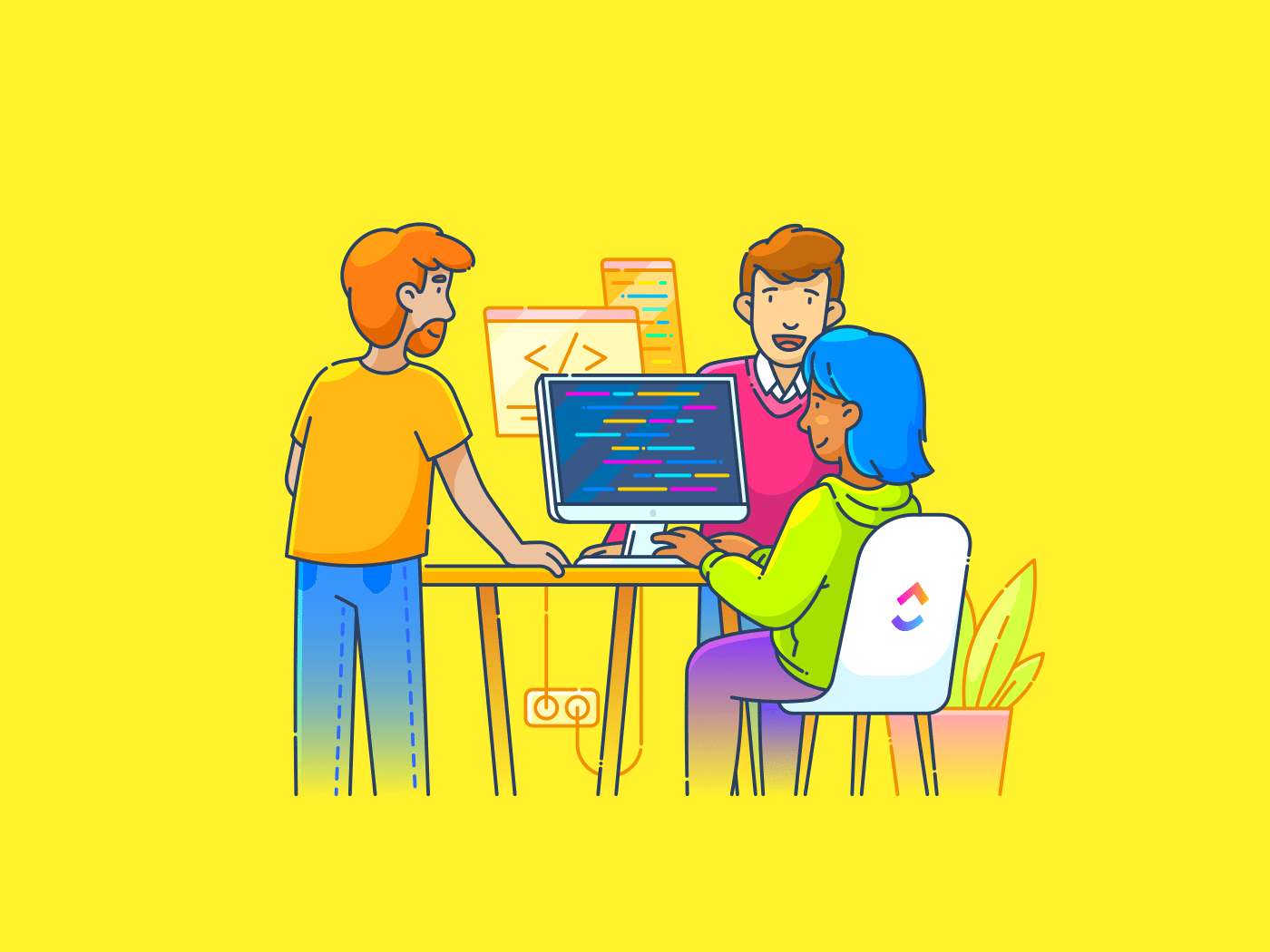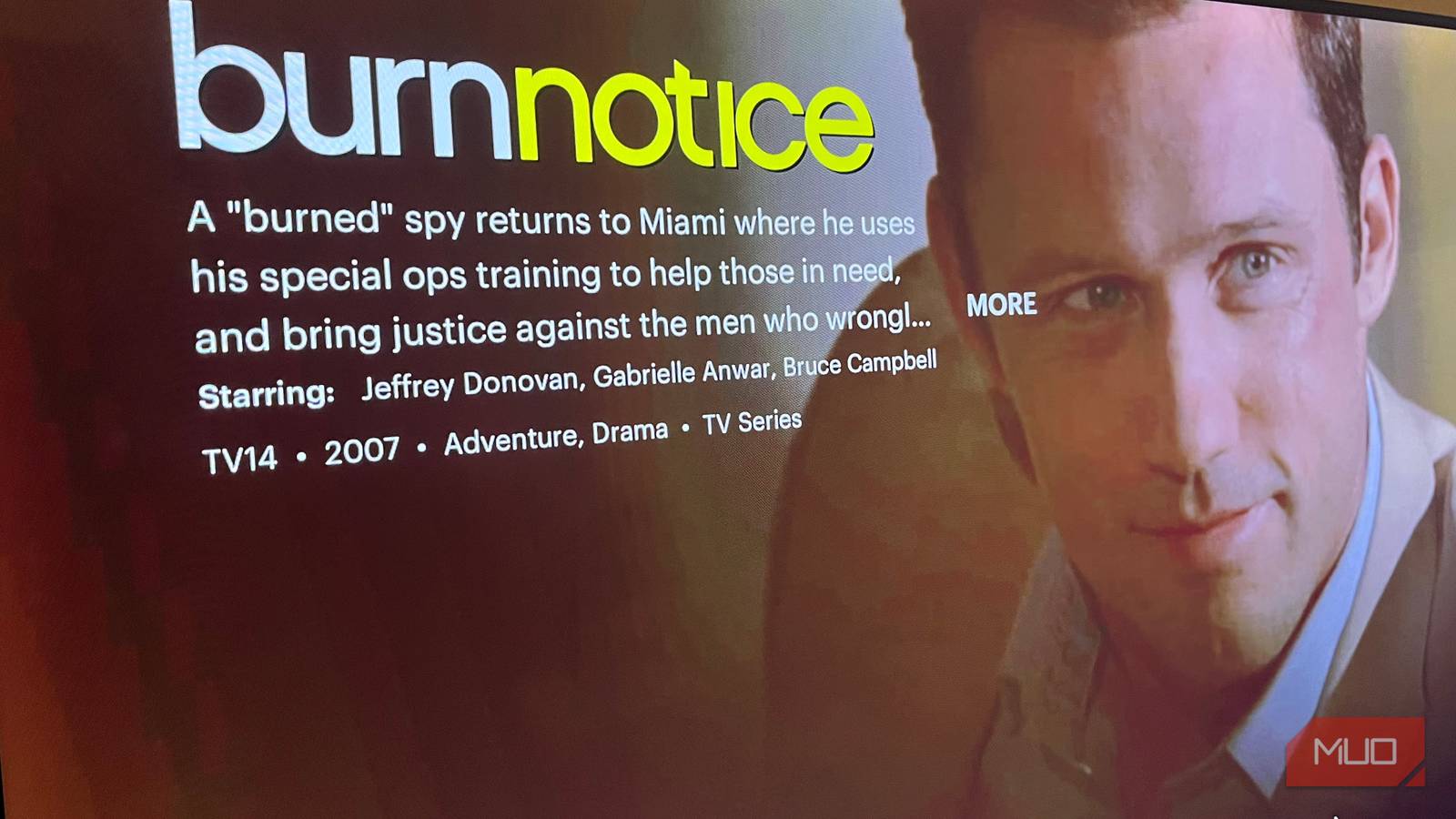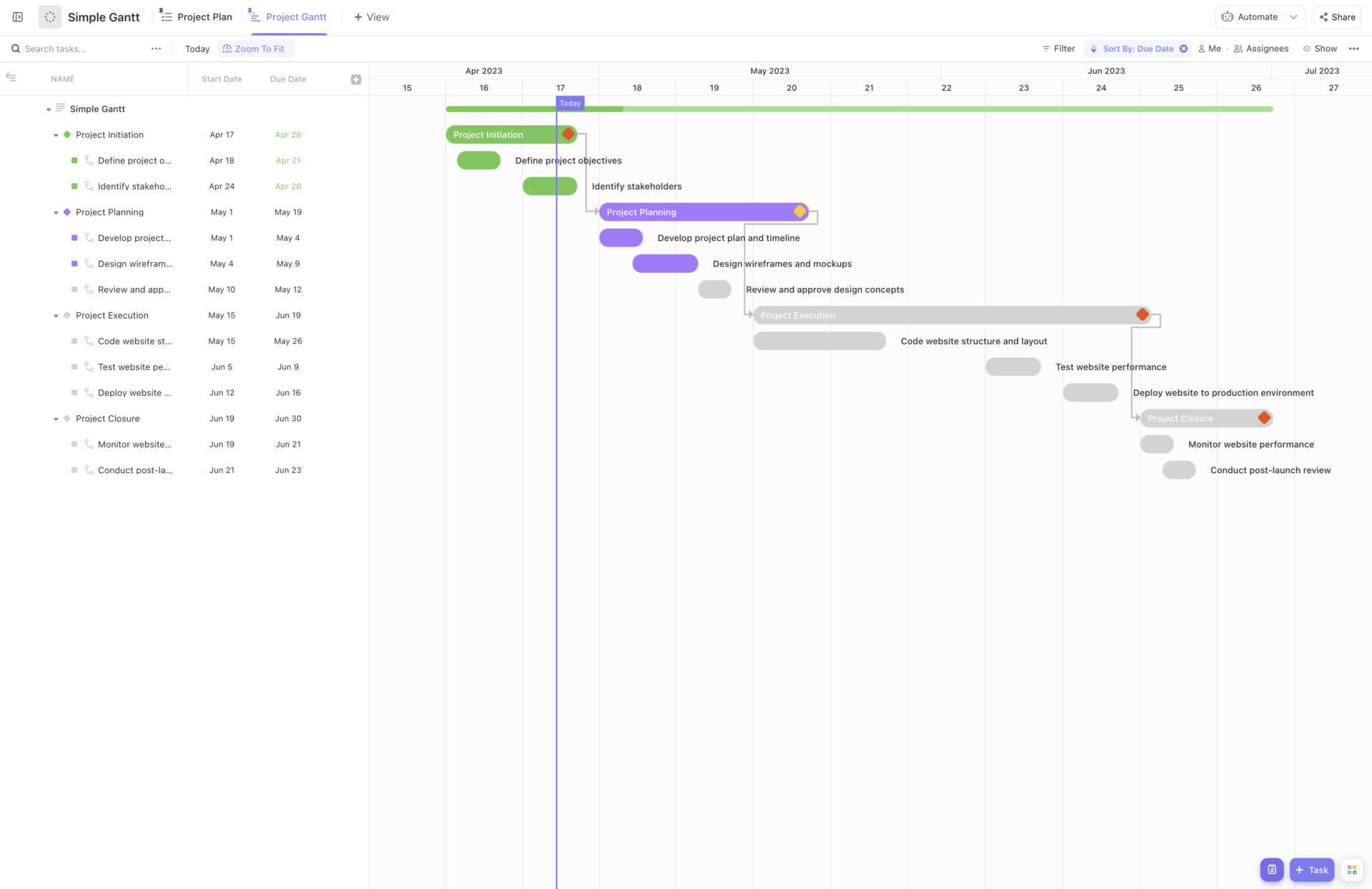OpenAI has launched ChatGPT Agent, a new capability that transforms ChatGPT from a conversational partner into an active assistant that can complete complex tasks for you. The agent works by using its own virtual computer to browse websites, run code, interact with applications, and deliver finished work, streamlining multi-step projects from start to finish.
This guide will walk you through how to use these new capabilities to reduce your workload, with practical examples you can try today.
The prompt examples below use placeholders like [your specific need] so you can easily customize them for your own use.
Getting Started: How to Activate ChatGPT Agent
ChatGPT Agent is a premium feature available for users on ChatGPT Plus, Pro, and Team plans. To start using ChatGPT Ai Agent, you first need to ensure you have the correct subscription.
If you have one of these plans, here’s how to activate it:
1. Open ChatGPT.
2. In the message composer, look for the ‘tools’ dropdown menu.
3. Select ‘agent mode’ to activate the agent’s capabilities.
Once in agent mode, you can give ChatGPT your task. As it works, you’ll see an on-screen narration of its actions, and you can step in at any time to take control of the browser or stop the task.
Use Cases for Personal Productivity and Daily Life
Integrate the agent into your daily routine to handle time-consuming personal chores.
1. Meal Planning and Grocery Shopping
Go from a meal idea to a fully planned week. The agent can find recipes, create a shopping list, and even order the ingredients from an online grocery store for you.
- Plan
[number][type of meals, e.g., healthy dinners]for this week. Create a consolidated grocery list and order the items for delivery from[Online Grocery Store].
2. Travel Planning
Offload the logistics of trip planning. The agent can research destinations, book flights and hotels that fit your criteria, and build a detailed itinerary.
- Plan a
[number of days]-day trip to[Destination City]for[number of people]during[dates or month]. Find round-trip flights from[Your Departure Airport], book a hotel in[Neighborhood or Area]under[Price]per night, and suggest[number][type of attractions].
3. Event Planning
Organize a party with minimal effort. Have the agent manage guest lists, send invitations, find recipes, and order supplies.
- Organize a
[type of event]for[number of guests]. Find[number][type of restaurant]options with availability for[date and time], send a calendar invitation to[Guest List Name or Details], and find a recipe for a[type of dish].
4. Appointment Scheduling
Let the agent manage your calendar by finding and scheduling appointments based on your availability.
- Find a
[type of specialist, e.g., dentist]near[Location]that accepts[Your Insurance Provider]and book a[type of appointment]for me during[dates or time frame]. Check my calendar for availability on[preferred days and times].
5. Inbox Management
Turn an overflowing inbox into a prioritized summary. The agent can read, categorize, and summarize messages, and even draft replies for your review.
- Review my unread emails from
[time frame, e.g., the last 48 hours], identify the top[number]that[criteria, e.g., require a response], and[action, e.g., draft a short reply for each].
6. Personal Shopper
Describe what you need, and let the agent handle the search. It can browse online stores, compare products and prices, and help you finalize a purchase.
- Find a new
[product name]under[price]. Compare the top[number]models from[Online Retailer 1]and[Online Retailer 2]and create a summary of the pros and cons for each.
Use Cases for Business and Professional Use
Automate complex and repetitive work tasks to free up time for strategic thinking.
1. Market Research and Analysis
Ask the agent to research competitors, analyze their strategies, and compile the findings into an editable presentation.
- Research our top
[number]competitors in the[your industry or market]. Create a[number]-slide presentation summarizing their[specific points to analyze, e.g., key features, pricing, and marketing strategies].
2. Data Analysis
Upload a spreadsheet and have the agent perform analysis, create charts, and generate a report with key insights.
- Analyze the attached
[file name or data source]. Create a[type of chart]showing[data relationship, e.g., sales by region]and a summary of[key insight, e.g., the top-performing products].
3. Automated Reporting
Schedule recurring tasks to run automatically. The agent can generate weekly sales reports, monthly social media analytics, and more.
- Connect to
[Data Source, e.g., Google Analytics]and generate a[frequency][name of report]. Email the summary to[Recipient(s)]every[day and time].
4. Lead Generation
Have the agent browse professional networking sites to find potential leads based on specific criteria you define.
- Search
[Website, e.g., LinkedIn]for[Job Title]at[Company Type]in[Geographic Area]with[company size]employees and compile the results into a[format, e.g., spreadsheet].
5. Content Creation
Accelerate your content workflow by having the agent research a topic and write a first draft for a blog post, article, or social media update.
- Write a
[word count]-word[content format, e.g., blog post]on[Topic]. Include[number][specific points to cover, e.g., key benefits]and a concluding paragraph.
6. Recruitment
Streamline the hiring process by tasking the agent with initial candidate sourcing and screening.
- Search for
[Job Title]candidates on[Platform, e.g., LinkedIn]with experience in[Key Skills or Technologies]. Review their profiles against the attached job description and create a shortlist of the top[number]candidates.
How This Reduces Your Workload: Real-World Scenarios
Here’s how these use cases translate into tangible time savings for different roles:
- For a Marketer: Instead of spending hours manually researching, a marketer can ask the agent: “Analyze our top three competitors, create a presentation on their strengths and weaknesses, and include a summary of their recent marketing campaigns.” This frees up the marketer to focus on strategy rather than data collection.
- For a Small Business Owner: A business owner can automate financial reporting by instructing the agent: “Connect to my accounting software, pull the latest sales data, and create a weekly report with a summary of revenue, expenses, and profit.” This turns a tedious weekly task into an automated process.
- For a Busy Professional: Someone planning a business trip can simply say: “Book a round-trip flight to New York for next week, find a hotel near the conference center, and create a schedule with my meetings and some dinner recommendations.” This offloads the logistical planning and allows the professional to focus on preparing for their meetings.
Tips for a Smooth Experience
- Be Clear and Specific: The more detailed your instructions, the better the agent can understand and execute your task.
- Iterate and Collaborate: You can interact with the agent as it works. If you see it going off track, you can interrupt, provide more clarification, and let it continue with the new information.
- Start Small: If you’re new to using the agent, start with simpler tasks to get a feel for how it works before moving on to more complex requests.
A Friendly Reminder: You’re in Control
While ChatGPT Agent can take actions for you, it is designed with safety in mind. You are always in control.
- Permission for Actions: ChatGPT will ask for your permission before taking important actions, like making a purchase.
- Easy to Interrupt: You can pause the agent, take over the browser, or stop a task at any point.
- Privacy Controls: You have control over your data and can delete browsing data and log out of website sessions with a single click.
ChatGPT Agent is a significant step forward in making AI more useful in our daily lives. By taking on multi-step tasks, it can free up your time and reduce your workload. As with any new technology, it is still in its early stages and may have limitations, but its potential to assist with both professional and personal tasks is vast.