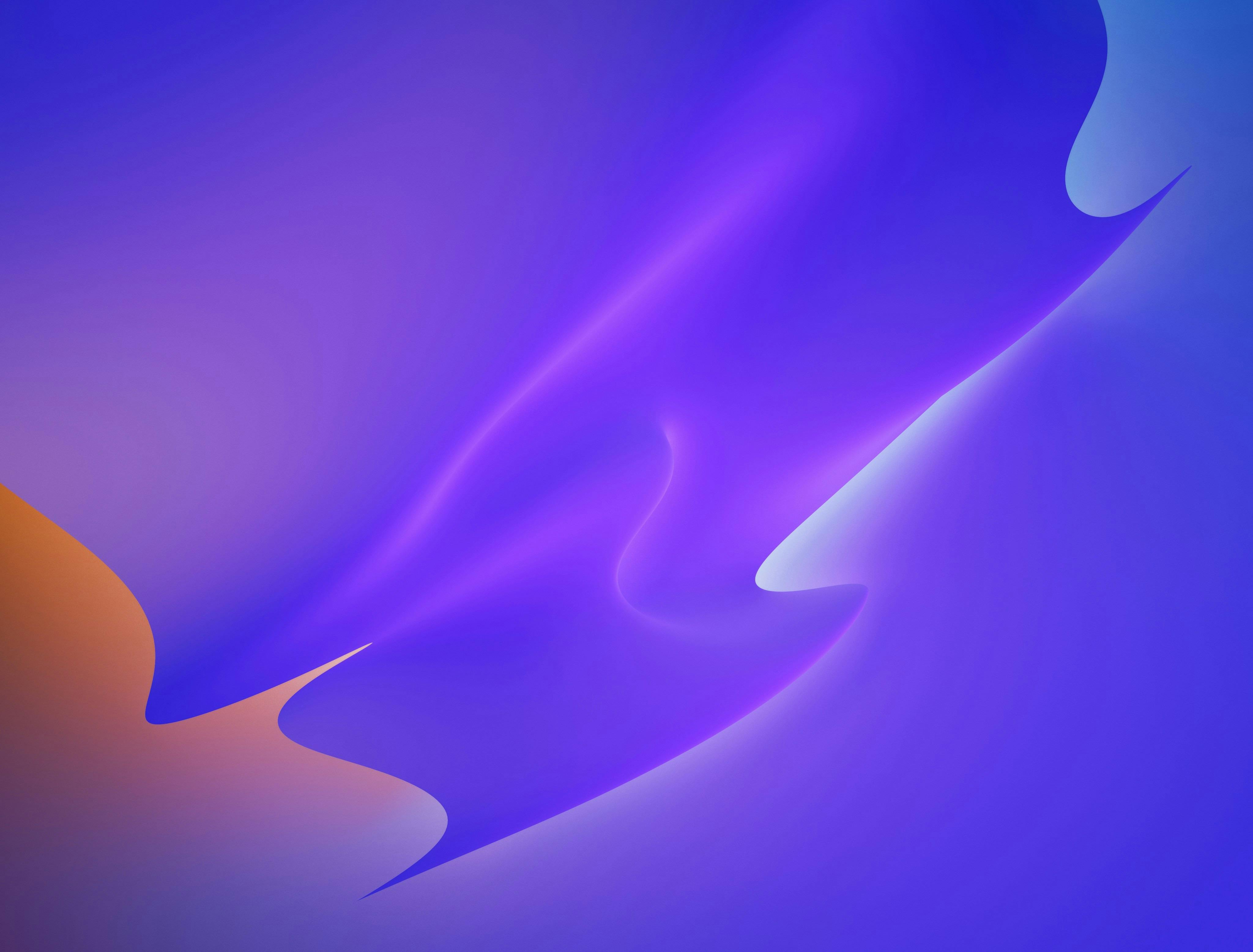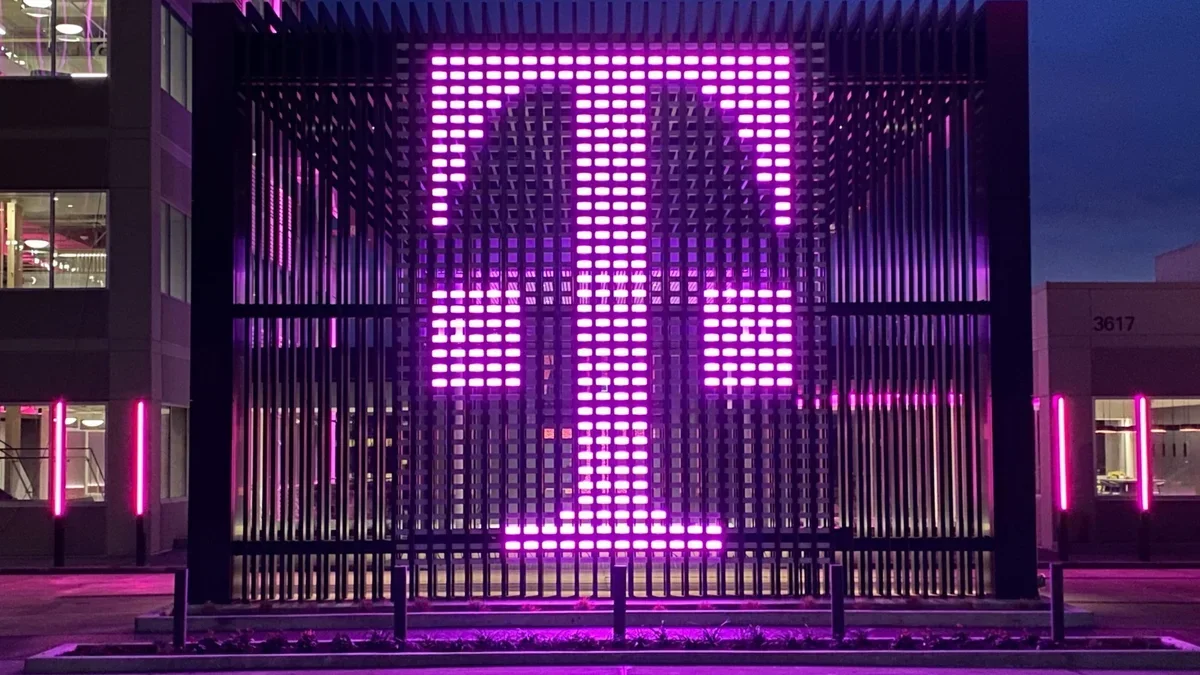TELLY fans can instantly upgrade their Sky-watching experience just by learning a few handy remote tricks.
You can easily skip past ads, track down endless entertainment for your kids, and unlock the very best movies in a matter of seconds.
4
It all works using the voice controls on Sky TV remotes.
Most modern Sky telly remote controls feature a microphone button. You might have stared at it hundreds of times and never pressed it.
But it can grant you dozens of different shortcuts – and I’ve picked out six of the best.
If you get into the habit of using these special codewords and phrases, you’ll save loads of time.
SKY TV VOICE TRICK #1 – SKIP ADS
First up is the ability to skip ads quickly.
Now this won’t work if you’re watching live telly – but it’s genius if you’re viewing pre-recorded content.
If you manually fast-forward through an ad break, it’s pretty slow.
But with the voice remote, you can just say: “Fast-forward three minutes.”
It’ll whisk you right past the ads and back to your beloved telly.
SKY TV VOICE TRICK #2 – TOP FLICKS
You may have already known that you can search for movies with your voice by saying its name or asking for a genre.
But that might serve up some rubbish flicks that aren’t worth your time.
So instead, try asking for “movies rated five stars”.
That’ll pull up a list of top-rated movies for your perusal, and hopefully ensure that you have a solid movie night.
An alternative is to ask for “movies rated one star” if you want a bit of a laugh.

4
SKY TV VOICE TRICK #3 – FAST APPS
Sometimes you’re watching telly on a live channel or app and then want to view something else.
Scrolling through menus and between apps can be a real faff.
It’s actually much quicker to just voice-request the name of the app.
All you need to do is say “open Netflix” and it’ll pop right up.
You’ll be shocked at how much time this can save you – but it’s one of those tricks that you need to get into the habit of using, so you can really reap the rewards.
SKY TV VOICE TRICK #4 – QUICK TELLY
One of the biggest problems with watching TV in the modern age is the amount of choice you have.
It can feel impossible to actually pick something because there’s just endless telly out there.
One solution to this is Sky’s recommendation feature.

4
Just hit the microphone button and ask: “What should I watch?”
This will feed you telly that you actually want to see based on your viewing habits.
And it even works across Sky as well as third-party apps like Netflix and Amazon Prime Video.
SKY TV VOICE TRICK #5 – WORDS OFF
Sometimes subtitles find themselves mysteriously activated and you can’t work out why – or how to switch them off quickly.
ANOTHER SKY TRICK TO TRY

Earlier this week, we revealed a clever Sky trick…
You can unlock loads of classic games on Sky for free.
Just load up your Sky TV, go to the apps menu, and look for Games by Play.Works.
It’s packed with top games including retro titles like Pac-Man, Breakout, and Tetris.
There are kids games too, and quizzes that you can play together as a family.
You don’t need a special controller.
Instead you simply play using your Sky TV remote.
The only catch? You’ll have to sit through ads – but you won’t pay a penny to play.
Picture Credit: The Sun / Sky / Tetris
And other times, you might want them on but can’t remember how to bring them up.
Rather than faffing around with settings, just use your voice.
You can just ask for Sky to “turn subtitles on” or “turn subtitles off” and it’ll happen in an instant.
SKY TV VOICE TRICK #6 – FUN FOR KIDS
It’s summertime, which means many parents will be at home trying to entertain their children.

4
And Sky’s telly service is jam-packed with kid-friendly content.
If you want to find it all very quickly, simply say “Open Kids section”.
This will take you straight to a treasure trove of child-friendly telly that Sky has curated.