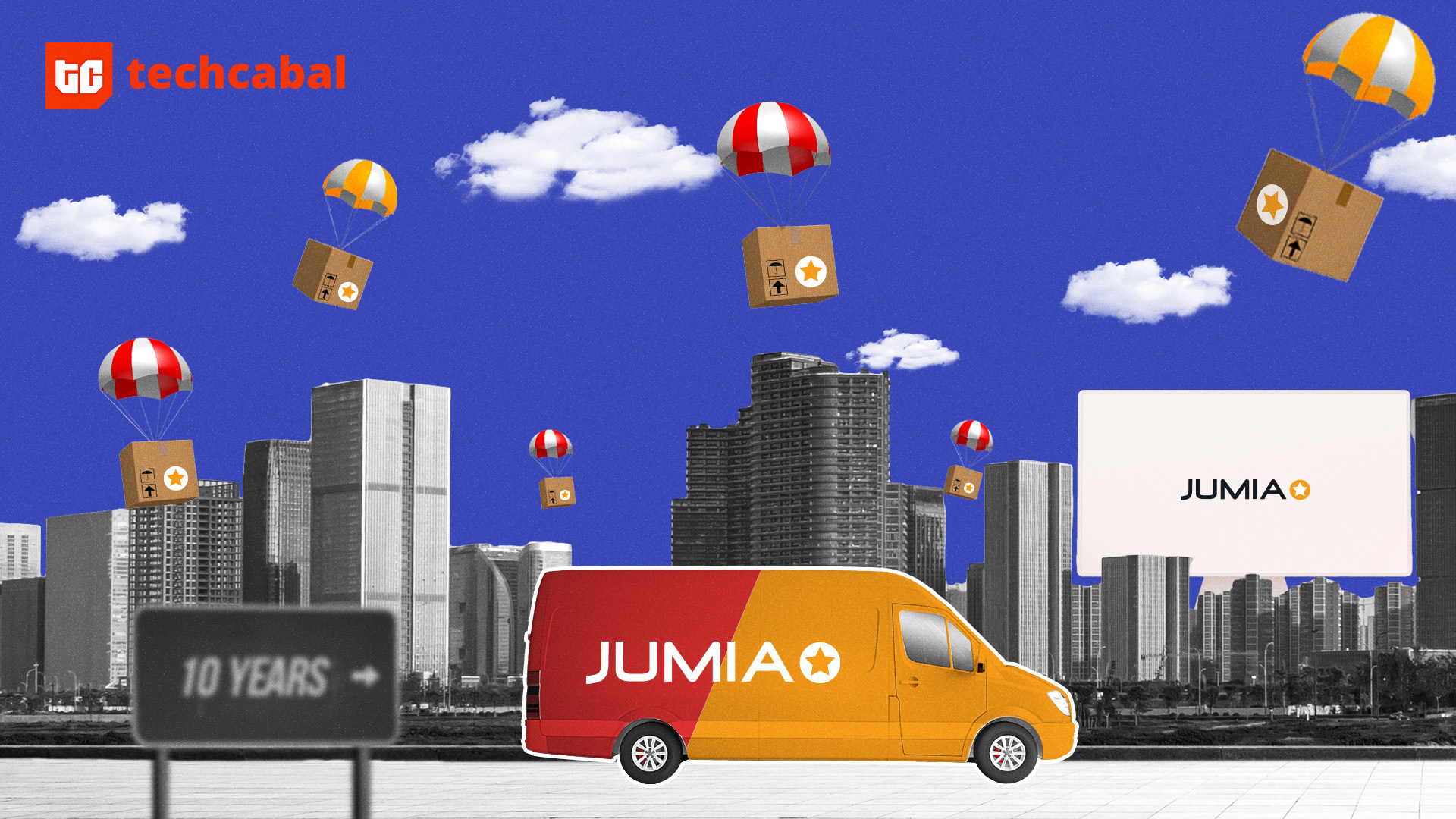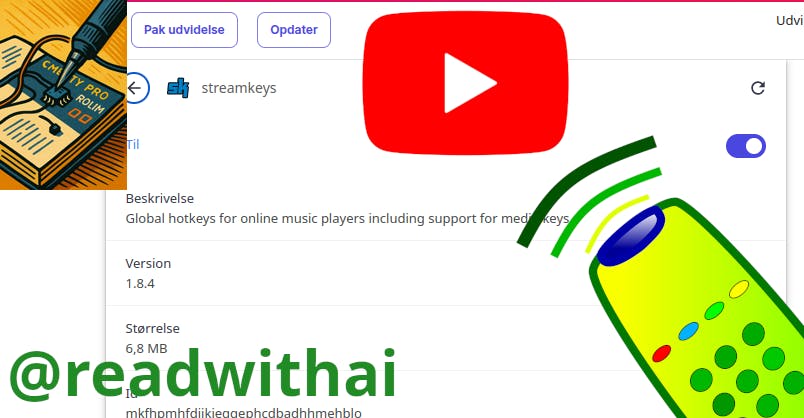Any Blazor application developed today requires complex functionality. This can include many features, from efficiently handling responsive design to top-notch data visualization. The Blazor framework is popular among .NET developers because they can use HTML, CSS, and C# in lieu of JavaScript to create the highest quality web UI experiences. However, to develop the ultimate application, you need a .NET UI toolkit to put all the modern web controls at your disposal—a first-rate Blazor UI component library.
What Should You Look for in a Blazor UI Component Library?
Any worthwhile Blazor UI components should include most or all the following features:
- Chart types and data visualization options: Data visualization is part of the foundation of modern business or analytical applications.
- Ability to build custom dashboards: Businesses use custom dashboards to gain insights into their performance and make informed business decisions.
- Wide range of input and editing features: Text fields that can be edited facilitate the collection of user data and encourage users to engage with digital content.
- Controls that support Blazor Server and Web Assembly: These controls can be used for both server-side and client-side applications.
- Easy package management: How easy is managing dependencies or distributing reusable code?
- Use C# code on both the server and client side: The reusability of C# is necessary for improving software development efficiency.
- Reporting and documentation capabilities: What reporting tools does the library have, and can they efficiently handle large datasets?
- Customizable navigation and layout options: There should be enough components to customize the applications’ views easily.
- Native Blazor components: Does the library use only wrapped JavaScript components? Reusing workable code is always good, but wrapped JavaScript components can make your development unnecessarily complex, hamstring performance, and take time to build.
- Similar component availability in other .NET platforms: Can you build hybrid Blazor apps?
We researched and created a shortlist of the top Blazor UI component libraries. Read on to see how they stack up against one another and to determine which would be your preferred choice.
ComponentOne Blazor UI Controls
ComponentOne offers a solid roster of native Blazor components that can be run on both the server and client sides. You can purchase only the Blazor library or invest in the premium option, ComponentOne Studio Enterprise, which includes every .NET platform.
Key Features and Capabilities
- FlexGrid, a Blazor datagrid control that can edit, sort, filter, and group tabular data. It includes a transposed view extension, which supports a grid where the rows and columns are transposed.
- You can use data filters that are auto-generated from a data source or manually created to supply multiple data filters to users at runtime.
- On-demand data virtualization capability enables large data to load automatically while the user scrolls in real-time.
- More than 50 chart types, including Cartesian, pie, and specialty chart types, you can use to create custom dashboards.
- The FlexReport component can generate data-bound reports completely in C# code on the server or client.
- FlexViewer enables the viewing and printing of reports and PDF documents.
- Numerous input editors enable functions such as autocomplete, date and time selection, pagination, and more.
- Comprehensive document processing for PDF and Excel formats.
- Easy package management with ComponentOne NuGet packages.
- You can integrate ComponentOne controls into other .NET platforms.
- Navigation and layout options, such as accordion, treeview, tooltip, and window, let you customize views to suit your application’s needs.
Cons
- Some premium features, such as data connectors that can integrate data from multiple data sources, are available only with the more comprehensive, higher-cost licensing option.
Summary
The ComponentOne Blazor UI library has powerful UI controls that can be easily customized and extended to cater to specific application requirements for an affordable, low price compared to other offerings. You can quickly create complex views, enable data visualization for any use case, use document processing, and many other functionalities to create the ultimate user experience. There is plenty of documentation and extensive support to help you get the most out of this library.
Infragistics Ignite UI
Infragistics Ignite UI offers a feature-rich library of more than 60 native Blazor controls developers can use to enable the frictionless design and development of web applications. Its most recent update improves charting features with more low-code capabilities.
Key Features and Capabilities
- A Dock Manager component uses panes to facilitate the layout arrangement of an application.
- The map component displays geographic location data from view models or geospatial data obtained from the shape files on geographic imagery maps.
- Data Grid is a component used to display tabular data in a series of rows and columns.
- The grid component’s state persistence feature improves user experience by allowing you to save user preferences or restore session data after the page reloads.
- An extensive chart selection with over 65 charts and graphs can help achieve any application use case. All the chart features, such as animations, annotations, and the data legend, are customizable.
- Take advantage of export capability to Excel, CSV, and PDF formats.
- An automatic data visualization component analyzes a data source or data point to determine the most appropriate visualization to display.
Cons
- With a starting price plan of $1,095 per developer, it is slightly more expensive than other UI component libraries.
- Using the components efficiently requires a learning curve, as they appear to be wrapped versions of their JavaScript controls.
- The documentation and samples could be expanded to include more specialized use cases.
Summary
Infragistics’ selection of controls and built-in functionality can help developers create better application experiences faster while ensuring the application’s requirements are met. A wide range of charts with key customization options can provide high-quality data visualizations. While the library’s documentation could improve, it does seem to include a robust user support framework for tailored assistance.
Telerik Blazor UI Library
Telerik adheres to the “more is more” philosophy and focuses on improving its existing components while creating new ones. Its Blazor UI library currently includes more than 110 components—all native, customizable Blazor components rather than wrappers over jQuery widgets.
Key Features and Capabilities
- It makes customization easy with a Figma plug-in that eliminates the need for complex CSS.
- Ready-to-use UI themes in varying styles can be used as-is or customized.
- Page templates are available for dashboards, landing pages, and e-commerce or product listing sites.
- Components are specially designed to work with large volumes of data.
- With more than 100 features, the Data grid component allows you to filter, sort, group, and export data in a grid.
- Document processing for PDF, Word (DOCX, RTF, HTML, and TXT), Excel, and ZIP archives.
- Gauge components let you visualize data values against a scale to identify them as suitable or sub-par values quickly.
- Cross-platform capabilities allow you to embed Telerik UI for Blazor web components in .NET MAUI, WPF, or WinForms applications.
Cons
- You may find it lacking in highly developed and designed environments where the app is customer-facing.
- Learning how to implement the components can be difficult for specific use cases not addressed throughout the demo examples.
- According to customer reviews, updating may break existing components.
Summary
Telerik is an easy choice if you are looking for a library that provides more than just basic features. The library has a deep collection of tools with advanced features that can help you streamline and simplify the development process, saving valuable time while you create superior applications.
Blazorise
Blazorise provides development independent of CSS frameworks, exclusively using C#. It supports multiple CSS frameworks, such as Tailwind, AntDesign, and Fluent 2. There are over 80 components, all of which include support for both Blazor Server and Blazor WebAssembly, making it a versatile choice for building Blazor applications across different deployment scenarios. Depending on application needs, you can use the free Community Blazorise core or one of the three paid plans. In the Enterprise and Enterprise Plus plans, you’ll enjoy access to premium themes and Blazorise blocks.
Key Features and Capabilities
- Templates based on the dotnet template give you a head start on your Blazor project.
- A data grid component includes many features, such as fast data processing, pagination, sorting, and more.
- Leverage a validation system for multiple use cases. Functionalities include validation handling and data annotation, as well as automated and manual validations.
- A wide selection of chart types with many features, such as multiple axes, data binding, legends, zooming, animation, annotations, and tooltips.
- A video component supports DRM-protected videos and almost any type of media that has DASH or HLS-encoded video.
- Reporting and documentation capabilities include a PDF viewer. You can also add a rich text editor.
- Navigation and layout components, such as breadcrumbs and sidebars, are specifically designed to be highly flexible.
Cons
- There is no functionality to export data to an Excel file.
- Some advanced components can have limitations.
Summary
C# developers will find Blazorise simple to use to create custom components. There are plenty of built-in features for any UI requirements. However, some developers may consider the inability to export data to Excel files very inconvenient.
Syncfusion
Syncfusion’s native Blazor component library features over 90 components for Blazor server-side and client-side projects. Under its community license, you can use the entire product line free of charge as long as you meet certain qualifications.
Key Features and Capabilities
- The DataGrid component provides numerous functionalities, including editing, data binding, custom sorting, selection, and aggregating rows.
- The chart component has more than 50 charts and graphs with high-performance points, which allows for quick processing of large data amounts. There are also plenty of customization options, such as tooltips and highlighting.
- Create custom and interactive dashboards using the layout component.
- Document processing capabilities let you add Excel, PDF, Word, and PowerPoint viewing and editing capabilities to your applications. A WYSIWYG editor provides editing capabilities similar to those of Microsoft Word.
- Event calendars enable synchronization with Outlook and Google calendars and provide responsive layout, localization, built-in view modes, and more.
- Online documentation is comprehensive.
Cons
- Some of the components can require more time and effort to customize.
- Components appear to be wrapped versions of their JavaScript controls, which may require you to learn more JavaScript to configure them.
- Managing licenses is not always a seamless process; a new license key is needed every time you update Syncfusion in an application.
- The online documentation is rather extensive but can be lacking.
Summary
Syncfusion provides a valuable toolbox for designing and developing modern .NET applications in Blazor. Its data visualization tools make it easy to present large and complex datasets.
While the online documentation may be insufficient, especially for specialized queries, you will likely find what you need in blogs, forums, knowledge base, and support.
DevExpress
With more than 70 native Blazor components, the DevExpress Blazor UI library can help you speed up the development process. Its most recent release included several Blazor enhancements, including the integration of AI.
Key Features and Capabilities
- A Data Grid component can easily handle large datasets and bind to remote data.
- You can use data editors alone or edit cell values to group items, making lists more readable.
- Document processing includes exporting to PDF, XLS, XLSX, RTF, DOCX, MHT, HTML, TXT, CSV, and image formats.
- Cross-platform capabilities enable the development of Blazor Hybrid hosting models.
- AI-supported chat, HTML, and RTF editor extensions are available.
- Online documentation and tutorials are comprehensive.
Cons
- With just over 20 types of charts, data visualization options may be more limited compared with other libraries.
- Certain functionalities are not inherent in the controls; in some cases, you may have to add some functions manually.
Summary
While the number of components may be less than some other libraries on this list, DevExpress still has a full suite of flexible Blazor UI components that can simplify the development process. The Data Grid component, in particular, can save development time. It includes all the typical functionalities for a modern web application, even if the options, such as chart selection, may not be as expansive as others.
Radzen Blazor Components
Radzen Blazor components are a free, open-source option for .NET developers. There are more than 90 native Blazor components. Radzen also provides paid plans, including one that provides a low-code option and another that provides access to premium features.
Key Features and Capabilities
- The Radzen Blazor for Visual Studio extension integrates components directly into the familiar Visual Studio 2022 to connect to data, design, seamlessly code, and work faster.
- Data visualization capabilities include charts, gauges, GoogleMaps, sparkline, timeline, and an SSRS viewer (which displays a report created in SQL Server Reporting Services).
- Customize navigation with options like accordion, carousel, context menu, links, and more.
- Shape the UI by specifying themes, colors, borders, and other attributes.
- The Pro plan includes UI blocks, cards, calls-to-actions, features, footers, and page headings.
- You can customize forms using the autocomplete, listbox, button, and color picker components, among others.
Cons
- Limited reporting and documentation capabilities (SSRS).
- A limited number of chart types and data visualizations compared to the paid-for offerings.
- Most of the examples provided seem to focus on the free components.
- The current templates provide basic, useful features but require extensive customization to make them useful for applications.
Summary
Radzen’s Blazor component library is a relatively young product compared to the other libraries on this list. Its inadequate documentation is a weakness. The sample offering could also be improved by including examples in the paid plans. Still, it is a powerful tool that will help developers save time.
Conclusion
There are many similarities among the libraries included in this list. For example, they all support .NET 9.0. However, when you consider that you must constantly weigh a project’s requirements against the effectiveness of the Blazor component library, ComponentOne from MESCIUS stands out as the top choice.
ComponentOne has extensive components that provide the ultimate developer experience for a reasonable, low price. Ease-of-use and customization are both focus points of the library. It makes efficient use of code by enabling migration to other platforms. Components like the FlexGrid control can easily and quickly handle massive datasets. There is a wide selection of highly customizable charts for data visualizations to create tailored dashboards that suit the application’s needs. Additional capabilities, like reporting, documentation, input editors, and much more, ensure you can create high-quality web applications.