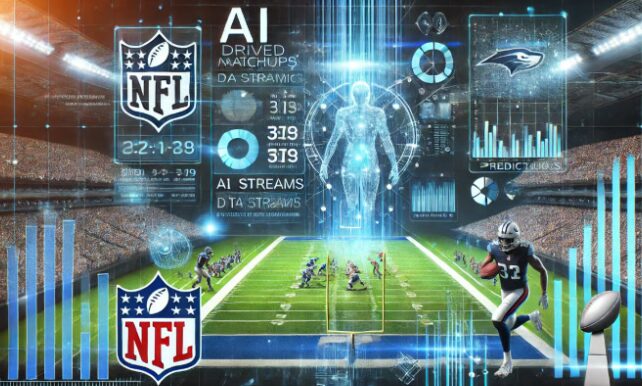I’ve been wearing the Galaxy Watch 8 Classic for over a week, and while I’ve thoroughly enjoyed much of Samsung’s latest wearable experience, it’s not without its imperfections.
There are a few issues that are easy to overlook in such a strong package – the battery life is okay but not class-leading, and the inclusion of the rotating bezel means the screen is smaller than it should be for a watch this size – but there’s one thing I just can’t get over.
That would be the requirement of not one, not two, but three separate Samsung-branded apps to use the latest Galaxy wearables.
Three’s a crowd
When you want to set up a new Galaxy Watch, you don’t use the built-in Android wearable setup – oh no, that’d be too easy.
Instead, you need to download the Galaxy Wearable app from Google Play. This not only facilitates the setup and synchronisation between the wearable and your phone, but it also acts as a way to change core settings on the watch without fiddling with the smaller wearable screen.

However, tap around the app and you’ll notice that, for a wearable that captures so much health and fitness data, none of it is really highlighted in the Wearable app. That’s a little odd, right?
Instead, you need to jump over to the second app in our trio of Galaxy wearable apps: Samsung Health.
It’s here that you’ll get access to health data like HR and blood oxygen readings, as well as your sleep data and recovery scores. It’s also where you can get a more in-depth look at any tracked exercises you’ve undertaken recently, with plenty of graphs for those that like to get into the nitty-gritty of metrics.


That’s understandable, as Apple has a similar approach with the Apple Watch; the Watch app manages many of the core functions and features of the watch, including installing apps, while the Apple Health app provides access to Apple Watch health data.
It works well because, much like Apple, Samsung Health integrates with other platforms to try and act as an all-in-one health app, aggregating data from other apps and services via Android Health Connect.
The real issue I have is with the third app in the trio: Samsung Health Monitor.
This is a separate app from both the Wearable app and the Samsung Health app, exclusively managing ECG, blood pressure, and sleep apnea monitoring. It’s a relatively basic app with three tabs – one for each measurement – and not much else. Why wasn’t this integrated into either the Wearable or Samsung Health app?


It appears to be a deliberate decision by Samsung, as the Samsung Health Monitor is exclusively available via Samsung’s storefront, Galaxy Store, which is accessible only on Samsung devices. Essentially, Samsung has locked some of its most premium wearable features so that only Samsung devices can make use of them.
That’s frustrating for anyone who doesn’t have a Samsung phone, and means that the Watch doesn’t have as much value as a result.
It’s needlessly complicated – but it doesn’t need to be
The worst part? It doesn’t need to be this convoluted.
Take the OnePlus Watch 3 as a prime example. The Watch 3 offers similar – though arguably not quite as in-depth – monitoring with elements like ECG and a 60-second health checkup. Like the Galaxy Watch, this can be activated via the Watch itself, but unlike Samsung’s alternative, it’s all presented in one easy app – the O Health app.


From the O Health app, you’ve got one tab for all your health metrics – heart rate, sleep tracking, stress, ECG readings and more – along with a tab for exercise, providing a more in-depth look at recent tracked exercises, and a tab for tweaking device settings.
It’s all there in one app, eliminating the need to download other apps for specific features and functionality, which makes the experience much more streamlined as a result.
Instead, it just boils down to Samsung wanting to drive more Samsung phone sales – but I’d argue that all it’s doing is adding more friction, especially for those not already invested in Samsung’s ecosystem.
It doesn’t need to be this way, but I’ve got a bad feeling that it’ll continue in this fashion indefinitely – it’s the same approach Samsung has had for years at this point after all, with no signs of change any time soon.