Andy Walker / Android Authority
Every modern smartphone has a capable camera system, and there’s a good chance that you regularly browse the images you capture with it. Most devices come with a brand-adjacent gallery app. I find that Samsung Gallery is one of the best in this regard. But what if you don’t own a Samsung and want a brand-agnostic option?
After many years of trying various apps, I’ve narrowed my favorite gallery app selection to just five options. Some products have overlapping features, but each looks, feels, and behaves slightly differently. If I were to choose just one that I’d install on all of my devices, it would likely be the gallery app below.
What is your preferred gallery app?
13 votes
Focus Go

Rita El Khoury / Android Authority
This is the one I recommend to most people.
Some seriously complex and capable gallery apps are available on Android, but often all you need is a simple, fuss-free way to view the image files stored on your phone. Focus Go excels at this.
This tiny app offers a gorgeous UI focusing on images, with minimal secondary features tacked on. The app’s features include various ways to organize, secure, and view content. By default, it arranges images by folder, making it super easy to see where everything is stored. I often use it to clear out folders that grow too unmanageable for my file explorer. If desired, you can also select to group images by time (day or month).
Focus Go also offers essential power user options, including locking the app behind your fingerprint, rendering higher-quality images or shots in HDR, and pushing the viewer to use your phone’s maximum brightness.
If all you need in a gallery app is a way to view images, Focus Go is the best option and my favorite gallery app for Android.
Aves Gallery

Andy Walker / Android Authority
If you require something more substantial, including an app that supports the viewing and editing of metadata and broader file support, Aves Gallery is worth a shout.
Despite its name, Aves goes beyond a mere gallery app and offers tools to effectively manage video and photo libraries. I particularly like its stats page, which showcases various photography habits. This includes how many of each file type are stored on the device, where (which country) most of these files were taken, and when you took those photos. The latter is plotted on a handy bar chart.
Aves also emphasizes swift search, combining user-added tags and specific metadata info, like a shot’s location. You can also set a specific folder as the app’s home screen, which is particularly handy when I need to quickly access screenshots on my phones.
Piktures

Andy Walker / Android Authority
Piktures is a powerful Android gallery app for accessing photos stored across multiple cloud, network, and local sources. The app supports Google Photos, OneDrive, Nextcloud, and various other platforms, all of which are directly accessible when connected.
Its most useful feature is direct access to a USB drive plugged into the phone. This comes in handy for me when my camera’s SD card is full and I need to offload some of the content while hiking. And, for those who store more sensitive shots on their device, Piktures has a Secret Space feature that encrypts any images stored within it.
Beyond its features, its UI stands out with its smooth animations, chunky default font, useful bottom toolbar for navigation, and large, easy-to-tap cards in the body of the screen.
Piktures is free, but this version includes ads. There are two one-time payment options to remove these.
Google Gallery
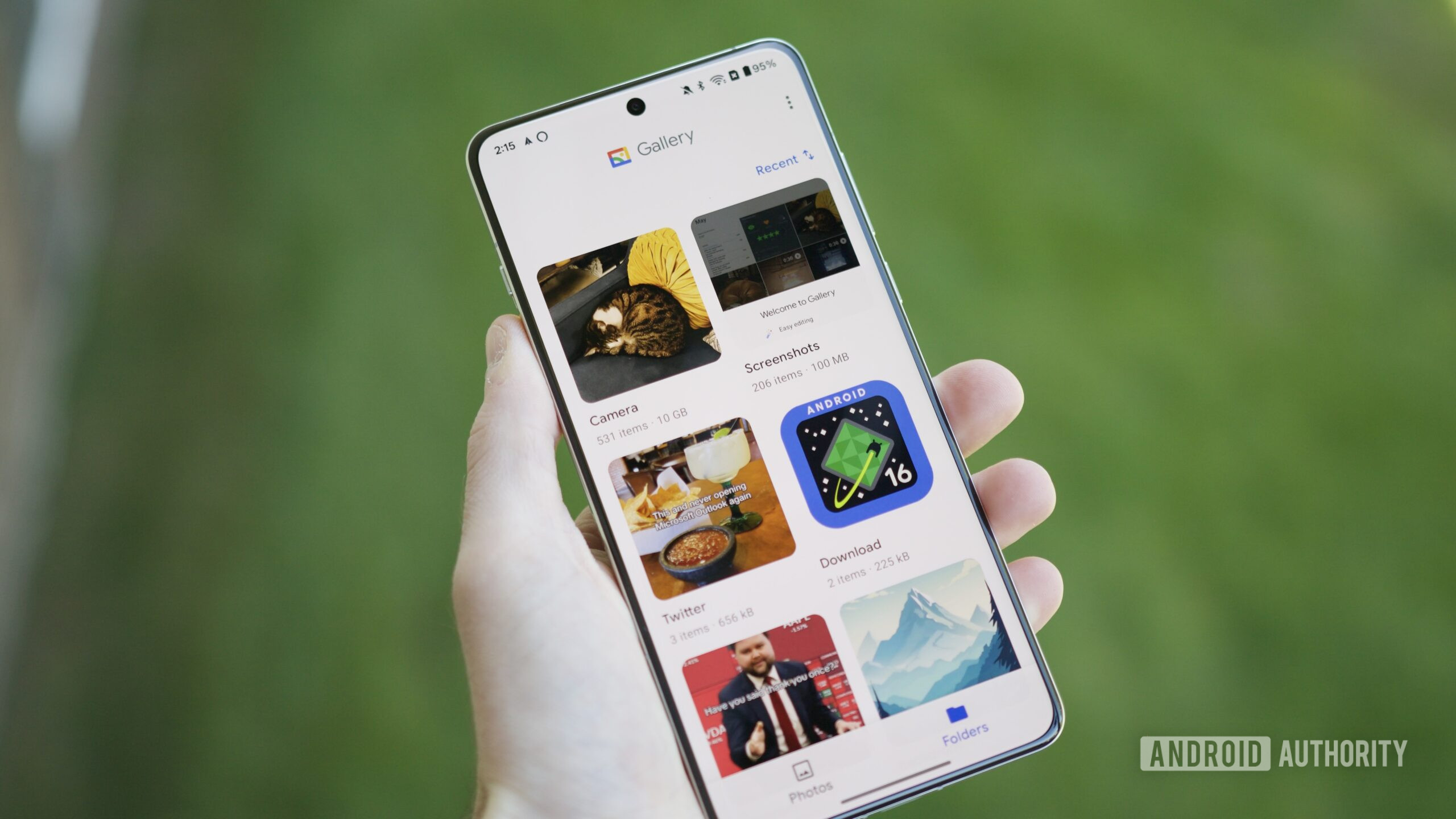
Joe Maring / Android Authority
It’s remarkable how many people still don’t know that Google has a second gallery app. This is the company that loves creating duplicates, after all. However, what sets Gallery apart from Photos is its simplicity.
Gallery, like Focus Go, is limited in its feature spread, but this keen focus makes it ideal for those who only want to view images stored on their device and a little more.
While Focus Go is limited to newer versions of Android, Gallery works even if your device is running Android 8, making it perfect for legacy devices.
Fossify Gallery
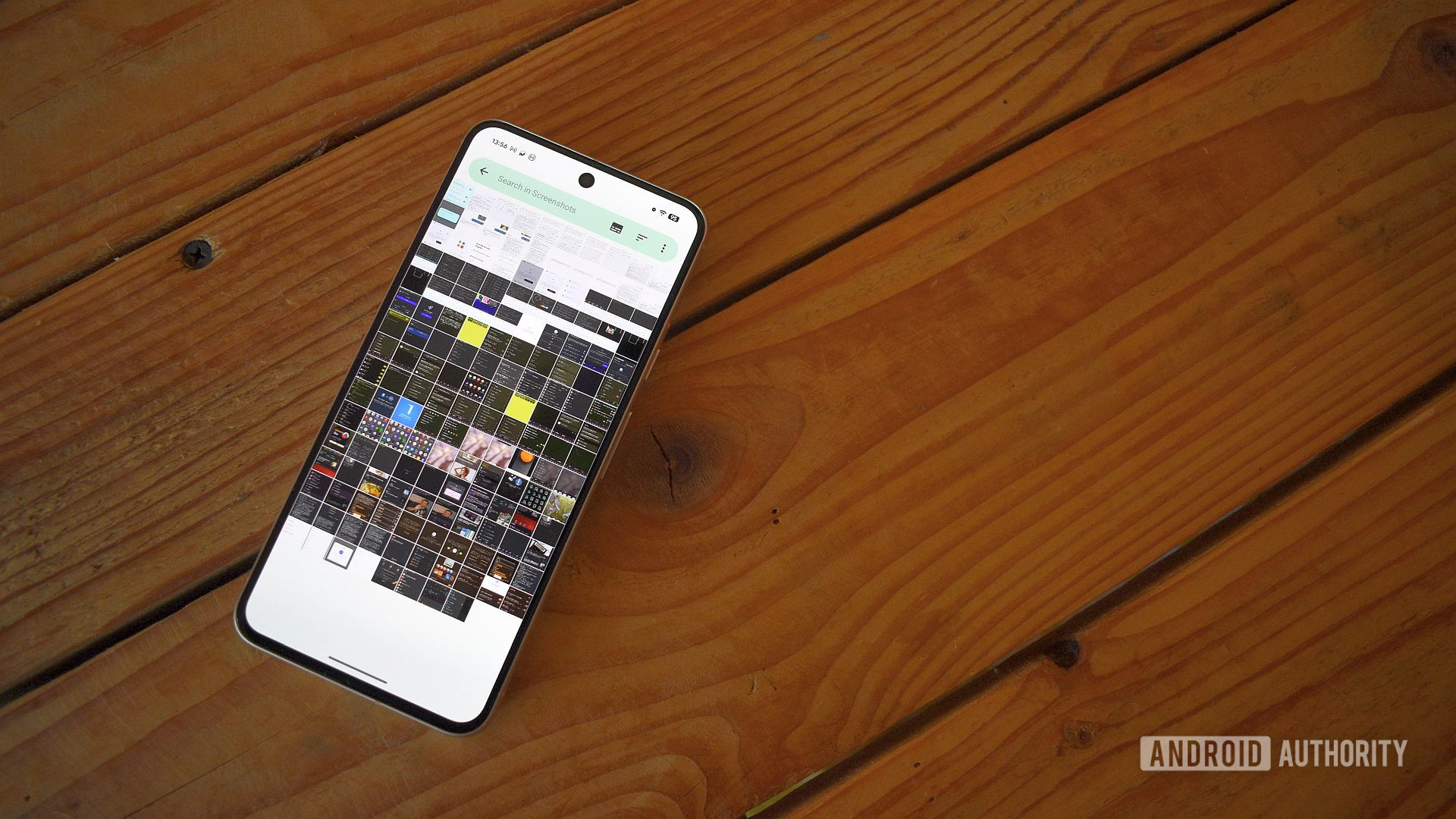
Andy Walker / Android Authority
Finally, if you’re looking for a solid open-source gallery app for Android, look no further than Fossify Gallery. It offers a truly dizzying number of settings, making it adaptable to any user’s requirements.
For the most part, I like its simple initial UI, with quick controls located right in the search bar. One can easily adjust how many images are shown by quickly toggling the number of columns used, and this setting can be selected for each folder. It’s wonderfully granular. Pair this feature with its thumbnail quality settings, and Fossify may be the best app on this list for massive on-device libraries.
There they are: the five Android gallery apps that I recommend. Of course, I haven’t tried every app on the market, so weigh in with your choices below if you feel I’ve missed an obvious candidate.
Thank you for being part of our community. Read our Comment Policy before posting.









