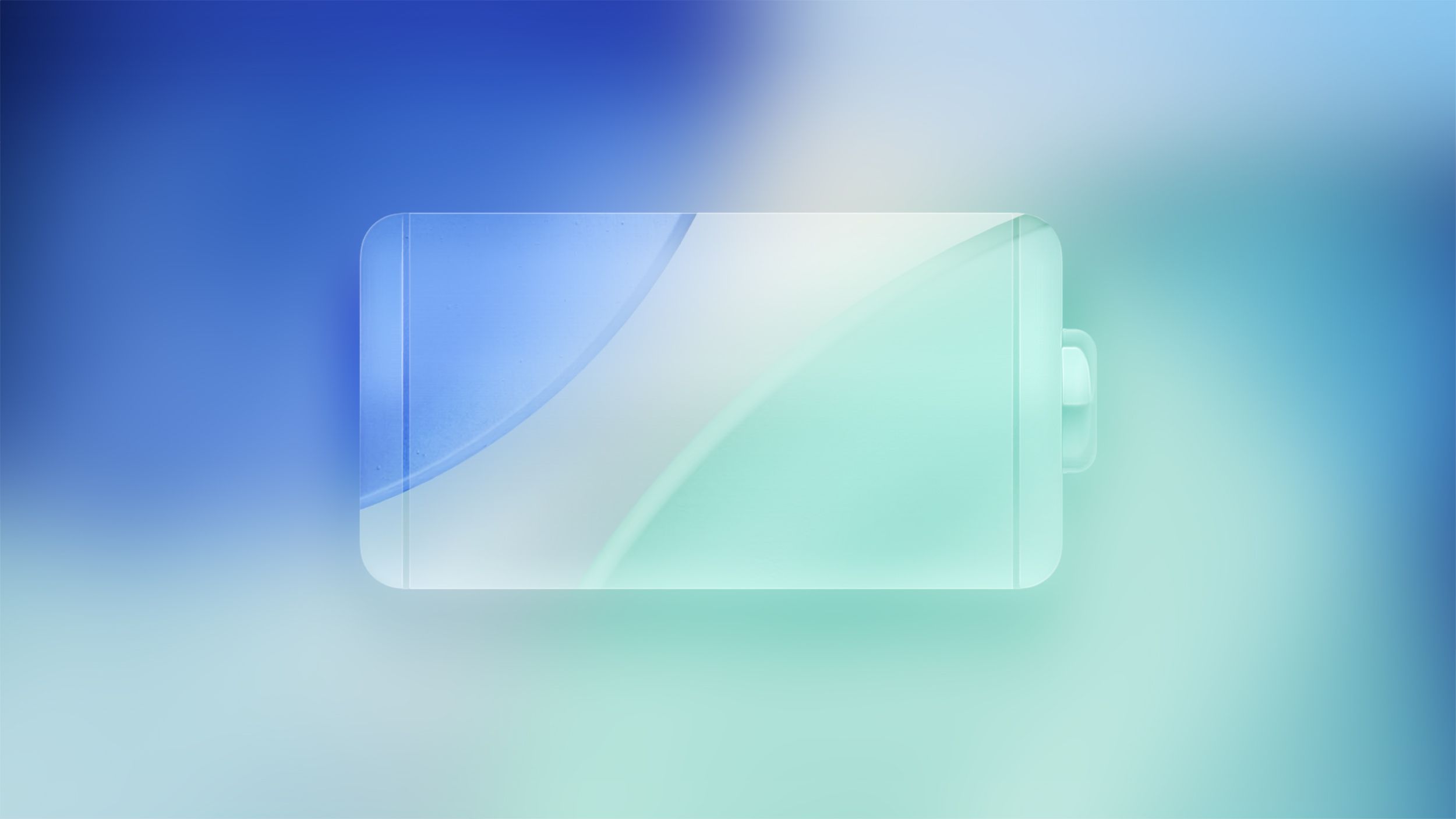Tushar Mehta / Android Authority
Drawing is the oldest form of human expression, dating back to a time far older than writing. I, as a visual learner, rely heavily on illustrations or sketching out things like a prospective DIY furniture project or even cable management under my desk to visualize better. And there are a few incredible apps that help me achieve that.
While Procreate is the most recommended drawing app for iPad, there is little unanimity on the Android side. Since I belong to the latter group and happily use my Android tablet — a OnePlus Pad 2 — extensively, I can recommend my favorite apps that I use not just for drawing, but essentially for all forms of scribbling. All of these vary in utility, and you don’t need to stick to just one.
Most importantly, all the apps I have covered offer the mentioned functionalities in their free versions, giving you a lot to experience before you may choose to pay. Here is the list of drawing apps that I recommend, starting with the one I use the most.
Which of the following drawing or note-taking apps have you used?
42 votes
May: Beautiful Bullet Journal

Tushar Mehta / Android Authority
What if I told you that the app I use most frequently to draw is not, in fact, a drawing app? While its unassuming name doesn’t justify its beauty, May is the app I turn to daily to doodle, both to loosen up and to ensure my day goes as planned. If the name and the picture above do not make it immediately apparent, May is a daily planner app, with an expandable canvas for daily scribbles.
Because I love to use a stylus or a pencil while also ensuring all my musings are not siloed in physical notebooks, I rely on May to do more than just jotting my to-dos. Besides its time-blocking features, May lets me track my mood daily simply by choosing the most fitting emoji. While I have never been the kind to embellish my journal with stickers — or even have a daily journal, except for one where I dump sporadic thoughts — I enjoy the fact that May integrates my daily doodles so seamlessly.
On days when I don’t feel like doing much, the app doesn’t force me to enter something. I can scribble vacuously, add a picture or meme, or type out my notes using the keyboard. It’s this simplicity and effortlessness of using the app that makes me come back to it repeatedly.
Sketchbook

Tushar Mehta / Android Authority
Sketchbook is like the Samsung Galaxy S series of drawing apps, and was first adapted for mobile platforms in 2010. It would be a disservice to credit its popularity wholly to the fact that Autodesk, the creator of AutoCAD, owns it. Instead, Sketchbook earns its reputation for its extensive set of features and easy-to-adapt workflow. I was first introduced to the app over a decade ago by a friend who used it to doodle caricatures for 2D animations on his Samsung Galaxy S III Neo.
Since then, I have found myself coming back to Sketchbook frequently. That is because the app is replete with guides and options that make it easy to translate thoughts into actual sketches. And for times when I am harboring a drought of original ideas, the app’s layering and or mirror drawing features allow me to easily scale another image or combine random squiggles into a profound mandala drawing. For the latter, the app’s bucket fill feature remains my favorite for a low-effort-but-high-reward experience.
Besides those features, I enjoy the almost-plateaued learning curve with Sketchbook. However, it also offers more advanced features, such as guides for tracing three-dimensional perspectives, which are particularly useful for those who can easily visualize them.
Concepts

Tushar Mehta / Android Authority
Unlike the conventional and proven experience that Sketchbook offers, Concepts leans towards a significantly more modern interface. I find it highly refreshing and rely on Concepts when I am brimming with the urge to draw but don’t have a clear direction on where to start.
The free version offers numerous brushes and tools, but it’s the extensive range of customization features for the background canvas that truly inspires me. From textured backgrounds that feel welcoming for an early morning scribble to dark gray ones that are apt for midnight reflections, Concepts, to me, feels like the perfect outlet for visual creativity.
Among other features that keep me engaged is the pinwheel palette picker. When you tap on it, palette variations spread out radially, while the rotating interface stirs up the most lucid dopamine release that I experience on any of the drawing apps listed here. I hope whoever was responsible for designing that experience received a well-deserved pay hike.
Another reason I respect the app’s designers is that they put every control within easy reach. I rarely have to lift my palm to access different options and can simply extend my Stylo pencil with my OnePlus Pad 2 to choose pen presets, configure backgrounds, or tweak other options.
Notewise

Tushar Mehta / Android Authority
Despite being smitten by the extensive set of tools that other drawing apps offer here, I find myself inclined to use Notewise, an app with a slightly varied utility. Unlike the others, Notewise focuses on note-taking, but its free version offers so many features that make it impossible for me not to recommend it for drawing. Notewise is like Google Docs (or Microsoft Word, if you prefer paying or viewing ads in your documents) on steroids, allowing you to add text, media, tables, and more without limitations. Meanwhile, its drawing tools are what draw me to it.
Notewise offers two pens, a brush, and a highlighter along with the text and media options I mentioned above. While there isn’t an abundance of drawing tools or fancy color pickers, what makes it so enjoyable for me is the more liberating placement. Unlike Word or Google Docs, boxes do not need to be snapped to a grid and can be thrown around wherever you want. However, the feature I cherish the most is the flexibility to write or draw anywhere, even on top of existing images. Since each element is a separate entity, I can move the photos and the outlines I later drew over them to separate places.
If a plain white sheet doesn’t cut it, I can also choose from a host of ruled or accented page formats for times when I want to focus on writing or working out a math problem. Although Notewise is not solely a drawing app, it remains one of the escape routes for my contemplations and reflections.
Microsoft OneNote

Tushar Mehta / Android Authority
Microsoft’s OneNote is the most rudimentary drawing app from the lot mentioned here, in that it offers the least number of drawing tools — a pen, a highlighter, and an eraser. Gladly, it allows tailoring colors and the thickness of the pen to requirements. I wouldn’t readily pick OneNote over the other drawing apps, especially Concepts and Sketchbook, which offer far more options, even in their free or trial versions. However, just one feature catapults OneNote higher in my preference, and that is its ability to sync notes with other devices.
I juggle multiple devices, running almost every operating system, for work and personal use. As you would expect, keeping a tab on notes and files can be extremely challenging, especially as I try to avoid paying for services just to enable synchronization features. In that light, OneNote is just the perfect app for me to view my drawings, scribbles, or other brain dumps across multiple platforms, including its web interface.
Unlike other Microsoft 365 apps, OneNote is completely free to use. Syncing comes without a cost, either, and all I need to do is ensure I’m logged into my Microsoft account, although that isn’t a prerequisite for using the app locally. Unlike its limited set of drawing tools, OneNote also allows inserting a variety of text boxes anywhere freely throughout the canvas. And when I am done jotting down ideas, I can easily share the document across as a PDF directly from my Android phone or tablet, or use the desktop interface to create a shareable link. It’s for these features that I feel OneNote can also be a great free whiteboarding app.
Are there any drawing apps that you rely on and swear by? Be sure to share your experience in the comments below.
Thank you for being part of our community. Read our Comment Policy before posting.