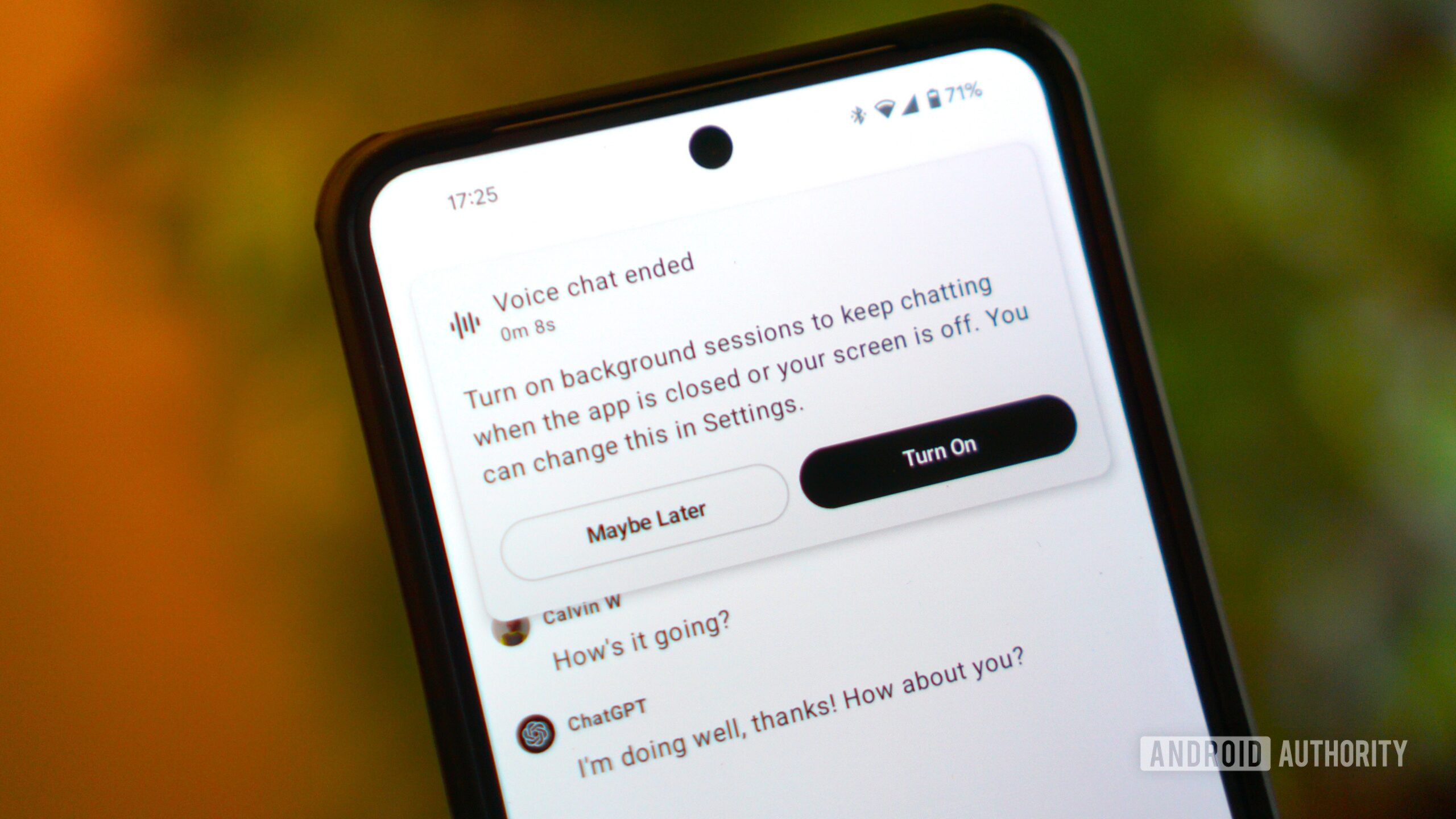Summary
- 2.4GHz wireless rivals wired latency, as proprietary dongles can easily reach up to 0.125ms latency thanks to 8K polling.
- Wireless mice remove cable drag, improving aim and comfort, which is why many esports pros use wireless.
- Wireless keyboards allow for a clutter-free desk setup and are ideal for couch gaming sessions.
For decades, wired mice and keyboards were considered the only option for serious PC gaming. Bluetooth was just too unreliable for competitive play. Today, however, wireless technology has advanced to the point where there’s little reason to stick with wired.
2.4Ghz Wireless Has Made Latency Irrelevant
Many people still associate wireless peripherals with higher input lag, but that isn’t necessarily the case. At least not anymore.
Proprietary 2.4GHz wireless protocols like Razer HyperSpeed and Logitech Lightspeed, which use their own dongles, have become the norm in the gaming world over the past few years. These wireless technologies allow for low response times that are comparable to wired peripherals.
My Logitech G502 Lightspeed, Ajazz AK820 Pro, and SteelSeries Apex Pro TKL Wireless all achieve a latency of just 1ms thanks to their 1,000Hz polling rate.

- Brand
-
SteelSeries
- Wireless
-
No
The SteelSeries Apex Pro TKL Wireless Gen 3 is a high-end gaming keyboard equipped with OmniPoint 3.0 Hall Effect switches that allow for near-instantaneous response times. It supports Rapid Tap to help FPS gamers with strafing, Rapid Trigger that dynamically adjusts reset points, and Protection Mode, which protects against accidental inputs.
The keyboard also has an OLED display that allows you to adjust settings on the fly or display important information.
In contrast, Bluetooth typically tops out at 250 Hz (125 Hz on older versions), resulting in a baseline latency of 4 ms (or 8ms at 125Hz), with additional delays caused by energy-saving features, frequency hopping, and potential signal interference. That can be a massive liability for pro-level gaming, where even 2 ms can make the difference between landing a headshot and missing the shot completely.
Surprisingly, 1,000Hz with 1ms latency isn’t even much to brag about today.
Many 2.4GHz protocols now allow polling rates of up to 8,000Hz, providing a latency of just 0.125ms. However, it’s worth noting that this low of a latency is complete overkill for most people, especially on keyboards, so don’t buy too much into that hype.
I’ve tested how much polling rate I need on my mouse using cpstest.org and found that my polling rate never went above 1,700Hz, even when moving my 8 KHz polling rate mouse as fast as humanly possible. This means the benefits of a polling rate above 2,000 Hz are negligible. Still, those fractions of a millisecond go to show just how much wireless peripherals have advanced in the last few years.
Aside from usually being pricier, the only practical disadvantage of 2.4GHz wireless peripherals compared to wired ones is the slight potential for interference. The 2.4GHz band is shared with a lot of other devices, like your Wi-Fi router, microwave, and other wireless gadgets.
In practice, this rarely matters and can be avoided by simply placing the 2.4GHz receiver dongle as close to your peripheral as possible. In the three years I’ve used my Logitech G502 Lightspeed, I’ve only experienced a signal dropout once—when my dongle was buried behind a bunch of Hot Wheels that likely blocked the signal.
Moving the receiver closer solved the problem immediately. In the same vein, avoid plugging the dongle into the back of your PC or behind your monitor if you want to eliminate even the slightest chance of a signal dropout. It’s worth reiterating that signal dropouts on a 2.4GHz connection are extremely rare, and with wireless protocols that use multiple channels, like SteelSeries’ Quantum 2.0 Wireless Connectivity, they are almost impossible.
On that note, it’s worth mentioning that not all 2.4 GHz connections are equal. I’ve noticed that my Ajazz keyboard’s wireless dongle can occasionally misregister inputs at a 1,000Hz polling rate, but I’ve never experienced that issue with the SteelSeries keyboard. This is why it can be worth investing a bit more in brand-name gear, as their optimizations often result in better performance.
A Wired Mouse Might Be Holding You Back
You truly don’t know the joys of a wireless gaming mouse until you experience it yourself. The cord on a wired mouse drags across your desk, and besides feeling awkward to use, it can actually skew your aim enough to make you miss a shot. When you flick super fast, it can even tug and cause your mouse to jump back. I experienced this often with my old wired G502, and that frustration eventually led me to upgrade to the wireless model.
While a mouse bungee can help alleviate some of these issues, it’s still nowhere near as good as a true wireless mouse—I know this first-hand. The freedom of movement you get with a wireless mouse is unbelievable, and once you get used to it, you’ll never be able to go back to a wired unit when playing shooters.
Honestly, even if a wireless mouse did add some latency compared to wired (which it practically doesn’t), I’d still choose wireless every time. And don’t just take my word for it—a large portion of esports pros use wireless mice across different games and genres, including ZywOo, s1mple, NiKo, and Faker.
The Logitech Pro X Superlight 2 (and its variants) and the Razer DeathAdder V3 Pro are among the most popular choices among pros, though models from Lamzu, Pulsar, Zowie, and Finalmouse are also widely used.
Wireless Keyboards Have Their Uses, Too
To be completely honest, both of my wireless keyboards spend the vast majority of their time plugged in. This is because the keyboard is already at my desk, just like my pink coiled USB-C cable that graces it, so there’s little reason to use it wirelessly.
That said, I can totally see the aesthetic appeal of a fully wireless keyboard and mouse with no cables cluttering your mousepad. If that’s your thing, I’m happy to report that it’s 100% a viable option that won’t sacrifice performance.
Most wireless gaming keyboards have batteries that easily last up to two weeks, even with RGB backlighting enabled. If you turn the backlighting off, the battery can last even longer—possibly up to a month if you don’t use it more than a couple of hours a day. This is enough that you won’t have to worry about running out of power mid-game, and it’s not inconvenient enough to make plugging it in a hassle.
Another benefit I’ve recently discovered is that you can use a wireless keyboard in your lap. However, unless you’re playing a game that relies solely on the keyboard, this is more useful for typing than for gaming.
The real advantage of a wireless gaming keyboard is couch gaming. If you’re tired of sitting at your desk and want to game on your TV, and the game isn’t as enjoyable on a controller, a wireless mouse and keyboard let you play comfortably from your couch.
I recently played Oblivion Remastered on my OLED TV, simply because the image quality is breathtaking. After struggling with a controller for several hours, I eventually gave up and switched to my wireless mouse and keyboard. Even though I had to use my bedsheet as a mousepad, it was still far more enjoyable than the controller experience.
Of course, if you’re serious about couch gaming, a proper lap desk is worth the investment. It makes using a wireless keyboard and mouse infinitely more convenient than trying to manage wired peripherals.
The only thing to watch for when shopping for a wireless gaming keyboard is a minimum polling rate of 1,000 Hz. Higher rates look good on paper, but the practical benefits are minimal. In other words, avoid wireless keyboards that rely solely on Bluetooth and don’t include their own 2.4 GHz dongle.

- Form factor
-
75%
- Switch options
-
Ajazz Gift Switch, Ajazz Flying Fish Switch
The Ajazz AK820 Pro is a gasket-mounted wireless mechanical keyboard with a polling rate of 1,000Hz, pre-lubed switches, and PBT keycaps. It supports 2.4GHz, Bluetooth, and wired modes, and it has a built-in TFT screen that can display GIFs.
If optimal gaming performance is your top priority, there’s still little reason not to choose a wireless gaming mouse and keyboard. Thanks to proprietary 2.4GHz protocols, their performance is on par with wired devices, and the benefits of ditching the cable—especially on the mouse—are unmatched.