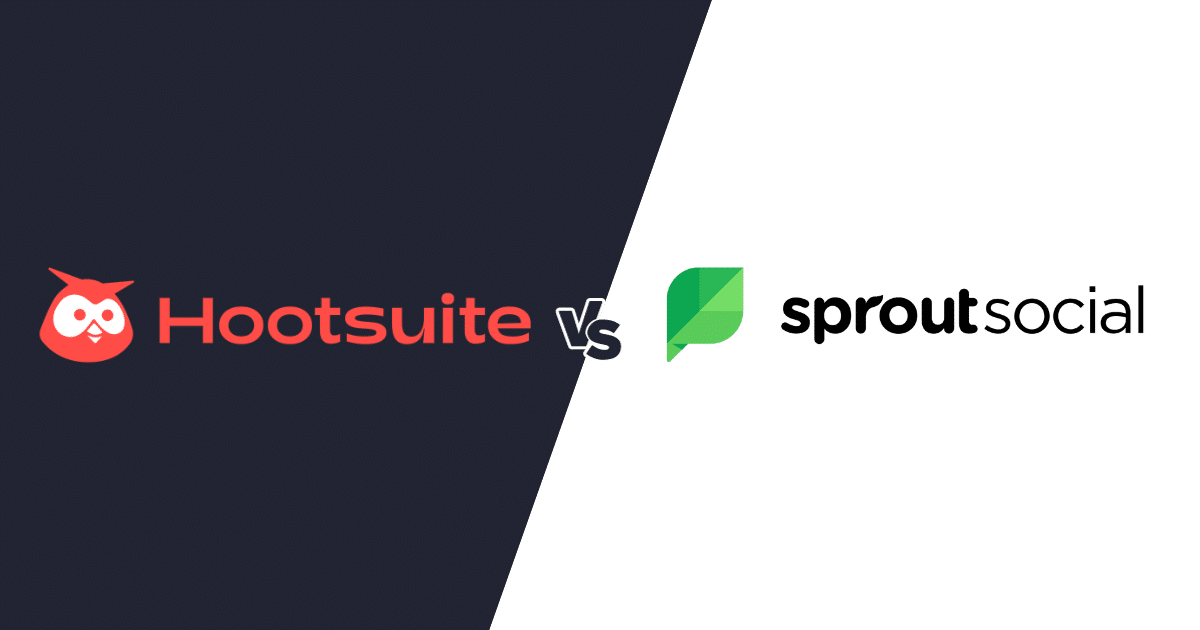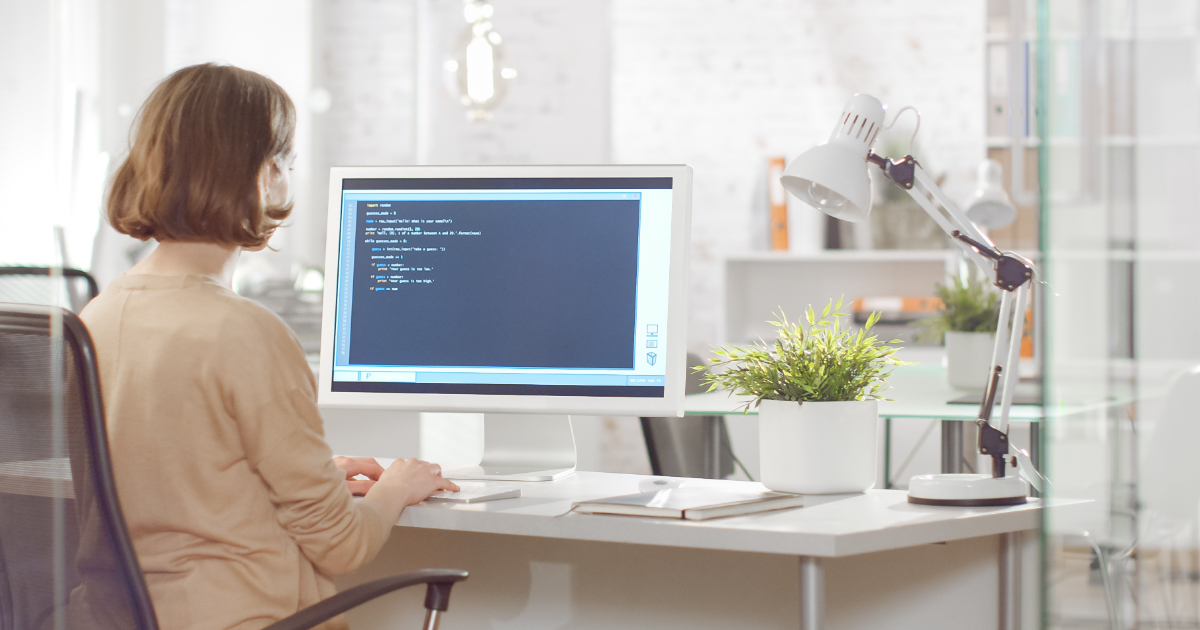We may receive a commission on purchases made from links.
Apple CarPlay can be a rather nifty way to connect your iPhone to your vehicle’s infotainment system, providing you with hands-free access to some of your favorite smartphone apps and features. From being able to personalize your CarPlay dashboard to using the widget feature introduced in iOS 26, there’s a lot you can do to enhance your driving experience. Since CarPlay supports both wired and wireless connections, you may be considering a wireless adapter to help you move away from a USB cable. In that case, there’s some things you ought to know.
A good adapter should be reliable and easy to connect, but you should also consider the type you’ll need for your vehicle, how the adapter updates, and what extra features it has, if any. Before making a purchase, check product reviews, review your vehicle’s manual, and identify what you specifically need the adapter for to make sure you’re getting the best available product.
When using a wireless adapter, remember that Bluetooth and Wi-Fi need to be enabled on your iPhone. Another thing to remember is that wireless adapters only provide connections with vehicles that already have a wired option. Knowing all of this, looking for the best wireless CarPlay adapter for your vehicle may take a bit of research, but the results will be worth it. Here’s what you ought to look for.
The right adapter has the right connections
Before purchasing anything, it’s important to look online for information. Given that a vehicle’s infotainment system can be unique to the manufacturer, it’s important to make sure the adapter actually works with the make and model of your car. Do some research about your vehicle online or check your owner’s manual to see what it says. When shopping for an adapter, see if it offers a list of vehicles that it supports. For example, the Amzfeel Wireless CarPlay Adaptor mentions its support of over 800 vehicle models while also providing information on how it connects.
Speaking of connections, consider both the advantages and disadvantages to a wireless connection over a wired one. A wired connection is likely to be more stable and can potentially provide better audio quality when compared to a wireless connection. There’s the added benefit of continuously charging your iPhone as you drive. On the flipside, wireless connections are far more convenient in that you have more control over the placement of your iPhone since it’s not tied-down by a cable.
Considering how connection issues is one of the most common CarPlay problems, having the right adapter from the start can save you from further headaches and purchases down the road. It’s a great idea to search Google or reddit for your vehicle to see if anyone online has been in a similar situation. Someone with experience may have a recommendation that works well for your specific vehicle.
Adapters should be simple and easy to update
A good adaptor should be easy to use and require little in terms of setup. For the adaptor itself, it’s often a matter of simply plugging the device into your vehicle (likely through a USB port) and then connecting your iPhone to the adapter through Bluetooth. When shopping for the adapter online, the item description should give you some sort of idea as to how it connects, but remember that looking at reviews will be great for seeing how well the device connected for others.
Since CarPlay runs off your iPhone, keeping your smartphone up-to-date is essential. For starters, download and install iOS 26 on your iPhone. The process is straightforward. Simply navigate to your Settings app, select General, and then tap Software Update. Apple delivered a lot of features for CarPlay in iOS 26, so updating beforehand is crucial.
Once you’ve updated iOS, it’s a good idea to update your infotainment system and adapter as well. Unfortunately, both of these are likely to have their own independent methods, but making sure both are updated is crucial for maintaining compatibility. For example, Teeran’s Wireless CarPlay adapter specifically mentions the device will receive firmware updates. For your vehicle, the manual should provide information on keeping the infotainment system updated.
Accessories can go beyond an adapter
A CarPlay adapter is typically little more than a device that helps build a connection between an iPhone and a vehicle’s infotainment system, but it’s worth knowing that options are available for those that need more than just a connection. For example, Krunia’s Wireless Portable CarPlay Screen helps provide functionality to a vehicle that otherwise may not have access to CarPlay.
A good wireless screen is a fantastic CarPlay accessory every driver needs if a vehicle doesn’t offer the right support or completely lacks an infotainment screen. However, many CarPlay adapters have additional features. Some of these include things like taking advantage of your smartphone’s hotspot to access streaming services, such as Autosky’s Lite Box S Adaptor.
It can be easy to assume that a device with more features would equate to a better product, but this may not always be the case. For one, additional features may be superfluous to your needs. This isn’t necessarily a bad thing on its own, but with more features there’s more potential for issues to occur. That can be annoying if you didn’t want the problem feature in the first place. Consider all of your options when purchasing an adapter. Even though they’re not terribly expensive, getting it right the first time ensures you won’t run into problems while you’re on the road.