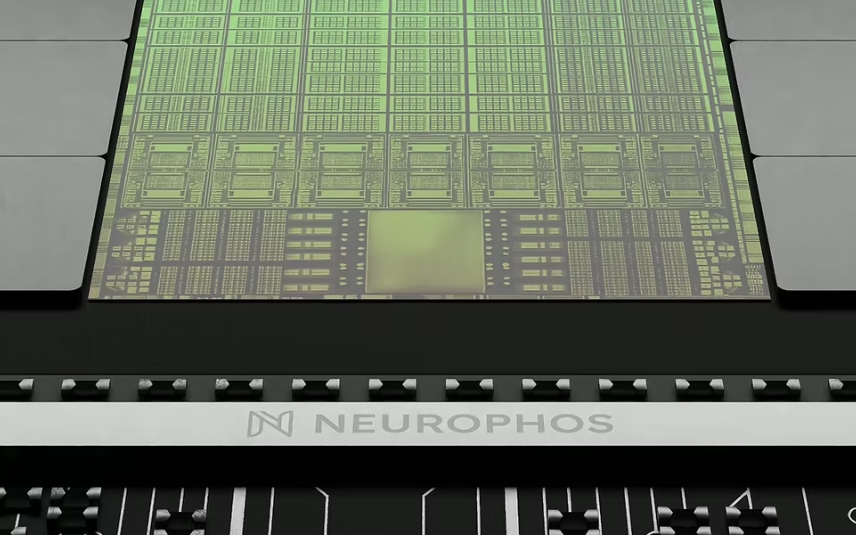Next year, Apple will be introducing an even more affordable MacBook model to better compete with Chromebooks. It’s expected to come in around $699, offer an A18 Pro chip, and a 13-inch LCD display. While that’s likely going to be an excellent offering, there’s the simple fact that a lot of people buying Chromebooks are targeting even cheaper price points than that.
Luckily, Apple already has an excellent solution for some of these potential: the iPad, in pairing with a keyboard setup of your choosing.
This holiday season, I’m sure many parents and relatives around the world will buy their kids new laptops for school, and many of said laptops will probably be sub-$500 Chromebooks. While yes, Chromebooks certainly have their place in the market – a lot of kids already love iPads, and many people don’t realize the capabilities iPads can offer – especially in recent years.
The setup
Apple’s cheapest iPad is the iPad (A16). Priced at $349, it offers an A16 chip, an 11-inch high resolution display, 128GB of storage, 6GB of RAM, an aluminum enclosure, and solid stereo speakers. It’s paired with the Logitech Combo Touch, an affordable keyboard and trackpad accessory for the iPad that utilizes Apple’s smart connector, meaning there’ll be no need to worry about charging the keyboard – unlike most options on the market.
Currently, iPad (A16) can be bought for $279 on Amazon with Black Friday week deals, and the Logitech Combo Touch for iPad (A16) can be bought for $128. All together, that’s slightly over $400 for what’s already a great budget laptop combo. That said, you can also throw in an Apple Pencil for $69, and you’ll still be below $500 for a fully decked iPad setup.
Multi-tasking
iPadOS 26 brings a key feature to Apple’s cheapest iPad for the first time: Windowed apps.
Apple had always offered windowing to some capacity, particularly in the form of Stage Manager. However, that was limited to only select iPads, including the A12X/Z iPad Pros, as well as any iPad with an M1 chip or later. This meant that it was never available on Apple’s cheapest iPad, until now…
So, if you want to easily open up multiple windows of Safari, or have a Google Docs window next to Mail, for instance, you can now. Finally, iPadOS’ limited multi-tasking abilities are starting to be unlocked in recent years.

Pencil support
iPads support the incredibly versatile Apple Pencil, as well as third party options like the Logitech Crayon. This means you can easily take notes, sketch something, annotate a document, or more. While many Chromebooks offer touchscreens, it’s quite rare that they have premium stylus offerings.
This can be a game changer for students.
Two in one
There’s another simple advantage to using an iPad as a Chromebook alternative: you probably already like using an iPad. Especially if you happen to be reading this article. It’s familiar, and you can use all of the iPhone and iPad apps you already love, versus a Chromebook that’s largely web based. Granted, some Chromebooks support running Android apps, but that isn’t a fantastic experience.
Also, the Logitech Combo Touch offers a neat feature: the ability to simply detach the keyboard. So, when you’re not working or typing up a document, you can just use the iPad as a tablet, and take advantage of the Combo Touch’s great kickstand – all with the keyboard out of the way.

Faster hardware
Lastly, iPads just have better hardware.
The A16 Bionic chip will be miles faster than any chipset you’ll be getting in a budget Chromebook. Additionally, many Chromebooks will only offer 4GB of RAM, versus 6GB in the iPad. Lastly, Apple’s internal storage will be a lot faster than the eMMC storage offered in budget Chromebooks.
In short, the iPad will feel more responsive, and last a longer time before feeling sluggish.

Wrap up
All that said, if you’re someone who’s gifting someone in your life a budget Chromebook, maybe consider giving them an iPad and Logitech Combo Touch instead. It’s more versatile, and it makes for a much nicer experience than a sub-$500 Chromebook would, in all likelihood.
Buy this iPad setup on Amazon ($442 total):
Additionally, you can save an extra 10% on the Logitech Combo Touch (and other Black Friday deals) by using the Amazon Prime Visa.
Check out exclusive free trials for Apple services:
Follow Michael: X/Twitter, Bluesky, Instagram


FTC: We use income earning auto affiliate links. More.