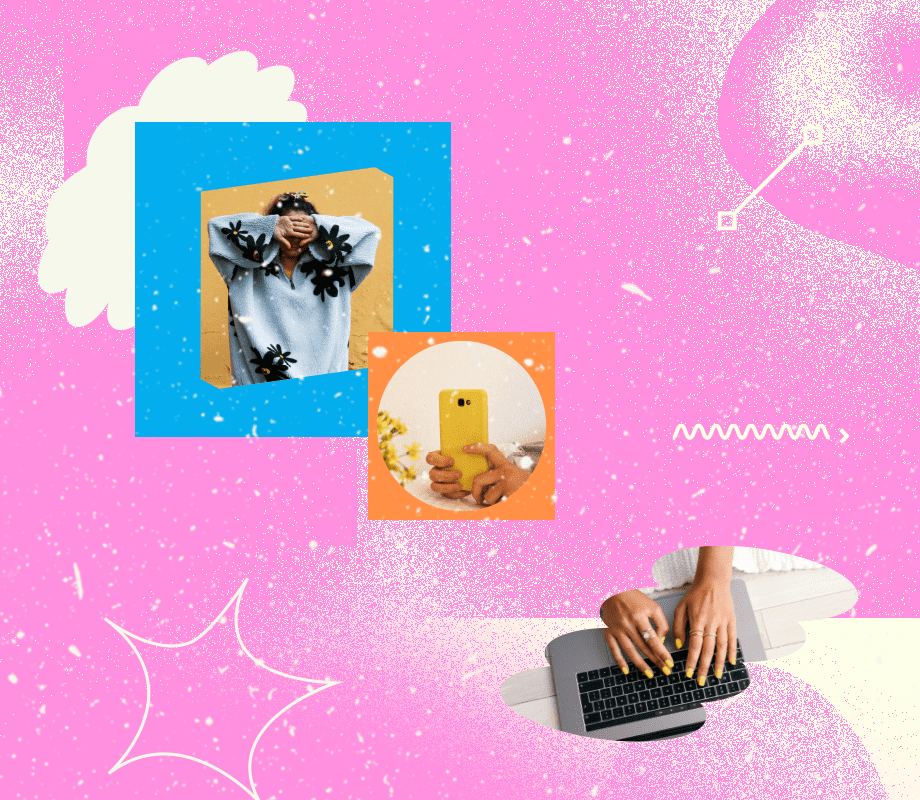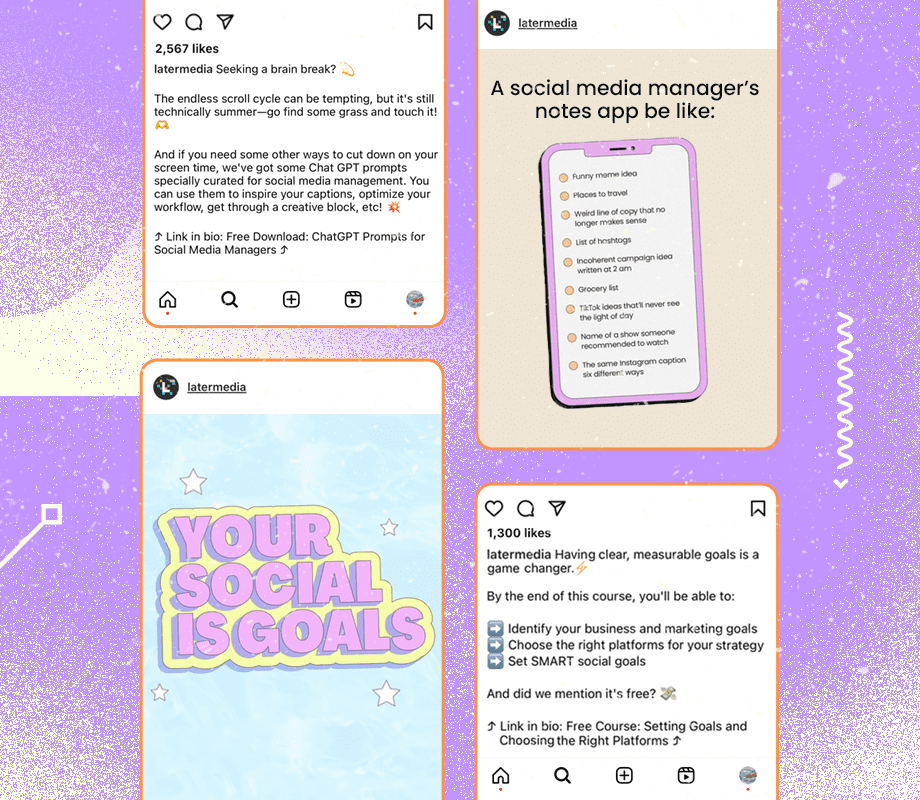There are many good messaging apps out there, but most of them prevent me from reading or replying to messages while I am in the car. In fact, this is a good thing, as staying focused on the road is essential for our own and others’ safety. But this has caused me to miss out on important texts from my office, family, loved ones, and friends.
This often caused me trouble I wanted to avoid, like not being able to update my friends on my whereabouts during a drive. That’s where WhatsApp made a difference with its excellent set of features, which it brings to Android Auto. These features made WhatsApp a non-replaceable app on my list of the best Android Auto apps.
Chat access
Know who texted at a glance
WhatsApp integrates seamlessly with Android Auto, allowing me to access my chats directly on the car’s console, boosting my convenience and safety while driving. WhatsApp presents all my conversations in a clean, simple list format, along with message previews, quick responses, and profile pictures, making it easy to see who sent the text at a glance.
This keeps me in the loop on messages without the hassle of grabbing a phone, letting me gauge if something needs a response right away. If a message requires it, I can choose to pull over safely and reply, thereby reducing road distractions. Overall, being able to glance at the texts quickly lets me stay connected without losing sight of the road ahead.
Send messages with voice commands
Just speak to convey your message
Google’s latest Android Auto update brings a significant upgrade by weaving WhatsApp and other significant Android Auto-supported apps even more tightly into the mix, letting you stay connected on the road without ever touching your phone. It’s all about hands-free texting with the Google Assistant, so you can keep your eyes on the road and your mind on driving safely.
Simply press the Assistant button on your steering wheel or say, “Hey Google, send a message on WhatsApp to [receiver’s name] saying your message—for instance, ‘I’ll be there in 10 minutes’—and you’re all set.” Google Assistant will listen to your words, confirm the details, and zip the message off to your contact—no fumbling with screens required. This setup doesn’t just make chatting easier; it turns your drive into a smoother, less distracting overall experience.
Real-time notification
Don’t miss any updates or WhatsApp calls while driving
When I receive a notification or an incoming call on WhatsApp, it is instantly mirrored to the Android Auto interface, so I can see the details right on my car’s display. This feature, like others on this list, is particularly handy when I am driving, as it lets me stay informed about the latest texts and incoming calls without having to get my phone out.
The notifications feature the contact’s profile picture and name, allowing me to quickly identify who’s pinging or calling and decide whether to respond immediately or wait until I reach my destination. This feature not only enhances convenience but also promotes safer driving habits by minimizing distractions, such as phone use.
Play aloud
Listen to what your friend has to say while you drive
WhatsApp on Android Auto offers the convenient option to play all texts aloud, including new notifications and those received earlier. This feature uses Google’s advanced Text-to-Speech technology, which not only reads the entire message but also announces the sender’s name.
The play-aloud feature is useful when we are on the go, allowing us to stay connected without having to pull over or divert our attention from the road. Using hands-free message reading lets you focus on driving while still letting you know what your friends have to say.
Respond with voice
Respond quickly without being distracted
In addition to sending texts through voice commands, I can also conveniently respond to incoming messages using voice dictation or with quick responses that takes leverage of Google’s new Gemini AI’s multimodal capabilities while using Android Auto on my car’s console. When I receive a new message or tap an already received text in WhatsApp, a prompt lets me quickly reply or dictate a response.
Using my voice or a quick response ensures safe, hands-free communication, enabling me to respond to important messages quickly and efficiently without fiddling with my phone. By speaking my response, I can keep my folks informed or even ask them to call while I stay focused on driving.
Up your texting game without being distracted with Android Auto
The deeper integration of WhatsApp Messenger into the Android ecosystem has opened up a whole new set of possibilities for Android Auto. These new features not only help you stay connected with your friends and family but also let you stay focused on driving, which is Android Auto’s primary purpose. To stay connected and safe while driving.