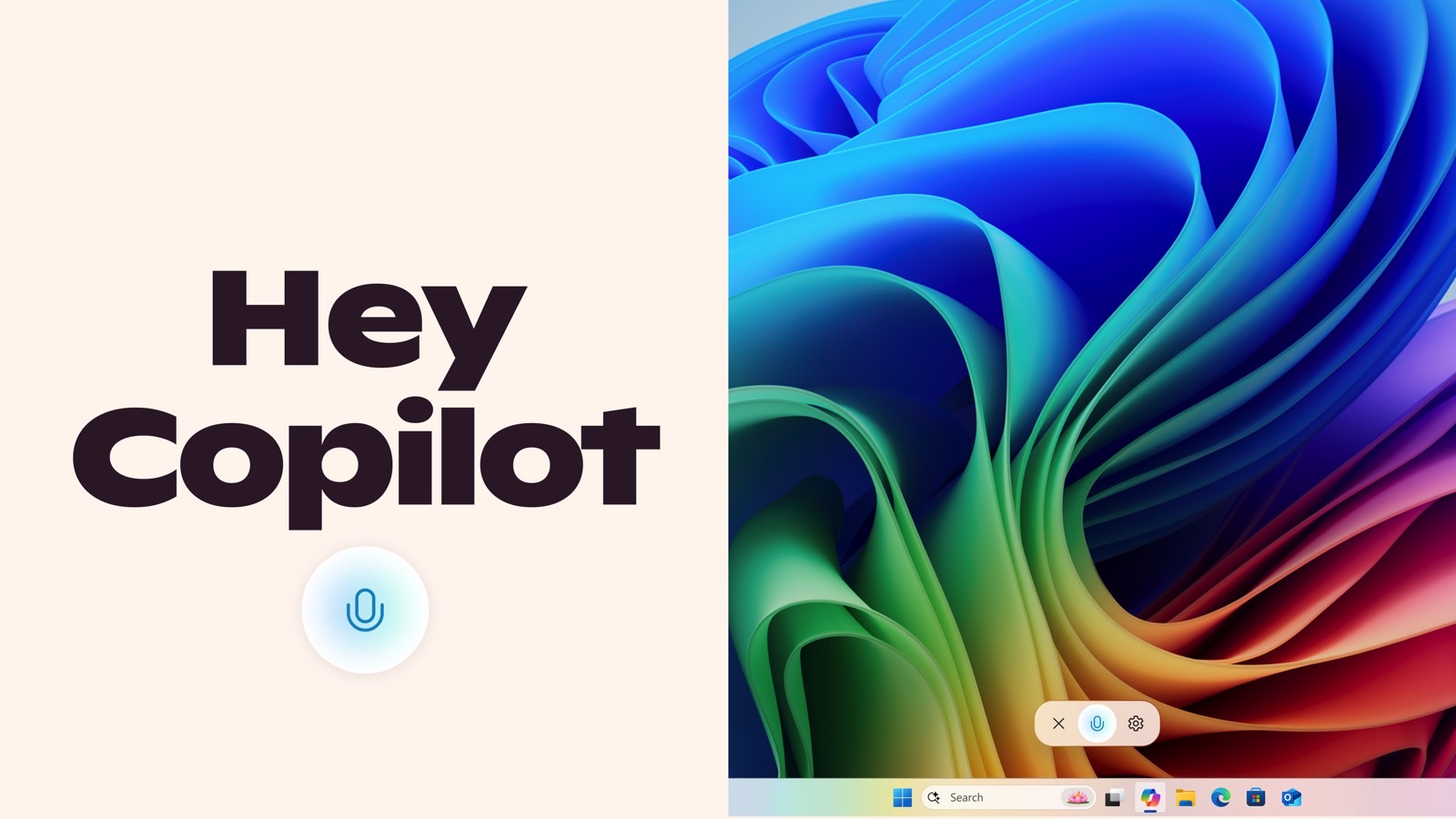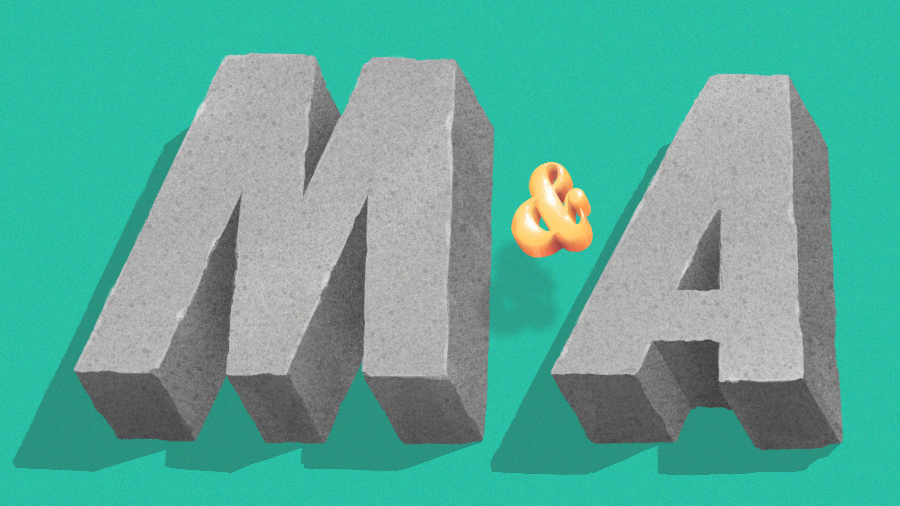I was annoyed earlier this year to see that the signature feature of Apple Intelligence that Apple unveiled last year turned out to be vaporware, at least for now. I’m talking about smart Siri, which should be able to surface information from the apps you have installed on iPhone, iPad, and Mac to help you control some apps. Apparently, it isn’t reliable enough for Apple to release just yet. So, we have to wait.
While I’m willing to wait for Apple’s AI to actually deliver something compelling (and I say that as an iPhone and Mac user in the EU who might have to wait even longer for new software features), I do see all the AI novelties available from rivals, and I get jealous.
The latest one is a new Windows 11 AI capability that’s rolling out to some users. I caught a glimpse of it on social media, and I won’t lie, I love what Microsoft is doing with Copilot on Windows 11, even though I won’t switch to Windows anytime soon.
You can now invoke Copilot by saying “Hey, Copilot” on Copilot+ PCs and have a chat with the AI while you’re busy working on something else. That’s something I can’t even dream of for Siri. In fact, I’ve had Siri turned off on the Mac for years.
Microsoft’s Yusuf Mehdi shared the following video on social media. It shows a colleague drawing a sneaker on a Surface tablet and jotting down notes while she asks Copilot questions about shoe technology.
Erica invokes the built-in Windows 11 chatbot by saying, “Hey, Copilot,” before asking questions. She then interrupts the AI once she’s happy with the responses, and the AI adapts with ease.
Yes, there’s a glitch that Microsoft tried to mask by cutting out the part where Copilot might not have figured out what she said, but the experience is still amazing.
The conversation is similar to what you get with ChatGPT Advanced Voice Mode. You can ask questions in a regular conversational mode, and the AI will respond. You can even interrupt its reply without losing the thread, and it will continue the conversation smoothly.
That’s an amazing capability that some AI models now offer: the ability to talk to chatbots via voice, just like you’d talk to a person. There will be connectivity issues and glitches that affect performance, but overall, those chats are great to have.
The advantage of using Copilot over Advanced Voice Mode is that it’s integrated into Windows 11. You don’t need to open an app or press a button to start your voice chat with Copilot. As a longtime Mac user, I’d love to have that in macOS. I’d want to invoke Siri by voice and tell it to perform tasks, whether it’s browsing the web or controlling the Mac.
Sadly, Siri doesn’t have chatbot capabilities, so it can’t do any of that. I could invoke Siri easily on the Mac, but why would I?
Back to the new “Hey, Copilot” functionality, it’s no surprise Microsoft is demoing it on social media. The company teased it last week when it announced new AI features for Windows 11 machines alongside new Surface hardware.
A week later, Microsoft is ready to roll out “Hey, Copilot” support to some Windows users. To get the feature, you’ll need to become a Windows Insider beta tester and opt in to use Copilot Voice.
You’ll find the “Hey, Copilot” toggle in the Settings menu of the Copilot app on Windows 11. Enable it, and start talking to the AI as seen in the clip above. Your PC must be unlocked for the feature to work.
A visual indicator will appear on the screen to show that Copilot is listening, with the microphone highlighted. After a few seconds of inactivity, the AI will end the conversation unless you press the “X” button first to close it.
Windows 11 will use on-device capabilities to detect the wake word. It doesn’t store that data or send it to the cloud. But everything you say after “Hey, Copilot” will be sent to the cloud for processing. Copilot Voice calls won’t work offline.
Apple is expected to launch its own Siri chatbot in the future. We might see it in action at WWDC 2025, but I wouldn’t get too excited. Even if the Siri chatbot is announced next month, it might be a while before we can use it on compatible products.
It’s probably more likely that “Hey, Copilot” will be available to all Windows 11 users before the Siri AI chatbot arrives on the Mac.