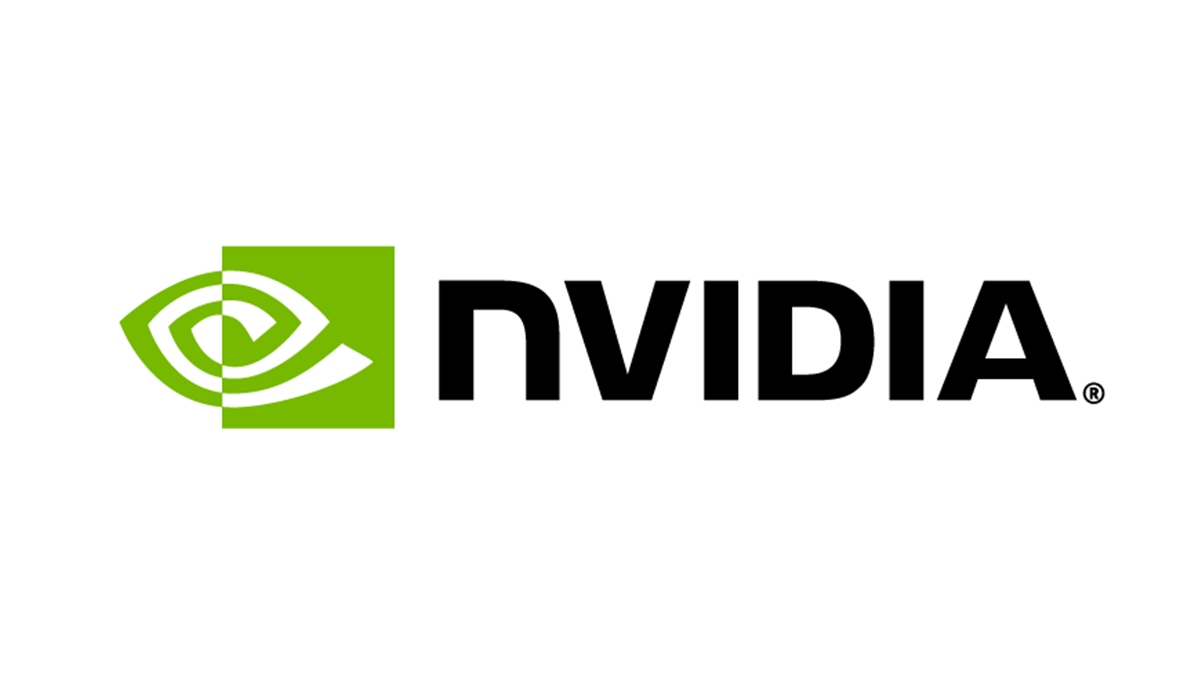Andy Walker / Android Authority
I’ve long believed that wired is superior to wireless in almost every instance, and it mostly is. You’ll get the best speeds when physically tethered to the wall while charging a phone. Ethernet is generally more reliable than Wi-Fi will ever be, while wired headphones remain the best option for those who value audio quality. However, going wireless has its benefits in some cases. This was made very clear to me when I bought a cheap wireless Android Auto dongle.
Do you use a wireless Android Auto adapter?
0 votes
When I got my car, I knew I’d have to use a USB cable for Android Auto. This wasn’t a problem initially, but I soon encountered a few practical issues. For one, I didn’t like the idea of my device sitting on a hot dashboard while charging, slowly sucking the potential from the battery. Over time, this would probably force me to upgrade to a new device earlier than expected, and when that phone offers seven years of software support, I’d like the hardware to last at least as long.

Andy Walker / Android Authority
Then there were the security implications of leaving my phone in plain sight. In my country, it’s generally a good idea to keep valuables out of view and immediate reach; that includes cables and absolutely includes phones. I’d usually stow my phone in the glovebox to mitigate this risk, but that meant crimping the cable and enjoying the incessant rattling of a Samsung. This wasn’t a solution.
Wired Android Auto comes with its practical drawbacks. What I craved was a wireless solution.
And of course, there was the annoying daily process of finding the USB cable, unwinding it, plugging my phone in, and waiting for Android Auto to kick into life. Sure, this process only took ten seconds out of my life each time, but it distracted me from my immediate environment.
I needed a better solution, so I turned to wireless Android Auto dongles. For once, I craved wireless over wired.
This is the best $29 I’ve ever spent

Andy Walker / Android Authority
Wireless Android Auto dongles are a relatively new invention, but there are plenty of options on the market. I wanted to snag an AAWireless TWO, an adapter we’ve reviewed and loved for its seamless functionality. It isn’t available in my country. I could import it, but the global financial environment isn’t conducive to specific tech imports. It certainly makes no sense to drop hundreds of dollars on something that could be done by something more affordable. So, I lowered my expectations a few notches and resorted to a cheap Android Auto adapter instead.
Buying a white-label Android Auto adapter was a risk, but thankfully, it was a brilliant gamble.
This, as it turns out, was a brilliant gamble. I’m usually quite cautious before smashing the checkout button, ensuring I research what I plan to buy from head to toe. This product didn’t allow that, though. The adapter I purchased has no brand name, which would usually put me off right away. However, it was a fat chunk more affordable than the next adapter. I took a chance and snagged it from a local retailer for $29.

Andy Walker / Android Authority
Initially, buyer’s remorse washed over me as I struggled to get it to detect my S24 FE. I blamed the white-label hardware, mainly due to my misconceptions and misunderstandings about cable-less Android Auto. Google’s wireless mirroring service relies on Bluetooth and Wi-Fi to serve content to the screen, so I had to manually pair my phone with the adapter’s Bluetooth name and Wi-Fi Direct network. After realizing this, it connected almost instantly. It also continues to require about as much time to reconnect as I take to organize the cabin.
It took a while to connect my phone to my car, but I haven’t had any issues since.
All functionality is available, too. Spotify works flawlessly. Google Maps offers no hitches or jumps. Its performance is indistinguishable from cabled Android Auto. Of all the little bits and bobs I’ve gifted my car over the few months I’ve owned it, the little budget Android Auto adapter offers the most daily value.
Which wireless Android Auto adapter should you buy?

MASAYA Android Auto Wireless Adapter
Affordable • Reconnects quickly • Reliable, stable connection
An affordable way to bring wireless Android Auto to your car
This Android Auto wireless adapter is easy to store away if need be, plugs into your car’s USB-A or USB-C port, and connects to your smartphone without fuss.
While I can recommend you give that cheap Android Auto adapter you’ve been eyeing a try, I can’t quite recommend the one I bought. However, I’ve found one remarkably similar to mine, down to the model number. The MASAYA Android Auto wireless adapter shares the design with my dongle. It offers a small, stubby cable that lets owners stick the unit to the dashboard and a USB-C adapter if required. It’s also on sale for the same amount I paid for my adapter.


AAWireless TWO
Works very well • Small and discreet • Cheaper than original
Get wireless Android Auto in cars that don’t support it natively!
The AAWireless TWO is a dongle that you connect to a USB port in your car. Doing so provides you with wireless Android Auto support. Get rid of that permanent car cable and go wireless!
If you’re not willing to take a risk, plenty of other wireless Android Auto dongles are out there. As I’ve already mentioned, our choice is the AAWireless TWO. It includes a companion app, a compact design, and swathes of support documents from the company or its many users. It’s pricey, but you’re paying that price knowing it’ll almost certainly work with your vehicle.
Do you own an Android Auto dongle? If so, which model? Let the community know in the comments section below.