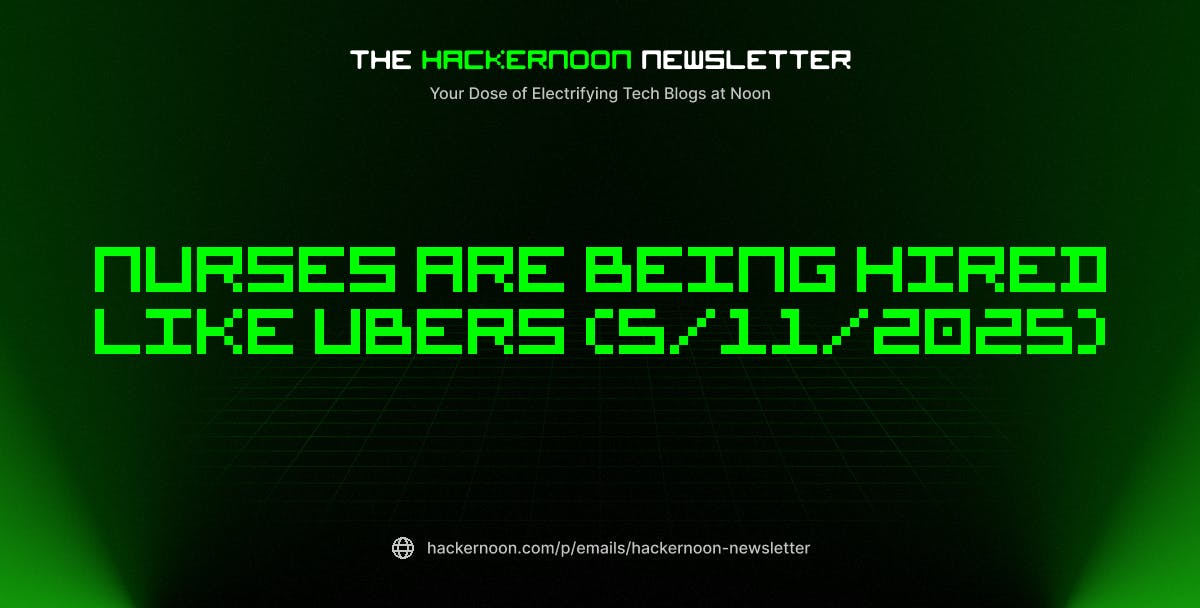Rita El Khoury / Android Authority
For years now, Google Assistant has offered support for multiple calendars from multiple Google accounts. This feature has been a winner for me because I have three Google accounts (personal, work, and shared with my husband), each with its own calendars and events. I’ve been able to ask Google Assistant about my upcoming events, and it tells me about all the events on all of my calendars. I’ve also asked it to create events, and it added them, just like I set it up, to my shared family calendar.
However, when I switched to Gemini, this stopped working. No matter how many times I go in and give Assistant access to all three accounts and set up a specific calendar to create events in, it just won’t work. Unlike Assistant, Gemini stubbornly only has access to my primary calendar on my main account through the Workspace extension app. Nothing else.
Would you like to see Gemini support multiple calendars, like Assistant did?
16 votes
It’s been over a year, and while Gemini has gained a bunch of features and fixed a lot of oversights, calendar support is still lacking. I can now control my smart home, send messages over WhatsApp, play music on Spotify, call and message people — all features that were lacking during Gemini’s original launch. Calendars, though? Still behind.
This really hinders my Gemini experience because meeting and event management is a huge part of what I use a voice assistant for. It doesn’t help that most of my events are either in my work calendar or my shared family calendar, which, I’d argue, isn’t just a “me” problem. I’m sure thousands and thousands of adults and Gemini users use these two calendars a lot — either as much, if not more, than their personal calendars. Not to mention more specialized calendar subscriptions and shares like sports games, community events, or kids’ school activities.
I’m not the only adult who has a work calendar and a shared family calendar on top of a primary calendar. Why won’t Gemini let me access those?
So I find myself in a situation where I ask Gemini on my phone, Nest Audio, or Nest Hub, “Hey Google, what’s on my calendar today?” And I get, “Sorry, I can’t find anything on your calendar for then,” even though there are a bunch of upcoming events penciled in my calendar. So, I often turn to my husband, who’s still defaulting to Google Assistant, and ask him to repeat the question to the same Nest speaker. He gets the right answer from Assistant.
Adding events has been just as annoying. For a while, every time I asked Google to add an event, it told me it didn’t have access to my calendar even though I’d clearly given it access. I thought Gemini wasn’t working, but after dozens of failures, I realized it was Gemini once again bugging out where Assistant never did because I had the default event creation set to my shared calendar. When I switched the default back to my primary personal calendar in Assistant, it started working again.
Just stop for a second, though, to appreciate the irony of changing a setting in Assistant to fix an issue in Gemini that Assistant never had. Deep breaths.
My real issue with that limitation is that most events I have to add on the fly are ones that affect my family, not me personally. Gemini is creating them on my personal calendar, though, so I have to remember to go in and manually duplicate any new event into my shared family calendar. Otherwise, my husband will never know we have scheduled a new dinner with our friends or that I booked a stand-up comedy show for the weekend, for example. To avoid this, I’ve mostly given up on using voice commands to add events and started manually typing them into the right calendar on my phone. It’s just faster this way.
I’ve mostly given up on using voice commands to ask about or add events to my calendar. I just use my phone.
Basically, by linking all calendar actions to the Workspace app in Gemini, Google is forcing itself into a corner where any user can only talk to one Google account, not multiple, as Assistant did. At best, I can understand this limitation for emails and Drive files, but calendars should be much more flexible than this. And let’s not even talk about the arbitrary primary calendar-only restriction on top of it — that’s just silly.
What’s driving me crazy, though, is that Google recently announced that it’s killing off Assistant and replacing it with Gemini, making the switch mandatory for people like my husband who’ve held off until now. So, whether he wants to or not, before the end of the year, he’ll have to restrict his calendar access just like I have done. Or, maybe by then, Google will have found a way to fix this silly oversight.