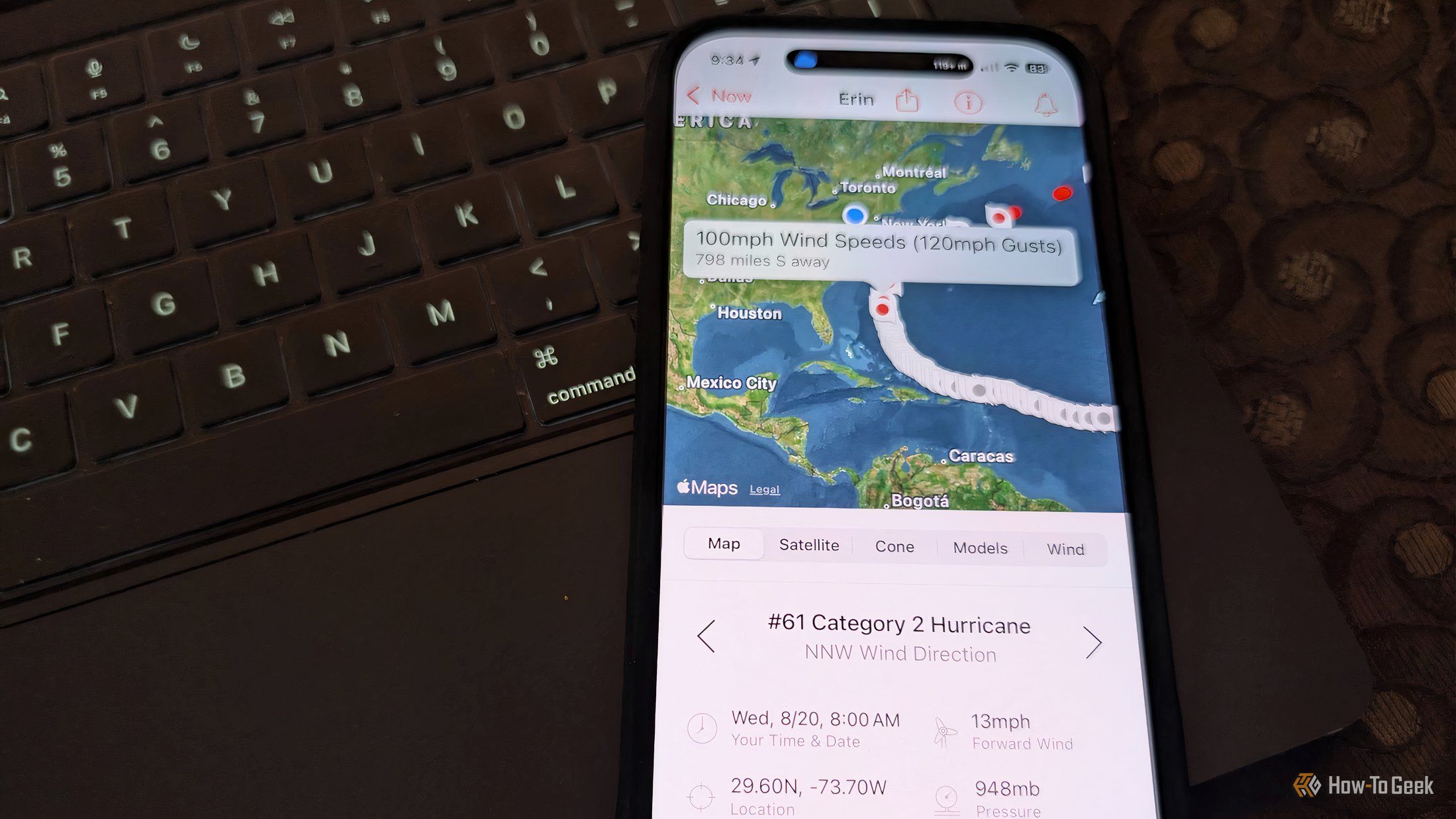Between now and the end of November, many residents in the Southeast United States are focused on one concern: the potential for hurricanes. The beginning of hurricane season creates significant stress and uncertainty for everyone. People in coastal and inland regions begin preparing for potential effects when tropical storms and hurricanes intensify as they pass over warm ocean waters.
Being prepared for a terrible storm, however, goes beyond boarding up your home and keeping a ready supply of essentials on hand. You also have to have digital tools in your pocket.
Essential Apps for Hurricane Preparedness
Several worthwhile iPhone weather apps in the App Store offer vital safety information, including real-time storm tracking and essential emergency resources, before, during, and after a storm. These apps offer distinct features that cater to different user requirements, ranging from basic safety alerts for everyday users to detailed meteorological data for enthusiasts.
These iPhone apps, some of which you may not be familiar with, offer a robust set of tools that people in hurricane-prone areas can use individually or in combination. These apps can help you make informed choices as you navigate the storm.
National Hurricane Center
The U.S. National Oceanic and Atmospheric Administration (NOAA)’s National Hurricane Center (NHC) is the U.S. government agency responsible for tracking one of the most dangerous types of storms that Mother Nature can throw at us. It makes sense that one of the best iPhone apps conveying this information utilizes the National Hurricane Center’s name and resources, as there’s no official app from the agency.
The National Hurricane Center app is dedicated to posting the latest forecast and storm-specific graphics that you will need to protect your family. These include familiar spaghetti models that are effective at showing possible paths to specific storms, as well as cone track forecasts. It also provides government reports, including tropical weather outlooks, forecast advisories, warnings, and other relevant information.
This app is a must-have for anyone tracking dangerous storms. The free version provides the necessary tools to identify emerging threats in your area and offers recommendations on how to address them. With a pro subscription, you can access more information, including full-screen, high-resolution satellite imagery, 16-day weather forecast models, weather simulation tools, and much more.
Emergency
In an emergency, you can count on the Red Cross. The free Emergency app from the organization is designed to help you prepare for and respond to different types of disasters and severe weather events. Because of its nature, among all the apps listed, this is one of the most important to have available at any time of year.
With the Emergency app, you can set up and receive over 40 customizable weather alerts from NOAA. You can set alerts for your current location and up to eight others. Among the many alerts are those for events such as floods, tornadoes, severe thunderstorms, hurricanes, and numerous other natural disasters.
When you aren’t necessarily tracking an active storm, you can also check out the app’s long list of preparedness guides. These can help you prepare for various possible hazards such as earthquakes, home fires, and others.
The Emergency app also includes a shelter locator for times of emergency, as well as an “I’m Safe” tool, so you can let family and friends know you are okay when you’re located in an area with an active storm.
My Hurricane Tracker
Like many apps, My Hurricane Tracker pulls official data and graphical products from the NHC. However, it also includes interactive features that are second to none, as well as a historical storm data feature that tracks historic storms dating back to the mid-19th century.
Perhaps My Hurricane Tracker’s best feature is how it makes it simple to access data on various storms around the world. The storms are positioned one after the other, and all you have to do is click on them for more information. A similar tool details currently reported tornadoes.
This app is free, but you can remove its ads with an in-app purchase. I don’t find the ads invasive, but others might, so it’s nice that the app developer offers this option.
My Radar
Here’s another popular weather-related app that tracks all sorts of storms and weather-related instances, not just hurricanes. My Radar’s primary function shows animated, live radar around your current location. You can also look at weather loops of up to two hours, so you can see what’s heading your way.
My favorite part about My Radar is its advanced rain feature. This is designed to send you alerts up to an hour in advance of an appropriate storm. The alerts provide essential details, such as the likely time the storm will hit, its intensity, and duration. The My Radar app also offers customizable layers, allowing you to drill down to key data, including temperatures, clouds, alerts, hurricane and tropical storm tracking, wildfire detection, and animated wind maps. There’s also a video section where you can watch media on hurricanes, storms, new tropical disturbances, and more.
My Radar is free, but it does offer a premium upgrade. With this, you can remove ads and gain additional features, such as a more in-depth hurricane tracker, historical radar, the ability to add a localized per-station radar, and more. It’s a good upgrade, but you don’t need to purchase it to get accurate storm reporting in real-time.
Rain Viewer
You don’t need to live in areas where hurricanes are prevalent to appreciate Rain Viewer. The app offers highly detailed radar data and short-term rain predictions. Featuring a fresh, modern interface, the app is one of my go-to favorites during the spring and summer, when thunderstorms often occur in the Northeast U.S.
During hurricanes, Rain Viewer goes into overdrive by offering live maps of precipitation and a two-hour, highly accurate forecast that’s updated every five minutes. This short-term focus provides a unique experience, distinct from other weather apps.
Rain Viewer is available as a free download, but it’s even better with a pro membership. This upgrade unlocks two additional overlays, Storm Tracks and Arrows. In doing so, it shows real-time tropical cyclone paths and the paths they are likely to take. Rain Viewer PRO also allows you to add up to 20 locations; the free version is limited to your current location and one additional location. The paid version also offers a 48-hour map archive, which is a nice addition for weather enthusiasts.
Clime
Another excellent app for up-to-the-minute weather information is Clime. Its top feature is its thorough, customizable radar map that lets you adjust the look of radar images and choose different background maps to match your preferences. Like some other apps on this list, Clime offers ad-based free and premium versions. The latter adds several essential features for those who need to track hurricanes and tropical storms.
Among the premium features are the ability to track specific storms, unlocking a real-time lightning tracker, and extended-range forecasts. Specialized maps are also included with the paid version.
Much of Clime’s content is pulled from NOAA, so it’s up to you to decide which app to choose to get similar information. I often turn to Clime when I’m traveling to a location where storms are approaching, and during those times, I subscribe to the premium version for the short term. Otherwise, I continue to find value in the free version even with the ads.
Storm Radar
The Weather Channel’s Storm Radar app is another download worth considering. It offers live, high-resolution real-time Doppler radar maps and future radar that projects storm movement and precipitation over the coming hours. It also includes a potentially life-saving severe weather alert feature.
This app’s biggest selling point is its advanced weather visualization that offers a more granular and customizable experience than some other apps. That customization enables the addition and combination of numerous data layers on a single map, which is highly valuable during storms.
Much of what makes Storm Radar successful is included in the free version. A premium update includes extras such as a six-hour future radar, storm tracker, hail zone information, ad removal, and more. If you typically watch The Weather Channel to get your weather-related news, this is the app for you.
There are lots of weather apps available for your iPhone. However, only a handful of these do a great job during intense storms, such as hurricanes. You don’t need every app on this list, but a combination of a few is worth considering when you’re in the path of a terrible storm. Try out the free versions and select the ones that best suit you and your situation.