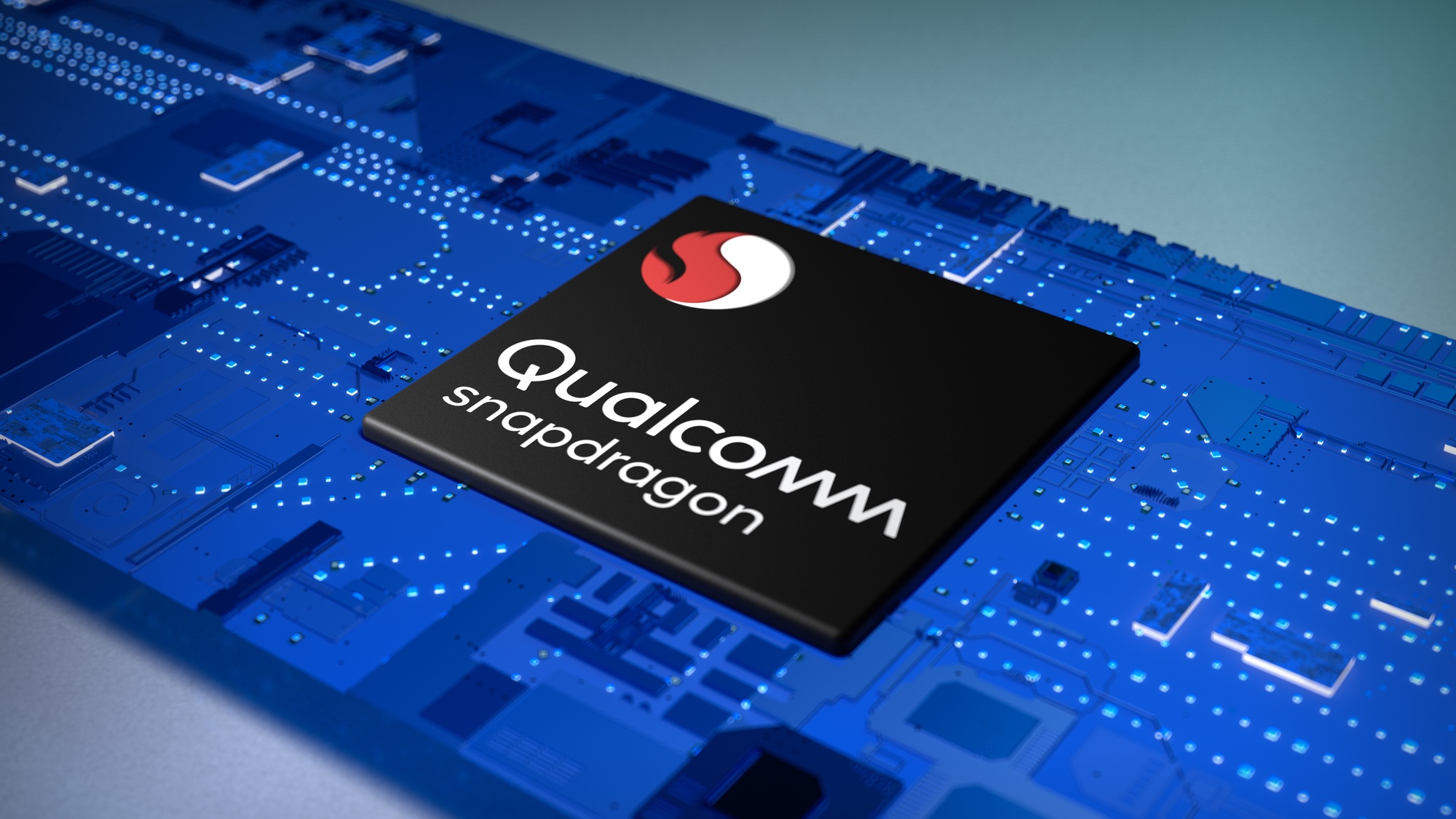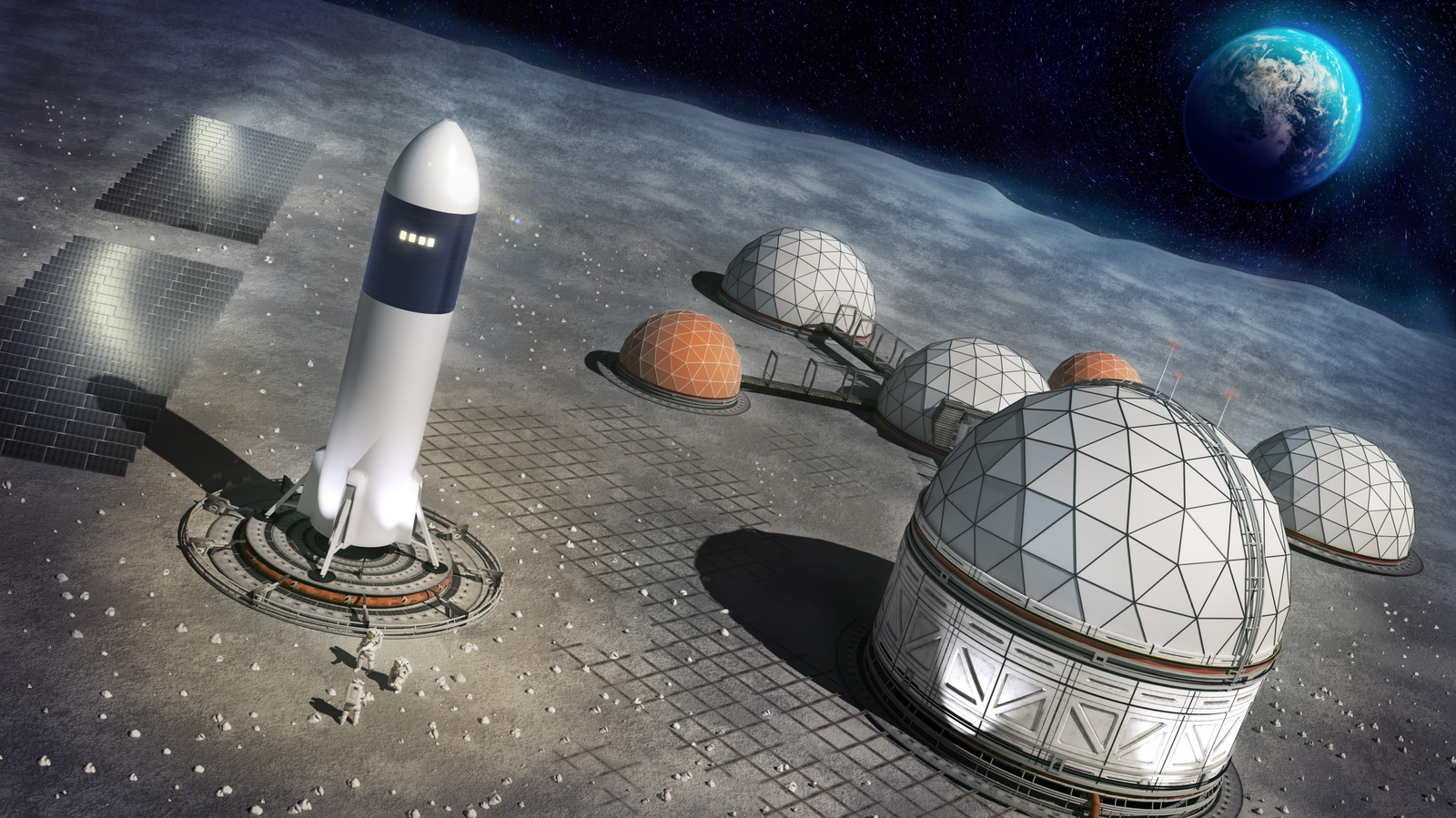Rita El Khoury / Android Authority
Several years ago, Google built a light version of Android, Android Go, for lower-end phones with slower processors and limited resources. Google released light “Go” versions of some of its own apps specifically for these phones, and one of them is Maps Go. On paper, there’s no reason you should use this barebones version of Google Maps if you already have the full-blown app on your phone. But I always install Google Maps Go in addition to Maps on my Android phones, even the most powerful ones. Why? Blame Maps.
Do you use Google Maps Go?
720 votes
Google Maps becomes useless during any navigation
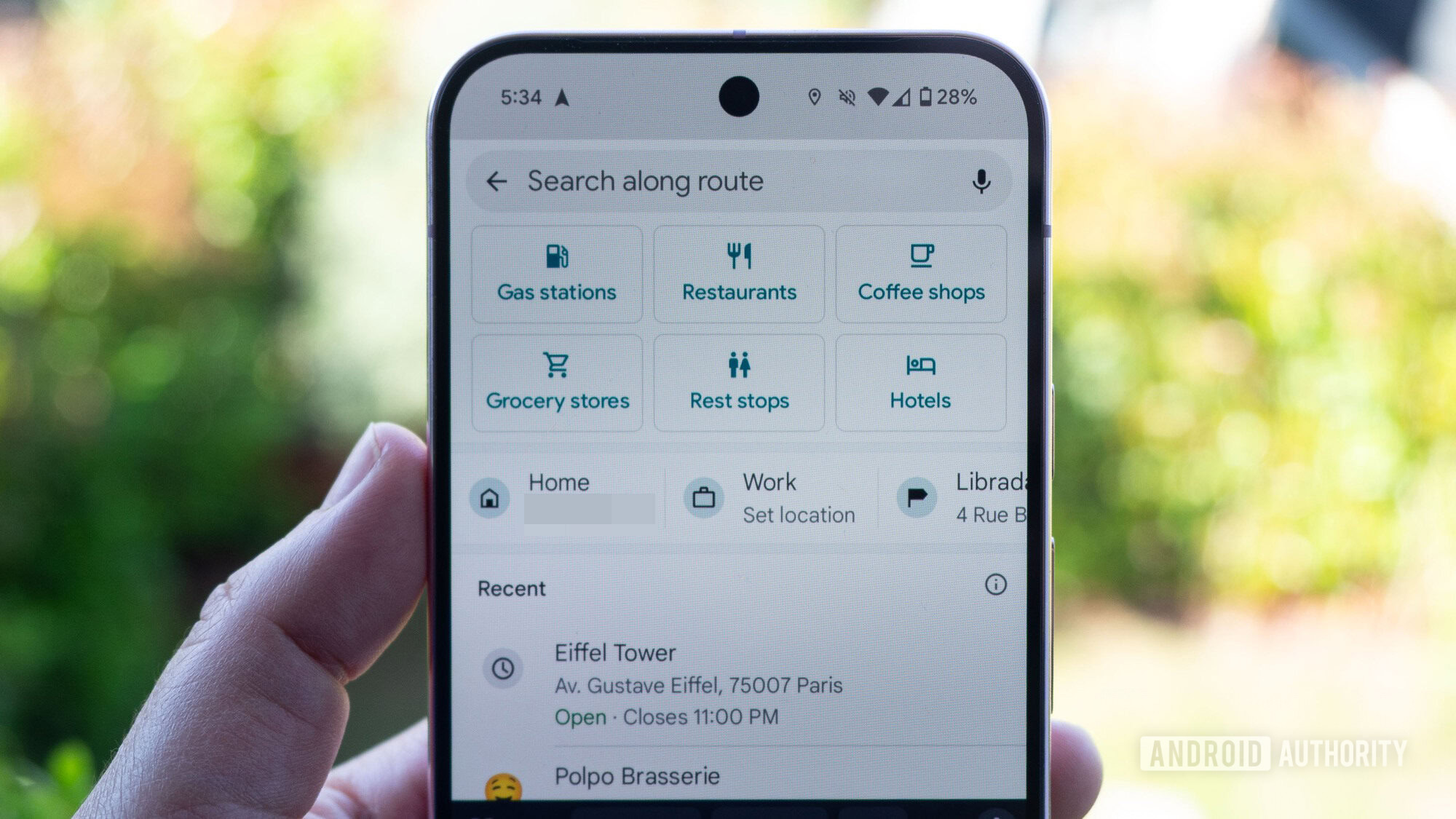
Rita El Khoury / Android Authority
If you’ve ever used Google Maps in the past few years, you probably understand this claim without me explaining it: Google Maps is useless once you launch navigation. Whether I’m getting driving or walking directions, once I have the turn-by-turn navigation on, there’s nothing else I can do in the app. I can add a stop, and that’s just it. Search becomes nearly useless, my saved places disappear, and any place details vanish.
To explain why this is an issue, picture this: I’m walking somewhere, and I spot a nice restaurant on the street, but I can’t see its rating, reviews, photos, menu, or make a reservation. If I tap on it, Maps will want to add it as a stop to my walk without allowing me to see its details. No, I have to exit navigation, check the place, then search for my original destination once again and restart navigation. It’s unnecessarily hacky and complicated. Plus, there’s no way to do a proper, thorough search while navigation is ongoing. You get a cursory search along your route for some place types, but nothing more.
However, if I’m using public transit directions (not driving/walking), Google lets me tap on places nearby to see their details without interrupting navigation, but I can’t do any search whatsoever — not even along my route. I’m not sure why there’s this discrepancy, but it means that the whole app is basically useless, no matter which mode of transportation I’m using.
If I’m using step-by-step walking directions, I can’t look up the details of a restaurant I’m passing by without stopping navigation first.
It’s infuriating. I rely on Google Maps a lot because I live in a foreign country, in a city I haven’t memorized like the back of my hand yet, and I often travel to explore nearby towns. Using directions to get anywhere is essential for me, but so is looking up places, and the fact that I can’t do this while doing that blows my mind.
I swear there was a time when you could go back while keeping your navigation active, but that’s no longer the case. For months, I looked for a solution to no avail, then it hit me: Google Maps Go!
Google Maps Go to the rescue!
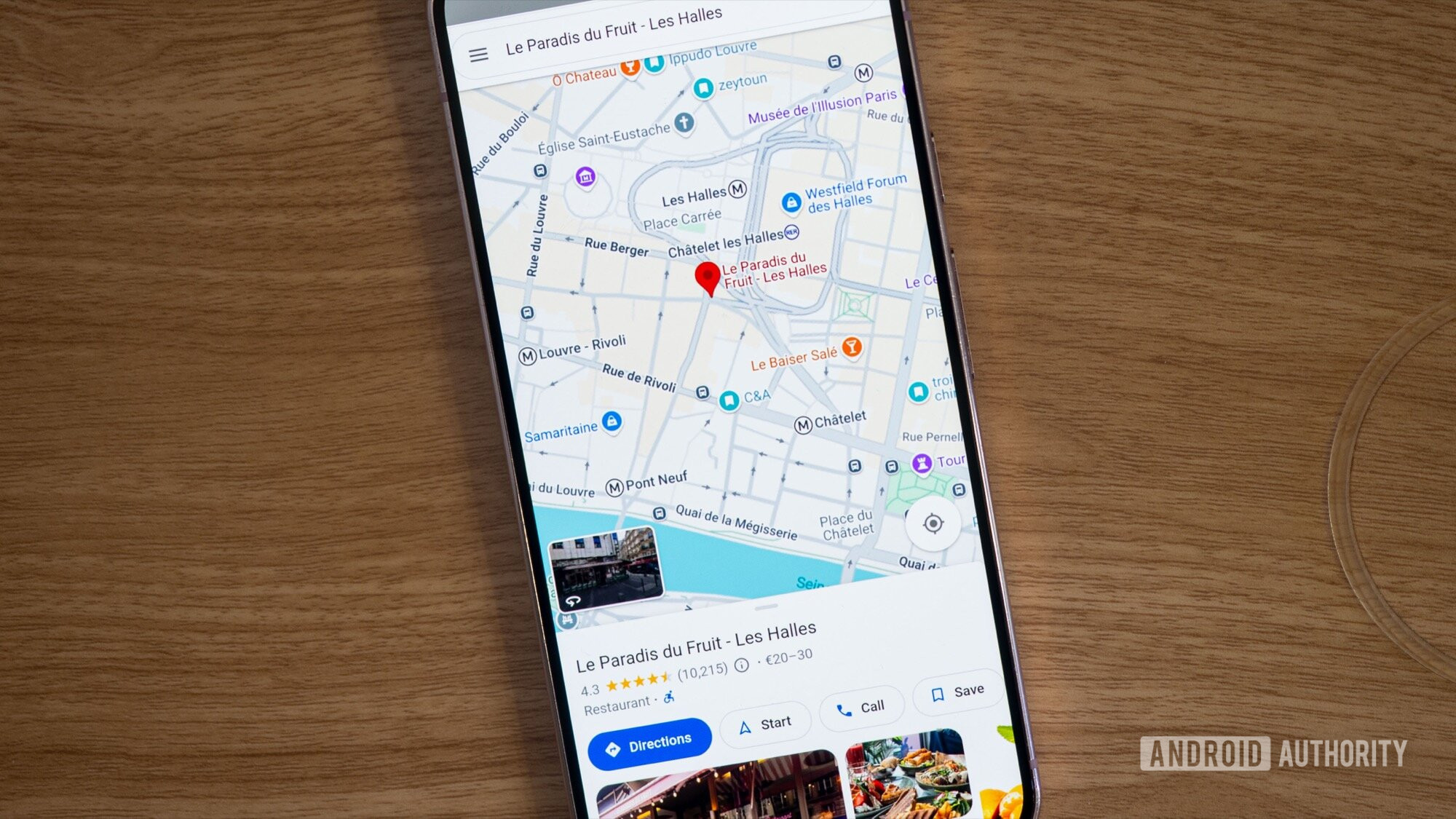
Rita El Khoury / Android Authority
Google Maps Go is a lighter, more basic version of Google Maps. It weighs around 2MB, only requires the location permission, doesn’t send any notifications, and doesn’t need a super-fast connection to work. It has all the regular Maps data, but the navigation is pretty barebones (there’s no live guidance for transit, for example), and it lacks some extra flourishes like offline maps, timeline saving, and search filters. But for the purpose of having a secondary Maps instance that I can open each time the main app is taken over by an ongoing navigation, it’s perfect — and better than just bookmarking maps.google.com in my browser.
So, each time I’m walking, driving, or commuting somewhere, and I need to search for nearby places or to look up the details of a pub, restaurant, or any interesting place I’m passing by, I just open Maps Go and use it. That keeps my navigation intact in the main app and saves me from having to stop and start it again.
Maps Go lets me check place details and do quick searches without disrupting navigation in the main app.
I can simply look up the details of any place, see its rating and reviews, opening hours, glance over some photos, check the menu or website, and save it to my lists, too.
I do miss having more powerful filters while searching to narrow down results, and there are times when I have to stop Maps Go from directing me over to the main app, but I’ll take these small niggles over the infuriatingly silly way Maps deals with ongoing navigation. I’d rather use a second, more limited app than waste time stopping and resuming step-by-step directions.
Until the Maps team fixes this oversight in the main app, Google Maps Go will have a permanent place on any of my Android phones. I just hope Google doesn’t kill it or stop supporting it soon — after all, the last time it was updated was in October of 2023. That doesn’t bode well for it, sadly.