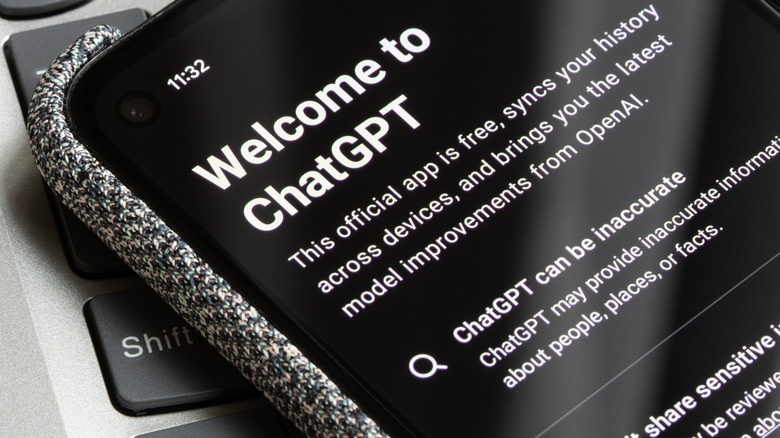We live in a world filled with people who often can’t help but finish other folks’ sentences. This may be a nuisance to some, but when the sentence-finisher is a loved one or good friend, their motive is usually nothing more than helping you remember something on the tip of your tongue or buried in the back of your brain. Such behavior has also been integrated into some of the best AI chatbots on the market, including ChatGPT.
If you’re like the rest of us — wont to forget words, phrases, and list items from time to time — ChatGPT has a great feature to help you fill in the blanks. And, ironically, said feature is activated by typing in a blank line. For those starting to scratch their heads as they read this, let’s jump right into some everyday usages for this convenient AI tool to see how it works in action.
How to use ChatGPT’s blank line prompt
Billed as the “blank line” prompt, this neat ChatGPT feature is simple to execute. Let’s say you’re putting together a grocery list that’s mainly comprised of cookie ingredients. You start with a prompt that reads something like, “I’m baking chocolate chip cookies and need flour, eggs …”
Now, imagine that end-quote ellipses are actually just a blank line. Thanks to the wizardry of AI, ChatGPT should be smart enough to continue your shopping list. Here’s what it cooked up on our end:
- Flour
- Eggs
- Sugar
- Butter
- Brown sugar
- Vanilla extract
- Baking soda
- Salt
- Chocolate chips
The blank line prompt is designed to assist us humans with continuing lists, thoughts, and other types of structured writing. Compiling a grocery list is one of the simplest examples of this feature in action, but the blank line can be used for all kinds of ChatGPT prompts. Do you need help writing a synopsis for a story you’ve been developing? Let’s start with something like, “When Freddy the Footballer wakes up to find his feet missing, he …”
Now let’s tag ChatGPT in: “… panics at first, thinking it’s just a bizarre dream. But as he throws off the covers and stares at the stumps where his feet used to be, the reality sinks in. Training is in two hours. The championship is in three days. And now, somehow, he has to figure out how to win it all — without the very things that made him famous.”
Filling in the gaps with AI
Thanks to the inherent functionality of large language models like ChatGPT, the AI chatbot uses deep learning and predictive patterning to literally fill in the blank when it detects one in your prompt. For the bot, a blank is an open invitation to step in and complete your train of thought, using context clues to keep things in line. In most cases, you won’t even need to include proper punctuation or spelling for ChatGPT to generate additional content for your list, phrase, or complete sentence.
That said, ChatGPT has a couple of suggestions for blank line prompts: First and foremost, don’t overstuff your prompt with instructions. When you reach the blank line part of the content you’re inputting, just leave a blank and submit the prompt — AI will take it from there. ChatGPT also recommends using bullet points and headers for slightly more refined responses.