Quick Links
-
Napkin Transcribes So You Don’t Have To
-
Navigating Your Ideas on Napkin
Key Takeaways
- Napkin is a flexible note-taking app, seemingly inspired by the spontaneity of jotting ideas down on a cocktail napkin.
- Napkin transcribes notes in various formats, including text, voice, and scanned images.
- The app automatically categorizes notes based on themes, encouraging reflective thinking.
New note-taking apps crop up every day, and I’ve certainly tried my fair share in the continual quest for an integrated and efficient task manager. Cutting through the noise is Napkin, a relatively new app that believes a note can be more than just a means to a productive end.
What Is Napkin?
Most of us know the feeling when we have a great idea but nowhere to write it down. Enter: the cocktail napkin, which might not be the most perfect or permanent receptacle for a note, but works just as well. The point of a napkin note is to capture the fleeting thought before it slips away.
I have to imagine that Napkin, also known as Napkin Ideas, took inspiration from this common situation when cultivating its mindful note-taking app. With a straightforward UI and flexible note intake methods, Napkin is made for those loose, often unexpected moments of inspiration. The app can record ideas via text, diction, or by scanning an image.
Napkin Transcribes So You Don’t Have To
I sometimes struggle with consistency when it comes to recording daily inspiration. I’ve tried carrying tiny notebooks that fit in my back pocket, countless journaling apps, and even recorded myself through Voice Memos on my iPhone. Typically, I end up with notes all over the place.
For this reason, I was immediately attracted to Napkin’s ability to collect ideas in multiple ways. With the app, I was able to not only type in new notes, but I could also scan existing ideas I had written physically in a journal, which Napkin transcribed for me.
Of course, I also liked the idea of being able to scan text in the real world. I frequent museums and have extensive backlogs of iPhone photos capturing descriptive placards that I’ll forget to look at. With Napkin, I can scan those snapshots of text to add to my Flow, which can help me connect the dots later.
Navigating Your Ideas on Napkin
Aligning with its ideas-first mission, Napkin groups your ideas using automatically generated topics. There are no pre-determined categories, like “work” or “personal.” The app will come up with themes based on what you write.
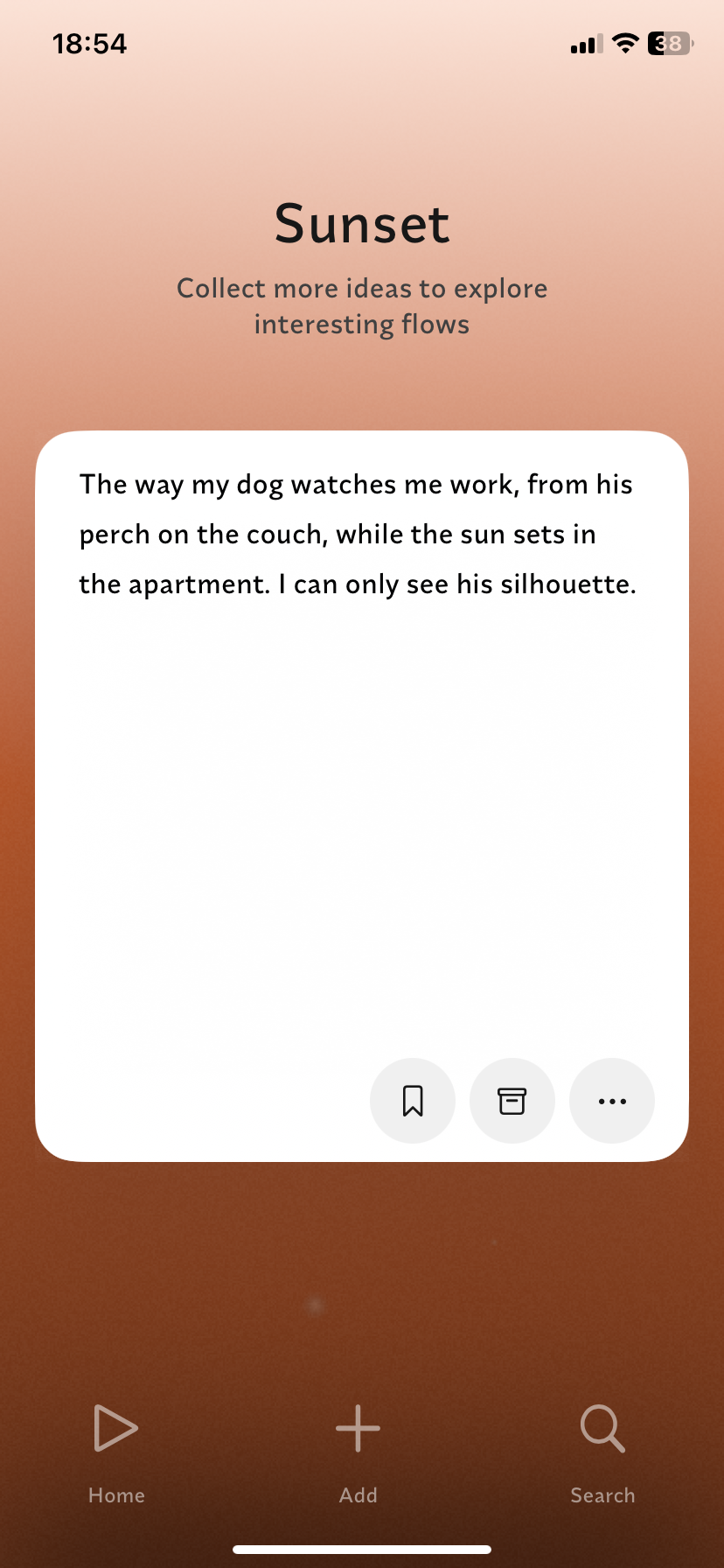
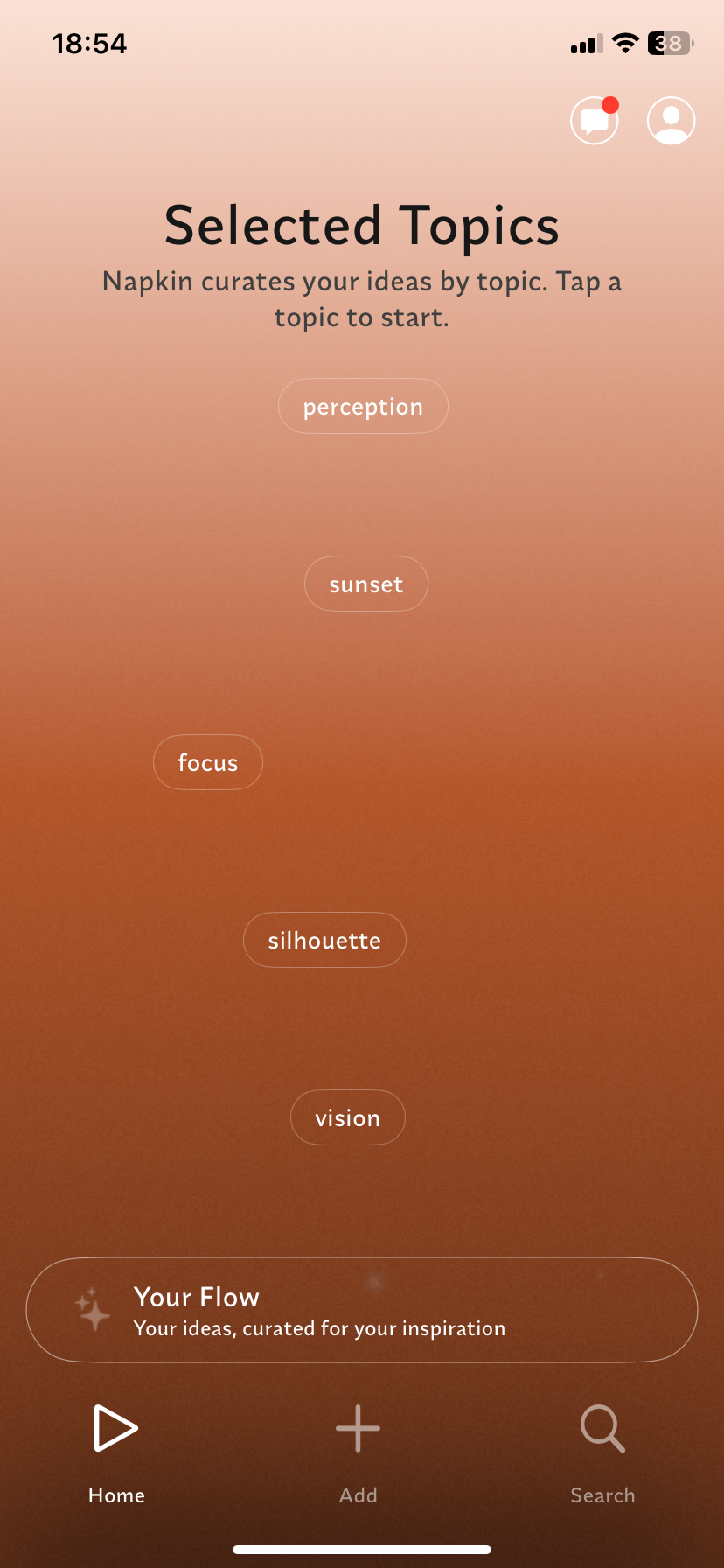
For example, if you write a reflective entry about the way your dog looks at you while the sun sets, Napkin might tag that idea with the word “sunset” or “perception.” As you continue to add more notes or ideas, you’ll see different topics emerge on the app’s home screen. Upon selecting one, you’ll find your notes associated with that topic.
Bookmarking Ideas
When I first trialed this app, I found this style of note categorization somewhat scattered. There was no chronological list of notes, only thematic terms. However, the organization grew on me, and ultimately encouraged me to reflect in a more loose way, which I believe is the point.
At the same time, I appreciated Napkin’s feature that allows you to bookmark a note. For a particular idea or quote that you want to remain in the foreground of your collection, you can select the Bookmark icon to keep it flagged and easily accessible.
Archiving Ideas
Similar to bookmarking, you can also remove a note from your ideas list by selecting the Archive icon. This will remove the idea from your Flow, taking any distracting thematic words with it.
Our society places an enormous amount of value on productivity. While an app supporting a productive lifestyle will flourish, an app that prioritizes reflection is harder to find. Adopting mindfulness into our day-to-day lives might feel like a luxury we can’t afford, but apps like Napkin make it feel more accessible.
All you have to do is pick up your phone and point it at a sentence in a book that makes you smile. Plus, if you have an indecisive brain like mine, Napkin’s flexible intake will welcome any ideas as they are—whether they’re by voice, thumbs, or scan.






