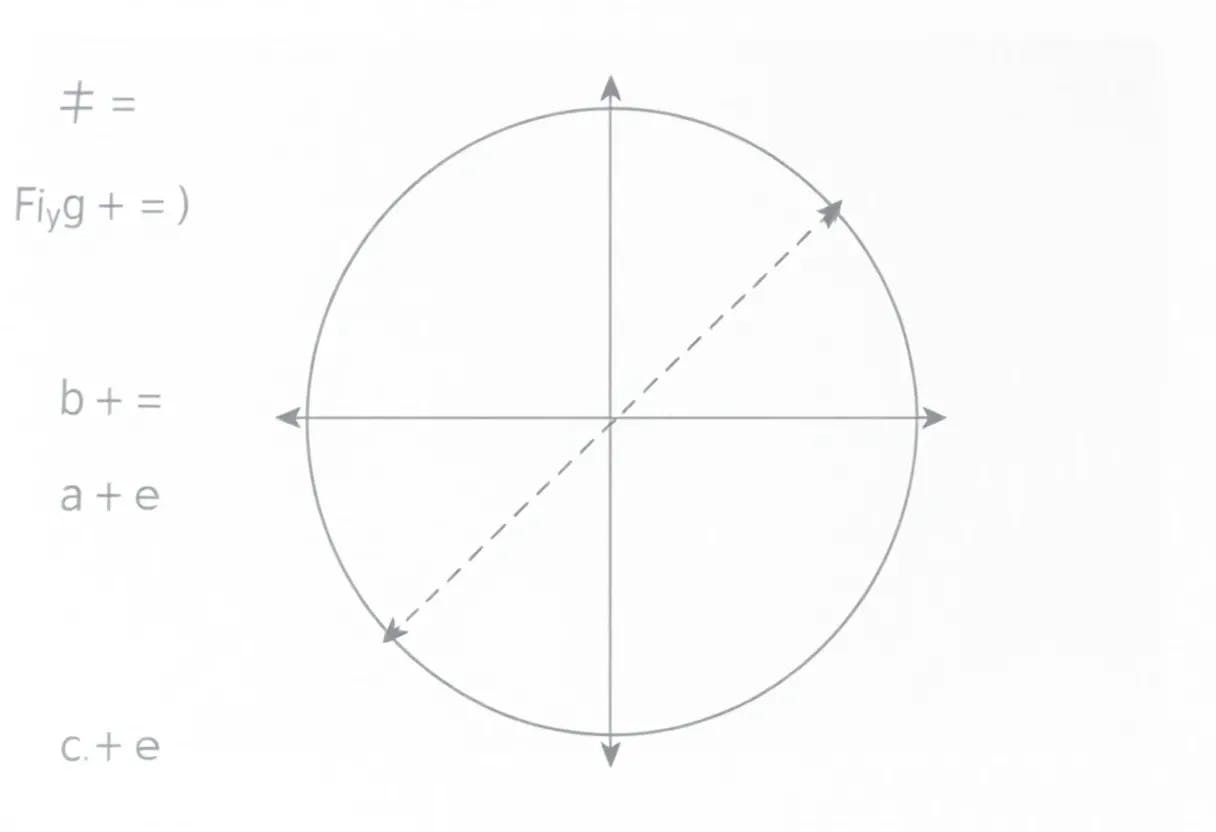Mishaal Rahman / Android Authority
TL;DR
- A new “Universal cursor” setting in Android 16 QPR2 will let users disable the seamless mouse movement between a phone and an external display.
- This toggle controls whether the mouse cursor can move between screens when it reaches the edge, preventing accidental screen-hopping.
- Found in the first QPR2 beta, this small but welcome change gives users more control over Android’s DeX-like desktop experience.
One of the most exciting features in Android 16 QPR1 is its new DeX-like desktop experience, which activates when you connect a compatible Pixel device to an external display. This desktop mode provides a taskbar and freeform window management on the external monitor while leaving your phone’s screen free for other tasks. When you connect a mouse, you can seamlessly move the cursor between displays to control both screens with the same peripheral. Currently, there’s no way to disable this seamless mouse movement, but that’s set to change in the next quarterly Android release.
Don’t want to miss the best from Android Authority?
In Android 16 QPR2 Beta 1, there’s a new “Universal cursor” setting under Settings > Connected devices > External displays. This setting controls whether your mouse moves seamlessly between your phone and the external display when it reaches the edge of a screen.
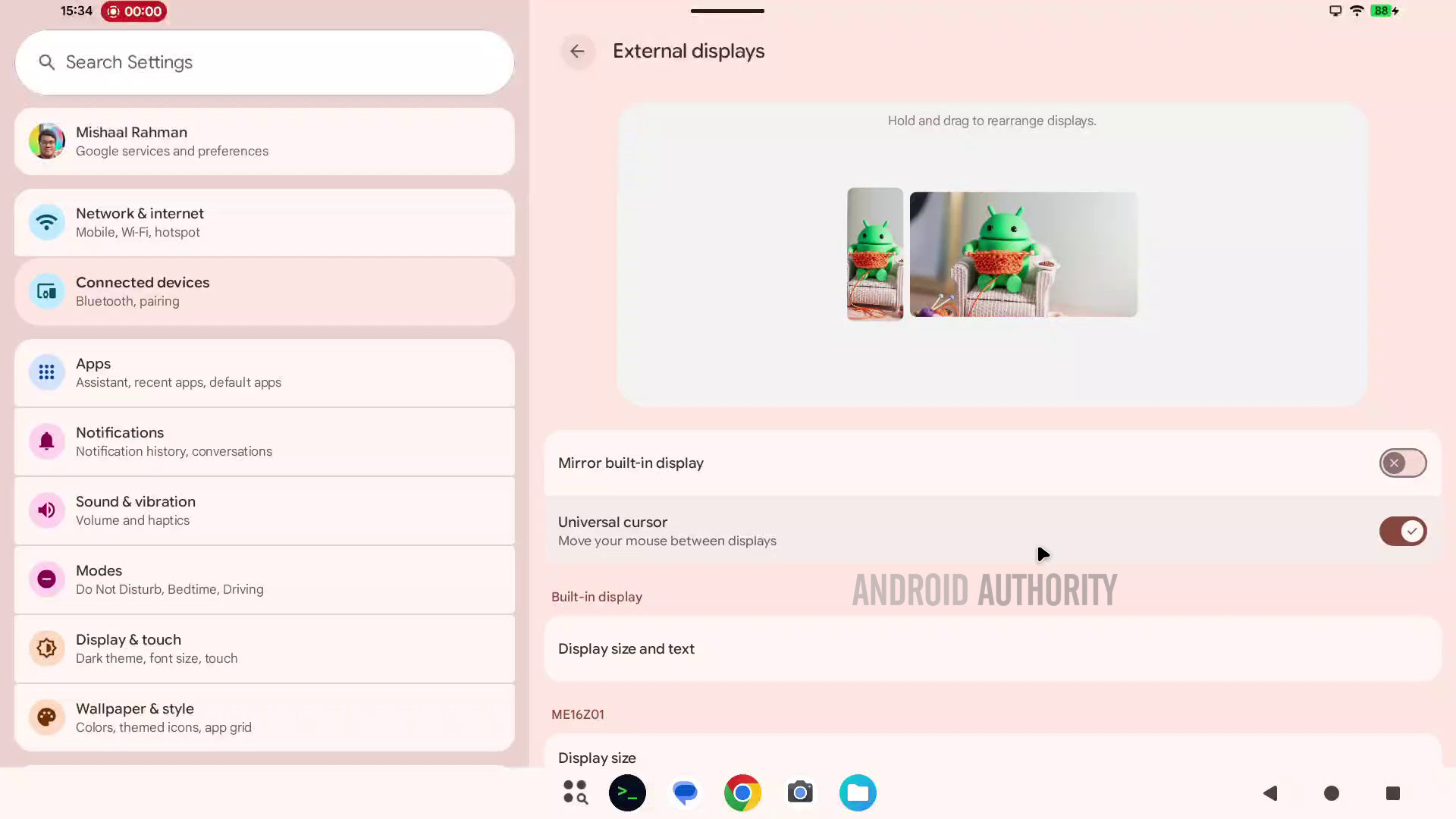
Mishaal Rahman / Android Authority
The feature is enabled by default, but you can turn it off if you find yourself accidentally moving the mouse to your phone’s screen too often. Disabling it also removes the ability to change the display topology (i.e., rearrange your displays), since that feature’s only purpose is to define where the cursor transitions between screens.
The addition of the “Universal cursor” setting is a small but welcome upgrade to Android’s desktop mode. Google still has a lot of work to do before desktop mode is ready for prime time, but every little change brings the experience one step closer to a full release.
This feature is expected to go live with the stable Android 16 QPR2 release, which is scheduled for December.
Thank you for being part of our community. Read our Comment Policy before posting.