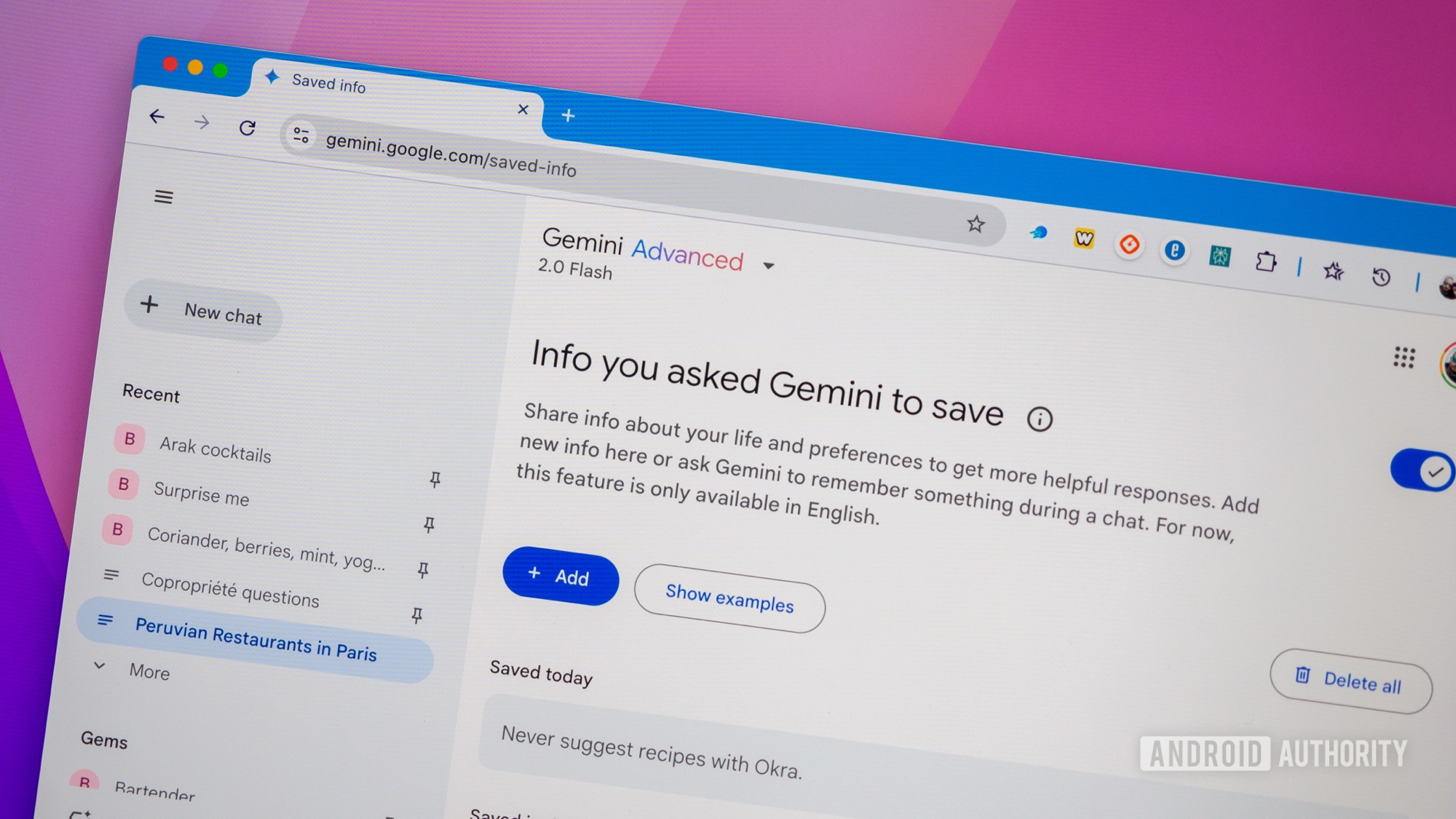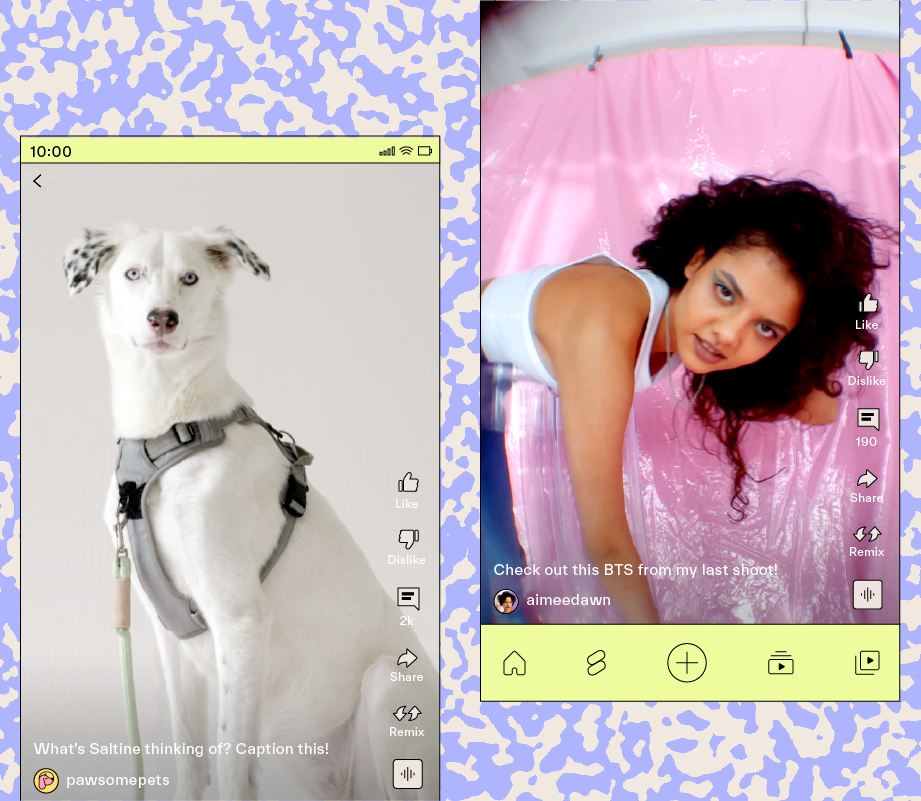It took a few months, but Gemini has slowly won me over and crept into my everyday life. I use it a lot, whether it’s to help plan vacations, check appliance manuals for specific features, or find a rare bottle of wine on online European marketplaces. But I’ll also be the first one to admit that Gemini can be really annoying sometimes. It talks too much when I want it to be brief, it’s vague when I want it to be precise, and it doesn’t really know me.
But there’s a new Saved Info feature for Gemini Advanced users (thanks, Pixel 9 Pro freebie!) that has been helping me streamline Gemini and make sure it works like I want in certain circumstances. I’ve been tinkering with it for a couple of weeks, and it has improved my Gemini experience a lot.
What’s “Saved info” in Gemini?
Rita El Khoury /
Until now, Gemini has treated every conversation as a separate entity and a new blank slate. If you previously asked Gemini to answer you succinctly, it won’t remember that. It won’t remember your food allergies or dietary preferences either. It won’t talk like Snoop Dogg unless you ask it again and again in every chat. That’s often a good thing because I don’t want Gemini to be biased in answering based on a previous conversation I might’ve forgotten. But there are certain preferences that never change that I’d like to carry across all my chats with Gemini.
Saved info is exactly this. It introduces a way for me to give global guidance to Gemini that sticks through every new chat by default. It’s almost like I’m starting a chat by pasting a series of sentences to put Gemini on the right track. Instead of remembering to do this each time, I save them once by going to Settings > Saved info, and Gemini uses them all the time.
Succinct weather answers
When I ask Gemini about the weather, it’s a coin toss between it directly answering my question or going off on a tangent for three minutes with many bullet points, which is even more infuriating when I’m using voice and waiting for it to read a million words. I want a more consistent experience, so I’ve added a preference in my Saved info that says, “When answering anything about the weather, be short and concise.” And now, all of my weather-related queries are answered with fewer words and Gemini kind of behaves like Assistant in that regard. No more tangents and useless blabber.
Perplexity-like information sourcing
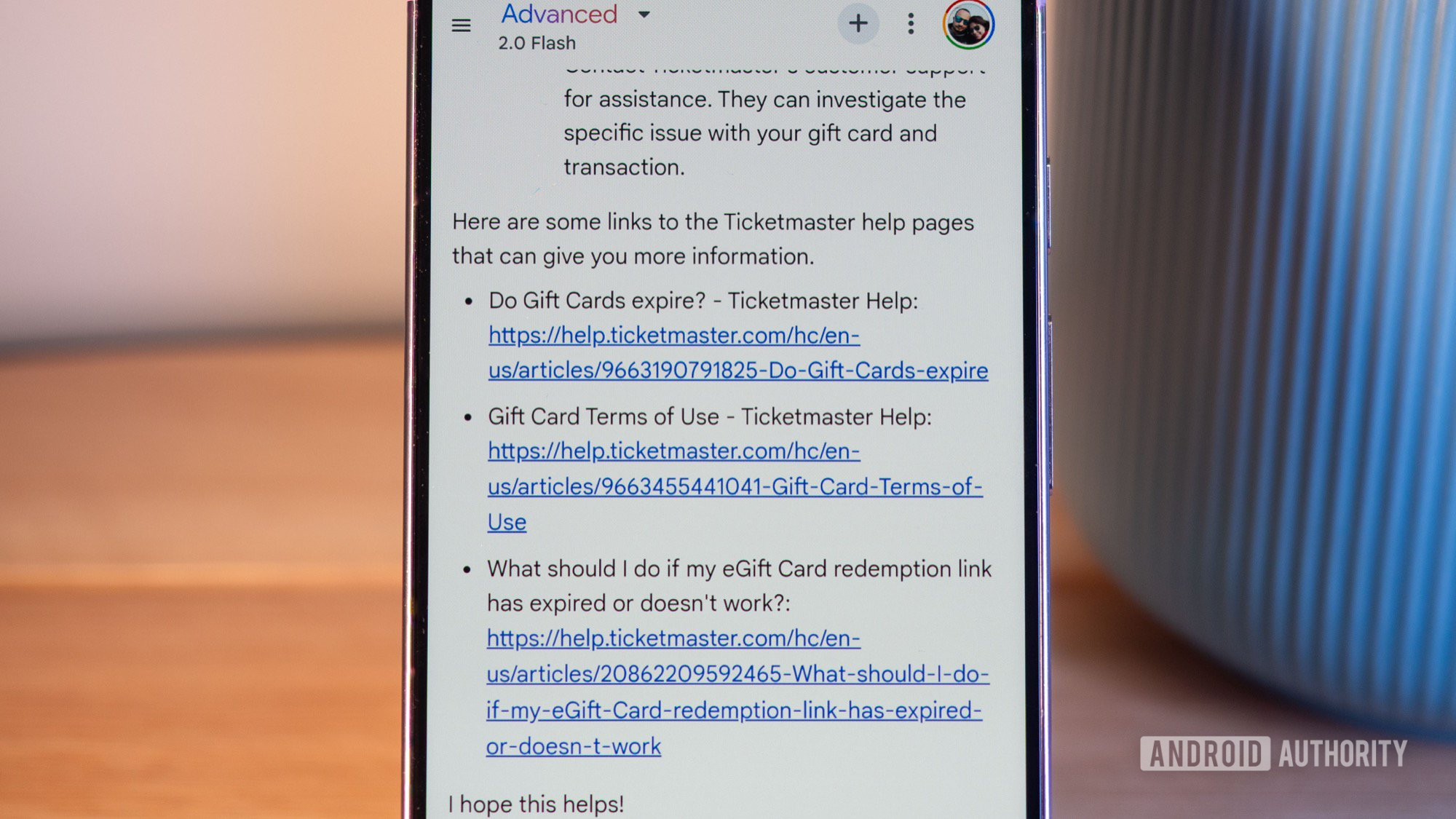
Rita El Khoury /
I come from an era where we clicked a million links in Google Search to read every source before being happy about an answer. Chat agents like Gemini and ChatGPT can do this in a split second, but that doesn’t mean I’m willing to blindly agree with them every time. AI hallucinations are less of a problem these days; they still happen, though, and I’d rather see a source for whatever outlandish claim my AI is giving me.
Perplexity has been amazing in that regard, but it’s not always the best AI agent for some tasks and queries. So, I’ve tried to make Gemini into a Perplexity lookalike by asking it to share sources for its claims by default. It doesn’t always work, and I’m still trying to find the right words to ask for this between demanding the source for every claim, per paragraph, or per full answer, as well as specifying which kinds of answers I’d like to see sources on. But when it works, it’s a nice addition to find extra links to click on to read more about a certain topic.
Forcing Gemini to provide three sources to read more has saved me from separately searching more info.
For now, I’m treating this as a bonus feature more than a proper Perplexity replacement. If the sources show up at the end of an answer, they save me a bit of time from having to research info on my own. If they don’t, I just do it manually.
Likes, dislikes, and personal preferences
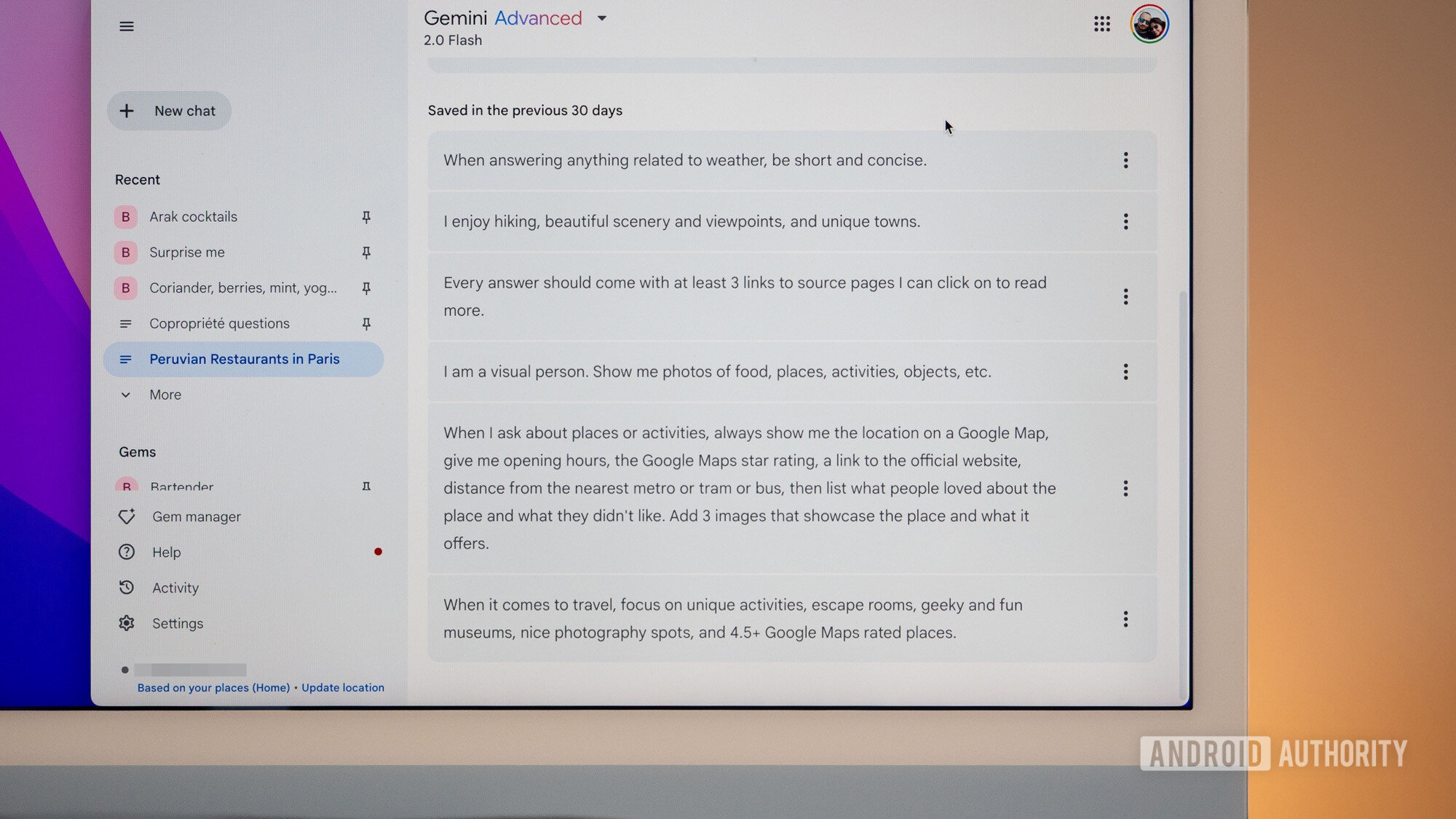
Rita El Khoury /
I don’t have any dietary restrictions or allergies right now, so I don’t have a use case for adding these into my Saved info in Gemini (those who do should add them, though). What I do have are food preferences, activity preferences, and a list of things that I enjoy doing — or not.
I’ve added several of these in my Gemini saved info to make sure that the answers are better tailored to my likes and dislikes. For example, I never ever want any recipe with okra; it’s the one vegetable I can’t tolerate. So now, that’s part of my Gemini guidance. Another one is telling Gemini I’m a visual person and prefer photos when possible. I haven’t received photos for every answer since I added this preference, but I do get photos where they’re most relevant, like in the two cases below.
Optimizing recommendations for places
Whether I’m looking for a good Peruvian restaurant in Paris, potential day trips from Budapest, or things to do on a weekend in Caen, odds are that I’m often asking Gemini about places. That usually triggers the Google Maps extension and gives me more precise info than a regular Google search would, but it also means that it still misses out on a lot of Maps details by default.
To combat this, I’ve told Gemini my preference when it comes to place recommendations: I want to know the star rating, opening hours, what people liked or disliked there, the distance from the closest public transit, and also get the website link, photos, and a map of the different places recommended. I don’t often get all of this info, but I’ve had a good track record of getting at least five or six elements, which helps me narrow down suggestions to one or two interesting ones that I can quickly open in Maps to fully check out. This has been a nice time-saver and I wish Google Maps supported natural language searches like this in its address bar.
Still learning, still optimizing
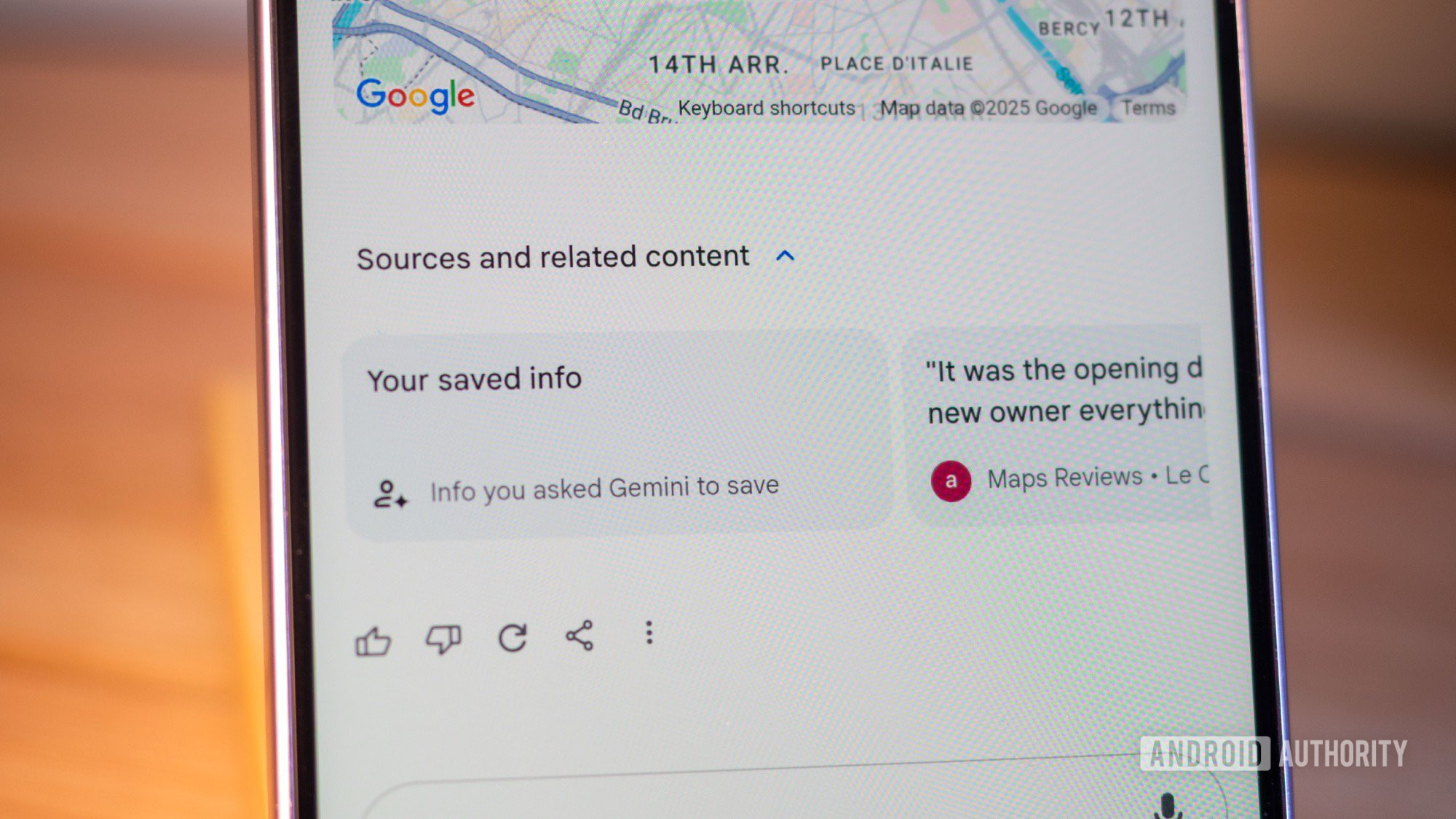
Rita El Khoury /
With just a couple of weeks under my belt with Gemini’s new Saved info feature, I’ve come to realize how powerful it is, but also how open-ended and fickle it can be. It doesn’t always do what I ask it to, but it will more or less follow my guidance and cut down on a lot of useless repetitions in my queries. It’s always a pleasure when I expand that “Sources and related content” menu at the bottom of some answers and see that it used my saved info.
Using ‘Saved info’ is slowly helping me tailor my Gemini experience to my preferences.
I love how this feature allows everyone to customize Gemini to their liking. If you’re vegan, for example, you don’t need to ask for vegan recipes each time you want help with some cooking. Or if you’re studying a new language, you can ask it to always follow up its answer with a translation in the new language you’re studying as a way to get you to practice it more every day. I have yet to test asking it to reply like Snoop Dogg all the time, but I bet I’d have fun with that for a weekend. Or two.
There are a million ways to use Gemini’s Saved info, just like there are a million ways to use ChatGPT’s similar Memory feature, and I’m still trying to find the best way to optimize it to my liking. But so far, I really like what I’m seeing and I imagine it’ll become more helpful and save me even more time the more I use it and have a better understanding of what it should know about me and my preferences.