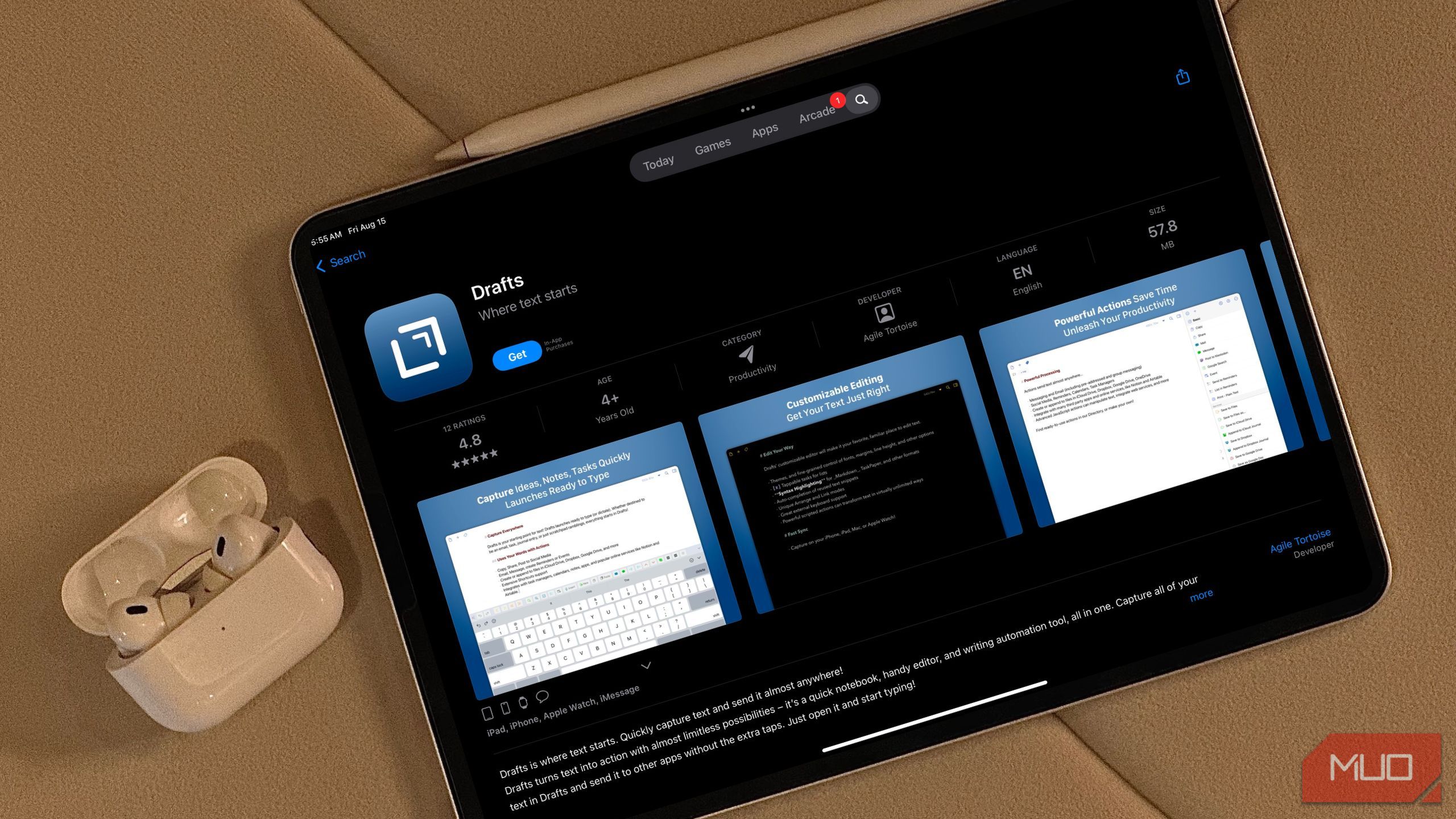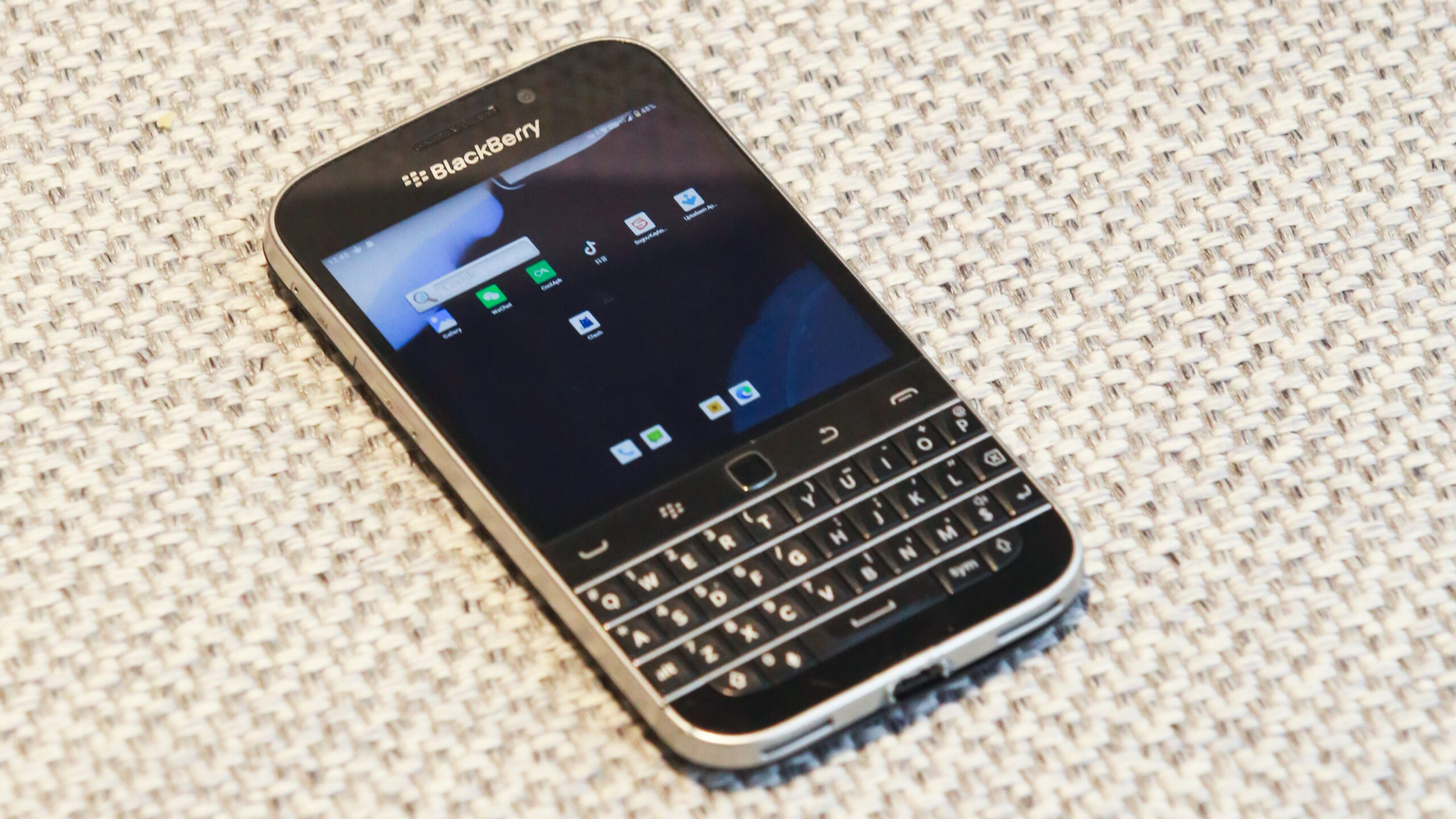9to5Mac is brought to you by CleanMyMac: Tidy up your Mac and iPhone today! Try 7 days free and use our code 9TO5MAC15 for 15% off. Also check out CleanMyPhone for your iPhone!
With macOS 26 Tahoe this year, Apple introduced a new Control Center. Of course, it implements the new Liquid Glass design seen across the entire ecosystem, but it also brings a brand new feature to the Mac for the first time: third-party integrations.
That, on its own, is a big deal, and was a greatly appreciated feature of iOS 18 last year. However, it has an even bigger implication for the Mac.
When Apple redesigned the MacBook Pro in 2021 (and subsequently, the MacBook Air in 2022) – it created a new problem with the introduction of the notch. Many people save a large number of menu bar items/apps in their menu bar. With the notch taking up a prime amount of space right in the middle, that creates some spacing issues.
You’ll either lose certain menu bar apps, or you’ll have to use a third-party app to create a second sub-menu bar. Apple never had a first-party solution to this problem that they created, even nearly four years later.
It was never a great problem to deal with, especially on smaller 13-inch and 14-inch MacBook displays.
Third-party controls
Now, with macOS 26 Tahoe, third-party apps can create Control Center applets, allowing for quick controls and smaller interactions to be accessible outside of the Menu Bar. Plus, you can achieve these interactions without the need to open a whole app. From Apple’s website:
Your display feels even larger with the transparent menu bar. And you have more ways to customize the controls and layout in the menu bar and Control Center, even those from third parties.
This is a pretty big addition, though it does come with the caveat of requiring developers to support the new APIs in macOS Tahoe, and existing Menu Bar items can’t quickly be adopted to Control Center – at least as of now.

Either way, it’s pretty great that menu bar clutter will certainly be reduced as time goes on. It’s certainly a welcome feature. Between third-party controls and interactive widgets – which were introduced a couple years back, menu bar clutter could potentially become a thing of the past.

9to5Mac is brought to you by CleanMyMac: Tidy up your Mac and iPhone today! Try 7 days free and use our code 9TO5MAC15 for 15% off. Also check out CleanMyPhone for your iPhone!
My favorite Apple accessory recommendations:
Follow Michael: X/Twitter, Bluesky, Instagram
FTC: We use income earning auto affiliate links. More.