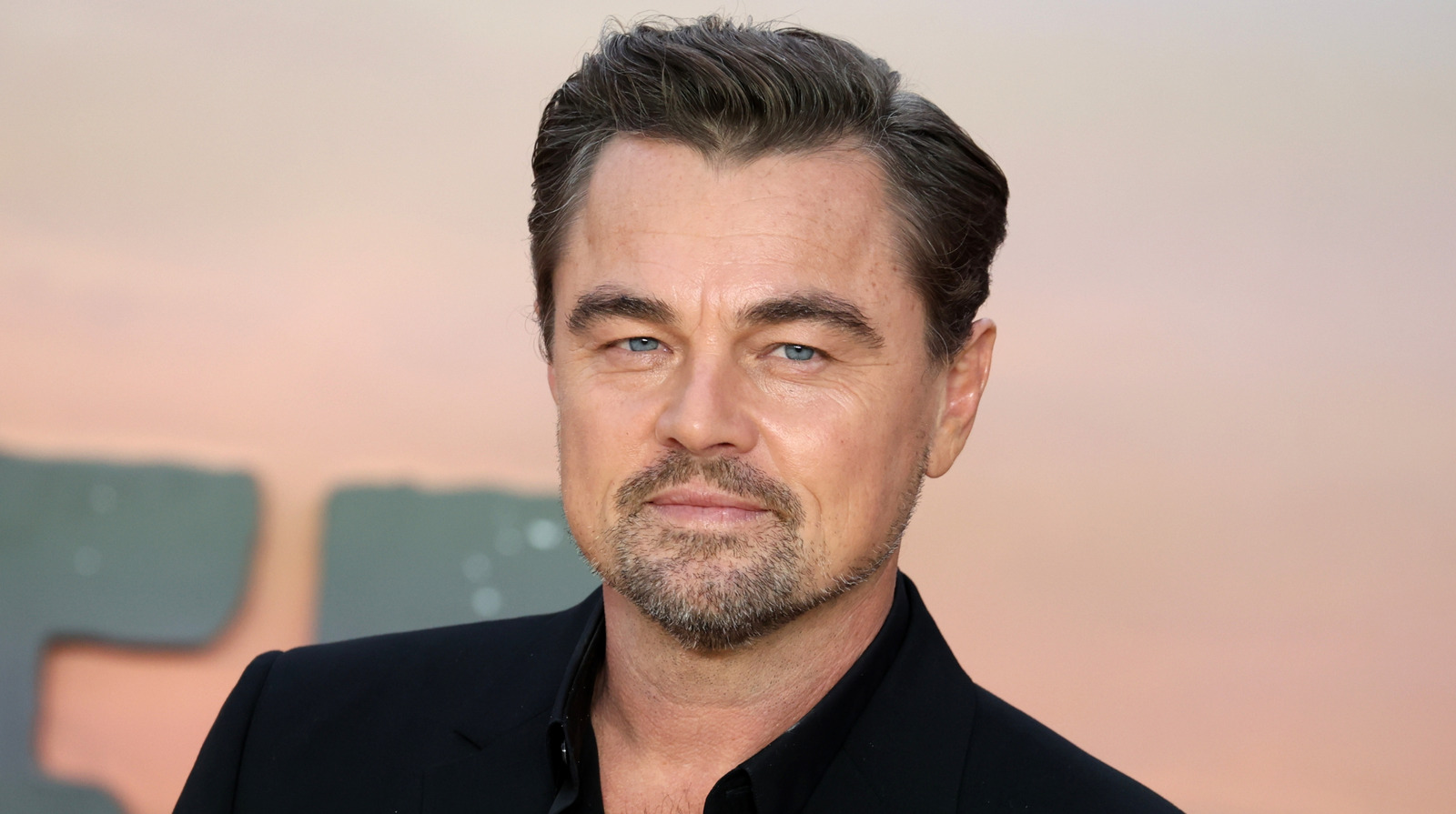Although I still believe Plex is totally fine and usable without resorting to add-ons, I can’t help but feel better that I have several I can rely on when the library is acting up, especially when my family is having problems with Plex. Subtitles not syncing, for example, was not a problem I thought I’d ever have, but here I am fixing the problem.
When captions aren’t quite lining up, either being behind or ahead, I resort to one of two tools: Bazarr and Plex itself. The latter can handle subtitle syncing problems, but there’s a catch. I’ll put it this way: Bazarr is free, and the other option isn’t, but let’s take a look at both anyway.
The in-house option for fixing subtitles
Plex has a feature for automatically syncing captions
In order to use Plex’s automatic subtitle syncing, you must have the Plex Pass. The feature is otherwise unavailable.
Folio-style cases help protect the screen itself, thanks to the soft microfiber lining on the inside of the cover. These cases often come with handy auto-wake/auto-sleep functionality, making them convenient for everyday use. Additionally, the covers are flexible and foldable, supporting multiple viewing angles. Obviously, before you can actually sync subtitles to your content in Plex, you need to have a copy of the subtitles. If you ripped your DVDs whole cloth and kept the subtitles, then no biggie—but if you didn’t, like I do, then the captions you add later might end up being out of sync. Something as simple as nabbing subtitles from a different version of the movie you own is all it takes.
Rather than fiddle with another program, Plex has its own in-house feature that analyzes the audio of the subtitles, then adjusts in real-time to keep the dialogue from lagging behind or getting ahead. You will still need a copy of your movie’s subtitles, if you haven’t already, but one easy app that lets you download multiple captions at a time, other than Bazarr, is the Tautulli add-on. Variety is, after all, the spice of life, so give that a look if you need more of a Swiss Army knife, including other useful Plex add-ons.
Auto-syncing subtitles in Plex is so easy
Once you have subtitles for your content, drop the file into the location where your Plex library is stored and place it in the movie’s folder. Althoughif you haven’t already, be sure to organize your Plex library beforehand. Never underestimate the time saved with a proper naming scheme and separating content into folders.
- Go ahead and run Plex in your browser or with the app. Also, be sure to have Plex Media Server running too, or else your content won’t populate.
- Open Settings, then stick to the left-hand side. Scroll down until you’re at Settings (again) and choose Library.
- Using the drop-down menu to generate voice activity data, set it as a scheduled task or as a scheduled task when media is added. I prefer the latter since I test the content I added to make sure it’s working anyway.
- Next, go down to Manage and choose Libraries, then highlight a library and click Edit Library.
- Checkmark Enable voice activity detection.
With that said and done, go pick a movie or show—it doesn’t matter as long as you have subtitles for it. Open Plex’s playback settings and make sure AUTO SYNC SUBTITLES is toggled on. When you watch your content with subtitles, Plex will scan the audio and adjust it accordingly.
Bazarr makes syncing subtitles automatically easy
But getting it set up is a long process
What was once a plugin, Bazarr is now a standalone app, making quick work of subtitles being out of sync, which always end up looking like a badly dubbed foreign film. Not only will Bazarr do a good job, but I can also download the subtitles I was missing, which FileBot has come in handy for, too, even in its limited state.
Now, I recommend giving Bazarr a try for auto-syncing subtitles or, at the very least, using FileBot to extract a few good caption files. However, be warned, as the process of getting Bazarr to sync subtitles involves becoming acquainted with the lengthy and arduous TRaSH guides. Not to mention needing to set up both Sonarr and Radarr.
That said, the allure of Bazarr and why I recommend setting it up is that it’s completely free. Not to mention, FileBot can’t be used to fix syncing problems, whereas Bazarr is specifically designed to do so (among other things).
Bazarr may be free, but Plex’s simplicity is hard to pass on
The best option for you really comes down to what you already have, and that’s the Plex Pass. If you don’t have it, go with Bazarr; however, if you already have a Plex Pass, then don’t bother installing another add-on that you might not use often. That’s one less bit of software cluttering your desktop, you know? Heck, if you just like free software, go with Bazarr!