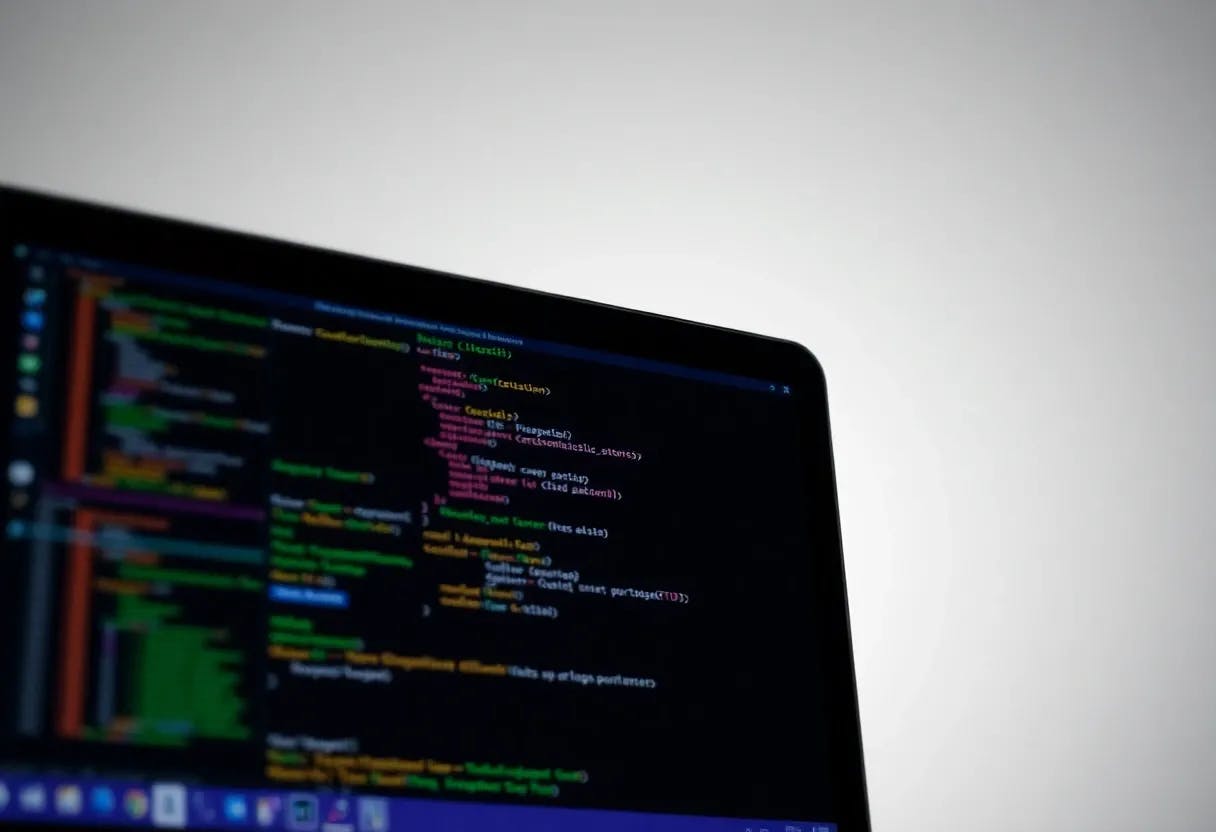Ryan Haines / Android Authority
TL;DR
- Google is preparing a small but significant change to Gemini’s Scheduled Actions feature.
- The new tweak allows users to edit actions within the Gemini app, including the prompt, the name of the action, and the run conditions.
- Previously, users would be required to visit the web portal to administer any tweaks.
Google rolled out Scheduled Actions for Gemini in June, allowing users to trigger tasks at a specific time of the day automatically. This was a boon for those who create daily digests and want them to run without intervention. However, there was one small problem: these actions were a nightmare to edit.
Thanks to a small but significant change, Google is making it much easier to edit Scheduled Actions directly from the Gemini app.
Previously, Scheduled Actions could only be edited in two ways, and both are far from ideal. The first involves asking Gemini to tweak the action while conversing with the assistant in that chat. It was awkward, and if Gemini mishears a request, it would save erroneous instructions to the action.
The second was via the web interface. Granted, this allowed users to edit the action directly, but it was no less problematic — you’d need to do all of this in a browser window.
Thankfully, it seems that Google has finally acknowledged this problem. As we’ve spotted in version 16.38.62.sa.arm64 beta of the Gemini app, users will now see an option to Edit the selected Scheduled Action when tapping the three-dot menu. Tap that button, and a pop-up will appear with fields to edit the Name, Instructions, and Schedule details. This allows users to adjust their commands quickly and brings the web interface capabilities to the app.
Don’t want to miss the best from Android Authority?


Scheduled Actions may be one of the best features available to Gemini users, but it’s not freely available. Those who subscribe to the AI Pro or Ultra subscription tiers are the only users who will benefit from this change. Nevertheless, if or when this feature lands on the free tier, you can finally tweak those complex Gemini queries without visiting the web.
⚠️ An APK teardown helps predict features that may arrive on a service in the future based on work-in-progress code. However, it is possible that such predicted features may not make it to a public release.
Thank you for being part of our community. Read our Comment Policy before posting.