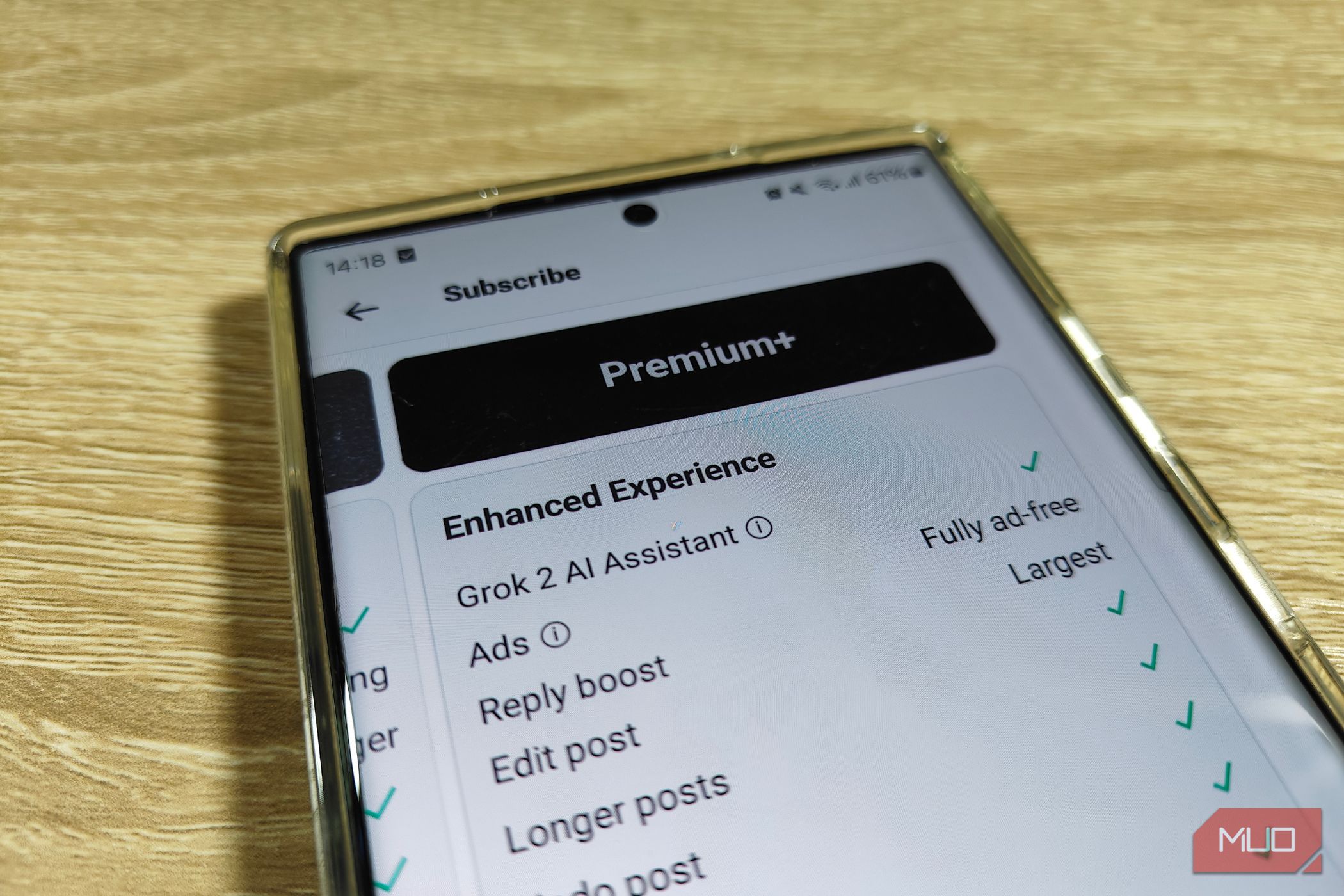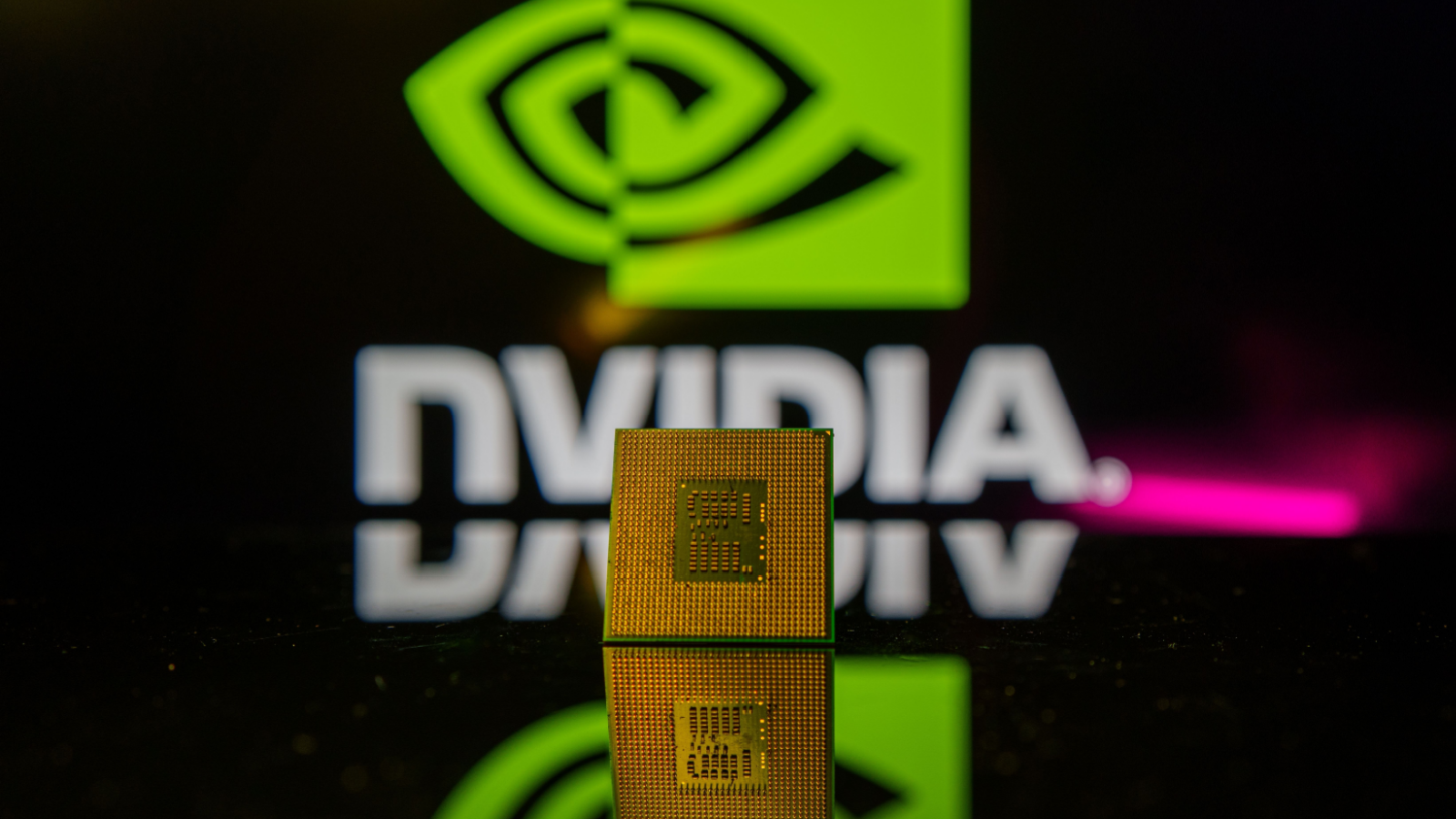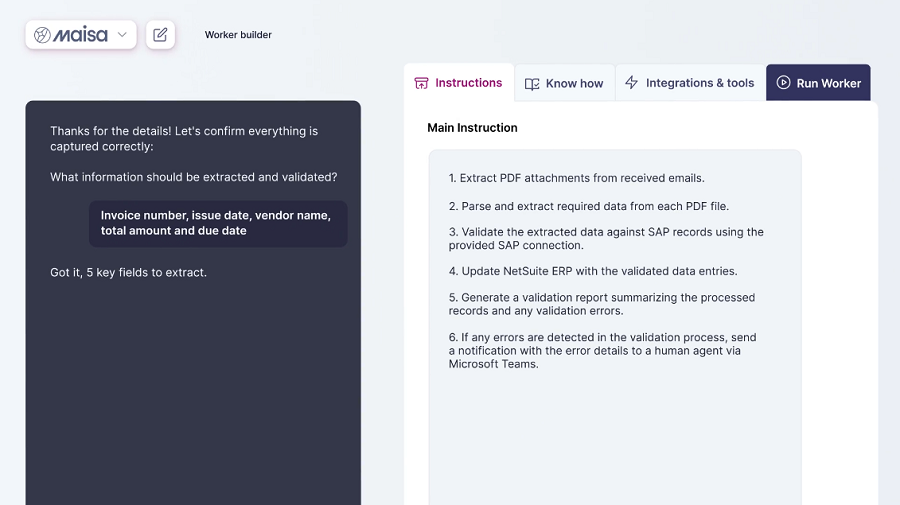It’s easy to lose track of your subscriptions and end up paying for something you don’t even use. Thankfully, I have a simple method to avoid wasting money on a recurring purchase before it goes through.
Cancel free trials upfront
Free trials from streaming services and many others are one of the most common ways subscriptions get more money from than you intended. Because you have to enter your payment details to begin the free period, you’re likely to forget that it auto-renews after 30 days (or however long). In some cases, you may be automatically signed up for the annual plan, which is a huge expense.
There’s an easy way around this: cancel every free trial as soon as you sign up for it. Almost every service lets you cancel your free trial, then continue using the service until the renewal date comes.
However, you should be sure to check the fine print before canceling your plan.
While almost all services I’ve done this with do honor the rest of your plan, the notable exception is Apple services. If you accept a free trial of Apple Music, Apple Arcade, or similar, canceling it before the renewal date will immediately end your access. This is frustrating behavior; your best option is to set a reminder to cancel a few days before your trial runs out.
Always cancel subscriptions at least 24 hours before their renewal; waiting until the last minute could cause you to be charged regardless.
How to cancel your free trials
How you do this depends on where you signed up for the trial. For web signups, log into your account and look for a page titled Payment, Subscription, Plan, or similar. There, you’ll see an option to manage your subscription, including canceling the free trial.
You can find all the services you’ve subscribed to on your iPhone by opening Settings, tapping your name at the top, and choosing Subscriptions. Select a subscription, then tap Cancel Free Trial.
On Android, open the Play Store, tap your profile icon at the top-right, and choose Payments & subscriptions. Then hit Subscriptions to check them as needed, with a Cancel subscription button at the bottom.
With this setup, once a free trial lapses, you can resubscribe if you found the service useful. But you won’t be on the hook for an unwanted charge if not.
This advice also applies when you realize you don’t want a subscription anymore. Cancel your plan as soon as you think of it, and you won’t get billed on the renewal date. That’s much better than having to remember right beforehand.
I also budget for subscriptions
The above step is vital for not letting free trials pull their tricks on you, but there’s more to avoiding subscription charges you don’t use. It’s important to know where your money is going.
I’ve heard people talk about how they didn’t realize they were paying for two Netflix subscriptions, or that they had a subscription they didn’t notice for a year, and I wonder how that can be possible. Some people even continue spending money on subscriptions that aren’t worth paying for.
I’ve been using YNAB (You Need a Budget) to manage my money for over a decade. I have my bank accounts and credit cards all connected, so every purchase comes through for review. The act of assigning my money to various categories each month helps keep me from paying for subscriptions I don’t need or use.
When I redid my budget around a year ago, I created two category groups for Monthly Expenses and Yearly Expenses. This lets me track which subscriptions I’m paying for every month (which includes YouTube Premium Lite, iCloud, and Spotify Premium) and those I pay for annually (1Password, Google One, and Amazon Prime among them).
Because I budget money to these subscription categories each month, nothing can slip by. Using the historical data from YNAB, I can look back and see when, and how often, subscription prices have increased to make sure they’re still worth it for me. This information also highlights long-time monthly subscriptions that I could save money on by switching to annual plans, or even shared group plans.
There are cheaper alternatives to YNAB; no matter what you use, I recommend tracking your expenses and planning how you’ll spend your money. It takes time to set up and get used to, but it means you won’t have to wonder how much of your money is going to subscriptions.
Reach out to support if a subscription slips through
Sometimes an unwanted subscription renews despite our best efforts. In these cases, you might be able to get your money back if you contact the company quickly enough—especially for annual subscriptions where a few days is a fraction of what you paid for.
If this happens for a subscription paid through Apple, head to Apple’s Report a Problem page, sign in with your account, then choose Request a refund. In the next dropdown box, choose I didn’t intend to renew a subscription(s) and submit the request. With some luck, Apple will issue a refund to your payment method and cancel the subscription.
For subscriptions through Google Play, go to the Play Store’s refund page, sign in, and proceed through the steps to pick the item you want to refund. If this doesn’t work, try requesting a refund directly from the developer. Open the app page on the Play Store, look for the Developer contact section, and use the email address listed to contact them and request a refund.
For web subscriptions, visit the company’s support page. It might have a specific email address or contact form for refunds; otherwise, contact the general help address.
There’s no guarantee you’ll get a refund through this method, but it’s worth a shot. Act quickly, though—the sooner you ask, the more likely support is to understand it was an honest mistake.
Subscriptions are unavoidable now, but you can at least make sure your money goes toward the ones you actually use. Don’t get burned by auto-renewing free trials, and take time to proactively plan your money so you don’t lose track of what you’re spending.