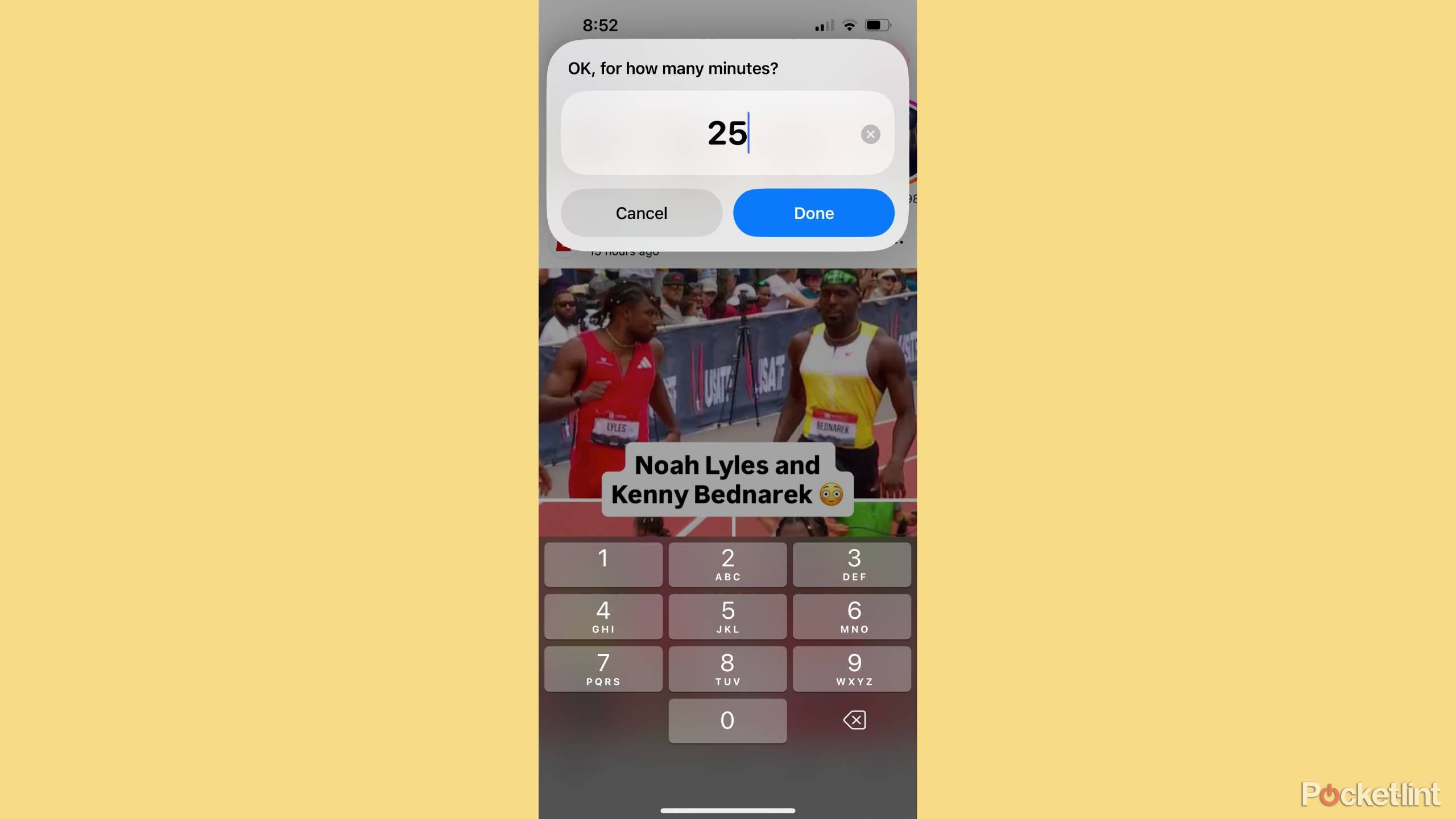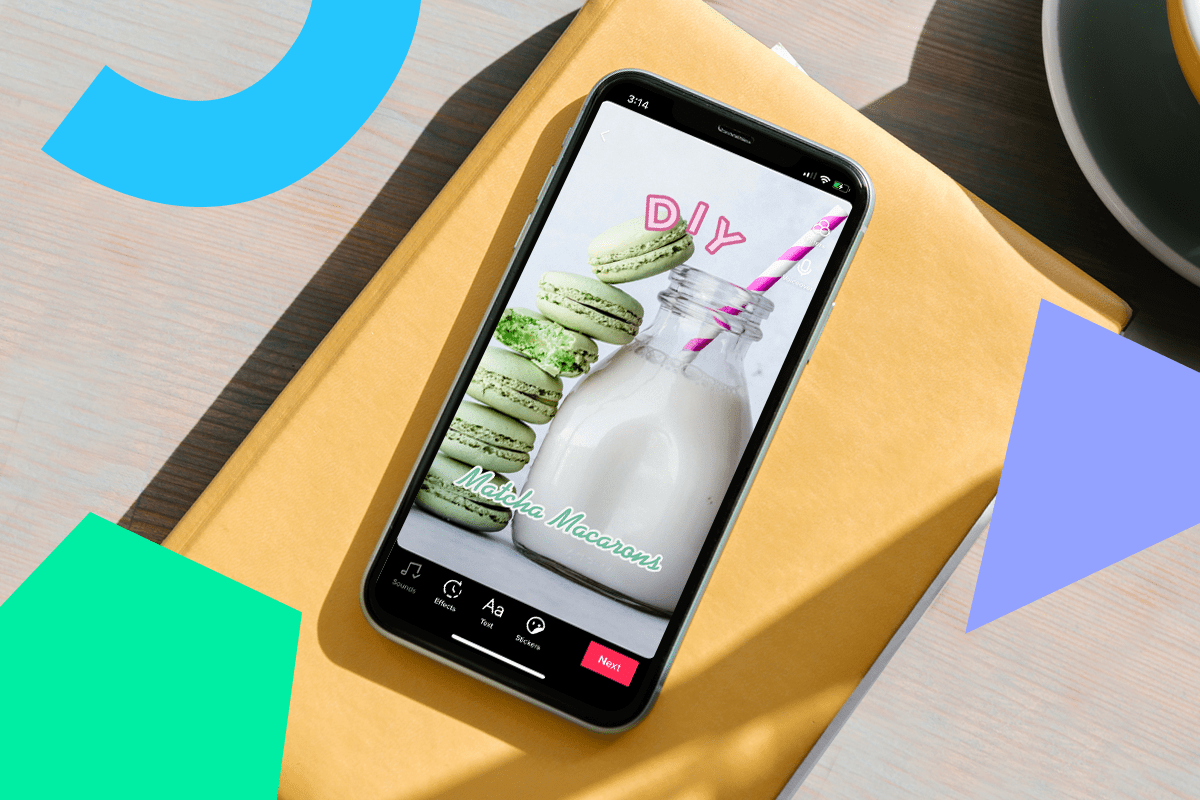Summary
- Uninstalling phone apps helps to focus on tasks by avoiding distractive impulses.
- Removing apps disrupts wasteful scrolling habits and promotes productivity in the long term.
- Briefly re-downloading apps when needed outweighs the annoyance of extra steps for a clearer mindset.
Wasting time on your phone when you should be productive is a problem many of us have. You have a task set in front of you that you know you need to finish in a timely manner. You carve out a specific time of day to sit down at your desk or go outside and do the task. Yet, when the time comes, you fall deep down a rabbit hole of recipes you want to make in the next few days or watch a video of people building a swimming pool.
There’s almost too much entertainment within our grasp at any given moment. It can be too easy to get overwhelmed and give into the temptation to look at as much of it as possible. Whether that’s streaming a new show, scrolling social media, or even reading your Kindle is up to personal preference. Maybe you’re unlike me, and you get all of your work done before you do something that should come after that.
But my urges to waste time come when I should be my most productive. I’ve tried different things to stop this and one recently has seemed to be helping. I can’t go on Instagram if I don’t have it on my iPhone. Here’s why I have just started deleting the apps and then reinstalling them when I want them.
- Brand
-
Apple
- SoC
-
A18 (3nm)
- Display
-
6.7 inches 1,290 x 2,796 pixel resolution Super Retina XDR OLED, HDR10, Dolby Vision, 1000 nits (typical), 2000 nits (peak)
- Storage
-
128GB, 256GB, 512GB
- Ports
-
USB-C
- Front camera
-
12-megapixel, f/1.9, 23mm (wide), 1/3.6″, PDAF
Get them out of my sight
If I can’t see them, I don’t think about them
Don’t even try tapping Remove from Home Screen when you’re deleting it. You’ll just search for it in the search bar and open it again.
I first realized that I was spending too much time on simple enough tasks when I sat down to write a story at 8PM and I didn’t finish a 1,200-word story until nearly midnight. When I woke up more tired than I should have been the next morning, I tried to think why that was the case. I then realized I was legitimately sitting at my desk for an hour scrolling through TikTok and Instagram.
Nothing I had done during that hour had helped me write my story in any way. I did keep up with the latest sports highlights and got spammed by a bunch of ads to buy things I don’t need, but it didn’t push my writing goals forward.
I’ve tried different methods to stop my scrolling addiction before, like setting shortcuts to have my phone not allow me to open up the apps. But that can get confusing and, when I do actually want to open the apps and have some real time to do so, it’s a lot of undoing. I eventually realized that simply uninstalling them from my phone would work. Is there a bit of maintenance that comes with it? Sure. But simply holding my finger on the app on my iPhone, tapping Remove app, and then Delete App seemed to do the trick.
I’m bugged by the smallest things
Website versions don’t do it for me
If you don’t have the social media app on your phone, you might be inclined to open up the browser version of it. But I know myself and that isn’t the case for me. If the app isn’t on my phone and I have to try and use the browser version, I’m thrown off by the layout. It inherently looks different and is more zoomed out with a tougher-to-navigate landscape. Want me to find my messages on Facebook? Harder to because I have to zoom in on my screen, traverse to the top, and click on them.
Plus, I can’t stand being asked, while on a website, to download the app. Clearly, if I wanted to open up the app or download it, I would. But if I want to be on the website, just let me be on the website. I’m probably more attuned to this because I do a lot of research for stories on my phone, so if I’m doing a specific story on an app or a website, trying to do research on it first before I download the app is hard when you are immediately met with a notification to download the app. This is also why I don’t waste time on the browser versions of social media apps while I’m writing. I just don’t like the sites…
Why deleting apps feels like a clean break
Our brains are in sync with what we see
If the app isn’t in front of me, I try not to think about it. But, if you’re someone who uses their phone a lot like me, you will probably open up your phone and go to the area of the phone that you frequent the most. This could be immediately opening up your messages to see who has texted you. It could be opening up your email to see if you’ve missed anything at work (this is likely the case for many of us). But you could also immediately go for X to see what people are tweeting about.
Plus, I can’t stand being asked, while on a website, to download the app. Clearly, if I wanted to open up the app or download it, I would.
Opening up my phone and not having the app there for me to search for has been a game-changer. I then gradually stopped opening my phone as much because I knew what my lack of self-control wouldn’t be fed. I started to substitute the need to scroll by immediately putting on classical music (my preferred thing to listen to while I write) and get down to business. This has been a more healthy signal to my brain that it’s time to lock in on the task ahead.
Does deleting and re-downloading get annoying?
A bit, but the benefits outweigh the annoyance
When I do what to use the apps, maybe before bed or early in the morning, is logging into the App Store and downloading it from the cloud annoying? Sure. There are extra steps I need to go through to get to what I want, but I’d rather not have it in front of me than feed into a weakness. What is nice is, if you keep it in your iCloud, you don’t have to fully sign in again to all the apps. Some of them just let you jump right back in to where you were last.
Others make you go through the two-factor authorization setup, which is inherently frustrating — I’m not denying it. But, knowing that it saves my info from potentially being stolen, it’s worth the risk. I think I also don’t mind re-downloading apps because I know I’m deleting them in the first place for the betterment of my work. Did I one day think I’d be writing a story about this? No. But I’m glad I was able to put down my phone long enough to get it done.