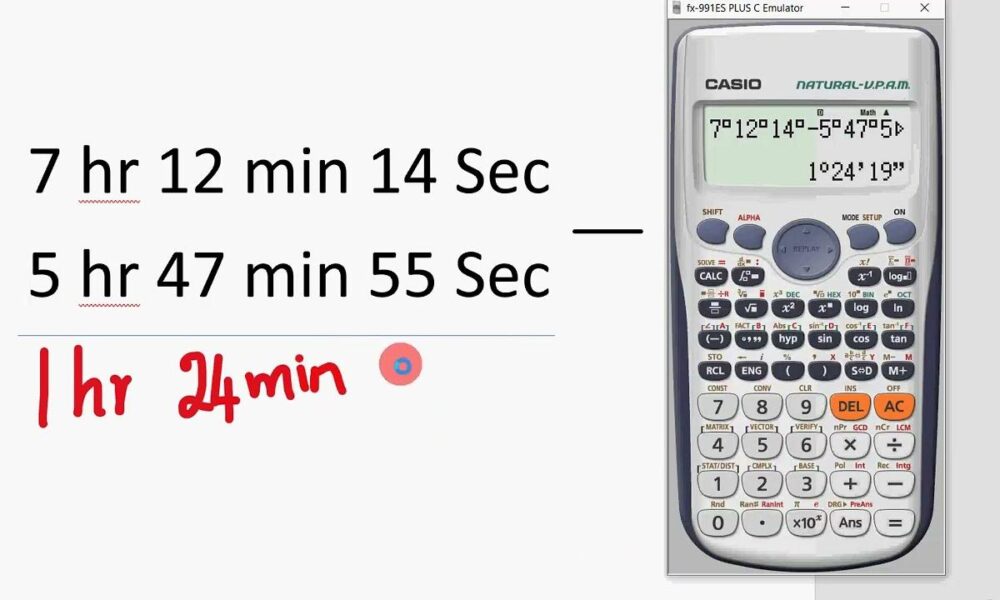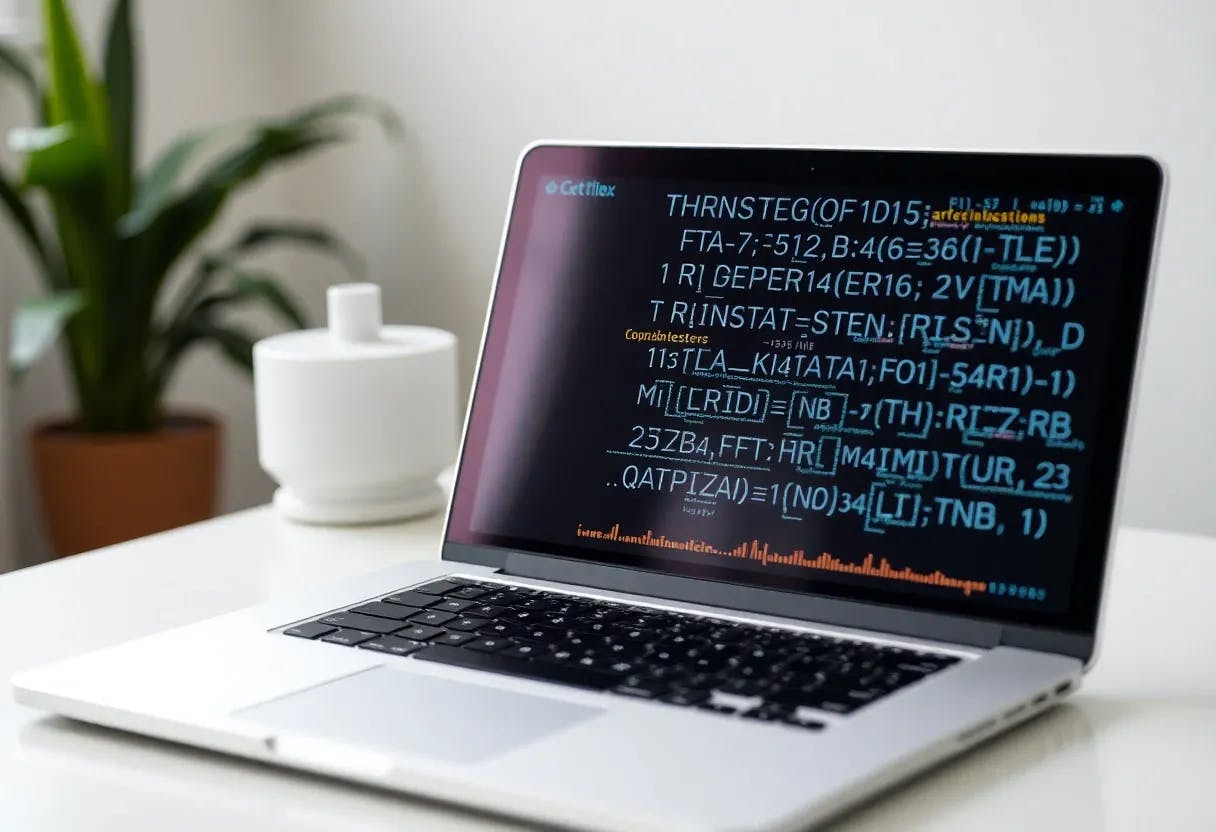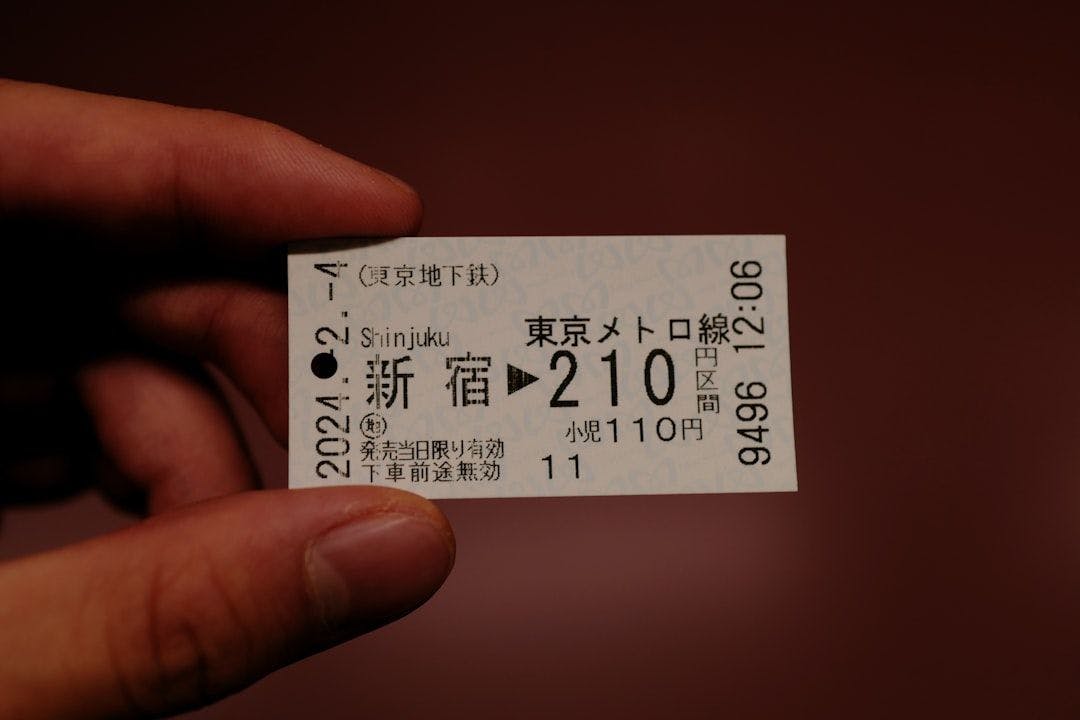Ever found yourself wondering how many hours you worked this week? Or maybe you needed to figure out the time between two events but ended up confused with all the minutes and seconds? If so, you’re not alone. Time math can be tricky, especially when you’re juggling a busy schedule and just want quick, accurate answers.
More than just saving time, it helps you take control of it. By knowing exactly where your hours are going, you can stay organized, improve productivity, and even make space for what matters most. Whether you’re a professional, a student, or someone just trying to keep things on track, a time calculator is the simple solution you didn’t know you needed.
Add and Subtract Time Easily
Enter the following:
Then choose between:
- ➕ Add
- ➖ Subtract
- 🔄 Reset
Get the result instantly – calculated in hours, minutes, and seconds!
How to Use Our Simple Time Calculator
Follow these easy steps:
- Enter Time Values: Input the provided fields’ hours, minutes, and seconds.
- Repeat for a Second Time: Enter the second time you want to add or subtract.
- Choose an Operation: Select “Add” to combine the times or “Subtract” to find the difference.
- View the Result: The calculated time will appear instantly.
- Reset: Click “Reset” to perform a new calculation.
✅ Tip: Always record time consistently and accurately for useful data tracking.
Example: How to Add Hours, Minutes, and Seconds
Let’s say you want to add:
- 2 hours, 30 minutes, 10 seconds
- 3 hours, 20 minutes, 30 seconds
Steps:
- Input 2 in hours, 30 in minutes, 10 in seconds
- Input 3 in hours, 20 in minutes, 30 in seconds
- Click on Add
- Your total time will be displayed instantly!
What is a Time Calculator?
A time calculator is a tool that helps you add or subtract time units—hours, minutes, and seconds. Whether you want to schedule events or track time spent, this tool gives you quick and accurate results.
What is a Time Tracker?
A time tracker is either a physical device or software that records how much time you spend on tasks or activities. It helps you find productivity leaks and optimize your daily schedule.
How a Time Calculator Helps in Everyday Life
In today’s fast-paced world, managing your time effectively is key to success. Whether you’re a business owner, student, or employee, using a time calculator or tracker helps you stay on top of your schedule.
Helpful Tips:
- Plan Your Tasks
Set daily priorities and realistic goals.
Example: Finish high-priority work in the morning before starting minor tasks. - Evaluate Regularly
Review your time usage often to boost efficiency.
Example: Check how much time is spent on emails, meetings, or social activities. - Apply Time Management Techniques
Use methods like the Pomodoro Technique, Eisenhower Matrix, or Getting Things Done (GTD) for better focus.
Example: Work from 9–11 AM on core projects, 11–12 PM on emails, 1–3 PM for calls.
Benefits of Using a Time Tracking Tool
- Clear Overview
Helps you understand how your time is used. - Identify Time Drains
Spot where you’re losing time to distractions or low-value tasks. - Better Task Management
Prioritize what matters most and delegate the rest.
📌 For employees, tracking time accurately is not only beneficial for productivity—it also ensures compliance with Brazilian labor laws. Check out our full guide to labor regulations in Brazil.
A Brief History of Timekeeping
Humans have long been fascinated by time. Ancient civilizations used sundials and tracked the sun’s shadow to measure the day.
- 1600 BC: Egyptians created water clocks (clepsydra) to track time even at night.
- 4th Century BC: Greeks divided the day into 24 hours—still in use today.
- 14th Century: Mechanical clocks appeared in Europe, marking hours audibly.
- 1656: Dutch scientist Christiaan Huygens invented the pendulum clock, introducing unmatched accuracy.
- 20th Century: Atomic clocks emerged, measuring time using the vibrations of cesium atoms—so precise they lose less than a second over millions of years.
12-Hour vs 24-Hour Clock Formats
24-Hour Format
Time runs from 00:00 (midnight) to 23:59.
| Time | Meaning |
| 00:00 | Midnight |
| 08:00 | 8:00 AM |
| 15:00 | 3:00 PM |
| 23:00 | 11:00 PM |
12-Hour Format
Divides the day into AM (midnight to noon) and PM (noon to midnight).
| Time | Meaning |
| 12:00 AM | Midnight |
| 08:00 AM | 8 in the morning |
| 03:00 PM | 3 in the afternoon |
| 11:00 PM | 11 at night |
Time Periods and Their Hour Counts
| Period | Hours |
| 1 Day | 24 hours |
| 1 Week | 168 hours |
| 1 Month | 672–744 hours |
| 1 Year | 8,760–8,784 hours |
| 1 Decade | ~87,660 hours |
| 1 Century | ~876,000+ hours |
Time Units
| Unit | Duration |
| Millennium | 1,000 years |
| Century | 100 years |
| Decade | 10 years |
| Year | 365 or 366 days |
| Quarter | 3 months |
| Month | 28 to 31 days |
Frequently Asked Questions
What is a time calculator?
A time calculator is a tool that helps you perform arithmetic on time values—adding or subtracting hours, minutes, and seconds.
Can I input zero values?
Yes, simply type “0” in any of the fields.
Can I use the calculator for more than two time values?
Currently, it supports two entries at a time. You can repeat the process for multiple calculations.
How do I calculate work hours (banco de horas)?
Input your daily work times and subtract breaks to find the total. Use the calculator for each day and sum up weekly.
How do you calculate 8 hours of fasting?
Note the start time, add 8 hours using the calculator to find when your fast ends.
How to calculate lunch break time?
Subtract your lunch start time from your return time to get the break duration.
How to convert 50-minute class periods into hours?
Divide the number of 50-minute sessions by 1.2 to get the equivalent in full hours.
How do you calculate time differences in Excel?
Use formulas like =EndTime-StartTime and format the result as h:mm:ss.
Conclusion
Manually calculating hours and minutes can be frustrating and error-prone. Our online time calculator makes it fast and effortless. Whether you’re adding or subtracting time, this tool gives you accurate results in seconds.
Effective time management takes consistency, and using a calculator or time tracker can help you stay focused, productive, and organized. Start using a time calculator today, and take control of your schedule!