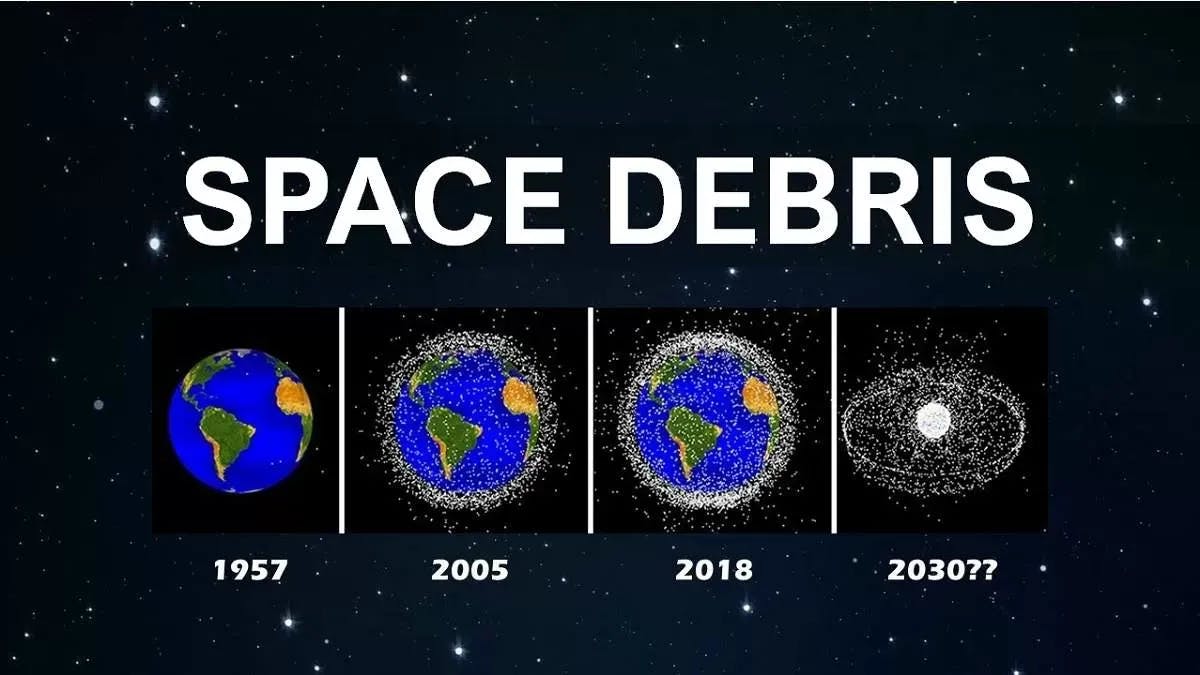Ever feel like the workday slips away, leaving you wondering where all that time went? You’re not alone. 56% of remote workers struggle to switch off after work, and businesses aren’t any better at productivity tracking.
Imagine you’re a project manager trying to meet a tight deadline or a freelancer billing by the hour—every minute counts. That’s where Time Doctor steps in, helping teams track time, optimize workflows, and stay focused—without turning into a micromanagement headache.
Let’s dive into its Time Doctor’s review and discuss its features, pricing, pros, and cons.
Time Doctor Review: Feature, Pricing, Pros and Cons
What Is TimeDoctor?
Ever feel like your workday disappears into a blur of emails, meetings, and endless scrolling? Staying focused is tough, and the Time Doctor helps you there.
It is a powerful time-tracking and productivity tool helps you reclaim your time while promoting a “work anytime, anywhere” culture—all with full transparency and accountability.
Trusted by over 250,000 users worldwide, Time Doctor offers real-time tracking, automated timesheets, and in-depth productivity reports, giving teams the detailed insights they need to stay accountable.
💡Pro Tip: Manual time tracking is so dated. How about an intelligent calendar that automates your schedule (minus intrusive features)? Check this out! 👇🏼
Key Time Doctor features
Time Doctor helps you analyze how you spend your time daily, making it easier to prioritize urgent tasks and improve efficiency. Here’s a look at some of its standout features:
1. Smart time tracking
Time Doctor’s smart time tracking ensures that every minute of work is accurately recorded—whether at your desk or on the move. The desktop and mobile apps provide an easy way to start, pause, and stop the timer, making it simple to track productivity across different devices.
Here’s what sets it apart:
- Offline tracking: No internet connection? No worries. The app logs time even when offline and syncs it later
- Computer tracking: Helps in-app usage tracking and time spent on websites, providing detailed productivity insights
- Mobile tracking: Ideal for remote and field workers, enabling on-the-go time tracking
- Break & Idle time detection: Detects when users are idle and stop tracking to separate active work from downtime
Beyond just tracking hours, Time Doctor monitors keyboard and mouse activity to ensure employees stay engaged. Its automated time tracking and productivity insights make it a solid choice for teams looking to boost efficiency.
2. Productivity monitoring
Time Doctor’s productivity monitoring provides deep insights into how employees spend their work hours.
- Automated screenshots & video recording: The software discreetly captures screenshots from your computer screen at set intervals, with video recording available on the Premium plan
- AI-powered activity analysis: Machine learning categorizes apps and websites as productive or unproductive. Managers can also set custom productivity ratings
- Idle time & activity tracking: Detects periods of inactivity on employee devices and logs keyboard/mouse activity levels for better work analysis
For privacy-conscious teams, it offers screenshot blurring or disabling options. While these monitoring tools can boost productivity and accountability, businesses should implement them transparently to ensure a positive work culture.
3. Timesheets and payroll management
Time Doctor simplifies timesheet management by automatically compiling all logged hours into digital timesheets. Managers can review and approve hours for a specific week, month, or pay period with just a few clicks.
- Detailed timesheets: View total hours worked, manual entries, pay rates, adjustments, and payment methods in one place
- Customizable pay rates: Set different rates for regular hours, overtime, and holidays.
- Employee permissions: Allow team members to review and edit their entries before submission for accuracy
- Seamless payroll integration: Sync directly with Gusto, QuickBooks, and other major payroll providers to reduce manual data entry
While the payroll system is efficient, customization options for reports are limited, making it less flexible for businesses with complex payroll needs.
💡Pro Tip: Create time entries directly throughout the day, rather than waiting until the end of the week. This ensures accuracy and reduces the risk of forgetting important details
Time Doctor pricing
Time Doctor offers flexible pricing plans to fit every budget:
- Basic plan: $6.70/month per user
- Standard: $11.70/month per user
- Premium: $16.70/month per user
- Enterprise: Custom pricing
Pros of using Time Doctor
Time Doctor stands out as a powerful time-tracking and productivity tool, offering several benefits for businesses and remote teams. Here’s why it’s worth considering:
Accurate time tracking
With real-time tracking across desktop and mobile apps, offline tracking, and automated timesheets, Time Doctor ensures that every minute worked is accounted for—no more guesswork.
Detailed productivity insights
From tracking websites and applications to monitoring idle time, Time Doctor provides in-depth hours-tracked reports that help managers understand how time is spent and identify areas for improvement.
Customizable monitoring options
With screenshot capture, activity tracking, and productivity ratings, managers can tailor monitoring settings based on individual roles while maintaining transparency and privacy.
Integrated payroll & payment processing
The automated timesheet approval process and seamless integration with payroll providers like Gusto and QuickBooks streamline payments—eliminating manual calculations.
Seamless team collaboration
With project and task tracking, Time Doctor helps teams stay aligned, ensuring that every hour logged contributes to business goals.
In essence, Time Doctor offers a powerful toolkit for businesses looking to optimize their workflow, enhance productivity, and streamline their operations.
💡Pro Tip: Use Time Doctor’s idle time detection to identify unproductive habits and set daily goals to stay focused
Common Pain Points Time Doctor Users Face
While Time Doctor offers powerful time-tracking and productivity features, some users encounter challenges that impact their experience. Here are the most common pain points:
❗Steep learning curve
New users often find Time Doctor’s interface overwhelming. With so many features and settings, it can take time to grasp how to use the tool effectively.
❗Manual task switching
Users working on multiple projects simultaneously must manually switch between tasks, which can be tedious. A smarter, automated way to track overlapping tasks would improve efficiency.
❗Syncing issues between devices
While Time Doctor supports desktop and mobile tracking, syncing between the two isn’t always flawless. Using both at the same time can lead to reporting discrepancies.
❗Limited customization in payroll reports
Time Doctor integrates with payroll services, but payroll reports lack flexibility—users can’t deeply customize views beyond basic hours and pay period data.
❗Data usage from screenshots
For teams with limited internet plans, the data consumption from screenshot uploads (about 2MB for every 10 screenshots) can add up quickly, especially for remote teams.
❗Web app restrictions
The web app doesn’t allow new time entries—users can only view and edit existing ones. Real-time tracking requires the desktop app or Chrome extension, which some find limiting.
❗Lack of GPS tracking and overtime alerts
Time Doctor doesn’t offer GPS tracking or overtime alerts, which can be a dealbreaker for industries like construction or field services.
❗Potential privacy concerns
While monitoring features like screenshots and activity tracking improve accountability, they might feel invasive to some employees. Striking the right balance between monitoring and trust is key to maintaining morale.
While these pain points are worth considering, many users find that Time Doctor’s benefits outweigh its drawbacks—especially when implemented with clear communication and transparency.
📮 Insight: About 43% of workers send 0-10 messages daily. While this suggests more focused or deliberate conversations, it could also indicate a lack of seamless collaboration, with important discussions happening elsewhere (like email).
To prevent unnecessary platform hopping and context switching, you need an everything app for work, like , that combines projects, knowledge, and chat in one place—all powered by AI that helps you work more efficiently.
Time Doctor Reviews on Reddit
Reddit, often considered the internet’s town square, is a goldmine for unfiltered opinions. When it comes to Time Doctor, users have mixed experiences.
Some Reddit users appreciate its seamless payroll tracking.
While another Reddit review finds its monitoring features intrusive, particularly the automatic screenshots that feel like micromanagement.
As with any tool, experiences can vary, and it’s crucial to assess whether its features align with your team’s specific needs.
While Time Doctor is great for time tracking and activity monitoring, it may not be the perfect fit for everyone—especially those looking for a more versatile and less intrusive solution. That’s where comes in.

Instead of focusing solely on employee monitoring, takes a holistic approach to productivity, combining powerful time tracking with seamless project management.
features
is a complete work ecosystem that streamlines your workflow, saves time, and keeps your team aligned. ’s features help you track time, manage projects, plan your week, and more. Here’s a closer look at what makes it a great alternative to Time Doctor:
1. Smarter project time tracking


Project Time Tracking makes time tracking effortless, allowing teams to focus on work rather than micromanaging hours. Here’s how it stands out:
- Effortless time tracking: Track time from a desktop, mobile, or web browser without interrupting your workflow. The free Chrome extension lets you log time directly from any webpage, email, or task
- Seamless device switching: Start tracking on your laptop, pause during a call, and resume on your phone—perfect for freelancers and remote teams managing multiple tasks
- Global timer & retroactive tracking: Easily start, stop, and switch between tasks without losing track. Did you forget to log the time? Add entries retroactively or set a custom date range
- Integration with your favorite tools: Sync time data from Toggl, Harvest, Everhour, and other popular time trackers for a unified view of your team’s productivity
- Simplified invoicing & timesheets: Mark time as billable or non-billable, generate customizable timesheets, and track time by day, week, or month for transparent client invoicing
- Smart time estimates & reporting: Compare tracked vs. estimated hours, ensuring projects stay on schedule. The detailed reporting dashboard helps teams spot inefficiencies and optimize workflows


📌 Example: If a marketing team notices they consistently go over estimated time for ad campaigns, they can adjust future planning to allocate more realistic timeframes
’s time tracking is about planning smarter, staying organized, and getting paid accurately.
The best part? You can get instant updates on your team’s daily tasks and overall project progress with Brain.


2. Advanced time management
Time Management tools are here to help you make the most of your time.


With ’s Time Management feature, you can:
- Assign estimated hours to tasks and split them among team members, ensuring fair workload distribution
- Organize your workload effortlessly using Calendar View. Drag and drop tasks, reschedule events instantly, and toggle between daily, weekly, or monthly views—ideal for freelancers managing multiple clients or teams balancing shifting priorities
- Stay ahead of deadlines by mapping dependencies using Custom Views like the Gantt Chart View, ensuring one delayed task doesn’t derail the entire project
- Optimize workloads for peak efficiency. With the Workload View, managers can see detailed analytics on how many tasks, hours, or points each team member handles. If a designer is overloaded while a developer is available, tasks can be reassigned proactively, preventing burnout and delays


You can also sync with Google Calendar, Outlook, Toggl, Harvest, and other time management tools, ensuring smooth adoption for your team without disrupting existing workflows
📌 Example: A marketing team planning a campaign can allocate specific hours for copywriting, design, and ad setup, avoiding last-minute crunches.
✨Fun fact: Multitasking reduces efficiency by up to 40%! Use ’s Workload View to balance assignments and prevent burnout
3. Seamless scheduling & timesheets for better visibility
Calendar is your ultimate ally for staying organized, meeting deadlines, and keeping your team aligned.


With Calendar, you can:
- Manage your tasks, deadlines, and schedules in one place without switching apps
- Switch between daily, weekly, and monthly views to zoom in on deadlines or get a project-wide overview. Use filters to prioritize key tasks
- Instantly reschedule tasks and dependencies—if a content draft is delayed, shift the editing task forward without disrupting workflow
- Get instant notifications across devices and securely share calendars for seamless team collaboration
4. Easy timesheet management
Also, Timesheets feature streamlines time tracking, submission, and approval—all in one platform.


Timesheets feature enables:
- Automated tracking: Logged time from tasks auto-populates timesheets, eliminating manual entry
- Easy approvals: Managers can approve, reject, or request changes directly in the Timesheets Hub
- Real-time insights: Track billable hours, budget overruns, and time allocation instantly
- Locked & accurate records: Approved timesheets are sealed, ensuring precise payroll and invoicing with no last-minute adjustments
That’s not all! also offers a variety of ready-to-use templates to simplify time management, and one standout is the Time Allocation Template.
Designed to help you estimate, allocate, and track time efficiently, this template ensures every task is planned with precision—keeping projects on schedule and teams aligned. With this template, you can:
- Set clear time estimates: Before starting a task, define expected durations to improve accuracy and prevent delays
- Boost productivity: Assign realistic timeframes and block time to motivate teams, prevent procrastination, and ensure no task lingers unfinished
- Improve task planning: Use the template as an onboarding tool to set work expectations or provide estimated time allocations for recurring tasks
📌 Example: Imagine a content team using the template to allocate time for writing, editing, and publishing blog posts. By setting clear time estimates, they can ensure articles are published on schedule without overloading team members
From seamless scheduling to effortless time tracking, equips you with everything you need to stay productive and on track. Here are a few more time tracking templates for your workflow:
pricing
provides a range of pricing plans that suit every budget:
free forever
Best for personal use
Free Free
Key Features:
unlimited
Best for small teams
$7 $10
Everything in Free Forever plus:
business
Best for mid-sized teams
$12 $19
Everything in Unlimited, plus:
enterprise
Best for many large teams
Get a custom demo and see how aligns with your goals.
Everything in Business, plus:
* Prices when billed annually
✨ Fun fact: The average person spends approximately 90,000 hours at work over their lifetime. Time management tools can help you make the most of those hours
Maximize Productivity with
Time Doctor excels in detailed activity monitoring and payroll integration, making it a solid choice for businesses focused on accountability and hourly billing. However, its steep learning curve and privacy concerns may not suit every team.
On the other hand, offers a more holistic approach. It’s an all-in-one productivity platform that combines time tracking, project management, and collaboration tools.
provides the flexibility and automation you need to take control of your time and work smarter, not harder.
Ready to transform how you manage time and projects? Sign up for for free today and see why it’s the ultimate productivity tool for modern teams.


Everything you need to stay organized and get work done.