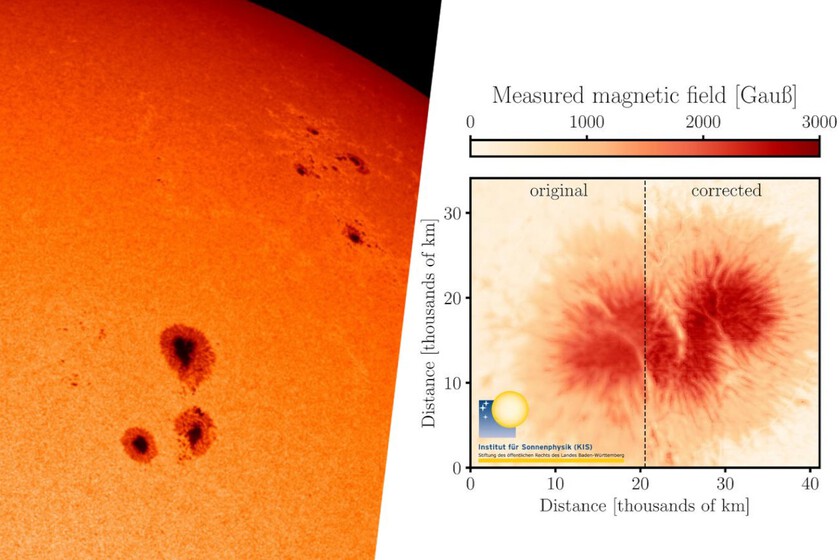There is nothing worse than buying a USB and seeing that you have less memory than they had told you, or that is defective. Therefore, we are going to give you some tips to prevent you from buying a USBboth before making the purchase and once you have done it.
We will start with a series of rapid tips on How to avoid scams when buying a USB onlinewhy, sometimes sellers can lie, and it is convenient to have some resources to avoid it. Then we will tell you how to check a USB and see its real memory, and so know if you should return it because they have scammed you or not.
I prevents you from being able to sell you a USB
We are now with a series of tips to avoid deception in online stores when you are going to Buy a USB pendrive. These are some very essential tips that you should always take into account.
- Look well in descriptions: The pendrive seller may put one thing in the head of the online store’s announcement to get your attention, something that is not very precise, and that is why you must carefully read the characteristics in the descriptions. Find there all the information you can about the unit.
- Look at the USB version: The USB standard has several versions, and the newer it is faster. If a pendrive is absurdly cheap possibly use the USB 2.0 standard of the year 2000, and it will be very slow. It should be assured that if you are looking for a USB of type A, the great “usual”, use the most modern USB 3.0 standard.
- Look comments and reviews: If you are in an online store, you should look in the product comments section before buying it. Thus, you can detect complaints that are recurring and that they point out that the USB is not what it seems in some aspects.
- Distrust of very low prices: As we have told you a couple of points before, when the Price of memory is very low, it is possible that there is a trap related to the USB standard version, or that it is even a fraud. That is why they have a high guard with especially low prices.
- Be careful with little known brands and stores: Try to buy in online stores that you know perfectly, and above all that have comments section. It also tries to resort to consolidated brands of USB, even if they are somewhat more expensive, because this gives you an extra security guarantee.
- Verify newly bought positives: When you buy an online product you have about 15 days to return. Therefore, if you buy a USB memory, it is important that you verify the amount of memory that you have promised and that it is of the right speed. The fastest type A USB have a blue plasticize that makes them recognizable, for the amount of memory you will need a specific program.
How to check the storage of a USB pendrive


Imagine you buy a USB of 64 GB but it really has only 32 GB. Or that has 64 GB but half are defective areas that make you lose the data you enter. How can you look at this? To do so you need a specific program that allows you to do it. We recommend you The program ValiDriveavailable free on the website www.grc.com/validrive.htm.
It is a completely free, light and very effective program. What he does is Verify the real storage of USB memories before users suffer important losses. The application weighs less than 100 kb, and is portable, so it does not require installing it. It’s Created for Windowsand you just have to open it and voila.
Validrive performs tests of 576 regions of the device connected by USB, analyzing the real reading and writing capacity. It also shows you the results in a visual way, putting the defective areas in red, also indicating other errors.
To use it, you just need to launch the application, and in the main menu click on Check USB Drive With a connected unit. Then you will begin to see the tests in real time, and then the results will be shown. You also have other alternatives such as H2testw (also free), a more veteran tool although it is not so fast or easy to use.
In WorldOfSoftware Basics | Buy a USB-C cable: 9 things to consider