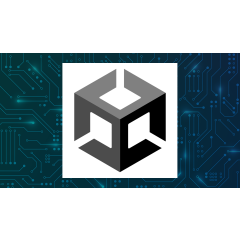Sharing Wi-Fi with our clients is, in many cases, essential not only for a mere matter of hospitality, but also to offer good service. I know what you are thinking, that it is easy, and it is true, because basically it is enough to give them access to our network, but This is not even close to the best way to do it.and may compromise the security of our network.
The ideal way to share Wi-Fi with our clients is to directly create a network for guests, in case we only have one connection. If the volume of clients we have is high and this can end up saturating our network. The best thing would be to have two different networks, that is, pay for two Internet connections and use one exclusively for our work and another for our clients.
Why it is essential to have two networks to share Wi-Fi
Mainly for a security issue, since having two separate networks their settings may be different, and we can use different network names and passwords. Thus, if someone violates the security of the guest network or the client network, this will not give them access to our main or work network.
It is also important because even with something as simple as a guest network we can establish limitations to manage the available resources in an efficient way. So, for example, we can limit available bandwidth to ensure that our network will always have enough resources available to deliver good performance.
In addition to this duality of networks, you must be careful with the passwords you use. These must be totally different for both networks, and it is essential that they fit within the concept of a strong password. If the passwords are identical, anyone who knows the password for one of them can access the other, and if they are very similar, they could discover it through intuition and brute force attacks.
QR Codes: an excellent option that will make our lives easier

Creating a guest network is very easy. We can do it in a few moments through the router configuration settings. If you don’t know how to access these, we remind you that it is done by entering «http://192.168.0.1/» without quotes in the address of the browser, and entering your user data.
Once inside, you will have to look for the corresponding option, which will normally be in the section related to WLAN connections.
If you want to make things even easier for your clients and not having to waste time giving access data to Wi-Fi when asked, you can use QR codes. These can be scanned with the smartphone’s camera, and give direct access to the Wi-Fi network to which they are related. You can paste a sign with this code for your clients to scan, or display it directly on your smartphone.
Content offered by AVM FRITZ!