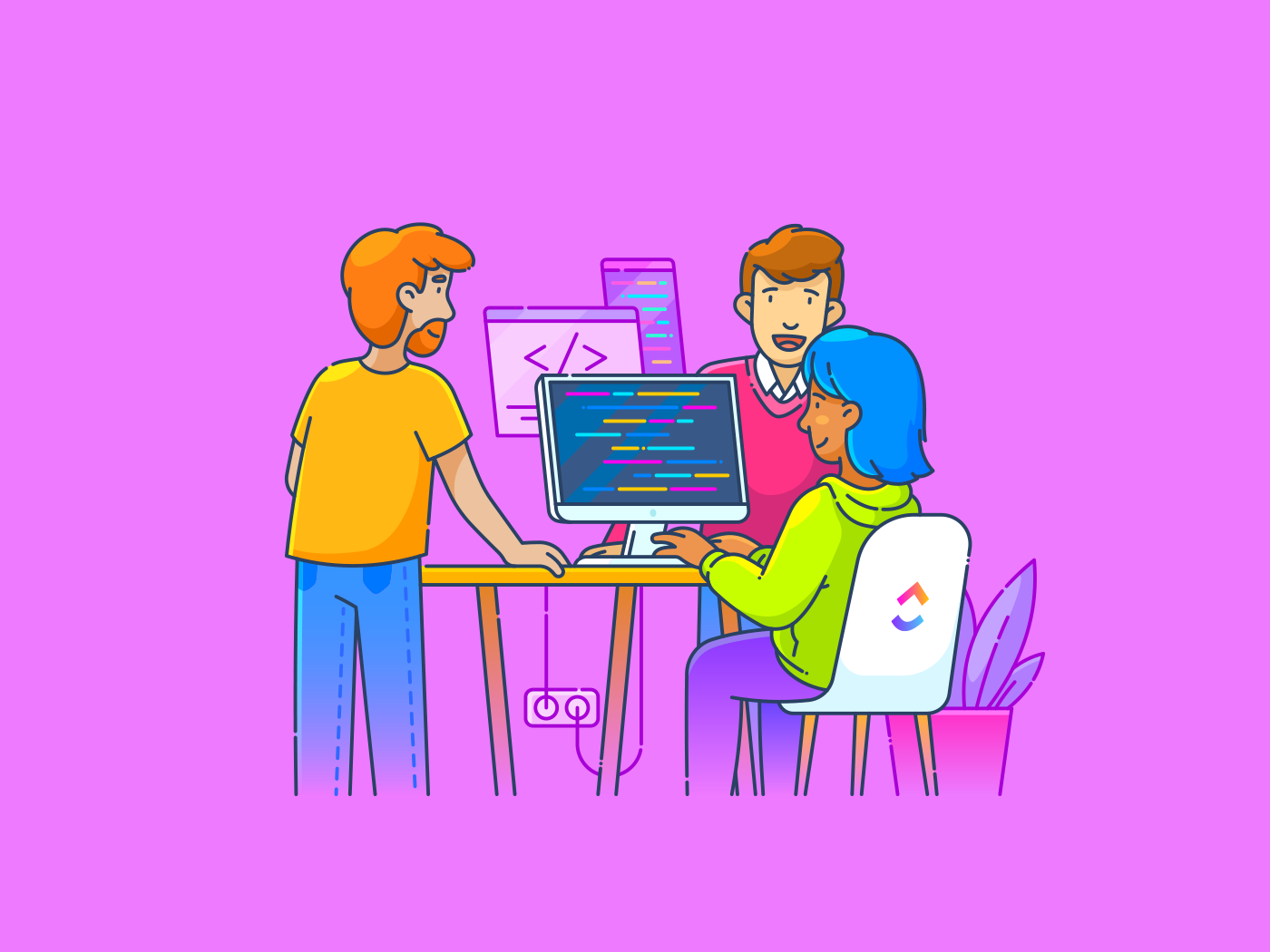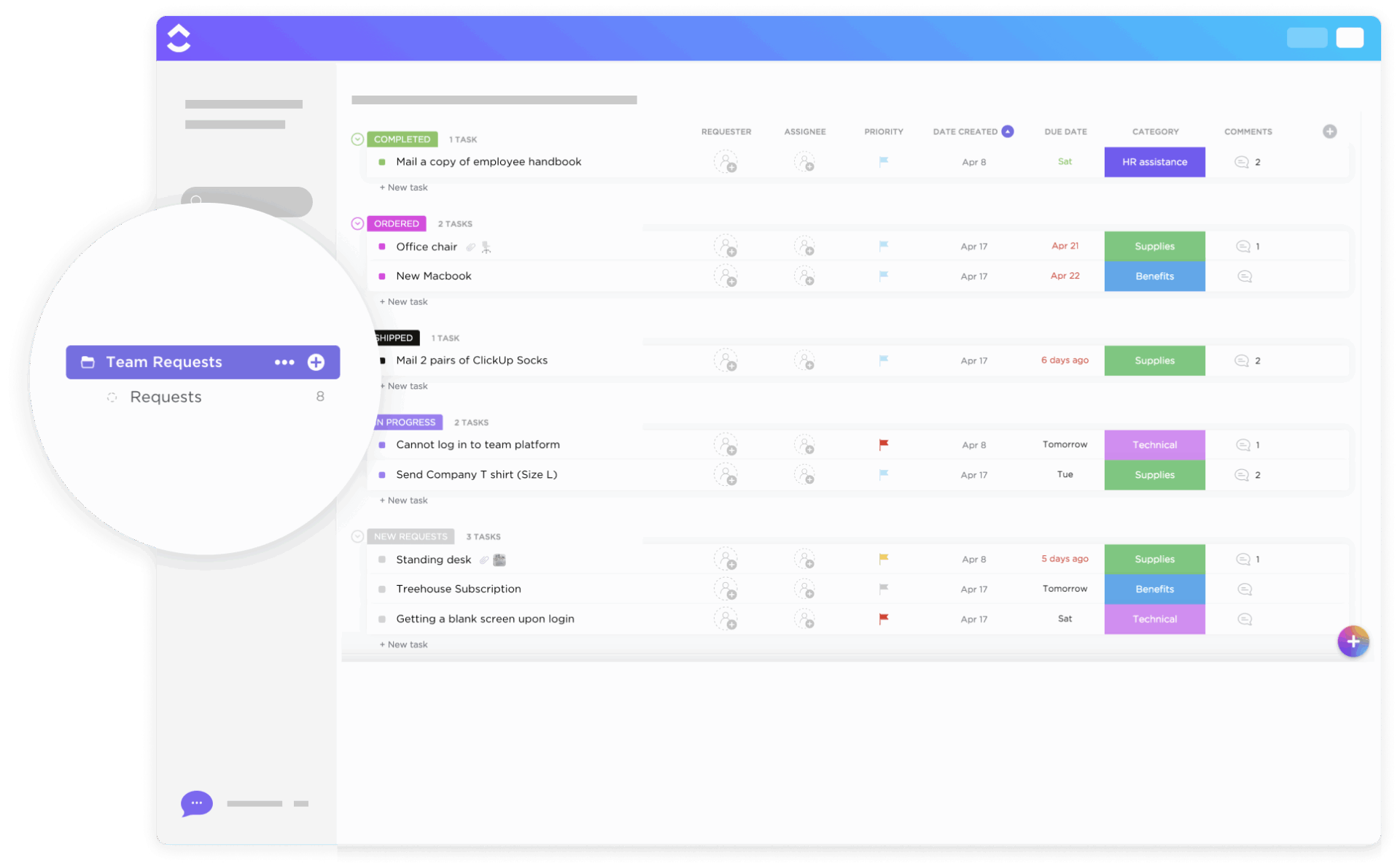Your workday’s a blur of tasks, and somehow, time just vanishes. Here’s the thing—most people don’t actually track their time.
Only 18% have a proper time management system, leaving the rest of us wondering, “Where did my day go?”
That’s precisely why time tracking tools like Toggl Track and Timely exist. One lets you manually track every minute, while the other uses AI-powered automatic time tracking to do the heavy lifting for you. But which one’s actually better for your workflow?
In this guide, we’re pitting Toggl vs. Timely and getting into both time tracking software’s key features, pricing, and pros and cons to help you decide which fits your style best. Oh, and heads up—we’ve got a bonus recommendation (hint: it’s ) coming your way!
Toggl Track vs. Timely: Which Time-Tracking Tool Is Best for You?
Toggl Track vs. Timely at a Glance
| Feature/Plan | Toggl Track | Timely | Bonus: |
| Time tracking | Manual and timer-based tracking | Automatic time tracking with AI | Manual and timer-based tracking, automated time blocking, and integrations with time tracking apps |
| Integrations | 100+ integrations (including Asana and Slack) | Connects with communication tools, calendars, project tools, and payroll apps | 1,000+ integrations (including Slack, Google Drive, Zoom, GitHub, and more) |
| User management | Free for up to 5 users, scalable plans | Flexible team management with permissions | Flexible user roles, permissions, and guest access |
| Mobile access | Mobile app and browser extension | Mobile and desktop apps with automatic tracking | Mobile app, desktop app, and browser extension |
| Advanced features | Time tracking and automated scheduling are deeply integrated with task management, docs, goals, dashboards, time estimates, and reporting | AI-driven time tracking, timesheets, and forecasting | Time tracking and automated scheduling deeply integrated with task management, docs, goals, dashboards, time estimates, and reporting |
| Trial availability | Free plan available, 30-day trial for premium | 14-day free trial, no free plan | Free plan available Paid plans start at $7 |
What is Toggl Track?
Toggl Track is a simple and powerful time tracking software that helps you keep tabs on how much time you spend on tasks and projects. Whether you’re a freelancer tracking billable hours or a manager keeping an eye on team productivity metrics, Toggl Track has you covered. It keeps things simple and clear, even if you’re just trying to figure out where your time goes.
It’s simple to set up, skips the hassle of endless spreadsheets, and gives you a clear view of your tracked time entries without the fuss.
🧠 Fun Fact: Toggl was initially built in 2006 by a small software company in Estonia, just as a way to track their own work hours. It turned out pretty handy, so they decided to make it public. Now, it’s one of the most popular time tracking tools around.
Toggl Track features
Compared to other tools, Toggl Track does more than just start and stop timers. It helps you track, analyze, and make the most of your time with intelligent features built to cut down on manual work.
Here’s what makes it stand out:
Feature #1: Automated time tracking
Tired of manually logging your time? Toggl Track can automatically capture the apps and websites you use, so you’re not constantly starting and stopping timers. Your activity stays completely private on your device, and only gets logged when you choose to turn it into a time entry.
It’s a simple way to avoid forgotten hours and get a clear, accurate record of where your time goes.
⚡️ Template Archive: Tired of retroactively tracking time sheets? Structure your team’s schedule with the Time Management Schedule Template. It’s a clear, structured way to organize tasks, priorities, and deadlines without chaos.
Feature #2: Project time tracking with keywords
Manual time tracking can get tedious. With Toggl Track, you can set keywords for your projects, so whenever you open an app or website with that keyword in the title, you’ll get a prompt to track your time. It’s a simple way to stay on top of your hours without remembering to start a timer every time.
Feature #3: Smart Timesheet reports
Tracking time manually is counterproductive, and Toggl Track works around this. The tool automatically generates detailed timesheet reports, helping you see where your time goes and spot productivity trends. You can also export the data whenever you need to share it with your team or clients.
📮 Insight: 92% of knowledge workers use personalized time management strategies. But, most workflow management tools don’t yet offer robust built-in time management or prioritization features, which can hinder effective prioritization.
’s AI-powered scheduling and time-tracking features can help you transform this guesswork into data-driven decisions. It can even suggest optimal focus windows for tasks. Build a custom time management system that adapts to how you actually work!
Feature #4: Invoicing made easy
Tracked your billable hours? Turn them into accurate invoices with just a few clicks—Toggl Track’s built-in invoicing feature syncs with your time entries, making client billing faster and stress-free.
Toggl Track pricing
- Free: Up to 5 users
- Starter: $10/month per user
- Premium: $20/month per user
- Enterprise: Custom pricing
💡 Pro Tip: If Toggl Track’s reports aren’t cutting it, explore Toggl alternatives with more detailed insights, custom reports, and data exports. This is especially helpful for project managers who need clear visibility on team productivity.
What is Timely?
Timely goes beyond basic time tracking—it automatically captures your work hours, tracks billable rates, and offers project dashboards to keep everything organized. With automatic time tracking, you don’t have to log hours or start timers manually.
Instead, Timely records your work in the background, helping you stay on top of projects and get a clear view of how your time is spent.
It’s especially handy for small teams, ensuring everyone stays in sync without wondering how to save time and not lose track of billable hours or project progress.
Timely Features
Timely isn’t just a timer—it’s an intelligent time management tool designed to log, organize, and analyze your work effortlessly. Here’s what makes it stand out:
Feature #1: Automatic time tracking and memory tracker
With Timely’s memory tracker, you can skip the timers and let it capture your work activity automatically. It records everything you do—from apps to documents—ensuring you get an accurate time log.
This makes it easy to bill clients confidently without worrying about forgotten hours or missed tasks.
Feature #2: Smarter project and task management
Timely’s project dashboard helps you keep everything organized in one place. You can plan your time, manage tasks, and collaborate with your team more efficiently. Use tags to categorize your work, making tracking progress easier and staying on top of different projects without any hassle.
Feature #3: AI-Powered timesheets and billable rates
Timely takes the hassle out of timesheets by auto-generating them based on your tracked work. This cuts down on admin time while ensuring accurate records. You can also set custom billable rates for different team members or projects, helping you track revenue more precisely and avoid underbilling.
Feature #4: Team productivity and performance insights
Timely’s capacity tracking helps you see how much workload your team can handle, making it easier to balance tasks and avoid burnout. With one-on-one productivity tools, you can support individual performance, while the Planned Time feature lets you schedule work in advance, keeping projects on track and workloads manageable.
Timely pricing
- Starter: $11/month per user
- Premium: $20/month per user
- Unlimited: $28/month per user
Toggl Track vs. Timely: Features Compared
Both Toggl Track and Timely are excellent time-tracking software, but they take different approaches. Here’s a detailed comparison of the two:
Feature #1: Automated vs. manual time tracking
Toggl Track offers several ways to track your time—and even time blocks—making it a flexible choice for different work styles. You can use Timer mode to start and stop timers on the web, mobile, or desktop app, or rely on the Timeline feature, which automatically records any website or app you use for more than 10 seconds.
Calendar integration allows you to import Outlook or Google Calendar events for quick time logging. You can manually add or edit time entries, or use the browser extension to track time directly within web-based tools.
On the other hand, Timely takes a fully automated approach through its Memory App, which records your web and app activity in the background. Instead of starting and stopping timers, you simply drag and drop “memories” into an AI-generated automated timesheet to log your work.
While this approach reduces the need for manual entries, Timely doesn’t offer a stopwatch-style timer or direct calendar-based time tracking solutions like Toggl Track. However, you can still add time manually using Planned Time, Logged Time, or Timestamps when needed.
🏆 Winner: Timely. Toggl Track offers a balance of timers and manual entries if you prefer manual control. But for hands-off time tracking, Timely’s timesheets and AI-powered time tracking make it the clear winner.
👀 Did You Know? AI can help employees reclaim 40% of their work hours by automating manual tasks like data entry, coding, and document formatting. AI-powered tools even track time automatically, so you spend less time logging hours and more time getting things done.
Feature #2: Team and project management
Toggl Track focuses heavily on profitability insights, while Timely is designed around work patterns and team-wide visibility.
With Toggl Track’s Projects feature, you can filter time data by team members, clients, or billable status and track billable hours over time through a trendline graph—ideal for those who want a clear view of revenue sources.
Timely’s Project Dashboard, on the other hand, emphasizes planned vs. logged hours, making it perfect for teams managing workloads rather than financials.
For team management, Timely’s People Dashboard provides a high-level view of tracked hours, task assignments, and missing time entries. In contrast, Toggl Track’s Organization Hub offers detailed insights into employee workload, billable rates, and workspace permissions.
🏆Winner: Toggl Track. Both tools offer task management as an add-on, but Toggl Track wins for profit-driven project tracking with its easy CSV import and clear revenue insights. Timely is solid for work patterns and real-time progress, but for maximizing profitability, Toggl Track is the smarter pick.
Feature #3: Analytics, reporting, and insights
Both Timely and Toggl Track offer detailed reports on projects, billable hours, and team performance, giving managers all the data they need to track progress. Both tools include expense tracking, time summaries, complete workspace reports, and easy PDF, CSV, and Excel export options.
Where Toggl Track pulls ahead of other apps in profitability insights. Its dedicated Insights Hub breaks down project earnings, labor costs, and profitability trends with real-time comparisons. Want to see who’s driving revenue and where time is going? Toggl has you covered.
Timely’s Live and Snapshot reports are handy for real-time client updates, but its customization options aren’t as powerful as Toggl’s. Toggl’s analytics hub offers custom widgets and interactive charts that let admins build dashboards tailored to their team’s workflow.
🏆 Winner: Toggl Track. If you want automated reports that don’t just track time but help maximize profit, Toggl’s detailed analytics and customizable time tracking reporting dashboards are a game-changer.
Feature #4: Billing and invoicing
Both Timely and Toggl Track support budgeting, payroll tracking, and timesheet exports, but they approach billing differently.
Toggl Track offers granular control over billable rates, allowing admins to set rates by project, team member, or time entry—making it ideal for tracking project profitability and managing budgets.
It also integrates with QuickBooks, Xero, FreshBooks, and Zoho Books for easy invoice syncing, but invoice generation requires manual input and can only be exported as PDFs.
Timely, on the other hand, simplifies invoicing with one-click invoice generation that automatically calculates totals; no manual adjustments or formulas are needed. All its apps also sync in real time with QuickBooks, ensuring that payments and invoices are always up to date without extra effort.
🏆 Winner: Timely. While Toggl offers customization, Timely’s automatic invoicing and QuickBooks sync make accurate billing faster and hassle-free.
Toggl Track vs. Timely on Reddit
We turned to Reddit to see what real-life users had to say about Timely vs. Toggl. As expected, both time tracking apps have their loyal fans and detractors.
For example, Reddit user Mudbiker on r/prodcutivity praised Toggl Track’s ease of use:
On the other hand, Timely users were just as enthusiastic about its effortless experience. Redditor daseighty on r/androidapps writes:
While some swear by Toggl Track’s intuitive setup, others appreciate Timely’s sleek, hands-off approach. But no matter which tool you prefer, one thing’s for sure: time tracking shouldn’t be a hassle.
And if neither tool feels quite right, don’t worry, there’s always another option!
Meet —The Best Alternative to Toggl Track vs. Timely
Toggl Track and Timely are solid tools with accurate time tracking, but what if you need more than just unlimited tracking? That’s where —the everything app for work, comes in.
isn’t just a time tracker; it’s the everything app for work. Whether you’re tracking billable hours, planning tasks, or managing team productivity, keeps everything in one place.
Here’s how pips both Timely and Toggl Track:
’s One-Up #1: Automated time blocking and scheduling via Calendar
The Calendar offers a dynamic way to manage tasks, deadlines, and appointments in one place. Using a range of customizable options, you can keep your schedule organized and aligned with your workflow.
Calendar offers:
- AI time blocking: Automatically schedules your most important tasks into available calendar slots, helping you protect focus time
- Unified calendar: See all your meetings and tasks together, so you can plan your work and time blocks in one place
- Drag-and-drop scheduling: Easily move tasks onto your calendar to reserve time for deep work or deadlines
- Task time estimates: Assign time estimates to tasks, so can suggest realistic time blocks for your work
- Overdue & priority tasks: Quickly spot overdue or high-priority tasks and block time to complete them
- Custom reminders: Get notified before your scheduled work blocks or meetings, so you never miss a focus session
- Personal & Shared Views: Use your own calendar for personal time blocking, or shared project calendars for team-wide scheduling
’s One-Up #2: Built-in time tracking for your tasks and projects
Project time-tracking goes beyond being a free time tracking app. Unlike Toggl Track and Timely, it connects time tracking with task and project management features, detailed reporting, and team collaboration, all in one place.


With , you get:
- Global time tracking: Start and stop timers from any device and switch between tasks with the global timer. Manually add time or create entries by date range
- Integrations: Sync time from your favorite tracking apps like Toggl, Harvest, and Everhour directly into
- Customizable timesheets: View time tracked by day, week, or month with detailed breakdowns of tasks and time entries
- Cumulative time tracking: See how much time each team member spends on different tasks and add time tracked outside using integrations
- Advanced reporting: Build custom reports, filter time entries, and compare estimates vs. actual hours to keep projects on track
- Project time estimates: Get a high-level view of team progress and see if tasks are staying within estimated timeframes
Since ’s automated tracking solution is built into its project management system, you’re not just logging hours, you’re gaining fundamental productivity insights. If you need a smarter way to manage time, has you covered.
💡Pro Tip: Transform your project management with Brain! This AI-powered tool keeps your projects on track, from drafting updates and summarizing tasks to automating schedules and answering team questions.


’s One-Up #3: Time Management
Tracking time shouldn’t feel like a task in itself. With Time Management, you can start and stop timers from anywhere—desktop, mobile, or even your browser.
You can jump between tasks, log time manually, and see exactly where every minute goes. Plus, built-in time estimates ensure clear expectations, so team members always know how long they should spend on each task.


Need to plan ahead? gives you total control over your schedule with views like Calendar, Gantt, Timeline, and Workload. No more time management problems!
Easily drag and drop tasks, reschedule dependencies, and adjust due dates to keep projects on track. With project time management features like timesheets, billable time tracking, and milestone planning, hitting deadlines has never been easier.
’s One-Up #4: Time Estimates
helps you split time estimates across team members for tasks and subtasks. Assign the right amount of time to the right people, track progress, and compare actual vs. estimated hours to improve future forecasting.


Need the big picture? This employee monitoring software automatically rolls up time estimates so you always know how long a project will take. No more scrambling at the last minute.
Use Workload view to balance capacity, Calendar view to schedule estimates, and Box view to track task progress. Plus, export data to build custom reports and stay ahead of deadlines.
For teams looking to work more efficiently, the Time Box Template helps set clear task time limits, keeping focus sharp and reducing distractions.
Tracking Time? Let Do the Heavy Lifting
Toggl Track and Timely are great for tracking time, but what if you could actually control it? Studies show it takes around 23 minutes to regain focus after an interruption, so simply tracking time isn’t enough.
That’s where comes in. It’s a complete time management system that helps you plan, track, and optimize your work in one place. When it comes to productivity apps, it’s peerless.
You can set time estimates, monitor team workload, and use Calendar, Gantt, or Timeline views to schedule work your way. Plus, with built-in timesheets and reports, you’ll always have a clear picture of where your team’s time is going.
Why just track time when you can master it? Switch to and make every hour count.


Everything you need to stay organized and get work done.