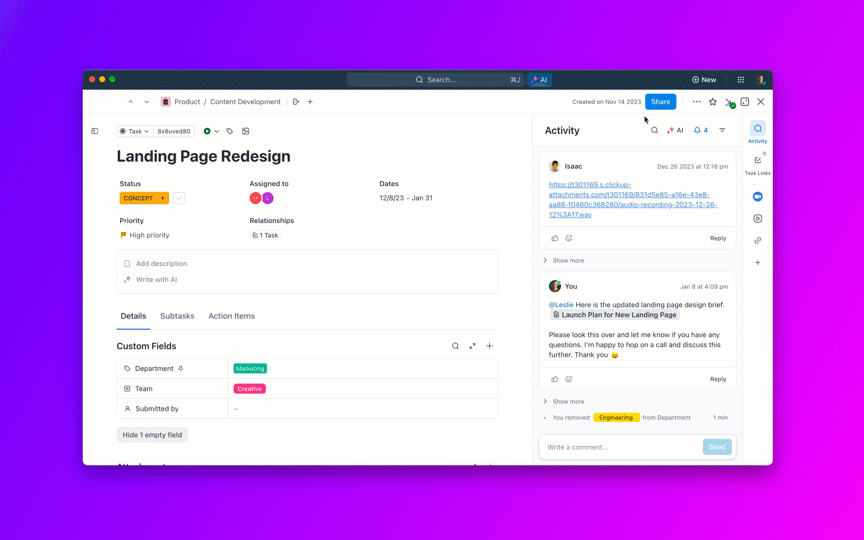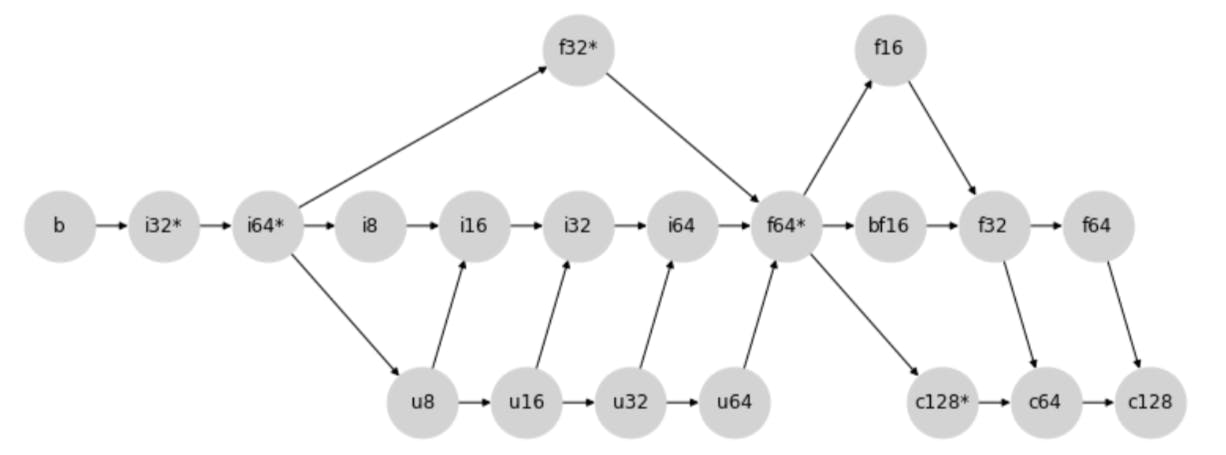You’re juggling deadlines, digging through docs, and pinging teammates for updates—again. 😵💫
What if an AI agent could handle that for you?
AI-driven systems streamline workflows, analyze data, and enhance decision-making through natural language processing and smart automation.
Whether you’re a developer, tech enthusiast, or business leader, AI agent tools offer powerful workflow and task management solutions. ✨
⏰ 60-Second Summary
Here’s a quick look at the 10 best AI agent tools:
- : Best AI agent for automating workflows and decision-making
- LangChain: Best AI agent for building custom AI agent frameworks
- AutoGPT: Best AI agent for autonomous multi-agent operations
- AutoGen: Best AI agent for streamlining complex workflows
- Lyzr AI: Best AI agent for data-driven insights
- BabyAGI: Best AI agent for task prioritization
- SuperAGI: Best AI agent for dynamic multi-agent systems
- CrewAI: Best AI agent for creative content generation
- AgentGPT: Best AI agent for deploying independent AI agents
- Spell: Best AI agent for scalable AI experimentation
Top AI Agent Tools to Boost Productivity and Innovation
Here’s a quick comparison table for the 10 best AI agent tools!
| Tool name | Key features | Best for | Pricing |
| Role-based AI agents, context-aware actions, workflow automation, unified search, smart suggestions, integrations | Automating workflows and decision-making for teams and enterprises | Free plan available; Paid plans start from $7/user/month (custom pricing for enterprise) | |
| LangChain | Open-source agent framework, LangGraph for multi-agent workflows, prompt-level debugging, custom tool integration | Building custom AI agent frameworks and LLM-powered apps | Free plan available; Paid plans start from $39/user/month; Custom pricing for enterprise |
| AutoGPT | Autonomous multi-agent operations, internet access, memory management, code execution | Autonomous multi-agent operations and digital workforce | Free (Open Source) |
| AutoGen | Multi-agent orchestration, low-code interface, predictive analytics, distributed deployment | Streamlining complex workflows and event-driven AI agent apps | Free (Open Source) |
| Lyzr AI | Low-code agent studio, data-driven insights, hybrid orchestration, pre-built agents, safe AI practices | Data-driven insights and business intelligence | Free plan available; Paid plans start from $19/month |
| BabyAGI | Task prioritization, autonomous task execution, vector database integration, open-source framework | Task prioritization and personal AI assistants | Free (Open Source) |
| SuperAGI | Dynamic multi-agent systems, action console, performance telemetry, SuperCoder template | Dynamic multi-agent systems and large-scale automation | Free plan available; Custom pricing for business |
| CrewAI | Multi-agent collaboration, modular architecture, integration with LangChain/APIs, performance tracking | Creative content generation and collaborative agent systems | Custom pricing |
| AgentGPT | Deploy independent AI agents, pre-built templates, modular integrations, performance insights | Deploying independent AI agents for various tasks | Free trial available; Paid plans start from $40/user/month |
| Spell | Scalable AI experimentation, parallel GPT tasks, plugins, collaboration features | Scalable AI experimentation and developer workflows | Paid plans start from $9/user/month (no agents); $29/user/month (Professional); $49/user/month (Expert) |
AI agent tools are software solutions designed to automate tasks, analyze data, and optimize decision-making processes. Using natural language processing and machine learning, these tools mimic human thought processes to handle everything from workflow automation to strategic insights. 🦾
🔎 Did You Know? In 1965, The Birmingham Press and Mail, a UK-based tabloid newspaper, implemented an Automatic Call Distributor (ACD), a groundbreaking system that used algorithms to filter and assign calls to agents. This paved the way for today’s AI tools that streamline workflows and automate business processes.
Not all AI agents are created equal. Here’s what to consider when choosing the right one for your team:
- Automation: Choose AI agents that automate repetitive tasks, reducing manual effort and improving efficiency
- Natural Language Processing (NLP): Pick AI agents with the ability to process and interpret human language to enable intuitive interactions and workflows
- Agent Frameworks: Go for AI tools that allow you to create, customize, and deploy AI agents that are essential for tackling specialized tasks
- Data Handling: Use AI agents that integrate with vector databases and employ data analysis to process and derive insights from massive datasets
- Agent Integration: Prioritize an AI agent that ensures the software integrates with your current ecosystem, for example, Google Drive, GitHub, CRM platforms, or email systems
- Ease of Use: Select AI agents with user-friendly interfaces to simplify adoption and usage across teams, even for non-technical members
- Scalability: Opt for an AI autonomous agent that grows with your needs, seamlessly handling increasing workloads and complexities
Here is our list of the best AI agent tools that automate processes, complete tasks, and provide data analysis:
1. (Best AI agent for automating workflows and decision-making)

is the everything app for work that helps teams manage projects, collaborate in real time, and hit their goals—all from a single workspace.
Brain elevates this experience. It’s more than just a writing assistant; it functions as a contextual AI agent that integrates directly into your daily workflows. By combining role-specific intelligence with real-time context from your projects, Brain helps you make decisions, automate actions, and progress your work.
AI Agents aren’t general-purpose bots. They are role-based AI teammates built directly into your workspace that understands your context, collaborate with you, and take action on your behalf—making them highly effective AI agents for project management and productivity.
Whether you’re a product manager, software developer, customer success lead, or content marketer, Brain includes AI Agents tailored to your role, helping you execute faster and more intelligently.
🧠 How Brain works as an AI agent
- Role-based intelligence: Choose from AI agents for specific functions—like summarizing customer feedback, building user stories, answering product-related questions, or planning content calendars
- Context-aware actions: Agents pull real-time data from your workspace—Tasks, Docs, comments, and more—to provide answers, make suggestions, or draft responses based on actual work
- Integrated across workflows: These agents are embedded directly into Tasks, Docs, Dashboards, and Chat—so they work with your team and data, not just beside it
- Autonomous task support: From writing briefs to updating statuses and summarizing sprints, Brain handles routine, repetitive work so your team can focus on strategic execution.
- Unified search: Instantly find anything across your workspace—tasks, docs, chats, and meeting notes—with AI-powered search
- Catch Me Up: Get quick, AI-generated summaries of chat threads, tasks, or docs so you’re always up to speed
- Smart suggestions: Receive proactive recommendations, reminders, and insights based on your ongoing work and conversations
You don’t need to build or deploy AI models from scratch— provides ready-to-use agents that work in real time, offering timely insights, project updates, and instant content generation.
Additionally, Brain stands out because it uses AI for task automation and contextual data processing. Automating repetitive tasks such as assigning due dates, updating project statuses, and managing dependencies minimizes the need for constant human intervention.
These AI-powered automations boost task management efficiency and make Brain an indispensable AI tool in the workplace. also integrates with Google Drive, GitHub, and Salesforce, streamlining collaboration without tool-switching. Users can attach files, track code changes, and sync customer data, creating a seamless, connected workflow.
best features
- Pre-built role-based AI agents for multiple departments
- Natural language understanding and workspace context awareness
- Automate repetitive tasks to streamline project management
- Generate task recommendations, automate workflows, and optimize team performance based on workspace activity
- Summarize complex documents and meeting notes for quick and efficient decision-making
- Integrate and sync with a variety of tools, systems, and platforms for seamless collaboration
limitations:
- Requires setup time to unlock full potential
- Advanced features may need user training
- Not a code-based platform for building custom multi-agent systems from scratch
pricing:
free forever
Best for personal use
Free Free
Key Features:
unlimited
Best for small teams
$7 $10
Everything in Free Forever plus:
business
Best for mid-sized teams
$12 $19
Everything in Unlimited, plus:
enterprise
Best for many large teams
Get a custom demo and see how aligns with your goals.
Everything in Business, plus:
* Prices when billed annually
The world’s most complete work AI, starting at $9 per month
Brain is a no Brainer. One AI to manage your work, at a fraction of the cost.
Try for free
ratings and reviews:
- G2: 4.7/5 (9,980+ reviews)
- Capterra: 4.6/5 (4,350+ reviews)
❗️Want to 10X your communication and productivity?
Meet Brain MAX—the desktop app that unifies AI, search, and automation across every work app you use. No more bouncing between disconnected AI tools or digging through endless tabs.
With Brain MAX, you get voice-first productivity, unified search across all your apps, the ability to chat with multiple LLMs, custom AI Agents, and instant custom report creation—all in one place. It eases your cognitive load, eliminates delays in surfacing risks and reports, and truly kills AI sprawl.
If you’re ready for a new era of Contextual AI and seamless work, Brain MAX is your next must-have tool.
2. LangChain (Best AI agent for building custom AI agent frameworks)
LangChain is an open-source framework that simplifies building AI-powered applications using large language models (LLMs). By integrating LLMs with various tools and APIs like the OpenAI API, developers create intelligent systems capable of reasoning, decision-making, and autonomous action. LangChain’s modular architecture supports many use cases, including chatbots, retrieval-augmented generation, document summarization, and synthetic data generation.
One of LangChain’s standout features is its Agent Framework. It allows developers to build AI agents and connect them to GPT models, vector databases, and data sources to handle complex tasks. It also supports custom tool creation and integration, making agents more adaptable for specific AI use cases.
LangChain also offers LangGraph, a platform for deploying AI agents at scale. It provides APIs to manage agent state, memory, and user interactions, making it production-ready.
LangChain best features
- Use LangGraph to deploy scalable, multi-step AI agent workflows with support for retries, state tracking, and efficient execution
- Get LangSmith to provide prompt-level visibility and debugging tools
- Process structured and unstructured data efficiently to seamlessly manage multiple AI agents
LangChain limitations
- Advanced setups on LangChain require Python code expertise
- The platform offers limited support for non-technical users
LangChain pricing
- Starters: Custom pricing
- Developer: Free for one user
- Plus: $39/month per user for LangSmith and free beta for LangGraph
- Enterprise: Custom pricing
LangChain customer ratings
- G2: Not enough reviews
- Capterra: Not enough reviews
3. AutoGPT (Best AI agent for autonomous multi-agent operations)
AutoGPT is an open-source AI agent tool that uses advanced language models, such as GPT-4, to execute user-defined tasks autonomously. Unlike traditional AI systems that require continuous human input, AutoGPT decomposes complex goals into manageable subtasks and executes them independently. Think of it as a digital workforce operating in a secure sandboxed environment.
It supports internet access, memory management, and integration with tools and APIs—enabling tasks from content generation to code execution. This makes it ideal for organizations using advanced AI apps to build fully autonomous AI-driven systems.
AutoGPT best features:
- Browse the internet to gather information, conduct research, and stay updated with real-time data
- Refine strategies and optimize results using iterative learning and code execution
- Improve decision-making and coherence in task execution by maintaining short-term memory to provide context for ongoing tasks
AutoGPT limitations:
- Relies heavily on self-feedback, which can compound errors without human oversight
- Operations require frequent API calls, causing high operational costs
AutoGPT pricing:
AutoGPT ratings and reviews:
- G2: 4.5/5 (30+ reviews)
- Capterra: Not enough reviews
🌟 Bonus tutorial: Want to build your own agent? Here’s how you can do it with ! 👇🏼
4. AutoGen (Best AI agent for streamlining complex workflows)
Developed by Microsoft, AutoGen is an open-source framework that simplifies task management by breaking complex workflows into manageable pieces. It enables developers to build LLM-powered applications by coordinating multiple agents for seamless task execution. Using natural language input, it generates and prioritizes tasks, predicts bottlenecks with predictive analytics, and optimizes real-time processes.
Developers love its ability to process large-scale operations seamlessly. As one of the top AI agent tools, it is designed to optimize the creation and orchestration of event-driven, distributed AI agent applications. Its efficiency boosts productivity in complex workflows and simplifies operations, making it an excellent choice as an AI tool for IT applications.
Additionally, AutoGen provides a low-code interface through AutoGen Studio, enabling rapid prototyping and testing of multi-agent workflows, thereby lowering the barrier to entry for building such applications.
AutoGen best features:
- Develop systems where AI agents collaborate to perform tasks, enhancing problem-solving capabilities
- Ensure control and ethical considerations through human oversight and intervention in agent workflows
- Test agent systems locally, with the capability to deploy to distributed cloud environments as needs grow
AutoGen limitations:
- Advanced setup may be challenging for beginners
- Running multiple AI agents, especially with large language models, is resource-intensive
AutoGen pricing:
AutoGen ratings and reviews:
- G2: Not enough reviews
- Capterra: Not enough reviews
5. Lyzr.AI (Best AI agent for data-driven insights)
Lyzr.AI is an enterprise-grade platform that facilitates creating, deploying, and managing secure and reliable AI agents. With its low-code interface, Lyzr Agent Studio enables users to build custom AI agents tailored to specific workflows, ensuring seamless integration with existing tools and systems.
The platform analyzes various data sources, including knowledge bases, to provide actionable insights. It excels at processing complex data quickly and accurately, enabling smarter decisions. Users can leverage real-time analysis and predictive modeling integrated with external APIs, databases, and tools like Visual Studio Code.
Lyzr.AI also emphasizes safe and responsible AI practices, incorporating features such as PII redaction, toxicity checks, and input sanitization to promote ethical AI deployment across industries.
Lyzr.AI best features:
- Obtain business intelligence through an artificial intelligence-powered agent framework
- Get creative and data-driven output through HybridFlow Orchestration that combines large language model (LLM) processes with machine learning
- Use a comprehensive suite of pre-built agents, such as Jazon (AI Sales Development Representative) and Skott (AI Marketer)
Lyzr.AI limitations:
- Focused on data processing and analytics, less versatile for general automation
- The learning curve is steep for beginners
Lyzr.AI pricing:
- Free
- Starter: $19/month
- Pro: $99/month
- Organization: $999/month
Lyzr AI ratings and reviews:
- G2: Not enough reviews
- Capterra: Not enough reviews
📮 Insight: Only 7% of professionals depend on AI primarily for task management and organization. This could be because the tools are restricted to specific apps like calendars, to-do lists, or email apps.
With , the same AI powers your email or other communication workflows, calendar, tasks, and documentation.
Simply ask, “What are my priorities today?”. Brain will search across your workspace and tell you exactly what’s on your plate based on urgency and importance. Just like that, consolidates 5+ apps for you within a single, super app!
6. BabyAGI (Best AI agent for task prioritization)
BabyAGI is an open-source platform that simulates human-like cognitive processes to autonomously manage tasks by understanding contextual relevance and urgency. Through advanced natural language input and machine learning techniques, it generates, prioritizes, and executes tasks on predefined objectives and the outcomes of previous tasks.
The platform runs in a continuous loop—retrieving tasks, executing them with AI, and storing results in vector databases like Chroma or Weaviate. BabyAGI’s intuitive agent framework can also be a personal AI assistant to streamline operations, prioritize tasks, manage resources, and accelerate goal completion.
BabyAGI best features:
- Complete tasks based on a weighted prioritization system to maximize impact
- Revise task priorities in real time to keep up with changing conditions
- Improve and innovate continuously through community contributions
BabyAGI limitations:
- Limited customization options for complex workflows
- Requires knowledge of Python code for setup and operation
Baby AGI pricing:
BabyAGI ratings and reviews:
- G2: Not enough reviews
- Capterra: Not enough reviews
💡 Pro Tip: From managing schedules and updating to-do lists to handling reading and writing tasks, use AI assistants to understand and anticipate your needs and optimize your life. Start small by integrating one (like Brain) into your workflow and watch your productivity soar! 😎
7. SuperAGI (Best AI agent for dynamic multi-agent systems)
SuperAGI is an open-source agent framework platform that empowers developers to create, manage, and deploy autonomous AI agents efficiently. It enables you to build AI agents that work together to solve complex tasks, automate processes, and generate insights from large amounts of data.
This AI agent platform enhances efficiency by seamlessly running concurrent AI agents and extending their capabilities with various tools. The SuperCoder template, available in SuperAGI, allows users to write code by defining goals and instructions, simplifying the development process.
The platform further offers agent trajectory fine-tuning, enabling agents to improve performance over time through feedback loops.
SuperAGI best features:
- Adjust agent roles on the fly with dynamic agent management
- Take control over AI agent operations with an action console that offers real-time input and permission management
- Optimize resource allocation and performance in large-scale projects through performance telemetry
SuperAGI limitations:
- Operating the platform is resource-intensive and requires significant computational power
- There is a steep learning curve for those new to using AI agents for optimal performance
SuperAGI pricing:
- Free
- Business: Custom pricing
SuperAGI ratings and reviews:
- G2: Not enough reviews
- Capterra: Not enough reviews
8. CrewAI (Best AI agent for creative content generation)
CrewAI is an open-source Python code framework tailored to create sophisticated multi-agent systems. It uses an advanced AI agent framework to assign roles, support independent decision-making, and enable communication between agents. This collaboration allows AI agents to solve complex problems more efficiently than working alone.
Its modular architecture also allows easy integration with tools like LangChain and APIs from OpenAI, Google, Azure, and HuggingFace—offering flexibility and scalability for everything from small projects to enterprise-level applications.
CrewAI best features:
- Track all created crews to monitor their performance and progress
- Enable seamless communication with support for multiple channels, ensuring flexibility and reach across platform
- Interact with external tools with AI agents, such as web search engines and data analysis tools
CrewAI limitations:
- New users may need time to explore CrewAI’s multi-agent framework and unlock its full potential
- Sluggish processing speed and erratic output
CrewAI pricing:
CrewAI ratings and reviews:
- G2: Not enough reviews
- Capterra: Not enough reviews
9. AgentGPT (Best AI agent for deploying independent AI agents)
AgentGPT is an open-source platform that enables users to create and deploy autonomous agents tailored to unique requirements. With the help of GPT-3.5 and GPT-4, these autonomous agents handle tasks ranging from content creation and research to customer service and data analysis without human supervision.
The process is straightforward: Users set a goal, which AgentGPT divides into smaller tasks. It then works through each task sequentially, using its AI capabilities to complete them individually. Its intuitive interface and ready-to-use templates make it accessible to developers and non-technical users.
AgentGPT best features:
- Take data-driven decisions through in-depth insights into agent performance
- Enable integration with diverse systems for modular operations
- Employ pre-built agent templates such as PlatformerGPT, TravelGPT, and ResearchGPT for ready-to-use functionalities for specific use cases
AgentGPT limitations:
- Limited customization options for defining agent behavior in highly specific or niche use cases
- There is a risk of generating outputs that reflect inherent biases present in training data
AgentGPT pricing:
- Free trial
- PRO: $40/month per user
- Enterprise: Custom pricing
AgentGPT ratings and reviews:
- G2: Not enough reviews
- Capterra: Not enough reviews
10. Spell (Best AI agent for scalable AI experimentation)
Spell empowers developers to experiment with AI models and frameworks at scale. Using GPT-4 technology, its AI agent framework functions as a sandboxed environment for testing, training, and efficiently deploying AI systems and algorithms. With powerful tools like plugins and customizable prompts, developers enhance agent capabilities and create dynamic workflows.
One of Spell’s standout features is its ability to execute multiple GPT tasks in parallel. This significantly boosts efficiency by allowing users to run several tasks simultaneously without waiting for one to complete before starting another. Moreover, Spell’s sharing and collaboration features enable users to share prompts and agents via links, promoting teamwork and knowledge exchange within organizations.
Spell best features:
- Engage with AI agents through an intuitive chat system and simplify task delegation and interaction
- Enhance experimentation with advanced tools and metrics
- Empower researchers and developers to innovate efficiently at scale
Spell limitations:
- New users may require time and a technical background to understand and effectively utilize the capabilities fully
- Certain features, particularly the use of GPT-4 over GPT-3.5, consume credits rapidly
Spell pricing:
- Personal: $9/month per user (no AI agents)
- Professional: $29/month per user
- Expert: $49/month per user
Spell ratings and reviews:
- G2: Not enough reviews
- Capterra: Not enough reviews
By connecting human intent and intelligence with machine precision, AI agents drive efficiency, automate work, and improve team decision-making. 👀
Among the many AI Agent tools available, stands out as the best AI agent tool for automating workflows and powering data-driven decisions. Its ability to simplify task management, automate repetitive processes, and deliver actionable insights allows teams to achieve a new level of productivity. 🎯
In addition, it grants visibility into team performance, extracts insights from information, and makes intelligent recommendations. These features are complemented by its integration with an assortment of tools and platforms, making it an asset to add to your tech stack.
🛠️ Ready to get started with an AI agent tool? Sign up to to explore, build, and innovate. 🚀


Everything you need to stay organized and get work done.