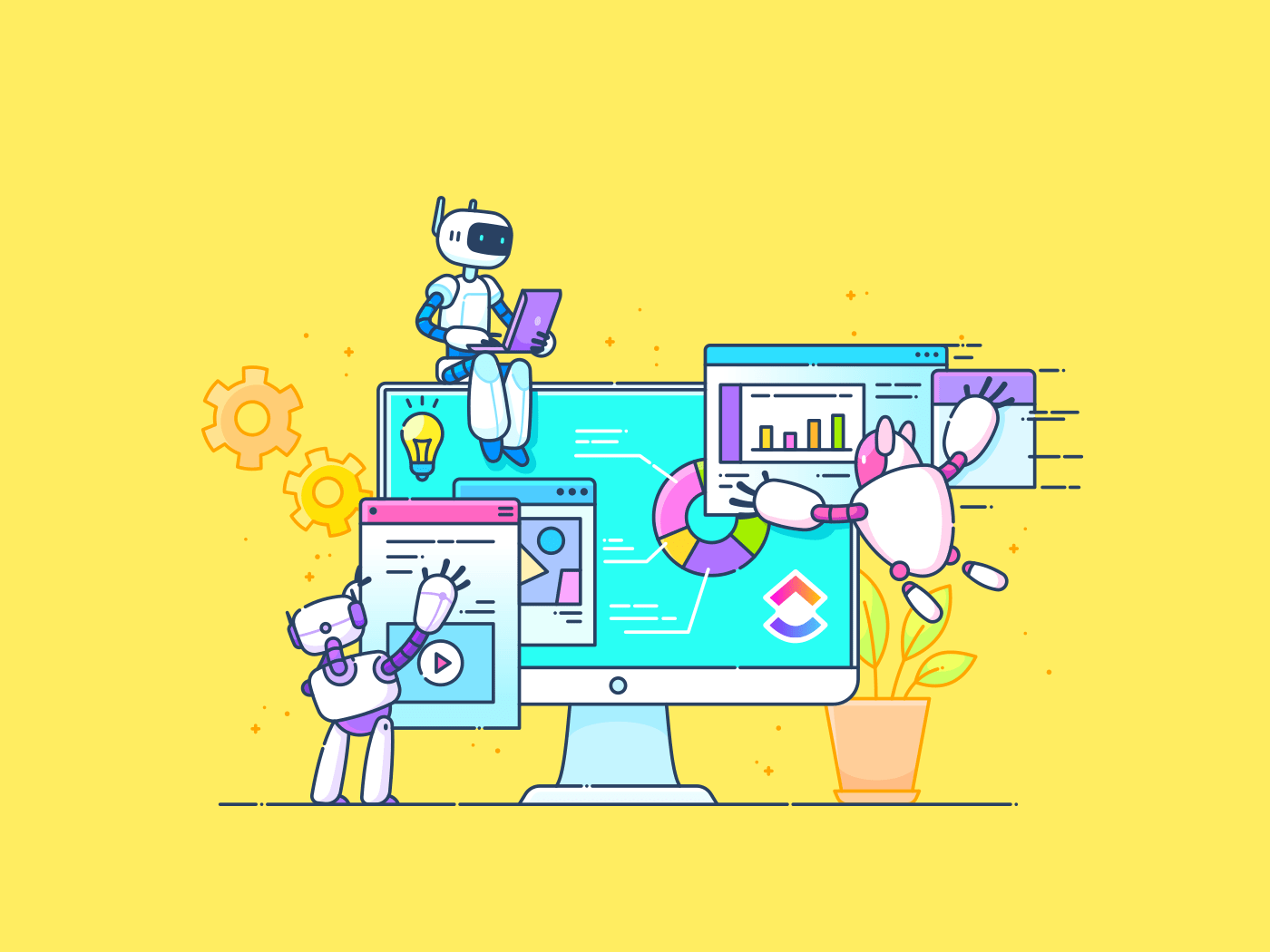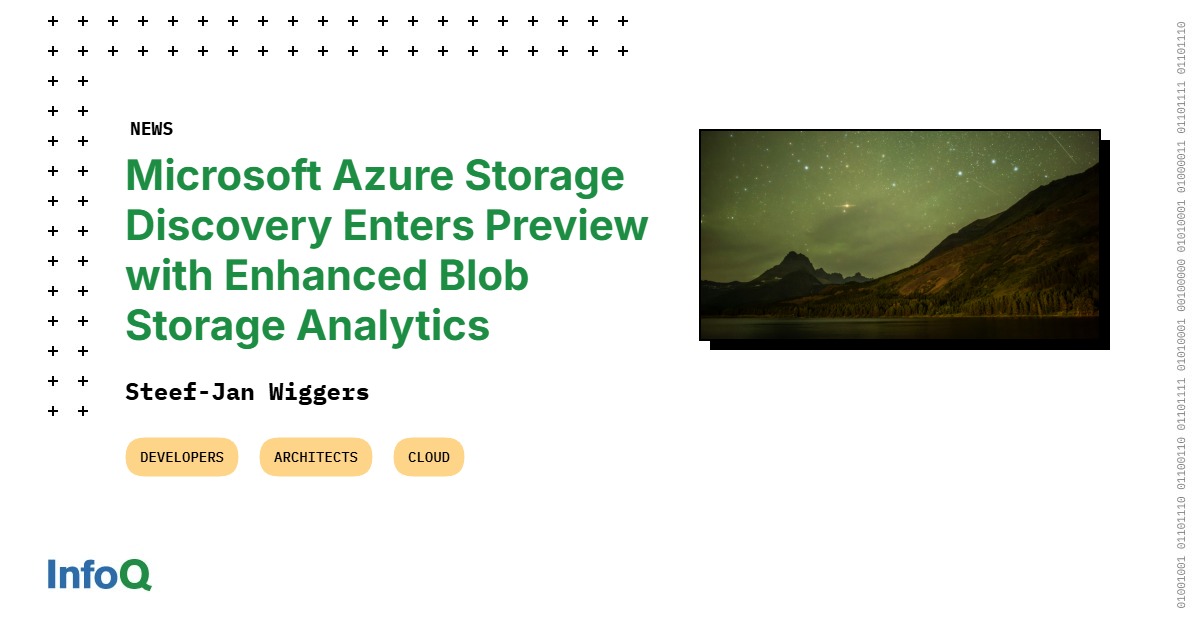Being a CEO today means making faster decisions, staying ahead of trends, and leading teams through constant change. That’s where AI comes in—not as a buzzword, but as a practical advantage.
From real-time insights and smarter planning to sharper communication and faster execution, AI tools are helping CEOs work more efficiently and lead with clarity.
In this list, we’ve curated the top 10 AI tools that forward-thinking CEOs can use to drive growth, streamline operations, and stay focused on what matters most.
Top AI Tools for CEOs to Leverage
| Tool | Best for | Key features | *Pricing |
| AI-powered project management and productivity | • Brain for instant summaries, answers, and content generation • Autopilot Agents to automate tasks • Custom workflows, Dashboards, Docs, Tasks, and Whiteboards |
Free forever plan; Customizations available for enterprises | |
| Jasper AI | Content creation | • Customize tone and writing style • Track AI content performance • 50+ templates for blog posts, scripts, and more |
Free plan available; Paid plans start at $49/user/month |
| Midjourney | Creating image variations | • Choose from models like V6 and Niji • Customize image settings • Organize images in Archive tab • Commercial rights and private creation |
Paid plans start at $10/month |
| Zapier | Workflow automation | • Connect 7,000+ apps • No-code workflow automation • AI tools for sales, support, and content • Templates for lead gen, replies, and call summaries |
Free plan available; Paid plans start at $29.99/user/month |
| Notion AI | Collaborative database management | • Autofill tables and summarize data • Multilingual drafting • Expand messages into emails or reports |
Free plan available; Paid plans start at $12/seat/month |
| Perplexity AI | Finding reliable data sources | • Deep Research mode • Answers backed by verified sources • Simplifies complex queries |
Custom pricing |
| Rationale (Jina AI) | Complex data-driven decision-making | • SWOT, pros/cons, and causal analysis • Real-time web grounding • Advanced GPT-powered insights |
Paid plans start at $9.99/month |
| Moveworks | AI agent platform | • Automate and search across tech stack • Low-code custom agents • FedRAMP®-level security |
Custom pricing |
| Pega GenAI | Boosting productivity and creativity | • Build self-service chatbots • AI training simulators for agents • Operational data insights |
Custom pricing |
| Prezent | Business communication | • 35,000+ brand-approved slides • Story Builder with expert templates • ASTRID AI to generate content |
Custom pricing |
How we review software at
Our editorial team follows a transparent, research-backed, and vendor-neutral process, so you can trust that our recommendations are based on real product value.
Here’s a detailed rundown of how we review software at .
Here’s a shortlist of the 10 best AI tools for executive assistants and CEOs.
1. (Best for AI-powered project management and productivity)

, the everything app for work, is the ultimate AI tool for CEOs who want to drive efficiency, clarity, and innovation across their organizations. With , you get a single, unified workspace that brings together projects, people, and data, supercharged by AI.
At the heart of ’s AI capabilities is Brain, the built-in AI assistant. Brain can instantly summarize meetings, generate reports, draft emails, and even create project plans—freeing up your time for strategic decisions.
CEOs can ask Brain questions about any project, document, or KPI and get instant, actionable answers.
Here’s an example of Brain at work 👇


But ’s AI goes beyond just smart suggestions. With Autopilot Agents, CEOs can automate entire workflows and delegate routine tasks to AI-powered agents. Autopilot Agents can assign tasks, follow up on deadlines, update project statuses, and even trigger reminders, ensuring nothing falls through the cracks while you focus on high-level strategy.
’s AI Dashboard with AI Cards empowers you to manage multiple departments or projects from a single, unified view. Instead of juggling several apps, you can consolidate all critical updates, priority tasks, and deadlines into customizable dashboard cards, making high-level oversight effortless.
Watch this video to learn how AI Dashboards and AI Cards make it easy for leaders like you to gain instant visibility into team progress, priorities, and risks.
Automations let you set up rules to handle repetitive work, from onboarding new hires to managing approvals. Combined with AI, these automations adapt to your business needs and scale as your company grows.


For CEOs who need real-time visibility, Dashboards provide customizable, live reports on every aspect of your business—sales, marketing, operations, and more.
Docs and Whiteboards enable seamless collaboration and brainstorming, while Tasks keep your teams aligned and accountable.
best features
- Brain: AI assistant for instant answers, summaries, and content generation
- Autopilot Agents: Automate and delegate routine work to AI-powered agents
- AI Dashboards: Add AI Cards to automatically analyze and summarize your data
- Automations: Streamline workflows and reduce manual effort
- Dashboards: Real-time business intelligence and KPI tracking
- Docs & Whiteboards: Centralized knowledge and collaborative brainstorming
- Tasks: Assign, track, and manage work across teams
- Customizable workflows: Adapt to your unique business processes
limitations
- There is a learning curve for new users
pricing
free forever
Best for personal use
Free Free
Key Features:
unlimited
Best for small teams
$7 $10
Everything in Free Forever plus:
business
Best for mid-sized teams
$12 $19
Everything in Unlimited, plus:
enterprise
Best for many large teams
Get a custom demo and see how aligns with your goals.
Everything in Business, plus:
* Prices when billed annually
The world’s most complete work AI, starting at $9 per month
Brain is a no Brainer. One AI to manage your work, at a fraction of the cost.
Try for free
ratings and reviews
- G2: 4.7/5 (10,000+ reviews)
- Capterra: 4.6/5 (4,000+ reviews)
What real-life users are saying about
Alexis Valentin, Global Head of Business Development at Pigment, says:
2. Jasper AI (Best for content creation)
Managing time and getting the right message across is crucial for busy CEOs. Jasper AI is a tool that helps craft content tailored to your business’s voice and goals. Whether you need compelling blog posts, persuasive marketing copy, or engaging social media updates, Jasper can help you produce them all.
Jasper AI best features
- Customize the tone and writing style to align with your brand for consistent messaging across all content
- Track the performance of AI-generated content to refine and optimize your content strategy
- Use over 50 templates to quickly produce a variety of content, from blog posts to video scripts
Jasper AI limitations
- It has a steep learning curve when it comes to getting the most out of AI
- Some users find the performance inconsistent, with frequent glitches and errors
Jasper AI pricing
- Creator: $49/month per user
- Pro: $69/month per user
- Business: Custom pricing
Jasper AI ratings and reviews
- G2: 4.7/5 (1,000+ reviews)
- Capterra: 4.8/5 (1,500+ reviews)
What real-life users are saying about Jasper AI
A G2 review says:
3. Midjourney (Best for creating image variations)
When you want to make a visual impact, MidJourney offers a powerful AI tool for creating stunning images from text prompts. Perfect for CEOs who need quick yet impressive visuals, it helps transform ideas into photorealistic images. Operating through Discord, you can fine-tune your requests and get multiple image variations.
To create images, simply provide text prompts describing your vision, and MidJourney will handle the rest. You can generate visuals for personal branding, like blog posts, newsletters, and content marketing. Design compelling visuals for investor decks, reports, and pitches, or quickly test creative directions before engaging a designer.
Midjourney best features
- Choose from multiple AI models like V6 and Niji to produce diverse artistic styles
- Adjust settings for high-resolution images with customizable brightness, contrast, and saturation
- Organize and filter images efficiently using the Archive tab
- Access commercial usage rights and private creation features for more control
Midjourney limitations
- Limited accessibility beyond Discord
Midjourney pricing
- Basic: $10/month
- Standard: $30/month
- Pro: $60/month
- Mega: $120/month
Midjourney ratings and reviews
- G2: 4.4/5 (50+ reviews)
- Capterra: No ratings available
4. Zapier (Best for workflow automation)
Automating administrative tasks can significantly boost your productivity. With Zapier, you can sync meeting schedules between Google Calendar and Slack, auto-forward emails to tools like Asana or Trello, or generate reports by connecting data from platforms like Google Sheets to Notion.
Zapier best features
- Connect over 7,000 apps for seamless integrations
- Automate simple to complex workflows without writing a single line of code
- Create personalized workflows using pre-built templates for tasks like email replies, summarizing calls, and lead management
- Use AI to supercharge your sales, customer support, and content generation processes
Zapier limitations
- Users need to handle complex, multi-step workflows with caution, as advanced setups may need custom coding
Zapier pricing
- Free forever
- Professional: $29.99/month per user
- Team: $103.50/month per user
Zapier ratings and reviews
- G2: 4.5/5 (1,000+ reviews)
- Capterra: 4.7/5 (2,500+ reviews)
What real-life users are saying about Zapier
A G2 review says:
5. Notion AI (Best for collaborative database management)
Managing operations and leading teams can be overwhelming without the right tools. Notion AI works as a one-stop hub for organizing information and automating essential functions, freeing up valuable executive time.
Notion AI best features
- Autofill tables and convert complex information into clear, actionable insights
- Ask Notion AI to draft communications or translate them into multiple languages, like Spanish or Japanese
- Provide a key message and let the AI expand it into a detailed email or report
Notion AI limitations
- Access to Notion AI features is currently unavailable on mobile apps
Notion AI pricing
- Free
- Plus: $12/month per seat
- Business: $18/month per seat
- Enterprise: Custom pricing
- Notion AI: Add to your workspace for $10/member per month
Notion AI ratings and reviews
- G2: 4.7/5 (6,000+ reviews)
- Capterra: 4.7/5 (2,500+ reviews)
What real-life users are saying about Notion AI
A G2 review says:
6. Perplexity AI (Best for finding reliable data sources)
When you need quick, accurate answers, Perplexity AI is your reliable partner. What sets Perplexity AI apart is its ability to pull verified data from multiple sources across the web, offering detailed, fact-based responses that you can trust.
Perplexity AI best features
- Save hours of manual effort with Perplexity Deep Research
- Undertake expert-level tasks, from finance to product development,
- Use a user-friendly interface to find and decode answers quickly
Perplexity AI limitations
- Can provide responses that are too brief for more complex questions
- May lack the latest data if it’s not indexed in its source base
Perplexity AI pricing
- Pricing based on token size and requests
Perplexity AI ratings and reviews
- G2: 4.7/5 (40+ reviews)
- Capterra: Not enough reviews
What real-life users are saying about Perplexity AI
A G2 review says:
🧠 Fun Fact: 51% of CEOs are hiring for generative AI roles that didn’t exist earlier, but only 44% have assessed its impact on their workforce!
7. Rationale by Jina AI (Best for complex data-driven decision-making)
Making tough decisions as a CEO is never easy, but what if you had an AI assistant to guide you through it? Enter Rationale, a powerful tool designed to help business leaders like you make informed, well-rounded decisions.
This tool is tailored to ensure you have everything you need to make a rational, data-driven decision that fits your company’s goals and strategy.
Rationale by Jina AI best features
- Use real-time web search to ground statements with reliable, up-to-date sources
- Leverage advanced GPT and in-context learning algorithms to get clear, actionable insights
- Analyze decisions with SWOT analysis, pros/cons, or causal analysis
Rationale by Jina AI limitations
- Since it depends on the quality of web data, unreliable sources can affect the accuracy
Rationale by Jina AI pricing
- Lite: $9.99/month
- Standard: $39.99/month
- Max: $99.99/month
Rationale by Jina AI ratings and reviews
- G2: No ratings available
- Capterra: No ratings available
👀 Did You Know? 64% of CEOs believe the success of generative AI depends more on people’s adoption than the technology itself. Businesses that fail to adopt it risk stagnation, while those who do can expect rapid transformation.
8. Moveworks (Best AI agent platform)
As one of the leading agentic AI assistants, Moveworks allows your workforce to work smarter, not harder. It delivers seamless access to the right information across all systems and formats, eliminating time spent on manual tasks.
This platform integrates with over 100 tools, making it adaptable to your company’s unique tech stack.
📮 Insight: 88% of our survey respondents use AI for their personal tasks, yet over 50% shy away from using it at work. The three main barriers? Lack of seamless integration, knowledge gaps, or security concerns.
But what if AI is built into your workspace and is already secure?
Brain, ’s built-in AI assistant, makes this a reality. It understands prompts in plain language, solving all three AI adoption concerns while connecting your chat, tasks, docs, and knowledge across the workspace. Find answers and insights with a single click!
Moveworks best features
- Search and automate tasks across your entire tech stack with ease
- Increase efficiency by 90% with AI-powered assistance and integrations
- Leverage the highest security standards, as it’s the only agentic AI platform in the FedRAMP® Marketplace
- Enable developers to create custom AI agents using low-code automation
Moveworks limitations
- No free plan or trial is available
- Support team response time can be slow at times
Moveworks pricing
Moveworks ratings and reviews
- G2: 4.6/5 (40+ reviews)
- Capterra: Not enough reviews
9. Pega GenAI (Best for boosting productivity and creativity)
Pega GenAI combines AI and automation to improve efficiency and optimize your workflows, all while ensuring enterprise-level governance is seamlessly integrated.
The platform also helps you gain actionable insights into underserved customers and generate new treatments to improve relevance. Based on predictive insights, you can pivot data sources and supercharge agent productivity.
Pega GenAI best features
- Boost agent productivity and create self-service chatbots
- Onboard and train agents using AI-powered simulators
- Enable end-to-end visibility with operational data visualizations
Pega GenAI limitations
- New application versions may introduce deprecated rules
- Upgrading apps to newer versions may introduce new challenges
Pega GenAI pricing
Pega GenAI ratings and reviews
- G2: Not enough reviews
- Capterra: 4.2/5 (250+ reviews)
10. Prezent (Best for business communication)
When your business communication needs a boost, Prezent has you covered with a smart solution. With Prezent Standard, you can create personalized, on-brand presentations in seconds. Plus, you can access expert-curated content that helps improve your communication. The best part is that it doesn’t rely on generative AI or confidential data, keeping everything secure.
Prezent best features
- Access 35,000+ brand-approved slides
- Use Story Builder to craft presentations using expert templates
- Generate content in minutes with ASTRID AI
Prezent limitations
- Focuses mainly on the commercial side, with limited templates for medical affairs
- Still developing AI training for specialized templates
Prezent pricing
- Standard: Custom pricing
- Premium: Custom pricing
Prezent ratings and reviews
- G2: 4.5/5 (92+ reviews)
- Capterra: Not enough reviews
What real-life users are saying about Prezent
A G2 review says:
As a CEO, making strategic decisions, optimizing business operations, and staying ahead of the competition are critical tasks. AI tools can help you manage these responsibilities more efficiently.
Here’s what to look for in AI platforms that support CEOs and other business leaders:
- Real-time data processing: Choose AI that analyzes financial reports, market trends, and operational data instantly for better decision-making
- Predictive analytics for decision support: Opt for AI decision-making tools that forecast revenue, risk, and operational outcomes using machine learning models
- Automation of administrative tasks: Select AI that handles scheduling, email triage, and document approvals to optimize the day in the life of a CEO
- Natural language processing (NLP) for communication: Use AI that summarizes reports, drafts emails, and extracts key insights from conversations
- Customizable AI models: Choose tools that adapt to your industry and leadership style, refining recommendations based on company-specific goals
- Ethical AI and bias detection: Select AI that identifies hiring, finance, and decision-making biases to maintain transparency and fairness
Boost Business Success with
AI tools transform how CEOs approach business growth, offering new ways to drive efficiency, enhance decision-making, and gain a competitive advantage. Embracing these tools allows executives to focus on high-impact tasks while AI handles repetitive or time-consuming activities.
is a prime example of how AI can support executive functions. With features like Brain, which automates task management, integrations with existing tools, and customizable dashboards, CEOs can gain deeper insights into their business operations. This efficiency level allows executives to make more informed decisions and focus on what matters most.
Ready to see how AI tools like can elevate your leadership? Get started with today!


Everything you need to stay organized and get work done.