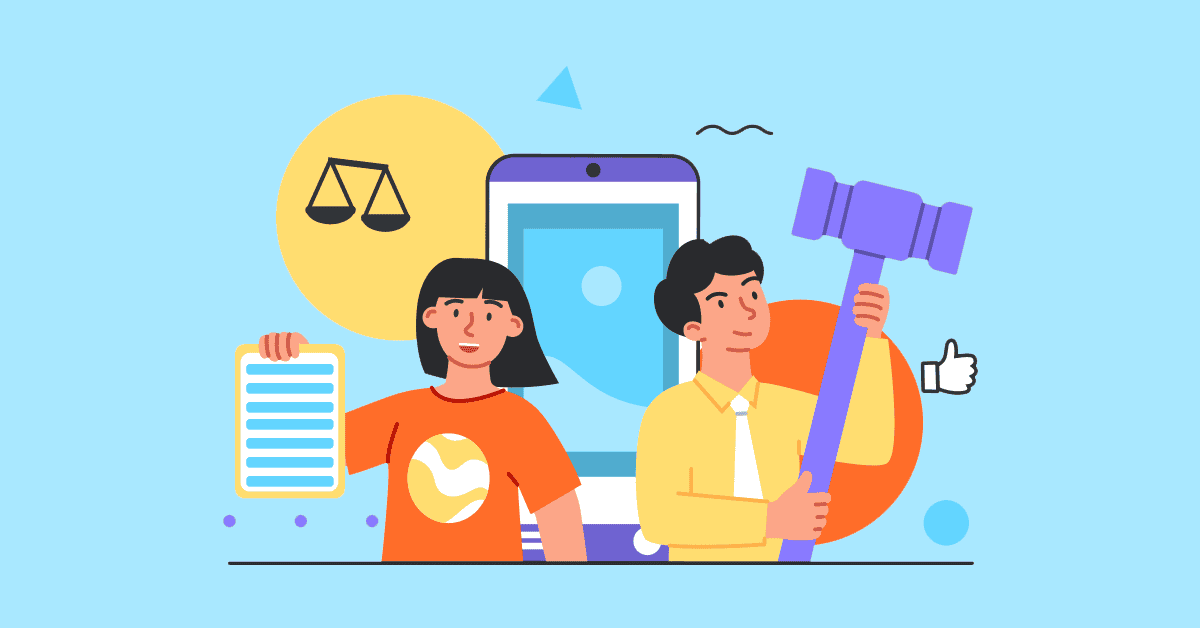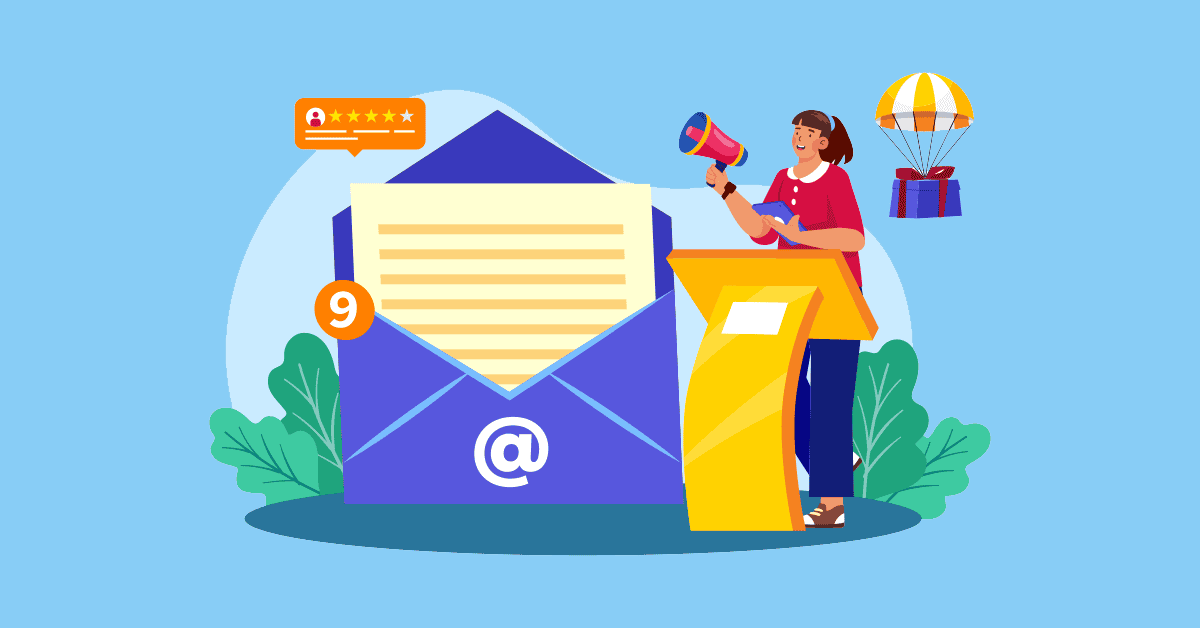“Hey, Siri, can you manage my inventory for me?”
Using your everyday AI assistants to manage your business inventory might sound like science fiction today. However, technology has already progressed enough to optimize inventory management using AI-powered tools.
With better inventory optimization tools, more data, and more up-to-date information, businesses can anticipate stock shortages and overstock situations.
In fact, successfully implementing AI for inventory management processes has helped businesses improve logistics costs by 15% and inventory and service levels by 35% and 65%, respectively.
So, if you can’t rely on your trusty AI phone assistant, how do you choose the best tool for managing your inventory? It’s simple—check out this guide to 10 powerful AI tools for all your inventory management needs.
Top 10 AI Tools for Inventory Management
When evaluating AI tools for inventory management, focusing on features and capabilities that match your business needs is essential.
Here are key aspects to consider:
- Demand forecasting capabilities: Look for AI tools that can analyze historical sales data, market trends, and seasonality to predict future demand accurately
- Inventory optimization: Get insights into stock levels, ensuring you have the right products in the right quantities
- Integration with existing systems: Ensure the tool integrates seamlessly with your existing ERP, POS, logistics software, and warehouse management systems
- Automation features: Find tools that automate routine inventory tasks, such as order generation, stock replenishment, and notification alerts for low inventory levels
- Scalability and customization: Choose tools that can grow with your business and adapt to unique requirements with features like inventory templates
- Support for multi-location management: Opt for a tool that consolidates inventory tracking and management across all your sites
- AI-powered insights: Seek insights into customer behavior, supplier performance, and cost-saving opportunities through AI-driven data analysis
Whether you’re a small business owner or the head of a large corporation, you can leverage AI technologies to improve efficiency, accuracy, and customer satisfaction in your inventory processes. All you need is the right solution. Let’s explore them together.
Are you ready to find the AI support system that will make inventory management a breeze for you? Let’s get started!
1. (Best for AI-powered, collaborative inventory management)
If you’re looking for a powerful AI tool to optimize your inventory planning and management, might be the solution for you.
It is designed to help businesses of all sizes—small startups to large enterprises—with all their needs, from IT inventory management to consumer goods stocking.
With , you can track stock levels, manage upcoming order dates, and more, all within a single platform.
No more relying on spreadsheets or scattered tools— helps you optimize your inventory and team operations in one place. You can automate repetitive tasks, set reminders, and even schedule orders when your stock hits a specific threshold.
This means less time spent managing manual tasks and more focus on growing your business.
🚀 Brain


One of ’s standout features is its AI Assistant, Brain. This tool boosts productivity and communication by analyzing workflows to identify areas for improvement.
Brain can also identify trends, patterns, and outliers, offering insights that guide smarter decisions. This lets you act quickly, addressing issues and improving processes for maximum efficiency.
🚀 Automations
With Automations, you can set up rules based on specific triggers.
For example, when an order is placed in an e-commerce store, the automation can assign it to the least busy team member. You can then create subtasks like picking, packing, and shipping while automatically updating customers on the order status. This minimizes errors, saves time, and boosts overall efficiency.


The platform provides real-time updates on automated tasks, giving you complete visibility of your operations.
🚀 AI Project Manager
The AI Project Manager™ (powered by Brain) automatically generates summary reports and regular updates on project status. It highlights potential roadblocks, ensuring operations managers stay informed about project progress.


By analyzing historical data, Brain & AI Project Manager recommends the best resource allocation. This helps assign the right tasks to the right people, reducing waste and preventing overloading.
🚀 Dashboards
Plus, Dashboards offer a 360° view of your product data. Customize the interface to fit your needs with options for statuses, tables, and detailed reporting.
With Dashboard Widgets, vital data, such as tracked time and charts, can be easily accessed for effective inventory management.


If you need to monitor your stock movement and availability, ’s pre-built templates make the job easier.
🚀 Inventory Management Template
The Inventory Management Template, for example, simplifies handling both small and large inventories. It lets you track stock levels, monitor inventory changes, and organize product details in an easy way to manage.
With this template, you can:
- Keep tabs on stock levels, availability, and fluctuations in costs
- Organize product details like prices and images all in one place
- Spot inventory trends to help you make smart restocking decisions
🚀 Table View
also allows you to view your data in the way that works best for you. The Table View offers a familiar spreadsheet layout, so you can easily visualize data in rows and columns. It’s excellent for tracking task progress, file attachments, and ratings.


You can also link tasks to automate orders, reminders, or updates. Plus, lets you sort, filter, and group your data however you like, giving you total control over how you organize everything.
best features
- Manage product restocks and deliveries with ’s Calendar View
- Track order schedules and tasks in real time through collaborative timelines and resource calendars
- Set restocking reminders using Recurring Tasks
- Integrate with e-commerce platforms for accurate inventory data synchronization
- Utilize practical planning tools, such as ready-made and vendor list templates, to track sales and manage capacity
limitations
- New users may face a learning curve due to high customization options
pricing
free forever
Best for personal use
Free Free
Key Features:
unlimited
Best for small teams
$7 $10
Everything in Free Forever plus:
business
Best for mid-sized teams
$12 $19
Everything in Unlimited, plus:
enterprise
Best for many large teams
Get a custom demo and see how aligns with your goals.
Everything in Business, plus:
* Prices when billed annually
The world’s most complete work AI, starting at $9 per month
Brain is a no Brainer. One AI to manage your work, at a fraction of the cost.
Try for free
ratings and reviews
- G2: 4.7/5 (9,900+ reviews)
- Capterra: 4.6/5 (4,300+ reviews)
💡 Pro Tip: Turn your team’s ideas into clear action plans with Whiteboards. They let you collaborate in real time, visualize tasks, and easily assign responsibilities, making it simple to track progress and stay aligned.
2. Zoho Inventory (Best for small to medium-sized businesses)
Zoho offers a comprehensive software suite with various tools, including Zoho CRM, a helpdesk system, and Zoho Inventory, designed to manage various business functions.
As an inventory app, Zoho Inventory is perfect for small to midsize businesses. It provides tools for inventory tracking, order management, and warehouse oversight.
It integrates with popular e-commerce platforms like Shopify, Amazon, Etsy, eBay, and ZohoCommerce. While its integration options are limited, Zoho remains an affordable solution compared to other inventory management systems for e-commerce.
Zoho Inventory best features
- Manage inventory efficiently using barcode and Radio Frequency Identification (RFID) technology
- Ensure timely rotation of perishable goods to maintain product quality
- Get real-time shipping rates from major global carriers
Zoho Inventory limitations
- Complicated and expensive pricing structure compared to other Zoho alternatives, especially as your business grows
Zoho Inventory pricing
- Free (50 orders and one user only)
- Standard: $39/month per organization (with 500 monthly orders and two users)
- Professional: $99/month per organization (with 3,000 monthly orders and two users)
- Premium: $159/month per organization (with 7,500 monthly orders and two users)
- Enterprise: $299/month per organization (with 15,000 monthly orders and seven users)
Zoho Inventory ratings and reviews
- G2: 4.3/5 (90+ reviews)
- Capterra: 4.5/5 (390+ reviews)
👀 Did You Know? Companies like Amazon and Alibaba use AI to manage warehouses ranging from 10,000 to 100,000 square meters! That’s the equivalent of several football fields, bustling with activity and powered by cutting-edge AI technology.
3. Freshworks (Best for customer-focused inventory solutions)
Freshworks is a modern, cloud-based, AI-powered tool designed to improve inventory management. It offers a single location for all assets, helping businesses make smart decisions regarding asset acquisition, usage, and management.
The tool’s mobile app makes managing non-IT assets directly from its Freshservice offering easy, keeping your inventory up-to-date and organized.
Freshworks best features
- Simplify inventory procedures with contract administration, procurement processes, and one-click replenishment
- Automate infrastructure management with Freshservice, providing a single source of truth for assets
- Discover hardware, software, non-IT assets, and cloud services with integrated solutions
- Use Freshservice’s mobile app to scan and manage non-pingable assets on the go easily
Freshworks limitations
- New users may need time to learn the software due to its complexity
- Data and system integration processes may present challenges that could cause issues
Freshworks pricing
- Starter: $19/month per user
- Growth: $49/month per user
- Pro: $95/month per user
- Enterprise: $119/month per user
Freshworks ratings and reviews
- G2: 4.5/5 (7,700+ reviews)
- Capterra: 4.5/5 (590+ reviews)
🧠 Fun Fact: For the pharmaceutical sector, AI can track inventory temperatures during transit to ensure medicines remain effective, preventing millions in losses annually.
4. Llamasoft Supply Chain Guru X (Best for advanced supply chain analytics)
If you ship goods in large quantities, you need the advanced analytics provided by Llamasoft Supply Chain Guru X. This platform helps you optimize, analyze, and simulate your supply chain.
Combining AI and digital twin technology, it enables you to explore scenario planning and supply chain optimization thoroughly. This leads to improved cost management, better service, enhanced sustainability, and effective risk mitigation.
The platform makes it easy to analyze cost-to-serve data, optimize logistics, and improve transportation. It also helps with smarter inventory management, making your supply chain more resilient and efficient.
Llamasoft Supply Chain Guru X best features
- Analyze spending patterns with AI-driven insights and predictive analytics to make smarter decisions
- Access real-time financial and cash flow insights through intuitive, customizable dashboards
- Automate third-party risk detection and monitor supplier health to protect your supply chain
- Optimize transportation, logistics, and inventory management to boost efficiency and reduce costs
Llamasoft Supply Chain Guru limitations
- Limited support for catalogs and cXML invoicing, requiring more transparency on supplier offerings
- Some users find the application challenging due to its steep learning curve, especially for beginners
Llamasoft Supply Chain Guru pricing
Llamasoft Supply Chain Guru ratings and reviews
- G2: No ratings available
- Capterra: No ratings available
5. IBM Supply Chain (Best for enterprise-grade supply chain solutions)
IBM Supply Chain unites all your sales, marketing, and supply chain teams on one unified platform. It aligns logistics and inventory planning to help you understand what drives costs and revenues.
AI and advanced analytics allow you to forecast demand with incredible accuracy. This enables you to maximize profitability and keep operations running smoothly. The platform offers a comprehensive view of your planning processes, allowing you to track real-time inventory and demand.
IBM Supply Chain best features
- Create, modify, and track plans in real time for a comprehensive view of your supply chain
- Automate sales and operations planning to save time and improve inventory management process efficiency
- Leverage AI to analyze trends, patterns, and external data for accurate demand forecasting
- Use statistical and predictive analytics to enhance forecast accuracy and inventory management
IBM Supply Chain limitations
- Requires some training for Watson to deliver accurate responses
IBM Supply Chain pricing
IBM Supply Chain ratings and reviews
- G2: 4.4/5 (170+ reviews)
- Capterra: No ratings available
👀 Did You Know? AI helps global retailers fine-tune inventory based on local customs and festive trends. For instance, during Chinese New Year, companies use AI to stock up on red clothing—a symbol of luck and prosperity in Chinese culture.
6. project44 (Best for real-time visibility in logistics and supply chain)
One of the most reliable end-to-end visibility platforms for supply chains, project44 handles over 1 billion unique shipments each year, making it a global leader in logistics technology.
You can manage your inventory while in transit, optimizing your entire supply chain. Project44 helps enhance the customer experience by improving operations at every level, from pre-transit planning to last-mile delivery.
With real-time tracking, you can avoid risks like stock-outs or manufacturing delays while freeing up working capital.
project44 best features
- Connect all supply chain parties and remove friction caused by siloed data
- Leverage AI-powered insights and workflow automation to optimize inventory and facility management
- Get complete visibility of inventory from source to customer doorstep in real time
project44 limitations
- It has a learning curve for new users
project44 pricing
project44 ratings and reviews
- G2: 4.7/5 (630+ reviews)
- Capterra: No ratings available
7. FourKites (Best for supply chain visibility)
FourKites is a leading supply chain visibility platform that extends far beyond transportation. With it, you can improve appointment scheduling, staffing, and planning with enhanced visibility.
The platform lets you use better performance data to negotiate contracts, change lanes, and speed up processes while reducing safety stock, boosting OTIF (On-Time In-Full), and optimizing inventory.
FourKites helps you cut down on late deliveries, detention fees, and manual track-and-trace efforts with its comprehensive AI-powered solutions.
FourKites best features
- Use machine learning to enhance supply chain digitization and optimize efficiency
- Track and monitor inventory from source to destination with ease
- Help customers achieve better ROI through improved delivery times and productivity
- Enhance supply chain agility, customer satisfaction, and sustainability
FourKites limitations
- Limited in terms of colorful blockings and alternating interface styles
FourKites pricing
FourKites ratings and reviews
- G2: 4.5/5 (260+ reviews)
- Capterra: No ratings available
📮 Insight: More than half of all employees (57%) waste time searching through internal docs or the company knowledge base to find work-related information. And when they can’t? 1 in 6 resorts to personal workarounds—digging through old emails, notes, or screenshots just to piece things together.
Brain eliminates the search by providing instant, AI-powered answers pulled from your entire workspace and integrated third-party apps, so you get what you need—without the hassle.
8. Kinaxis Maestro (Best for end-to-end supply chain orchestration)
Looking for an AI-driven, end-to-end platform to power your next-generation supply chains? Look no further than Kinaxis Maestro. It’s built for companies that want agile, efficient operations in an ever-changing environment.
Maestro’s AI capabilities help you optimize network design, simulate different scenarios, and make smarter, data-driven decisions. These features allow businesses to balance cost, speed, sustainability, and resilience across their supply chains.
Kinaxis Maestro best features
- Drive hyper-agile, efficient supply chains with AI-powered orchestration
- Integrate supply chain network design and intelligent decision-making for optimized performance
Kinaxis Maestro limitations
- Sometimes, reports fail to generate automatically, affecting the reliability
- It requires a learning curve, making it challenging for some users to unlock its full potential
Kinaxis Maestro pricing
Kinaxis Maestro ratings and reviews
- G2: No ratings available
- Capterra: No ratings available
9. C3 AI Inventory Optimization (Best for custom AI-driven inventory optimization)
C3 AI Inventory Optimization helps companies lower inventory levels while meeting customer service expectations. It balances minimizing inventory with ensuring you always have enough stock to meet demand.
You get clear, actionable insights into AI-driven recommendations and an inventory impact analysis. The model provides a confidence score, ensuring that decisions are based on reliable data.
C3 AI Inventory Optimization best features
- Optimize inventory levels for parts, raw materials, and finished goods while meeting service levels
- Use advanced ML and optimization to reduce inventory without compromising availability
- Receive real-time AI-powered reorder parameter recommendations for parts, WIP, and finished goods
C3 AI Inventory Optimization limitations
- There is a learning curve for new users
C3 AI Inventory Optimization pricing
C3 AI Inventory Optimization ratings and reviews
- G2: No ratings available
- Capterra: No ratings available
10. Peak’s Inventory AI (Best dynamic inventory planning AI optimization software)
Peak’s dynamic inventory planning software leverages AI to optimize your inventory, orders, products, locations, and historical sales data.
In addition, Peak’s Inventory AI comes with a library of pre-built AI applications. These applications cover a variety of use cases in industries like retail, manufacturing, and consumer goods.
Peak’s Inventory AI best features
- Optimize inventory management, pricing, and customer personalization
- Enable both technical and commercial teams to deploy AI solutions at scale
- Help businesses apply AI to achieve commercial objectives and expand its use over time
Peak’s Inventory AI limitations
- Has limited ability to handle unforeseen events
- Requires expert interpretation of AI-generated recommendations
Peak’s Inventory AI pricing
Peak’s Inventory AI ratings and reviews
- G2: No ratings available
- Capterra: No ratings available
Update to for your Inventory Management needs
A strong AI in inventory management software helps you securely onboard new devices, track outdated ones, and ensure compliance with security policies by providing a centralized asset record. does all that and more.
With its tailored inventory management templates and task assignment capabilities, simplifies inventory management. Powerful reporting tools provide insightful data, while the AI-powered Brain helps automate repetitive tasks and offers intelligent recommendations.
Plus, the platform’s multiple view options—such as List, Board, and Calendar Views—make it easy to visualize your inventory in a way that suits your needs.
Sign up for today and take stock of your inventory with the power of AI.


Everything you need to stay organized and get work done.