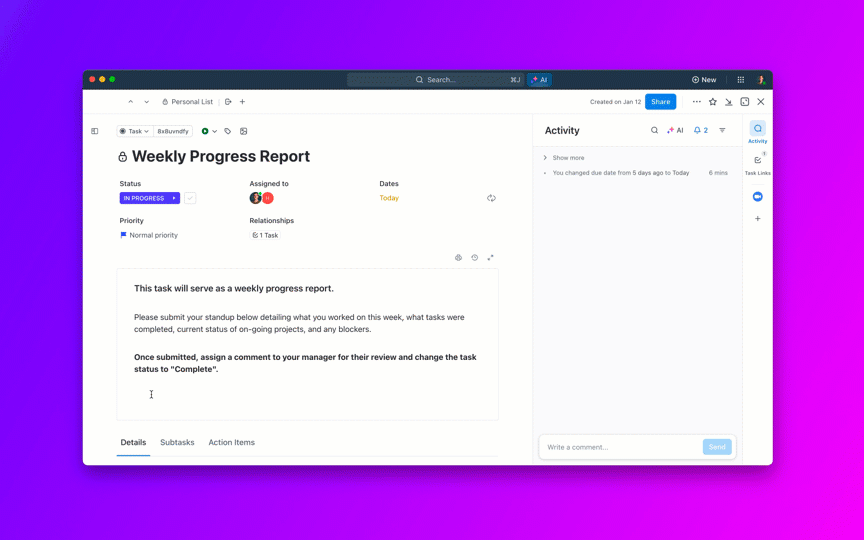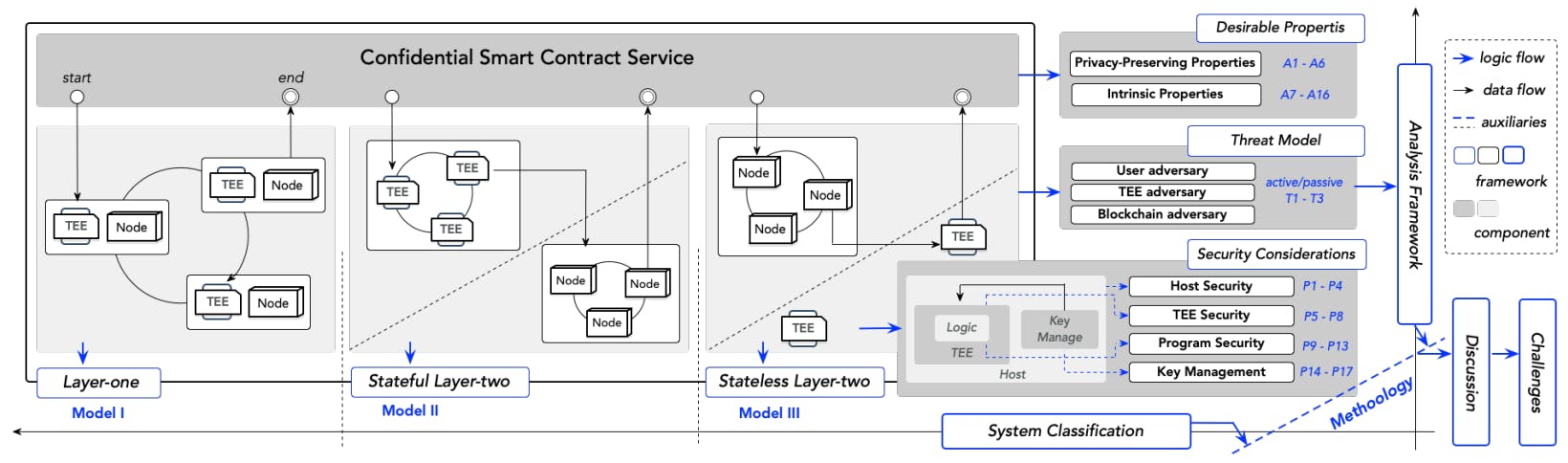History proves that failing to identify potential risks can lead to disaster. Take one of the biggest financial meltdown in U.S. history—the Lehman Brothers’ $619 billion debt collapse, which tanked the global financial markets in 2008.
The cause? Poor risk assessment of their mortgage-backed risky securities.
Lucky for us, risk management has evolved a lot since then. Artificial intelligence-backed tools for risk management use machine learning to analyze vast amounts of data, predictive analytics to pinpoint risk factors, and real-time monitoring to prevent disasters before they strike.
Whether it’s regulatory compliance, data breaches, fraud detection, or managing project risks, AI is making risk management faster and smarter with natural language processing.
Here’s a list of the top 10 AI tools for project risk assessment and risk management to help your organization tackle project risks, maintain regulatory adherence, and stay ahead of the curve!
⏰ 60-Second Summary
Here’s a quick rundown of the best AI tools for risk management and what they excel at:
- : Best for AI-driven risk management and workflow automation
- LogicManager: Best for enterprise risk management and regulatory compliance
- RiskWatch: Best for security-focused risk management and compliance monitoring
- Previse: Best for AI-driven risk detection in energy trading
- LogicGate: Best for governance, risk, and compliance management at scale
- Resolver: Best for enterprise-wide risk intelligence and compliance management
- Quantifind: Best for AI-driven financial crime detection and risk assessment
- Darktrace: Best for AI-powered cyber risk management and autonomous threat detection
- Riskified: Best for AI-powered fraud prevention in eCommerce
- IBM OpenPages with Watson: Best for AI-driven governance, risk, and compliance management
Top 10 AI Tools for Risk Management Excellence
Risks are inevitable. Businesses can’t exist without them—because without them, growth wouldn’t be possible.
Statistically speaking, 57% of risk professionals say they’ve already seen improved decision-making and actionable insights with the use of tech applications.
The key to certainty in uncertain situations? Thorough risk assessments to catch potential threats and effective risk mitigation with AI tools.
📌 So here are the key benefits and features that the right risk management solution must deliver for effective risk management in your organization:
- Real-time monitoring: Provides instant insights into shifting risk factors
- Predictive analytics: Uses machine learning to identify patterns and forecast future risks
- Automated workflows: Reduces manual errors and enhances efficiency
- Fraud detection: Identifies suspicious activities in financial transactions
- Compliance tracking: Ensures regulatory adherence and prevents penalties
- Customizable dashboards: Tailors risk reports to your industry and business needs
- Data integration: Connects seamlessly with existing systems for comprehensive risk assessments
- Machine learning capabilities: Uses advanced algorithms to identify patterns and detect anomalies, enabling proactive risk detection
- Reporting and visualization: Generates clear, data-driven reports with visual aids to effectively communicate risk insights
- Data security and privacy: Ensures adherence to robust security practices to protect sensitive data and maintain regulatory compliance
Selecting the right AI-driven risk management tool isn’t just about avoiding threats—it’s about leveraging AI tools for smarter decision-making in your organization.
AI in risk management isn’t new, but with today’s risk factors multiplying faster than ever, finding the right AI risk management solution is critical for businesses. Let’s dive into the top 10 list!
1. (Best for AI-driven risk management and workflow automation)
According to McKinsey, 72% of organizations are now using AI systems, making it evident that businesses are prioritizing automation and predictive analytics to stay ahead of risks and protect their business.
But here’s the problem. Project risks are scattered across disconnected tools, slowing down decision-making and increasing risk exposure. No wonder only 34% of professionals feel their organization is prepared to manage risks effectively.
That’s where comes in—the everything app for work with an all-in-one AI-powered risk management platform keeps project management, assessment, and communication in one place.
With real-time insights, AI-driven task automation, and customizable dashboards, helps teams identify potential risks, streamline operations, and improve regulatory compliance.
No more all-nighters digging through endless spreadsheets to find the next big financial risk— automates and organizes it all for you:
✅ Brain: Your AI-powered risk assistant
Ever wished for an assistant that could analyze project risks, predict potential compliance issues, and suggest risk mitigation strategies?
That’s Brain—an AI-powered assistant that connects tasks, documents, and risk insights in one place.
Whether you’re generating a project risk management plan or identifying patterns in historical data, it takes the guesswork out of risk identification. Get a jumpstart on strategizing with a Risk Management Plan generator and risk assessment prompt, all in a few seconds.
✅ Whiteboards: AI meets visual risk tracking with this Risk Assessment Template
Risk management isn’t just about numbers—it’s about understanding risk exposure in a way that makes sense.
Whiteboards transform your risk management efforts into an interactive, AI-powered space where teams can map out risks, brainstorm mitigation strategies, and collaborate in real-time.
’s Risk Assessment Whiteboard template, an open collaborative canvas, facilitates real-time monitoring so that you’re always in the loop about upcoming strategies and progress.
💡 Pro Tip: Use sticky notes and color-coded tags to visualize high-risk areas and prioritize risk mitigation efforts.
✅ Tasks: Organizing risk management like a pro
Think of risk assessments as a blueprint for stability—without a solid plan, unexpected gaps can lead to trouble. Whether you’re identifying risks, tracking issues, or reporting findings, Tasks ensures every step is streamlined and foolproof.
With 15+ task views, you can visualize risk assessments your way—use Calendar View to schedule risk reviews, Timeline View to track progress, and Multiple Lists to categorize risks across different teams.
📌 Example: Instead of a scattered risk register, create a “Risk Management Dashboard” where every potential issue is categorized by severity using Custom Fields. Assign priority levels—from low to urgent—so your team knows what needs attention first.
✅ Risk register templates: Ready-to-use risk management frameworks
Tracking risks shouldn’t be a complex, multi-step process. ’s Risk Register Template helps teams evaluate risk categories and analyze transactional data to identify potential compliance issues. Additionally, you can track risk exposure with real-time monitoring.
💡 Pro Tip: A well-maintained risk register improves decision-making. Use Custom Fields to keep your data organized and up-to-date to ensure regulatory compliance and stakeholders’ transparency—without the last-minute scramble.
✅ Automations: Slash your risk management workload in half
Managing risk assessments manually is a time sink—so why not let AI do the heavy lifting? Automations streamline risk management efforts by identifying potential risks, assigning mitigation tasks to the right teams, and tracking their progress in real time.
Automations also sends instant notifications when a risk escalates, helping with fraud prevention and incident reports.
📌 Example: IT security incident response
A company detects a data breach risk in their IT system. Instead of manually delegating tasks, Automations:
- Creates a “Critical Security Risk” task and assigns it to the cybersecurity team.
- Triggers a checklist with predefined mitigation steps (e.g., reset credentials, audit logs).
- Sends an alert to executives if the task remains incomplete for 24 hours.
✅ Dashboards: The ultimate risk intelligence hub
Managing risks without a centralized data hub can lead you to miss out on metrics in your risk assessments.
This is why Dashboards’s 50+ customizable widgets can help you monitor risk factors, compliance metrics, and financial exposure all in one place.
Whether it’s tracking audit trails, monitoring other financial institutions and financial markets, or identifying cyber threats, everything is visualized and organized for effective risk management.
best features
- Goal tracking: Set measurable goals for risk mitigation and monitor progress over time with Goals
- Collaboration tools: Use Docs to document risks, assign ownership, and facilitate team discussions on risk management strategies
- Time tracking: Accurately monitor time spent on risk mitigation efforts, ensuring resources are allocated efficiently
- Integration with 1000+ tools: Connect with CRM software, data analytics tools, financial systems, and multiple other tools for seamless risk management
- Customizable workflows: Create tailored risk management processes by setting up custom task types, risk tracking fields, and approval workflows
- Multiple views: Organize risk data effectively with 15+ Views, including Table View for structured risk tracking, Mind Maps for visualizing risk dependencies, and Gantt Charts for monitoring mitigation timelines
limitations
- The platform’s vast features can be overwhelming for new users
- The mobile app lacks some functionalities available in the desktop version
pricing
- Free Forever
- Unlimited: $7/month per user
- Business: $12/month per user
- Enterprise: Custom pricing
- Brain: Add to any paid plan for $7 per member per month
ratings and reviews
- G2: 4.7/5 (9,000+ reviews)
- Capterra: 4.6/5 (4,000+ reviews)
What are real-life users saying about ?
A Capterra user said:
💡Pro Tip: Risk management isn’t just about prevention—it’s about preparation. A solid contingency plan ensures your business stays resilient when things go sideways. Explore how to develop yours here!
2. LogicManager (Best for enterprise risk management and regulatory compliance)
When it comes to enterprise risk management (ERM), a scattered approach won’t cut it—especially when regulatory compliance and risk assessments demand precision.
LogicManager brings everything under one roof and fulfills all risk mitigation demands. It offers a centralized risk management hub that helps organizations identify potential risks, predict ripple effects, and automate compliance tracking.
LogicManager best features
- Consolidate risk data, compliance information, and audit programs for a unified view of organizational risks
- Analyze risk assessment frameworks tailored to industry-specific regulations and standards
- Generate detailed reports, heat maps, and dashboards to visualize risk profiles and prioritize threats
- Track how well mitigation strategies are working, ensuring risks are being properly managed
- Evaluate an organization’s risk management maturity and identify areas for improvement
LogicManager limitations
- Managing vast risk datasets can be difficult, making navigation and analysis challenging
- Some users find the reporting tools lack depth for presenting risk insights to diverse stakeholders
- Organizations must frequently update and adjust their risk assessments
LogicManager pricing
- Enterprise: Custom pricing
LogicManager ratings and reviews
- G2: 4.5/5 (50+ reviews)
- Capterra: Not enough reviews
What are real-life users saying about LogicManager?
According to this G2 user:
3. RiskWatch (Best for security-focused risk management and compliance monitoring)
Riskwatch is a risk management solution that prioritizes risk assessments, compliance tracking, and security analytics.
Instead of drowning in spreadsheets, RiskWatch helps organizations identify potential risks, analyze threats, and track compliance—all from a user-friendly dashboard.
RiskWatch best features
- Access tools to pinpoint potential risks, evaluate severity, and determine likelihood
- Help rank risks by impact level and create targeted mitigation strategies
- Enable quick responses to security incidents, compliance breaches, and operational disruptions
- Provide real-time insights into risk exposure, security threats, and regulatory compliance
- Allow users to generate tailored reports and share key findings with stakeholders
- Use third-party data analysis to assess risk based on location, industry standards, and past incidents
RiskWatch limitations
- May struggle to detect emerging risks that weren’t factored into the initial risk analysis
- Some low-probability, high-impact risks might go unnoticed
- Pulling data from financial, operational, and external sources can be complex
RiskWatch pricing
Enterprise: Custom pricing
RiskWatch ratings and reviews
- G2: Not enough reviews
- Capterra: Not enough reviews
📮 Insight: A major chunk of your workforce needs external help to identify context. Around 33% of knowledge workers reach out to 1–3 people daily just to gather the context they need. But what if everything was already documented and easily accessible?
With Brain’s AI Knowledge Manager, context switching is no longer a challenge. Just ask your question directly from your workspace, and Brain will retrieve the information from your workspace and connected third-party apps!
4. Previse (Best for AI-driven risk detection in energy trading)
Previse Coral is an AI-powered Energy Trading and Risk Management (ETRM) system designed to help energy companies identify potential risks, manage exposure, and respond to market fluctuations in real time.
Built specifically for European electricity, natural gas, and certificate trading, Previse Coral provides AI-driven analysis with customizable reporting features. This ensures that companies stay ahead of unpredictable market risks.
Previse best features
- Use machine learning to analyze transactional data and detect fraudulent activity or financial risks
- Send instant alerts on potential risks as transactions occur, allowing for rapid response
- Generate tailored risk reports based on business-specific needs and risk profiles
- Intuitive design for easy navigation, risk monitoring, and data interpretation
- Adapt to growing data volumes and increasing market complexities
Previse limitations
- Heavy reliance on market data integration for accurate risk calculations, which may be limiting in volatile markets
- Limited customization for businesses with highly niche trading needs
- Potential learning curve for users handling complex financial risk models
Previse pricing
- Enterprise: Custom pricing
Previse ratings and reviews
- G2: Not enough reviews
- Capterra: Not enough reviews
🧠 Did You Know? AI and ML aren’t the same—consider AI to be the brain and ML as the learning process. Almost two-thirds of companies in every region now use AI in at least one business function! Refer to the nuances between AI and machine learning to understand the concepts!
5. LogicGate (Best for governance, risk, and compliance management at scale)
LogicGate is designed as a governance, risk, and compliance (GRC) platform that helps organizations assess risks, automate workflows, and streamline compliance within a single, customizable system.
Instead of shifting between spreadsheets and chasing down audit trails, LogicGate provides automated risk assessments, evidence collection, and risk quantification tools to help businesses maintain compliance.
LogicGate best features
- Leverage AI governance to manage governance, risk, and compliance (GRC) processes within a single platform, ensuring a comprehensive risk overview.
- Automate risk assessments, mitigation planning, and reporting to reduce manual effort and human error
- Customize risk assessments to align with industry regulations and specific business needs
- Prioritize risks based on impact likelihood and potential consequences
- Generate comprehensive reports and dashboards to visualize risk trends and communicate insights
LogicGate limitations
- Offers limited filtering options in reporting, making it difficult to extract date-specific insights
- Lacks automated audit evidence collection, requiring manual input for compliance tracking
- Provides highly customizable workflows, but some users find them less intuitive to navigate
LogicGate pricing
- Enterprise: Custom pricing
LogicGate ratings and reviews
- G2: 4.6/5 (160+ reviews)
- Capterra: 4.6/5 (60+ reviews)
What are real-life users saying about LogicGate?
A Capterra user said:
6. Resolver (Best for enterprise-wide risk intelligence and compliance management)
Resolver is designed for organizations dealing with financial, operational, compliance, and security risks. The solution provides risk intelligence and audit tracking, which can provide actionable insights for risk assessments to help businesses make informed decisions.
Resolver also integrates risk data from multiple sources, ensuring a clear and accurate view of enterprise-wide threats.
Resolver best features
- Link potential risks to actual incidents, ensuring accurate mitigation planning and risk register updates
- Conduct actionable risk assessments based on real-world data for more informed decision-making
- Streamline compliance management by organizing and tracking regulatory requirements
- Identify and track risks through internal audits, proactively addressing issues before they escalate
- Consolidate and analyze risk intelligence data to reveal the true business impact of risks
- Integrate data from multiple sources to provide a holistic risk overview
Resolver limitations
- Creates siloed risk management if data integration across departments is not properly managed
- Produces incomplete risk assessments when relying on limited or inaccurate data
Resolver pricing
Enterprise: Custom pricing
Resolver ratings and reviews
- G2: 4.3/5 (160+ reviews)
- Capterra: 4.3/5 (60+ reviews)
What are real-life users saying about Resolver?
According to this G2 user:
7. Quantifind (Best for AI-driven financial crime detection and risk assessment)
Quantifind is an AI-powered risk management platform that analyzes complex entity networks to detect potential financial risks, including money laundering and fraud.
By leveraging machine learning and data analytics, Quantifind helps businesses and government agencies identify suspicious activity, monitor high-risk entities, ensure operational efficiency, and enhance compliance efforts—all within a cloud-based platform built for scale.
Quantifind best features
- Analyze vast data sources to identify potential risks associated with individuals and businesses
- Detect hidden connections and risk patterns that traditional methods might miss
- Screen entities against sanction lists and generate real-time alerts for suspicious activity
- Access relationship mapping and data visualization tools for in-depth risk investigations
- Streamline KYC processes by automatically assessing customer risk profiles
- Adapt to large data volumes and changing regulatory landscapes
Quantifind limitations
- Requires frequent model updates to stay ahead of evolving fraud tactics
- Presents complex data insights that may be challenging for non-technical users
- Depends heavily on automation, which may lead to missed risks if human oversight is lacking
Quantifind pricing
- Enterprise: Custom pricing
Quantifind ratings and reviews
- G2: Not enough reviews
- Capterra: Not enough reviews
🔮 Key Insight: AI can manage risks, but it might create new ones without the right policies. Set clear AI guidelines with this step-by-step guide to create a company AI policy.
8. Darktrace (Best for AI-powered cyber risk management and autonomous threat detection)
Cyber threats don’t wait for your security team to clock in, nor does Darktrace. Using self-learning AI, Darktrace monitors network activity in real time, adapting to new attack patterns and identifying potential cyber risks before they escalate.
Instead of relying on predefined threat signatures, Darktrace builds an understanding of “normal” network behavior, flagging anything suspicious—even if it’s a never-before-seen attack.
From automated threat response to attack surface management, it offers a proactive approach to cyber risk mitigation.
Darktrace best features
- Analyze normal network activity to detect anomalous behavior that may indicate cyber threats
- Detect real-time security incidents, allowing teams to respond instantly
- Review threat visualization dashboards for better incident analysis and risk prioritization
- Automate threat containment to isolate malicious activity with minimal manual intervention
- Correlate threat data across different systems to uncover hidden attack patterns
- Continuously adapts to evolving cyber risks, learning new network behaviors for ongoing protection
Darktrace limitations
- Requires manual analysis to determine the severity of detected threats
- Depends on data quality, meaning incomplete or inaccurate network logs can affect detection accuracy
- Presents a steep learning curve, especially for teams new to AI-driven cybersecurity
Darktrace pricing
- Enterprise: Custom pricing
Darktrace ratings and reviews
- G2: 4.4/5 (25+ reviews)
- Capterra: Not enough reviews
What are real-life users saying about Darktrace?
This is what a G2 user said:
🔮 Key Insight: AI can detect risks, but cybersecurity needs a solid defense plan that needs manual intervention too. Learn how to implement a cybersecurity risk management framework for stronger protection.
9. Riskified (Best for AI-powered fraud prevention in eCommerce)
Fraud is a constant battle for online retailers, and turning away good customers while blocking bad ones is a costly mistake. Riskified uses AI-driven risk assessment to help identify potential fraud, approve legitimate transactions, and minimize chargeback risks.
Instead of forcing merchants to choose between security and sales, Riskified’s machine learning models analyze transaction patterns in real time, ensuring businesses maximize revenue while keeping fraudsters at bay.
Riskified best features
- Cover chargeback costs, allowing businesses to approve more transactions without financial risk
- Analyze transaction data using AI-powered fraud detection, identifying high-risk purchases with accuracy
- Provide detailed dashboards and fraud insights to track customer behavior and payment trends
- Approve legitimate transactions in real time, minimizing delays and improving customer experience
Riskified limitations
- Dependent on data quality, meaning incomplete or inaccurate transaction records can reduce effectiveness
- Risks false positives, potentially rejecting valid purchases when fraud filters are too aggressive
- Requires merchant integration, making setup and performance reliant on proper system configuration
Riskified pricing
- Enterprise: Custom pricing
Riskified ratings and reviews
- G2: 4.5/5 (200+ reviews)
- Capterra: 4.7/5 (25+ reviews)
What are real-life users saying about Riskified?
According to this Capterra user:
10. IBM OpenPages with Watson (Best for AI-driven governance, risk, and compliance management)
Managing governance, risk, and compliance (GRC) manually is a headache, especially when regulations keep evolving. IBM OpenPages with Watson simplifies the chaos by centralizing risk identification, assessment, and compliance tracking, all powered by AI-driven analytics.
With Watson’s machine learning capabilities, businesses can monitor operational risks, track financial controls, and ensure regulatory compliance—without sifting through endless spreadsheets.
IBM OpenPages with Watson best features
- Automate operational risk management, measuring and tracking risks in real time
- Streamline policy and compliance management, ensuring businesses meet evolving regulatory mandates
- Manage IT governance, reducing cybersecurity risks and improving compliance tracking
- Reduce financial costs by enhancing financial controls management, and minimizing overall project cost risks
- Maintain business continuity during disruptive events with AI-powered risk assessments
- Organize and centralize model risk governance, improving oversight of business models
- Simplify audit management, making risk tracking and compliance verification easier
IBM OpenPages with Watson limitations
- Cannot eliminate all risks, as some operational uncertainties are inherent to business processes
- Requires user input, meaning AI alone can’t fully automate all risk assessments
IBM OpenPages with Watson pricing
- Enterprise: Custom pricing
IBM OpenPages with Watson ratings and reviews
- G2: 4.2/5 (60+ reviews)
- Capterra: Not enough reviews
What are real-life users saying about IBM OpenPages with Watson?
As per this G2 user:
Helps You Manage Risks Like a Pro
Risks usually get a bad rep— just disasters waiting to happen.
But here’s a different take: what if risks are actually opportunities? A chance to strengthen your business, stay ahead of the competition, and build a more resilient strategy by implementing AI in the workplace!
According to IBM, companies with an incident response (IR) team that actively tests their plan save an average of $2.66 million in breach costs compared to those without.
In business terms, that’s one shot, two wins: lower costs and a smarter risk management strategy.
With automated workflows, centralized dashboards, and AI-driven insights, helps organizations identify risks early, take swift action, and prevent costly disruptions.
Ready to take control of risks and turn them into opportunities for growth? Sign up for today!


Everything you need to stay organized and get work done.