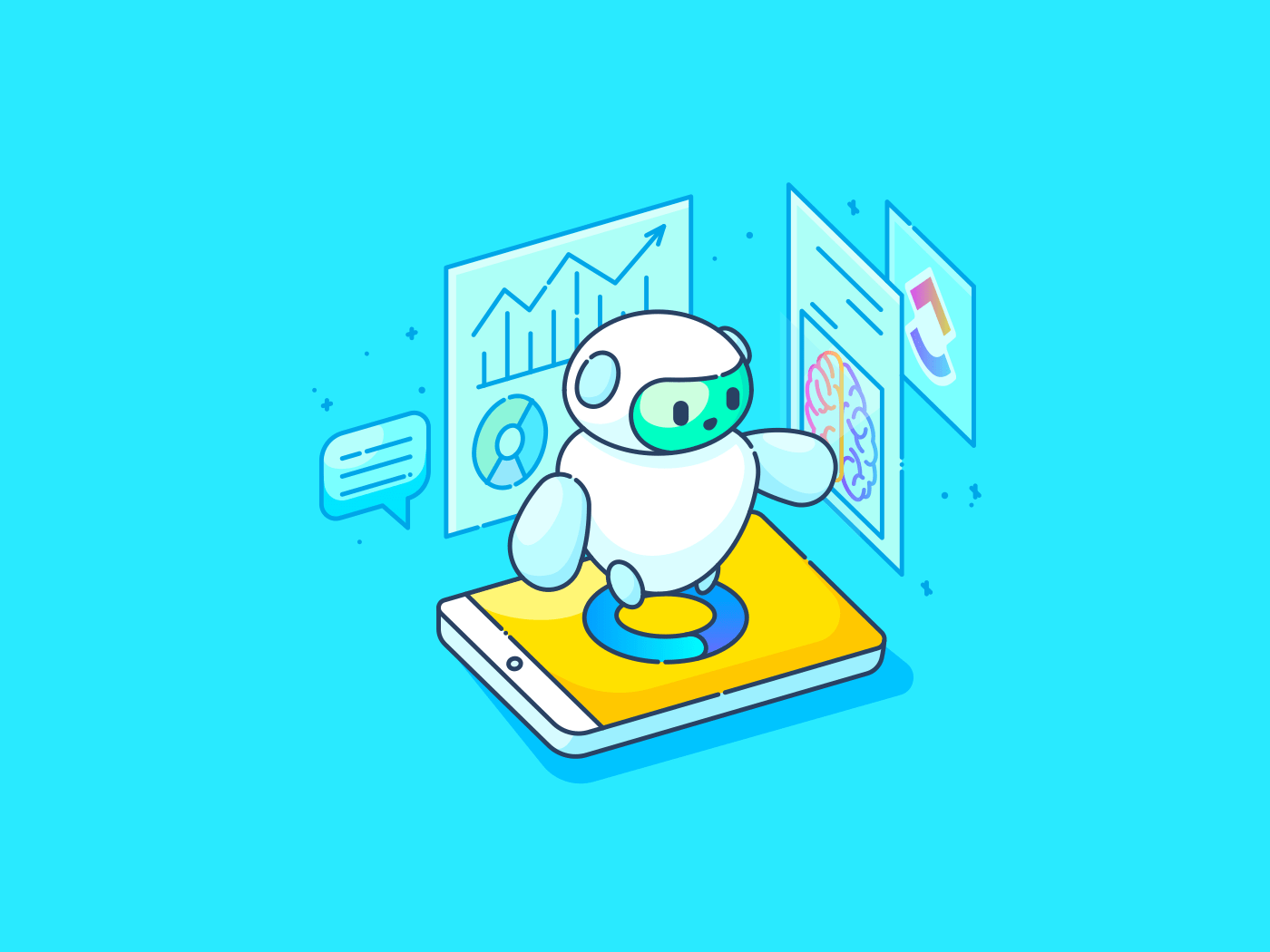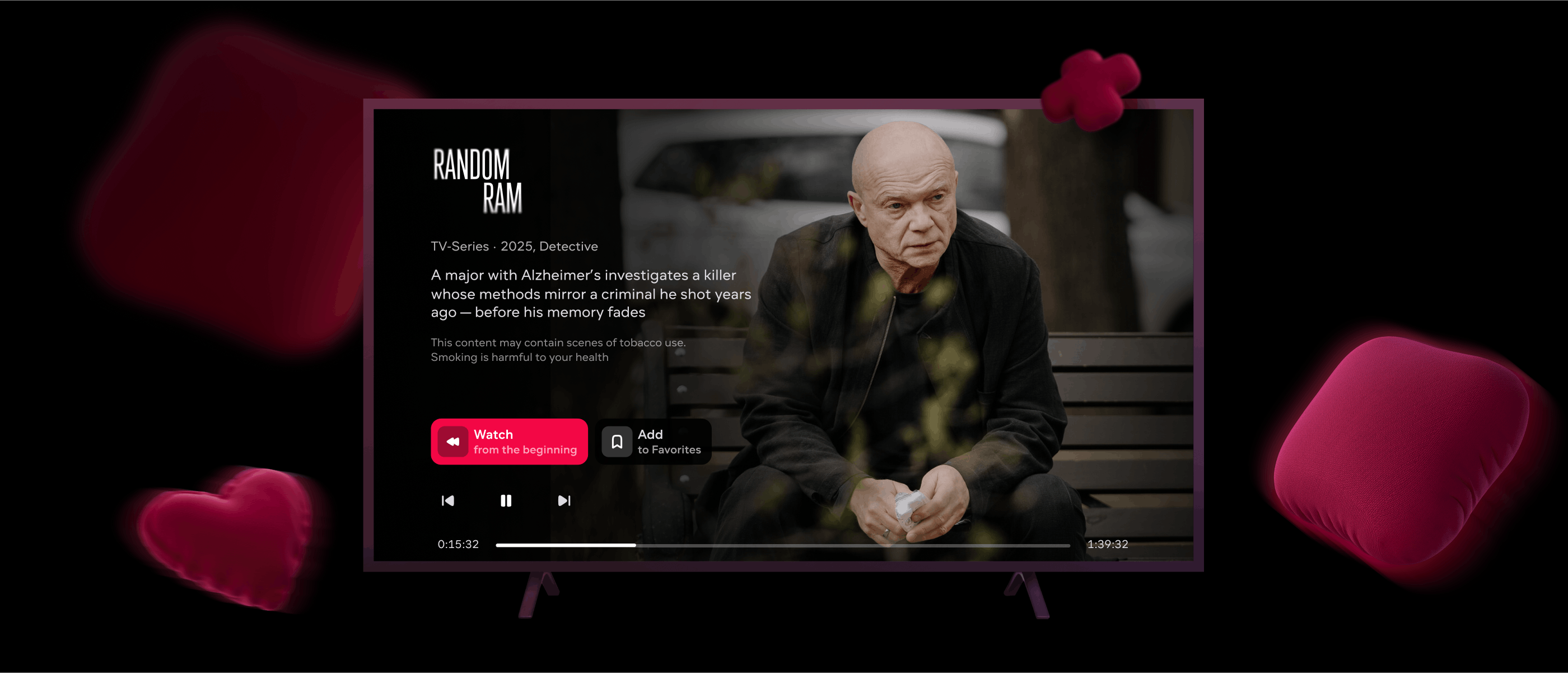AI-powered assistants are quickly becoming the go-to for teams looking to improve their workflow.
For many, Atlassian Rovo simplifies project management with AI—connects workflows, automates repetitive tasks, and delivers insights right when you need them.
But Rovo isn’t without its limitations. Some teams have noticed it lacks advanced features and doesn’t always work well with non-Atlassian tools.
So, if you’re ready to change up your toolkit, this article’s got your back. Let’s explore some stellar Rovo alternatives that might just be the upgrade your team needs!
👀 Did You Know? AI has rapidly emerged as one of the most transformative technologies. Since 2017, its adoption has more than doubled. The global AI market is projected to soar to $1,811 billion by the turn of the decade.
Top Atlassian Rovo Alternatives
What Is Atlassian Rovo?
Atlassian Rovo is an AI-powered work assistant designed to enhance productivity by connecting information across Jira, Confluence, and other tools inside the Atlassian ecosystem.
It leverages Atlassian’s Teamwork Graph to deliver intelligent search, automate tasks, and provide contextual insights.
Rovo enhances productivity with AI-powered features like Rovo Search, which finds relevant information across tools like Google Drive and Slack within Atlassian. Rovo Chat enables real-time collaboration, while Rovo Agents assist with content creation, recommendations, and team culture initiatives.
🧠 Fun Fact: AI is estimated to automate up to 800 million jobs this decade and create approximately 97 million new AI-related roles.
Why Go for Rovo Alternatives?
While Rovo offers powerful AI-driven search and workflow automation, it may not fit every team.
Some users may find its AI-generated insights too generic, while others struggle with its limited integrations outside the Atlassian ecosystem.
If your team needs more customization, deeper automation, or a tool that works across multiple platforms, exploring alternatives could be the right move.
Atlassian Rovo Limitations
Let’s go over some Rovo drawbacks that are making teams consider alternatives:
- Limited integrations: Best within the Atlassian ecosystem, but lacks seamless connectivity with non-Atlassian tools
- AI-generated insights: Can feel impersonal and may lack deep contextual understanding
- Rigid automation: Less flexible compared to some alternatives that offer customizable workflows and deeper AI-driven automation
- Scalability concerns: May not be as adaptable for rapidly growing teams requiring broader AI functionality
Top Rovo Alternatives at a Glance
Here is a quick overview of the ten best Atlassian Rovo alternatives with their key features, use cases, and pricing:
| Tool | Key features | Best for | Pricing* |
| – Custom workflows, docs, and automation – AI Notetaker, Chat, and Autopilot Agents – 15+ task views and 1,000+ integrations – Time tracking, goal tracking, and permissions control |
Teams of all sizes needing a fully integrated, AI-powered project and knowledge management workspace | Free plan available; Customizations available for enterprises | |
| Jira | – AI-assisted backlog and sprint planning – Agile boards with dependencies and automation – Version and access control – Integration with CI/CD tools |
Agile and software development teams managing complex dev cycles | Free plan available; Paid plans from $8–$14/user/month; Custom pricing for enterprise |
| Trello | – AI -powered automations with Butler – Visual Kanban boards – Project templates & cross -board views – Card aging and notifications |
Individuals and small teams preferring visual task management with lightweight AI support | Free plan available; Paid plans from $6–$17.50/user/month |
| Asana | – AI-based deadline prediction & form automation – Work graph for end-to-end visibility – Departmental integrations (Slack, Loom, Salesforce) – AI-powered workflow optimization |
Cross-functional small and mid-sized teams coordinating complex workflows and campaigns | Free plan available; Paid plans from $13.49/user/month; Custom pricing for enterprise tiers |
| Ada | – Context-aware AI chatbot for customer support – Automated self-service & agent handoffs – ML-powered suggestions & behavior tracking – Custom training for audience segments |
Customer-facing teams automating support and reducing agent workload | Custom pricing; Free trial available on request |
| Haystack | – Engineering metrics (review time, PRs, churn) – GitHub/GitLab integrations – Bottleneck detection & team insights – Workflow pain point reporting |
Engineering leaders and software teams optimizing DevOps workflows | Free plan available (Studio); Custom pricing for enterprise |
| TestRail | – AI-powered test suggestions and analysis – Role-based permissions & test reusability – Ad-hoc session logging and Jira integration – Real-time failure tracking |
QA teams needing structured test case management and insights | Free trial available; Paid plans from $38/user/month; Custom pricing for enterprise |
| Guru | – AI-powered knowledge cards and in-app suggestions – Slack/Teams/browser integrations – Offline access & redundancy detection – Verification and search recommendations |
Internal enablement teams improving workflow knowledge delivery | Free plan available; Paid plans from $18/user/month; Custom pricing available |
| AlloBrain | – AI summaries and meeting insights – Real-time transcription and engagement analysis – Sync with CRM and task tools – Risk and objection flagging during calls |
Sales and customer success teams automating meeting capture and follow-ups | Custom pricing |
| Notion | – AI-based content generation and structure suggestions – Wikis, databases, calendars, embeds – Version history and modular workspace |
Small and mid-sized reams organizing projects, docs, and collaboration in a flexible, unified workspace | Free plan available; Paid plans from $12/user/month; Custom pricing for enterprise |
👀 Did You Know: Despite automation concerns, 49% of employers believe AI will positively impact job growth. Embracing AI can help businesses stay competitive and create new opportunities.
The 10 Best Rovo Alternatives to Use
How we review software at
Our editorial team follows a transparent, research-backed, and vendor-neutral process, so you can trust that our recommendations are based on real product value.
Here’s a detailed rundown of how we review software at .
Ready to explore the top Rovo alternatives? Let’s explore their best features, limitations, pricing, and impact:
1. (Best all-in-one project management software with AI)
While Rovo functions primarily as an AI-powered assistant, is the everything app for work that combines project management, knowledge management, and chat—all powered by AI that helps you work faster and smarter.
With ’s Task Management features, your team can set Custom Task Statuses to track progress, priorities and dependencies to ensure tasks are completed in the right order, and even track task time naively, so that no detail is overlooked.
And when your teams collaborate, Real-Time Collaboration Detection ensures everyone stays aligned by showing who’s working on what. This prevents version conflicts inside shared Docs. Unlike Rovo, which depends on external document management, makes creating, editing, and sharing important documents effortless without leaving the platform.


But what makes so much more powerful than Rovo is its adaptability. ’s Custom Workflows lets teams build processes that fit their exact needs—unlike Rovo, which relies on predefined AI-driven suggestions.
📌 For example, you can view your planned, ongoing, and completed tasks in ’s Project Management Suite using 15+ Views—from Gantt charts and Kanban boards to Lists and Calendar.


Your teams can also set up triggers, actions, and conditions using simple natural language commands and a no-code builder with Automations. Make repetitive tasks a thing of the past by letting execute tasks for you. You’ll save time and reduce errors, too.


also excels at keeping all your tools connected. With ’s Integrations, teams can seamlessly connect Slack, Google Drive, OneDrive, SharePoint, and Google Workspace, eliminating the need to switch between multiple platforms.
Worried about finding information scattered across all these tools? One of ’s biggest advantages is Connected Search—a powerful feature that instantly lets users find not just tasks, comments, and documents within , but also external files.
Instead of sifting through multiple apps, everything is searchable in one place, making work faster and more efficient.


And, of course, Brain, ’s context-aware AI assistant, takes productivity to the next level by using AI to summarize updates, generate content on cue, and suggest smarter ways to work based on your workspace data.


Unlike Rovo, which focuses only on AI-powered recommendations, ’s AI is embedded in the platform via Autopilot Agents to actively assist teams with execution, not just insight.
Here are some of the endless automation and time-saving possibilities of using ’s native AI features:
🧠 Auto-generate meeting notes and summaries with the AI Notetaker
✍️ Draft project briefs, docs, or user stories with AI that understands your workspace context and team objectives
✅ Automatically assign tasks with AI Assign when a specific status is updated, or when blockers are cleared, ensuring smooth handoffs
📌 Automate daily, weekly, or monthly reporting with Prebuilt or Custom AI Agents


🔍 Surface insights across your workspace, like common customer feedback themes or repeat process inefficiencies, by asking questions in natural language
🗂️ Auto-prioritize and schedule tasks using ’s AI-powered Calendar
best features
- Plan with List, Board, Calendar, Gantt, and Mind Map views
- Boost efficiency with built-in time tracking, workload management, and resource allocation
- Automate tasks, content generation, and project data analysis with native AI features and agents
- Streamline communication with Chat
- Align goals by setting objectives and tracking progress in one place
- Control access with detailed permissions for tasks and documents
limitations
- Steeper learning curve for new users
- Can feel too complex and over the top for simple workflows
pricing
free forever
Best for personal use
Free Free
Key Features:
unlimited
Best for small teams
$7 $10
Everything in Free Forever plus:
business
Best for mid-sized teams
$12 $19
Everything in Unlimited, plus:
enterprise
Best for many large teams
Get a custom demo and see how aligns with your goals.
Everything in Business, plus:
* Prices when billed annually
The world’s most complete work AI, starting at $9 per month
Brain is a no Brainer. One AI to manage your work, at a fraction of the cost.
Try for free
ratings and reviews
- G2: 4.7/5 (10,000+ reviews)
- Capterra: 4.6/5 (4,000+ reviews)
What are real-life users saying about ?
A G2 review says:
2. Jira (Best AI-powered tool for Agile and software development processes)
Jira is an AI-powered project management tool designed for Agile and software development teams. Built by Atlassian, it helps teams plan sprints, track progress, and manage releases precisely.
Jira’s AI features assist with backlog prioritization, bug tracking, and workload distribution, reducing manual effort. The system adapts to different Agile methodologies, making it a popular pick for teams following Scrum, Kanban, or a hybrid approach.
Jira best features
- Control access at the project, issue, and field levels for different roles
- Visualize project timelines and highlight blockers with dependencies
- Link issues to releases and automate version updates
- Trigger actions like auto-assigning tasks or notifying teams based on conditions
Jira limitations
- Customization requires time to set up effectively, unlike simpler Jira alternatives
- The interface can feel cluttered with extensive buttons, tools, and features
- Advanced features are locked behind higher-tier plans
Jira pricing
- Free
- Standard: $8/month per user
- Premium: $14/month per user
- Enterprise: Custom pricing
Jira ratings and reviews
- G2: 4.3/5 (6,200+ reviews)
- Capterra: 4.4/5 (15,100+ reviews)
What are real-life users saying about Jira?
A G2 review reads:
👀 Did You Know? The demand for generative AI products is set to add $280 billion in new software revenue, reshaping the tech landscape.
📮 Insight: Only 12% of our survey respondents use AI features embedded within productivity suites. This low adoption suggests current implementations may lack the seamless, contextual integration that would compel users to transition from their preferred standalone conversational platforms.
For example, can the AI execute an automation workflow based on a plain text prompt from the user? Brain can! The AI is deeply integrated into every aspect of , including but not limited to summarizing chat threads, drafting or polishing text, pulling up information from the workspace, generating images, and more! Join the 40% of customers who have replaced 3+ apps with our everything app for work!
3. Trello (Best AI task management tool for visual collaboration)
If you need an alternative to Rovo that makes task management more visual and intuitive, Trello is a strong choice. Designed for teams that thrive on collaboration, Trello uses AI to simplify task organization, automate and streamline workflows, and provide smart recommendations.
Trello’s board-and-card system is easy to understand: each task gets its own card, which is placed on the respective board (to-do, in progress, done), making task-tracking simpler for both individuals and teams. AI-powered automation (Butler) helps reduce repetitive tasks by suggesting actions based on usage patterns.
With real-time updates, notifications, and AI-driven insights, Trello ensures teams stay aligned without constant manual updates.
Trello best features
- Prioritize tasks with card aging. Cards fade out when inactive to highlight neglected tasks
- Use pre-made project management templates for product roadmaps, marketing plans, and sprint tracking
- Update boards on desktop and mobile without delays
- View tasks across multiple boards in a structured table format
Trello limitations
- Limited reporting and analytics compared to other tools
- AI automation (Butler) has usage limits in lower-tier plans
Trello pricing
- Free
- Standard: $6/month per user
- Premium: $12.50/month per user
- Enterprise: $17.50/month per user
Trello ratings and reviews
- G2: 4.4/5 (13,600+ reviews)
- Capterra: 4.5/5 (23,300+ reviews)
What are real-life users saying about Trello?
A G2 review says:
4. Asana (Best AI workflow automation for team coordination)
Asana is built to help teams plan, manage, and automate work across projects. With AI-powered workflow automation, Asana eliminates manual updates, optimizes task assignments, and predicts potential bottlenecks before they impact deadlines.
Beyond project management, Asana is widely used for marketing campaigns, product launches, and operational workflows. Teams can automate recurring processes, ensuring consistency without additional effort.
You can also enhance collaboration across departments with tool integrations like Slack, Salesforce, and Google Workspace.
Asana best features
- Align team objectives with measurable outcomes
- Connect projects, tasks, and subtasks for a holistic workflow view with a work graph data model
- Suggest realistic deadlines based on past task completion trends with AI-powered insights
- Attach Loom videos to tasks for better context and clarity
- Create forms that adapt based on user input for better request handling
Asana limitations
- Can feel overwhelming with too many active projects
- AI automation is limited in the free and lower-tier plans
Asana pricing
- Personal: Free
- Starter: $13.49/month per user
- Advanced: $ 30.49/month per user
- Enterprise: Custom pricing
- Enterprise+: Custom pricing
Asana ratings and reviews
- G2: 4.4/5 (11,100+ reviews)
- Capterra: 4.5/5 (13,300+ reviews)
What are real-life users saying about Asana?
A G2 review reads:
5. Ada (Best AI chatbot for customer support and self-service)
Ada is an option if you’re searching for an AI-driven Rovo alternative that enhances customer interactions. It’s designed for businesses that want to automate customer support and reduce agent workloads through AI.
Connected AI continuously improves Ada’s responses based on past interactions, ensuring that customers receive accurate and helpful information every time.
Ada best features
- Refine chatbot responses based on past interactions thanks to machine learning
- Tailor chatbot responses for different user groups
- Maintain context when transitioning from automated to live support
- Provide insights on response times, unresolved queries, and engagement rates
- Engage users based on behavior (e.g., sending help prompts when users struggle)
Ada limitations
- Complex queries may still require human intervention
- Custom AI training requires time to improve accuracy
Ada pricing
Ada ratings and reviews
- G2: 4.6/5 (150+ reviews)
- Capterra: Not enough reviews
What are real-life users saying about Ada?
A Capterra review says:
6. Haystack (Best AI-driven engineering analytics platform)
Do you need an AI-powered alternative to Rovo for engineering analytics? Haystack helps software development teams track key performance metrics, detect bottlenecks, and improve productivity.
Haystack analyzes commit patterns, pull requests, and deployments to provide real-time insights into team performance. It identifies workflow inefficiencies, highlights slow-moving tasks, and recommends optimizing engineering processes.
Haystack best features
- Measure average review time and identify bottlenecks in your workflows
- Highlight areas of the codebase with high churn or technical debt
- Analyze peer review patterns and cross-team dependencies
- Enable reporting of workflow pain points without attribution
- Integrate with GitHub, GitLab, and Bitbucket
Haystack limitations
- Limited integrations outside of engineering tools
- Not suitable for non-software teams
- No built-in task management features
Haystack pricing
- Studio: Free
- Enterprise: Custom pricing
Haystack ratings and reviews
- G2: Not enough reviews
- Capterra: Not enough reviews
What are real-life users saying about Haystack?
A G2 review says:
🧠 Fun Fact: For 89% of employees, AI’s biggest perks are fewer repetitive tasks and more time for work that’s meaningful.
7. TestRail (Best AI test case management for QA teams)
TestRail is an AI-powered test case management tool that helps QA teams organize, execute, and analyze software testing. It’s designed for teams that need structured testing processes, real-time insights, and AI-driven optimizations.
With AI-powered test suggestions and failure pattern recognition, TestRail helps teams improve test coverage while reducing redundant cases. It integrates with Jira, Selenium, and CI/CD pipelines, ensuring smooth collaboration between QA and development teams.
TestRail best features
- Run the same test case with different inputs without duplicating effort
- Set role-based permissions for viewing, editing, and executing test cases
- Document ad-hoc testing sessions with screenshots and notes
- Push failed test results directly via integrations with Jira, Azure DevOps, or GitHub Issues
TestRail limitations
- Complex setup for teams new to test case management
- No built-in bug tracking (relies on integrations)
TestRail pricing
- Professional Plan: $38/month per user
- Enterprise Plan: Custom pricing
TestRail ratings and reviews
- G2: 4.4/5 (590+ reviews)
- Capterra: 4.3/5 (170+ reviews)
What are real-life users saying about TestRail?
A G2 review reads:
👀 Did You Know? 62% of our respondents rely on conversational AI tools like ChatGPT and Claude. Their familiar chatbot interface and versatile abilities—to generate content, analyze data, and more—could be why they’re so popular across diverse roles and industries.
8. Guru (Best AI-powered knowledge management system)
Unlike static knowledge bases, Guru uses AI to surface relevant knowledge when and where teams need it.
With AI-powered search, this knowledge management platform suggests answers within workflows, reducing the time employees spend looking for information.
It also integrates with Slack, Microsoft Teams, and web browsers, making it easy for teams to find verified knowledge without switching apps when using AI in the workplace.
Guru best features
- Turn Slack Q&As into reusable knowledge cards
- Suggest relevant information based on what users are working on
- Identify redundant knowledge cards to prevent clutter
- View and search knowledge cards even without an internet connection
Guru limitations
- May not be ideal for small teams with limited documentation needs
- No offline access to the knowledge base
Guru pricing
- Free
- All-in-one: $18/month per user
- Enterprise: Custom pricing
Guru ratings and reviews
- G2: 4.7/5 (2,090+ reviews)
- Capterra: 4.9/5 (600+ reviews)
What are real-life users saying about Guru?
A G2 review reads:
📮 Insight: Work shouldn’t be a guessing game—but too often, it is. Our knowledge management survey found that employees often waste time searching through internal docs (31%), company knowledge bases (26%), or even personal notes and screenshots (17%) just to find what they need. With ’s Connected Search, every file, doc, and conversation is instantly accessible from your home page—so you can find answers in seconds, not minutes.
💫 Real Results: Teams are able to reclaim 5+ hours every week using —that’s over 250 hours annually per person—by eliminating outdated knowledge management processes. Imagine what your team could create with an extra week of productivity every quarter!
9. AlloBrain (Best AI assistant for meeting insights and summaries)
Are you struggling to keep up with customer meeting notes and follow-ups? AlloBrain is an AI-powered assistant that transcribes, summarizes, and extracts key real-time insights to simplify the job.
It integrates with Zoom, Microsoft Teams, and Google Workspace, making capturing discussions without manual note-taking easy.
It generates actionable intelligence from unstructured data in customer conversations. It plugs into your existing systems to auto-fill CRMs, flag objections, identify sales opportunities, and surface workflow pain points—without attribution worries. If your goal is to scale insights, not admin, AlloBrain delivers.
AlloBrain best features
- Filter out background noise and filler words for cleaner meeting notes
- Suggest discussion points based on past meetings and calendar events
- Detect engagement levels and sentiment shifts in real time
- Sync action items directly with Google Drive, , Monday.com, and Todoist
- Flag important mentions like deadlines, risks, or stakeholder concerns
AlloBrain limitations
- Doesn’t support offline meeting transcription
- Limited integrations outside of video conferencing platforms
AlloBrain pricing
AlloBrain ratings and reviews
- G2: Not enough reviews
- Capterra: Not enough reviews
👀 Did You Know? 35% of executives consider virtual assistants the top generative AI use case for sales and customer service.
10. Notion (Best AI-enhanced workspace for docs, wikis, and projects)
Notion is an AI-powered alternative to Rovo for teams looking for a flexible workspace that combines documentation, project management, and knowledge sharing in one place.
With AI-enhanced search and content suggestions, Notion makes organizing and retrieving information across teams easier.
Using Notion AI, you can create custom wikis, manage projects with Kanban boards, and automate repetitive tasks. Its modular structure allows businesses to customize workspaces to fit their needs, whether for business collaboration, product development, or personal productivity.
Notion best features
- Perform calculations and create dynamic filters within tables
- Restore previous versions of a document in case of accidental changes
- Suggest ways to structure content for better discoverability
- Display calendars, GitHub issues, or Google Docs directly within Notion pages
- Track engagement and contributions across different projects
Notion limitations
- AI features are limited in the free plan
- No built-in time tracking for project management
Notion pricing
- Free
- Plus: $12/month per user
- Business: $18/month per user
- Enterprise: Custom pricing
Notion ratings and reviews
- G2: 4.7/5 (6,000+ reviews)
- Capterra: 4.7/5 (2,500+ reviews)
What are real-life users saying about Notion?
A Capterra review reads:
Why Is the Ultimate Rovo Alternative
Tools like Jira, Trello, Asana, and Notion each have their niche—whether it’s sprint planning, simple task tracking, or documentation. But if you’re looking for an AI-powered workspace that can do it all and think a few steps ahead? That’s where leads.
goes beyond project management with AI, built right into your workflows. Use AI to instantly summarize tasks, auto-generate subtasks, write updates, or brainstorm content—right where work happens. With Autopilot Agents, you can automate repetitive processes, assign work based on triggers, and keep your projects and conversations moving async without manual oversight.
It’s a true command center for tasks, docs, chat, goals, and dashboards—with seamless integrations across Slack, Zoom, Google Drive, and more. Whether you’re a startup or a scaling enterprise, adapts to your team, not the other way around.
Try for free—and let AI do the heavy lifting.


Everything you need to stay organized and get work done.