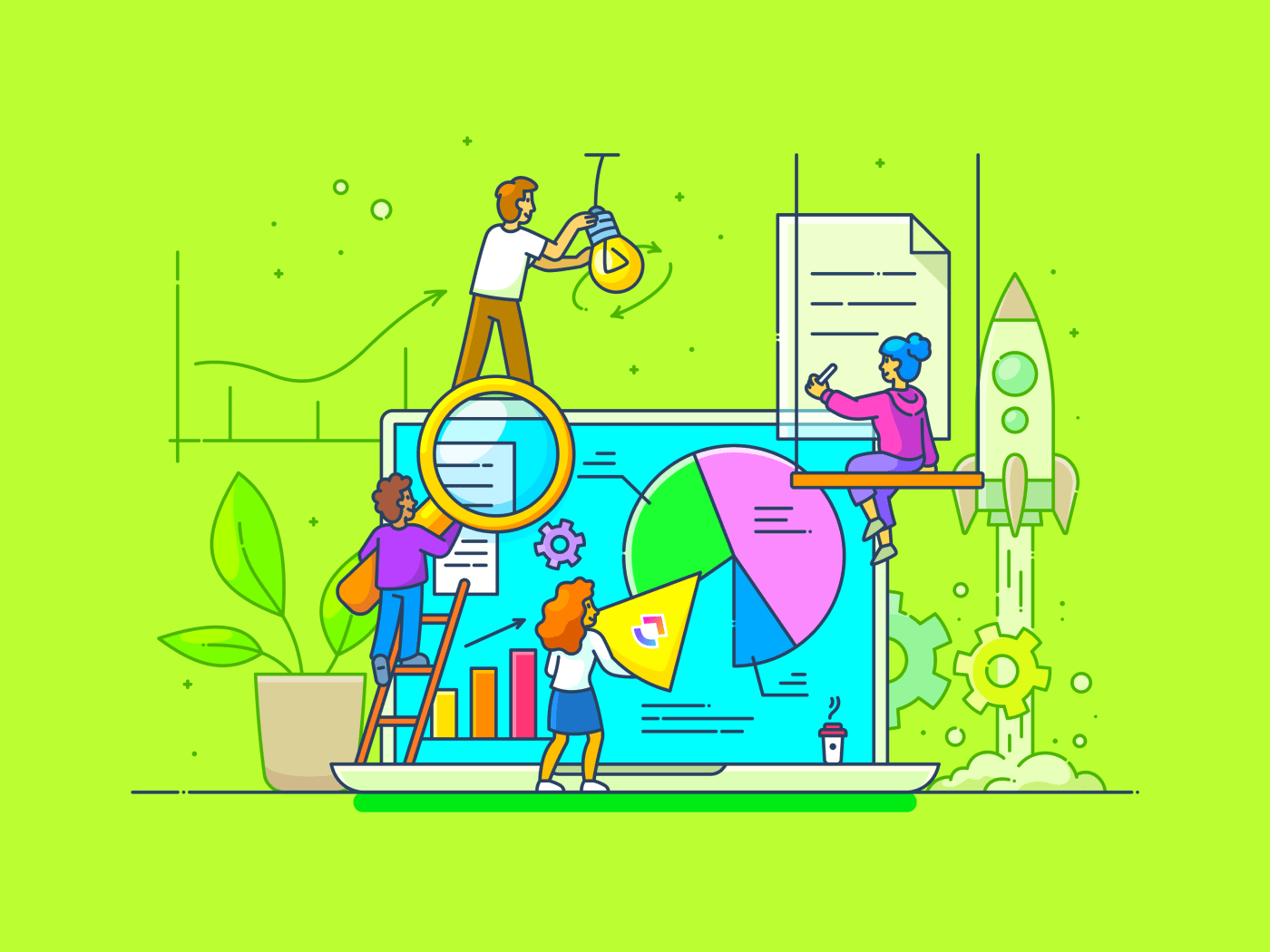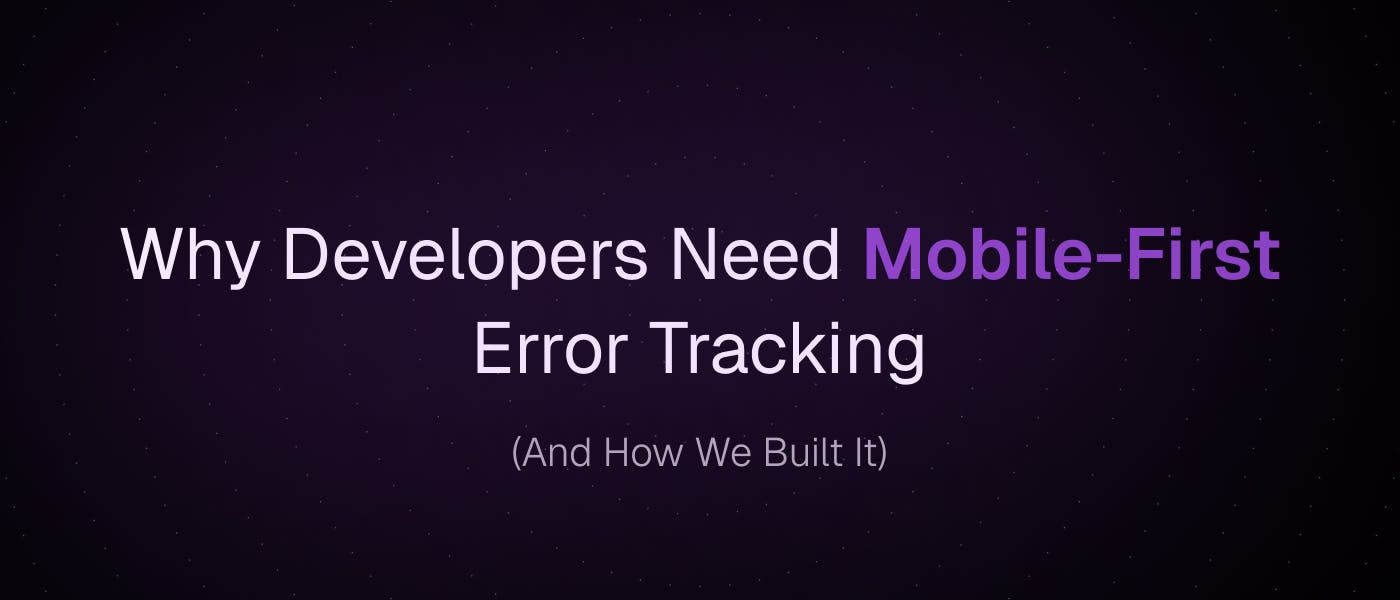Work doesn’t look like it used to.
Office walls have disappeared, meetings happen across time zones, and AI is now part of the team. 🤖
Digital workplaces are being reshaped by a mix of fast-moving tech, shifting employee expectations, and constant business uncertainty. What used to be considered the ‘future of work’ is quickly becoming the new normal.
Digital workplace tools are getting smarter every day, helping teams get more done with less. And how we measure productivity, collaboration, and even employee well-being is changing alongside it.
In this blog post, we’ll examine the top 10 digital workplace trends shaping 2025. These trends have real implications for how teams stay connected, leaders make decisions, and companies grow in a more digital world.
Top 10 Digital Workplace Trends in 2025
What Is a Digital Workplace?
A digital workplace is a virtual environment where work is done using a combination of digital tools, platforms, and technologies.
It replaces or enhances the traditional office by giving employees access to everything they need—communication channels, documents, workflows, and collaboration tools—all in one connected system.
It’s essentially the modern version of your physical workspace, but powered by cloud apps, real-time messaging, AI assistants, project management platforms, and data dashboards.
And it’s not just about remote and hybrid work. A digital workplace combines in-office and distributed teams by streamlining how they share information, track tasks, and stay aligned while away from one another.
🧠 Fun Fact: According to the OECD, Italy is one of the countries leading in work-life balance, with only 3% of employees working more than 50 hours per week. With automation and AI in the mix, it could be the reality for more of us!
Top Digital Workplace Trends in 2025
As businesses continue to refine their digital transformation strategy, one thing is clear: the way we work is evolving fast.
From AI workflows to smarter collaboration models, here are the top digital workplace trends shaping 2025 ⬇️
Trend #1: AI-powered automation in workflows
With advancements in generative AI and machine learning, teams are now automating everything from writing emails and summarizing meetings to generating project plans and predicting resource needs.
What sets this wave of automation apart is how personalized and context-aware it’s becoming. AI tools learn from past decisions, team preferences, and real-time inputs to offer proactive suggestions and take action without waiting for manual input.
This is how AI-powered automation is helping:
- Project management: Tools like Brain auto-generate task descriptions, update timelines based on dependencies, and summarize team meetings into action points. Companies using such generative AI tools report up to a 30% gain in productivity

- Customer support: Bots can resolve routine and repetitive queries without human intervention. They’re pulling answers from knowledge bases, updating support tickets, and escalating only when necessary, reducing support load and improving first-response time
- HR and recruiting: AI digital tools now handle resume screening, candidate outreach, and even interview scheduling. Enterprise recruiters using automation are screening thousands of CVs per second, thereby shortening hiring cycles
- Sales and CRM: AI systems draft outbound emails, log customer interactions, and forecast pipeline health
- Finance and procurement: AI is automating traditionally manual workflows from invoice processing to fraud detection. In procurement, artificial intelligence is predicting supplier risks and optimizing inventory decisions, helping teams cut down on operational costs
👀 Did You Know? The fintech company Klarna implemented an AI chatbot developed with OpenAI, which now handles two-thirds of its customer service inquiries. This chatbot effectively performs the work equivalent of 700 full-time agents and has led to a $40 million profit improvement.
Trend #2: Hybrid and remote work optimization
Modern workplaces are picking up speed. More companies are shifting to hybrid or fully remote setups as a long-term way to work. It’s about helping people work better, feel more balanced, and giving companies access to talent no matter where they live.
Spotify is an excellent example of this shift, with its workplace policy built on trust and flexibility.
As Spotify’s Chief Human Resources Officer, Katarina Berg, put it, ‘Work is not a place you come to, it’s something you do.’ That mindset allows employees to choose what environment helps them do their best work, whether at home, in a co-working space, or in a company office.
But flexibility is only one part of the digital employee experience. What also matters is how well your digital workplace is set up to support focus, clarity, and collaboration.
That’s where modern workplace tools and digital workplace solutions make an impact.
Here’s how the right tools improve productivity and employee engagement:
✅ Everyone knows what to do and when to do it: Clear task assignments and timelines help avoid confusion and missed deadlines
✅ You can reduce meetings without losing alignment: Real-time comments, shared docs, and async updates keep conversations flowing without filling up the calendar
✅ Work happens in one place: With everything from tasks to files in one platform, teams don’t waste time switching tools or searching for context
✅ Less time spent on admin: AI-powered summaries and automation handle updates and repetitive tasks so that people can focus on deeper work
brings all these elements into one modern digital workplace, explicitly built for how modern teams work today. The Remote Work Team Solution is designed to support remote and hybrid setups without compromising accountability, speed, or clarity.


With it, teams can manage deadlines, track progress, and hit project milestones, even if no one’s in the same room. Every task, comment, document, and update lives in one place, so you’re not chasing information across tools or time zones.
Trend #3: Employee experience and well-being
Employees who work in positive cultures are nearly four times more likely to stay with their company. That’s because when people feel genuinely valued, respected, and connected to meaningful work, they’re more engaged, more productive, and far less likely to leave. Culture is a performance driver.
One of the most significant shifts in the digital workplace landscape is the growing focus on the employee experience.
As remote and hybrid setups become the norm, the digital employee experience is now front and center. Businesses are taking deliberate steps to create healthier, more balanced work environments, prioritizing performance and well-being.
Here’s how digital workplace leaders are making that happen:
- Promoting work-life balance through flexible schedules and asynchronous tools like Clips, giving employees space to manage work around their energy levels
- Introducing mental health support tools such as Headspace for mindfulness, Calm for stress management, and Kona for emotional check-ins
- Using collaboration tools like Chat and Whiteboards to foster team bonding and real-time creativity without relying on back-to-back meetings
- Encouraging deep work using time-blocking assistants like Calendar and structured focus sessions with tools like Focusmate or Serene
Beyond these, features like Workload View show team leads exactly who is overbooked and who has capacity, allowing for fair task distribution that prevents burnout.
Time Tracking helps employees understand how their time is spent, making it easier to set boundaries and improve their focus.
When digital workplace solutions are designed with the employee in mind, you get to build a culture where people can thrive.
🌏 Bonus trend: Digital Nomad visas go mainstream!
Since the beginning of the 2020s, several countries have introduced digital nomad visas to attract remote workers
- Italy: Launched in April 2024, this visa allows remote workers to reside in Italy for one year, renewable. Applicants must demonstrate a minimum annual income of €28,000 and have health insurance coverage.
- Japan: Introduced in March 2024, Japan’s digital nomad visa permits stays of up to six months for remote workers earning at least $68,300 annually. Applicants must have private health insurance and a clean criminal record.
- Kazakhstan: The Neo Nomad Visa, launched in November 2024, allows remote workers to stay for one year, extendable for another year. Applicants need to earn at least $3,000 per month and provide proof of remote employment.
- South Korea: Introduced in January 2025, South Korea’s Workation Visa permits remote workers to live and work in the country for one year, extendable for another year. Applicants must have an annual income of around $65,860 and health insurance coverage.
- Philippines: Announced in April 2025, the Philippines’ digital nomad visa allows remote workers to live and work in the country for up to one year, with the possibility of renewal. Applicants must prove remote work and sufficient foreign income.
Trend #4: Cloud-based work management
Cloud-based work management has quickly become the backbone of modern business operations.
Instead of juggling multiple local files, spreadsheets, or on-premise software, you can manage everything from projects to performance reviews in secure, centralized cloud platforms. These tools offer one key advantage: real-time collaboration without location or device constraints.
At its core, cloud-based work management gives everyone on your team a shared space to plan, track, and execute work. The collaboration tool automatically syncs updates, stores files, and preserves a complete activity history.
Here’s what it means 👇
✅ Scalability without infrastructure issues: No need to worry about installing or updating software across different devices or offices
✅ Remote team readiness: Employees can log in from anywhere, at any time, with access to the same tasks, files, and dashboards
✅ Data security and compliance: Most cloud solutions are now built with enterprise-grade security and are compliant with industry standards like SOC 2 and GDPR
✅ Real-time collaboration: No more ‘final_v2_revised’ files. Everyone works on the same live document, board, or timeline
Companies are moving away from siloed tools that solve only one piece of the puzzle and toward modern digital workplace tools.
For example, ’s Project Management Team Solution is a unified workspace with Tasks, Documents, Chat, Whiteboards, and multiple Views. It brings everything together, helping teams work faster and more cohesively.


And isn’t alone in this shift. Tools like BambooHR are streamlining HR operations by managing everything from hiring to performance tracking, while HubSpot simplifies customer relationship management and marketing automation under one roof.
😱 Reality Check: According to the Insights Knowledge Management Survey, 1 in 5 professionals spends 3+ hours daily just looking for files, messages, or additional context on their tasks.
Trend #5: Enhanced cybersecurity and compliance
As the digital workplace expands, so does the need to protect your organization from data breaches. With teams working across locations, using cloud platforms, and logging in from personal devices, cybersecurity is a business-critical priority.
It’s not uncommon for data breaches in modern workplaces to disrupt operations, stall business development, or damage customer trust overnight.
Back in 2024, the average global cost of a data breach reached an all-time high of $4.88 million, marking a 10% increase from the previous year! 🤯
Here’s what companies are focusing on, as a part of their cybersecurity strategy:
- Encrypting data in transit and at rest
- Security remote access
- Enforcing role-based access and two-factor authentication
- Monitoring usage and behavior to detect threats early
- Creating protocols that support both speed and safety
- Centralizing access with Single Sign-On (SSO) systems
- Automatically deactivating access when employees leave
- Using SIEM tools to spot suspicious activity across platforms
- Blocking unauthorized apps and flagging Shadow IT
- Running phishing simulations to improve employee readiness
- Auditing permissions and patching misconfigured cloud tools
Simultaneously, compliance is evolving too. As privacy regulations grow stricter around the world, businesses are expected to stay up-to-date, manage risk proactively, and build trust through transparency. This requires strong systems, clear policies, and a willingness to make cybersecurity part of broader change management initiatives.
With enterprise-grade security features, role-based permissions, and data encryption, Security helps companies build fast while staying safe. It backs the platform with SOC 2, HIPAA, GDPR, and ISO 27001 compliance. It’s hosted entirely on Amazon Web Services (AWS) and built with end-to-end encryption to protect your workspace.
Trend #6: Digital Twins of Organizations (DTO)
One of the most advanced digital transformations trend we’re seeing today is the rise of Digital Twins of Organizations (DTOs). Traditionally used in manufacturing to simulate machines or physical systems, digital twins are now being applied to entire companies. They map workflows, systems, people, and data flows in a virtual environment.
A DTO gives leaders a live, interactive model of their business operations. It reflects real-time performance, flags bottlenecks, and allows teams to test changes, like new processes or org structures, before rolling them out.
This is how businesses are using DTOs in their digital work environment ⬇️
✅ Simulating org-level changes to understand the impact of restructuring or shifting priorities before implementation
✅ Tracking process efficiency by visualizing workflows and identifying delays or resource gaps
✅ Monitoring employee productivity and collaboration patterns to uncover where friction occurs
✅ Running ‘what-if’ scenarios to assess the risks, data security, emerging technologies, and outcomes of decisions without disrupting daily work
✅ Improving cross-functional alignment by creating a shared, data-driven view of how departments interact
Trend #7: Intelligent meeting assistants
Intelligent meeting assistants are transforming how teams capture conversations, track decisions, and follow through on action items. No more scrambling for notes or forgetting who said what. AI tools are now listening, summarizing, and even assigning tasks automatically.
Here’s how intelligent meeting assistants are transforming the way teams collaborate:
✅ Automatic transcription and summaries that eliminate the need for manual notes
✅ Action item tracking that links follow-ups directly to your project management system
✅ AI-generated insights that flag blockers or recurring themes across meetings
✅ Integration with chat and task tools so updates flow straight into your team’s daily workflows
has fully embraced this with the AI Notetaker. Besides recording all team calls, it turns them into structured, actionable work.
You get:
- Docs + meeting notes, where transcripts, video files, and summaries are saved privately and can be tagged for future reference
- Tasks + meeting notes that auto-convert action items into assigned Tasks
- Chat + meeting notes that post summaries and to-dos directly in your team’s Chat spaces
💡Pro Tip: In a digital workplace, task management software gives everyone a clear view of what’s happening: who’s doing what, what’s blocked, and what’s overdue. Every action is tracked, including every status change, delay, and completion.
Managers can spot bottlenecks, forecast workload, and optimize team performance based on what’s actually happening, not assumptions.
Trend #8: Real-time feedback and continuous performance management
💟 Did You Know: As AI continues to reshape the workplace, over half of employees—and an impressive 84% of frequent AI users—believe it can surpass human managers in identifying the skills and development paths needed for career advancement. Yet, when it comes to coaching and navigating these career moves, employees still place strong value on human guidance
The old model of annual reviews and static goal setting is falling behind. Companies are embracing real-time feedback and continuous performance management to stay agile, engaged, and in tune with what teams need to succeed.
In a nutshell, this means:
- Frequent feedback loops are replacing vague, delayed evaluations. Managers are using real-time comments, shared docs, and check-ins to offer feedback in context
- Goal check-ins are dynamic and tied to changing business priorities. Employees now revisit and adjust their goals collaboratively, making sure their efforts stay aligned with what the business needs today
- Recognition systems have moved beyond annual awards. Many teams are using integrated praise tools to celebrate wins in real time
- Clearer career development paths are being built through ongoing coaching, regular skill assessments, and documented 1-on-1s
Digital workplace solutions like Goals help teams break down high-level objectives into measurable targets linked to specific milestones. Progress updates happen in real time as work is completed, so there’s no need to wait until the end of a quarter to know where things stand.


Assigned Comments takes real-time feedback a step further. Instead of sending feedback over email or during a delayed review cycle, managers now leave contextual comments directly on tasks and assign them for resolution or response.
📮 Insight: 63% of our survey respondents rank their personal goals by urgency and importance—but only 25% organize them by timeframe.
Meaning? You know what matters, but not necessarily when. ⏳
Goals, enhanced by Brain’s AI assistance, brings clarity here. It helps you break down large goals into time-bound, actionable steps. Brain provides intelligent suggestions for timelines and keeps you on track with real-time progress updates and automatic status changes as you complete tasks.
💫 Real Results: Users report a 2x boost in productivity after switching to
Trend #9: AI-powered recruitment and onboarding
With a geographically dispersed workforce and intense competition for top talent, companies are turning to artificial intelligence and HR automation to streamline the process of finding, evaluating, and onboarding new team members.
Here’s a look at how AI is improving the end-to-end hiring and onboarding experience:
| Stage | AI/Automation example |
| Resume screening | AI filters based on keywords, job fit, and past roles |
| Interview scheduling | Automated calendar integrations and chatbots |
| Job description | AI-generated role summaries and templates |
| Onboarding checklist | Auto-assigned tasks and training modules per role |
| Knowledge sharing | Smart search across policies, tools, and SOPs |
Support this entire process through ’s AI Knowledge Management system. All onboarding documents, training materials, SOPs, team FAQs, and process guides live in one space.


Other platforms like SAP SuccessFactors are also helping companies automate parts of the HR lifecycle, from hiring to compliance tracking.
Trend #10: Upskilling and reskilling
As roles evolve and AI for productivity becomes the norm, companies realize that their teams need to keep learning to keep up.
According to LinkedIn, 91% of Learning and Development professionals say continuous learning is more important than ever for career success. Why? Because it’s one of the most effective ways to increase productivity, close internal skill gaps, and help employee retention.
For leading organizations, this is a core strategy to remain competitive, especially as AI and automation reshape job roles across departments.
This is what upskilling and reskilling for employee engagement looks like in action:
✅ Designing personalized learning paths that align employee growth with business goals, so every hour spent learning leads to stronger performance in the role
✅ Delivering bite-sized, role-relevant training at key workflow moments, helping employees apply new skills immediately instead of forgetting them after formal sessions
✅ Equipping global teams with 24/7 access to training resources, ensuring consistent onboarding, upskilling, and standards, no matter where employees are located
Tools like Coursera for Business provide access to thousands of expert-led courses across data, tech, leadership, and more. Their ability to personalize learning journeys based on role, department, or company goals makes platforms like this useful so employees can apply what they learn immediately.
How Supports the Future of Work
1. All-in-one work management platform
As the everything app for work, connects your entire workspace so Tasks, Docs, Wikis, Goals, Milestones, and even Clips don’t live in isolation. Everything is linked, searchable, and accessible in one unified flow.
But that’s just the start.
To make collaboration just as seamless, Chat keeps conversations tied directly to the work at hand. Unlike standalone messaging tools, every chat lives inside your workspace. You can chat directly in a task, in a dedicated team channel, or across departments.


Pair with Brain and become all the more productive. Say you ask a teammate, ’Hey, do you know which doc has the final campaign targets?’ Even if they’re in another time zone and offline, Brain can pull a response in seconds. It scans across your connected workspace, finds the right Doc, Task, or Goal, and gives you a summary instantly.


2. AI-powered insights
What makes Brain powerful isn’t just what it writes, but what it knows. Because Brain is built into your workspace, it understands your projects, deadlines, priorities, and documentation.
For example:
- Planning a sprint? Brain can pull in pending tasks, surface blockers, and even suggest task owners based on recent activity
- Writing a report or release note? Give Brain the details you want or ask it to pull from your workspace. Either way, you get ready-to-ship content in seconds


And for teams that need even more specialized AI capabilities, lets you use additional AI models without leaving the platform. You can choose between:
- ChatGPT-4o for collaborative ideation and natural conversation
- OpenAI o1 for advanced deep reasoning
- OpenAI o3-mini for quick and efficient responses
- Claude 3.7 Sonnet for writing- and code-heavy use cases
And web search for when you don’t want leave your workspace for yet another Google Search!


3. Seamless integration across different platforms
integrates with 1,000+ tools, making it one of the most integration-friendly platforms for teams looking to build a digitized, unified workplace. Instead of switching between apps all day, brings your tools (and your team) together.


This means less friction, more automation, and total visibility across every stage of your workflow.
4. Custom workflows and automation
No two teams work the same and that’s exactly why is built to adapt. Whether your team is remote, hybrid, or fully in-office, gives you the flexibility to create custom workflows that match the way you operate.
You can use its AI agents (available in Lists and Chat) to build task stages, status labels, and views that reflect how your team tracks work. From Agile sprints to client onboarding to content production pipelines, everything can be tailored to your process.
But customization doesn’t stop at layout—it scales with automation. ’s intelligent AI agents and Automations let you:
- Assign tasks when a status changes
- Move items across boards when due dates shift
- Notify stakeholders when blockers appear
- Set recurring workflows to trigger at specific intervals


You can start from ’s pre-built automation templates or create your own from scratch. It’s powerful enough for technical workflows, but intuitive enough for non-technical teams to set up and manage.


Embrace the Future of Work With
Forward-thinking organizations aren’t waiting for the future; they’re already there. They’ve embraced digital workplaces not just as a tech upgrade, but as a strategic shift in how teams operate, collaborate, and grow.
These companies are building faster, smarter, and more human workplaces, from AI-driven workflows to continuous performance systems.
stands out because it brings every part of that transformation into one place—powered by AI, built for collaboration, and designed to flex around your team’s workflow.
The smartest move you can make now? Start building your digital workplace today—with .
Sign up on for free and see the difference yourself.


Everything you need to stay organized and get work done.