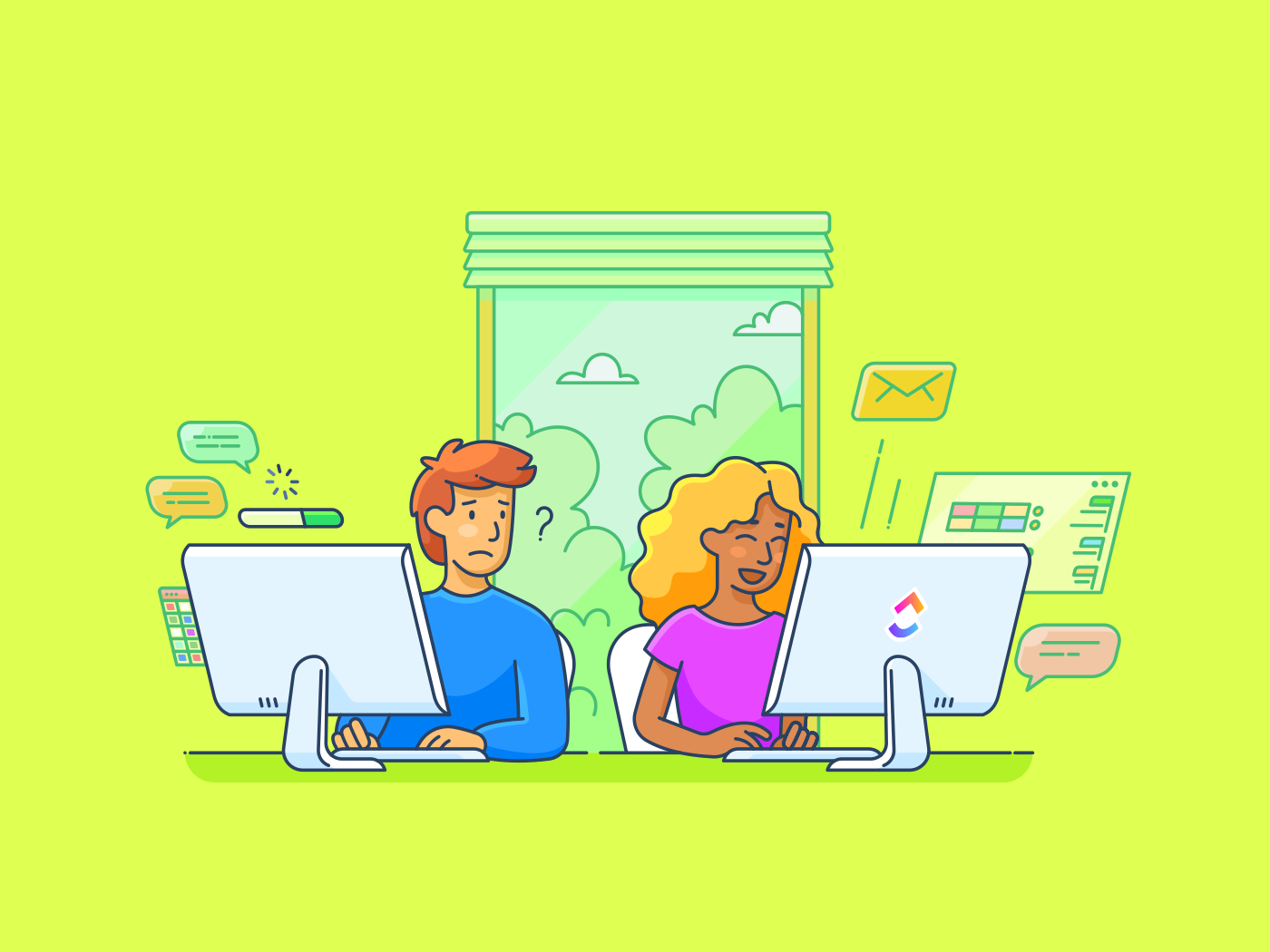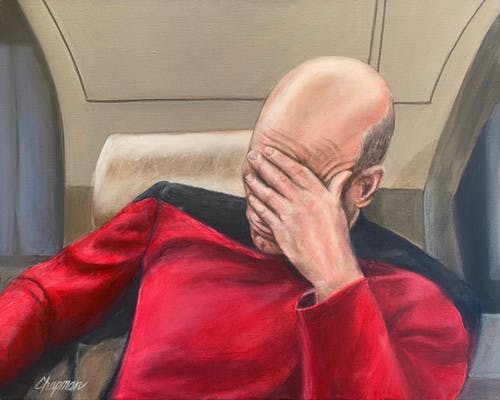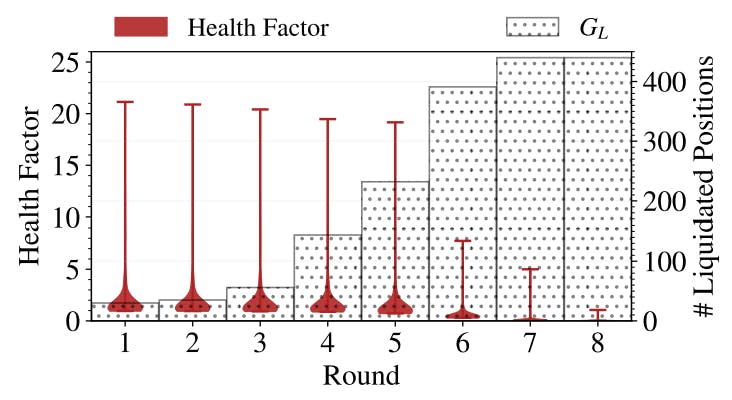It’s Monday morning, and you’re playing digital detective, trying to find that important file Jane shared.
Was it in Slack? Email? Before you know it, you’ve spent 30 minutes on the corporate equivalent of searching for your keys.
But you’re not alone—83% of knowledge workers rely primarily on email and chat for team communication. However, nearly 60% of their workday is lost switching between these tools and searching for information.
The right collaboration platform keeps your team connected, tasks organized, and your sanity intact. If DingTalk isn’t meeting these needs for you, you’re in the right place.
Let’s explore the top DingTalk alternatives that can help you work smarter—not harder.
And if you’re looking for a tool that works so smartly it might just outthink you, take a look at the first name on our list: .
Top 10 DingTalk Alternatives and Competitors in 2025
⏰ 60-Second Summary
Choose from these 10 best Dingtalk alternatives to collaborate better!
| Tool | Best for | Key features | Pricing |
| Project + task management with built-in communication | AI-powered assistant, assignable comments, real-time docs + chat | Free, $7–$12/user/month; Enterprise: Custom; Brain: +$7 | |
| Zoom Meetings | High-quality virtual team collaboration | AI meeting summaries, breakout rooms, multilingual captions | Free, $15.99–$21.99/user/month |
| Microsoft Teams | Microsoft 365 users | Co-edit Office docs, Teams + Outlook sync, shared channels with clients | Free; $4–$22/user/month (via Microsoft 365 plans) |
| Slack | Fast-paced communication + collaboration | Channels, audio/video calls, message summaries | Free, $8.75–$15/user/month; Enterprise: Custom |
| Rocket.Chat | Security-first organizations | Open-source, encrypted messaging, omnichannel support | Free; Pro/Enterprise: Custom |
| Brosix | Secure instant business messaging | Encrypted P2P messaging, screen sharing, interactive whiteboards | Free, $5–$8/user/month |
| Troop Messenger | Granular control + secure team communication | Forkout bulk messaging, urgent notes, collaborative coding | $2.5–$24/user/month |
| Flock | Simple communication for SMBs | Public/private channels, video calls, external guest access | Free, $6/user/month; Enterprise: Custom |
| Trello | Visual productivity management | Drag-and-drop boards, automation (Butler), multiple view modes | Free, $5–$10/user/month; Enterprise: Custom |
| Lark | All-in-one productivity suite | Real-time messaging, collaborative docs, auto transcription + translation | Free, $12/user/month; Enterprise: Custom |
What Is DingTalk?
DingTalk is a collaboration platform developed by the Alibaba Group that facilitates mobile and business communication. It combines business messaging, video conferencing, task management, and other productivity tools in one platform.
It’s designed to simplify mobile communication among teams, making it a popular choice for businesses looking to enhance their internal communication. While it’s popular in Asia, many global teams seek its alternatives due to limited international features and server locations.
🧠 Fun Fact: DingTalk saw an increase in users during the early 2020 remote work surge and reached a user base of 700 million within the next few years.
What Should You Look for in a Dingtalk Alternative?
So, you’re ready to ditch the limitations and find a collaboration platform that fits your team. Here’s what you should look for:
- Easy communication: Efficient team communication is the backbone of any successful business. Look for features like instant messaging, group chats, and video calls that facilitate mobile communication and support instant voice communication
- Efficient collaboration: A good platform should provide reliable collaboration tools such as file sharing, task management, and screen sharing
- Strong security: Nobody wants their company secrets leaked like a reality TV plot twist. Prioritize end-to-end encryption for voice and video calls, along with secure messaging and business data protection
- Robust project management: Your communication platform should help manage tasks, organize documents, and keep projects on track
- Seamless integrations: You need a platform that easily connects with other essential business tools, such as your CRM or calendar
- User-friendly interface: Nobody has time to decode a platform that looks like a rocket scientist designed it. It should be intuitive, allowing your team to use it without a PhD in software engineering
💡 Pro Tip: Create a communication plan template outlining your team’s needs and collaboration strategy requirements before choosing a platform. This will help you be on the same page and pick the most effective tool that supports—not hinders—work.
The 10 Best Dingtalk Alternatives
Now that you know what to look for, let’s get into the fun stuff and find a collaboration tool that works for you!
1. (Best for collaborative project and task management with built-in communication tools)
The undisputed champion of unified workspaces is , the everything app for work. It keeps your communication, tasks, and documents perfectly in sync.
Use Chat to keep conversations linked to your projects, tasks, and docs for context, so you never have to ask, “Can you send me that link again?” You can create tasks from messages in one click and even assign action items for quick follow-ups without ever leaving the channel or DM window.
Need to loop someone in on a specific task or highlight an important update, making sure they acknowledge it? Just drop a comment and assign it to them with Assigned Comments.


Say goodbye to sticky notes and spreadsheets for managing to-dos. Tasks let you break all your big projects down into manageable steps with with customizable task checklists, progress trackers, and deadlines.
You can also add task descriptions, share links and other details in Custom Fields, and attach relevant documents to the tasks. Now, everything related to the task is right where you need it.


When it’s time to brainstorm, Whiteboards and Mind Maps give you a digital canvas to sketch ideas. You can use these features to collaboratively design vision boards, action plans, and more in real time.


Create, share, and collaborate on documents using Docs. With ’s Live Collaboration Detection, you’ll see when teammates edit content or add comments, too.


For those times when words just aren’t enough, Clips let you record your screen with voiceovers. They’re perfect for sharing quick tutorials or explaining complex concepts.
And here’s the real game-changer: Brain, your AI-powered work assistant. Use it to write reports, summarize long documents or activity threads, and connect the dots between conversations and tasks you didn’t even realize were related.


That’s a lot to take in, right? It’s okay if you don’t want to reinvent the wheel. Just grab a template from ’s template library, customize it to your needs, and you’re set.
For instance, the Communications Plan Whiteboard Template helps simplify messaging, ensuring everyone involved gets the right information at the right time.
Here’s what you can do with it:
- Keep your employees and management in the loop for critical updates
- Outline objectives and key messages for clarity and consistency
- Use company-wide emails, instant messages, and meetings for better communication
- Set communication frequencies to keep everyone informed
This template allows you to maintain transparency, reduce miscommunication, and build a cross-functional team.
Suppose you are looking for a more detailed team collaboration template that helps you define roles, establish meeting schedules, and allow regular check-ins. In that case, the Team Communication and Meeting Matrix Template is for you!
best features
- Assign comments, @mention teammates, and get instant approvals without endless email chains
- Chat with teammates without leaving or drowning in multiple tabs and tools
- Record your screen (with voiceover!) and explain complex ideas visually instead of typing long messages
- Create, assign, and track tasks easily with ’s advanced task management features
- Create content, brainstorm ideas, and extract details about your tasks and docs within using built-in AI
- Integrate all your platforms, like Google Sheets, CRMs, and 1,000+ apps, into a single workspace using Integrations
limitations
- Initial learning curve for new users
- Brain is available only on paid plans
pricing
- Free Forever
- Unlimited: $7/month per user
- Business: $12/month per user
- Enterprise: Custom pricing
- Brain: Add to any paid plan for $7 per member per month
ratings and reviews
- G2: 4.7/5 (10,000+ reviews)
- Capterra: 4.6/5 (4,000+ reviews)
What real-life users are saying about
📮 Insight: Low-performing teams are 4 times more likely to juggle 15+ tools, while high-performing teams maintain efficiency by limiting their toolkit to 9 or fewer platforms. But how about using one platform?
As the everything app for work, brings your tasks, projects, docs, wikis, chat, and calls under a single platform, complete with AI-powered workflows. Ready to work smarter? works for every team, makes work visible, and allows you to focus on what matters while AI handles the rest.
2. Zoom Meetings (Best for high-quality virtual team collaboration)
While everyone jumped to activate instant video chat in 2020, Zoom stayed ahead by transforming from a simple meeting tool into a full-fledged collaboration powerhouse.
Its AI Companion takes notes so you don’t have to and HD quality makes you look good even on Monday mornings. Zoom has mastered the art of bringing teams together virtually.
Zoom Meetings best features
- Automate meeting summaries, action items, and agendas
- Organize smaller group discussions within larger meetings
- Collaborate on content with real time discussions and whiteboarding
- Access multi-language captions for global teams
Zoom Meetings limitations
- Video and audio quality may suffer in low-bandwidth environments
- Live captioning is not yet fully efficient
Zoom Meetings pricing
- Basic: Free forever
- Pro: $15.99/month per user
- Business: $21.99/month per user
Zoom Meetings ratings and reviews
- G2: 4.5/5 (56,000+ reviews)
- Capterra: 4.6/5 (14,000+ reviews)
🧠 Fun Fact: In-person meetings dropped from 63% in 2019 to 33% in 2021 as more people shifted to audio and video calls, thanks to changing workforce demographics.
3. Microsoft Teams (Best for Microsoft 365 users)
If Microsoft Office had a social network, it would be Teams. While other platforms integrate with your favorite tools, Teams was born into the Microsoft family—and it shows. Think of it as the central hub where all your Microsoft 365 apps come together to improve collaboration in the workplace.
Whether you’re co-authoring a PowerPoint presentation or scheduling meetings through Outlook, this seamlessly integrated messaging platform makes everything feel like it’s happening in one workspace.
Microsoft Teams best features
- Co-edit documents directly in Teams with live updates
- Leverage built-in tools like PowerPoint Live, Microsoft Whiteboard, and AI-generated notes
- Work with external clients and partners in shared communication channels
- Sync seamlessly with Outlook, SharePoint, and OneDrive for a fully unified workflow
Microsoft Teams limitations
- Lacks built-in group calendars and distribution lists
- Performance may lag during large meetings
Microsoft Teams pricing
- Free forever
- Microsoft 365 Personal: $9.99/month
- Microsoft 365 Family: $12.99/month
- Microsoft Teams Essentials: $4/month per user
- Microsoft 365 Business Basic: $6/month per user
- Microsoft 365 Business Standard: $12.50/month per user
- Microsoft 365 Business Premium: $22/month per user
Microsoft Teams ratings and reviews
- G2: 4.4/5 (15,500+ reviews)
- Capterra: 4.5/5 (9,500+ reviews)
What real-life users are saying about Microsoft Teams
4. Slack (Best for fast-paced communication and collaboration)
Remember instant messaging from the early 2000s? Slack is like that, but better. It has turned chat into a legitimate work tool, making it one of the most popular email alternatives.
With channels for every topic imaginable (yes, including that #random channel where people share cat memes), Slack has mastered the art of keeping conversations organized while still being fun to use.
Slack best features
- Organize discussions by project, team, or topic with public and private channels
- Securely collaborate with external partners in shared channels
- Get automated summaries of channel activity
- Jump into quick audio or video calls or share recorded messages
Slack limitations
- Hitting the 10,000-message limit on the free plan makes older messages unavailable
- The constant message flow can feel overwhelming
📮 Insight: About 41% of professionals prefer instant messaging for team communication. Although it offers quick and efficient exchanges, messages are often spread across multiple channels, threads, or direct messages, making it harder to retrieve information later.
With an integrated solution like Chat, your chat threads are mapped to specific projects and tasks, keeping your conversations in context and readily available.
Slack pricing
- Free forever
- Pro plan: $8.75month per user
- Business+ plan: $15/month per user
- Enterprise Drid plan: Custom pricing
Slack ratings and reviews
- G2: 4.5/5 (33,500+ reviews)
- Capterra: 4.7/5 (23,500+ reviews)
5. Rocket.Chat (Best for security-first organizations)
Built for organizations that take their data security as seriously as their morning cup of coffee, this open-source messaging platform gives you all the communication tools you need while keeping your conversations safe.
Rocket.Chat combines real-time chat, VoIP calls, video meetings, and omnichannel communication with enterprise-grade security.
Rocket.Chat best features
- Communicate via chat, voice, and video calls, ensuring effortless collaboration from anywhere
- Create public or private channels and organize discussions by project or topic
- Integrate customer interactions across WhatsApp, live chat, SMS, and more
- Modify workflows, add integrations, or develop custom apps for tailored functionality
Rocket.Chat limitations
- Extensive customization may require time and technical know-how
- The interface may feel less intuitive than other collaboration platforms
Rocket.Chat pricing
- Starter: Free forever
- Pro: Custom pricing
- Enterprise: Custom pricing
Rocket.Chat ratings and reviews
- G2: 4.2/5 (300+ reviews)
- Capterra: 4.3/5 (150+ reviews)
What real-life users are saying about Rocket.Chat
6. Brosix (Best for secure instant business messaging)
Brosix is a private, encrypted internal communication software tool built for businesses that prioritize secure and efficient communication. A dedicated private network ensures that all internal conversations, file transfers, and video calls remain protected from external threats.
Designed for industries that require strict data privacy—such as finance, healthcare, and IT—Brosix eliminates the risks of unsecured messaging apps and eases collaboration through chat rooms, screen sharing, and interactive whiteboards.
Brosix best features
- Keep internal communication secure with end-to-end encryption and controlled user access
- Engage in fast, secure messaging, voice, and video calls for productive teamwork
- Share large files quickly and securely with automatic compression and peer-to-peer transfer
- Brainstorm and visualize ideas during conversations for improved collaboration
Brosix limitations
- Updates might cause some interface disruptions
- The free version only allows three users
Brosix pricing
- Startup: Free forever
- Business: $5/month per user
- Premium: $8/month per user
Brosix ratings and reviews
- G2: 4.7/5 (40+ reviews)
- Capterra: 4.6/5 (70+ reviews)
7. Troop Messenger (Best for granular control and effective communication)
Troop Messenger is a feature-rich communication and collaboration platform that gives you extensive control over your workspace collaboration.
From one-on-one messaging and group chats to audio and video calls, file sharing, and even advanced features like code snippets and location tracking, Troop Messenger aims to cover all your communication bases.
Troop Messenger best features
- Send messages or attachments to a large number of users or groups simultaneously with the Forkout feature
- Use the Jointly Code Editor for real-time collaborative coding during audio/video calls
- Send urgent messages that appear as sticky notes on users’ screens with sound notifications
Troop Messenger limitations
- Has a steep learning curve
- Extensive customization options may make the interface less intuitive
Troop Messenger pricing
- 7-day free trial
- Premium: $2.5/month per user
- Enterprise: $5/month per user
- Superior: $9/month per user
- TM Monitor: $24/month per user
Troop Messenger ratings and reviews
- G2: 4.6/5 (70+ reviews)
- Capterra: Not enough reviews
What real-life users are saying about Troop Messenger
8. Flock (Best for simplified communication for small to medium-sized teams)
When you are a new team, building strong internal (and external!) communication takes time. However, Flock helps you fix that. It’s a collaboration tool for small businesses to organize discussions and workflows while reducing communication clutter.
Flock keeps conversations structured and accessible, making it easy for teams to stay aligned and productive. Its intuitive interface ensures that even non-technical users can easily navigate and adopt the platform.
Flock best features
- Organize conversations in public or private channels
- Conduct video or voice conferences directly within the app
- Invite external stakeholders or clients to specific channels
- Quickly find messages, files, or links with the powerful search feature
Flock limitations
- Lacks advanced project management features
- Missing threaded conversations makes discussions harder to follow
Flock pricing
- Starter: Free forever
- Enterprise: Custom pricing
- Pro: $6/month per user
Flock ratings and reviews
- G2: 4.4/5 (250+ reviews)
- Capterra: 4.5/5 (300+ reviews)
9. Trello (Best for visual productivity management)
If you love keeping projects organized visually, Trello keeps things fun and simple with boards, lists, and cards that help teams track projects, assign tasks, and collaborate effortlessly.
Whether you’re planning a product launch, managing client work, or just keeping your daily tasks in check, Trello’s intuitive design ensures everyone knows what’s happening—no messy spreadsheets required!
Trello best features
- Organize projects visually with a drag-and-drop system that keeps tasks moving
- Use Butler to automate workflows and boost efficiency
- Customize Trello with integrations like Slack, Google Drive, and Jira
- Use Calendar, Timeline, and Dashboard views to visualize progress in different ways
Trello limitations
- The free plan only allows 10 collaborators
- Lacks built-in Gantt charts or resource management
Trello pricing
- Free forever
- Standard: $5/month per user
- Premium: $10/month per user
- Enterprise: Custom pricing
Trello ratings and reviews
- G2: 4.4/5 (13,500+ reviews)
- Capterra: 4.5/5 (23,000+ reviews)
What real-life users are saying about Trello
10. Lark (Best for an all-in-one productivity solution)
Lark is a new customer communications platform that offers video conferencing, document collaboration, and project management in a single intuitive space. Say goodbye to app overload and hello to effortless teamwork!
Whether you’re scheduling meetings, collaborating on files, or chatting in real time, Lark keeps everything organized, so your team can focus on what matters—getting things done. Its user-friendly interface allows for easy interaction among team members.
Lark best features
- Keep conversations flowing with real-time chats, file sharing, and threaded discussions
- Use Lark Calendar to schedule meetings straight from your chats or documents
- Host meetings with screen sharing, automatic transcription, and real-time translation
- Edit docs together, track changes, and manage permissions—all in one place
Lark limitations
- Some users report unsatisfactory customer support
- The interface might be slow sometimes
Lark pricing
- Starter: Free forever
- Pro: $12/month per user
- Enterprise: Custom pricing
Lark ratings and reviews
- G2: 4.5/5 (150+ reviews)
- Capterra: 4.4/5 (30+ reviews)
Unified Collaboration for Modern Teams
Collaboration tools work best when they align with your team’s collaboration strategies. And these DingTalk alternatives? They’re the crème de la crème, offering powerful features that DingTalk might be lacking.
But if you’re looking for the ultimate collaboration solution, is your one and only. With task management, docs, whiteboards, and AI-powered support in one sleek platform, it’s everything you need to create, connect, and conquer your projects.
Sign up for a free account today!


Everything you need to stay organized and get work done.