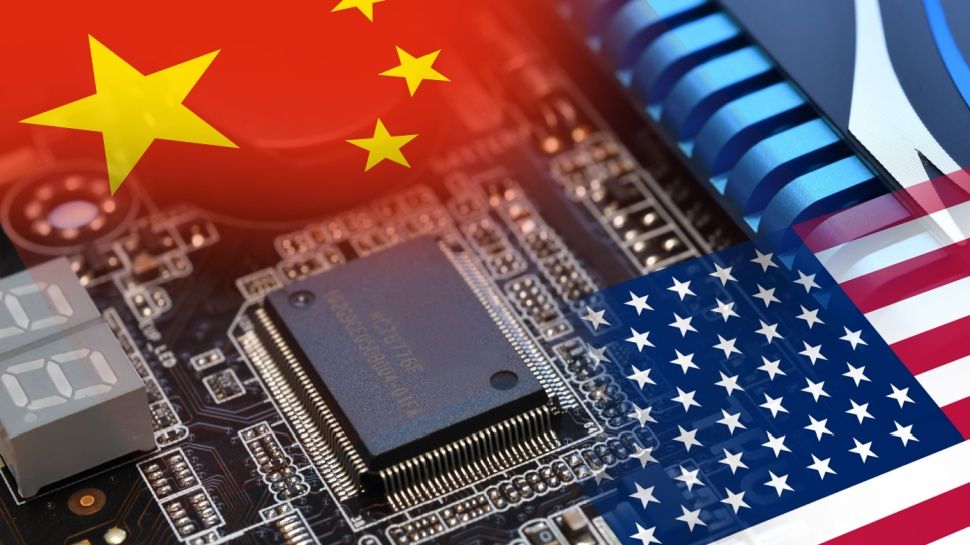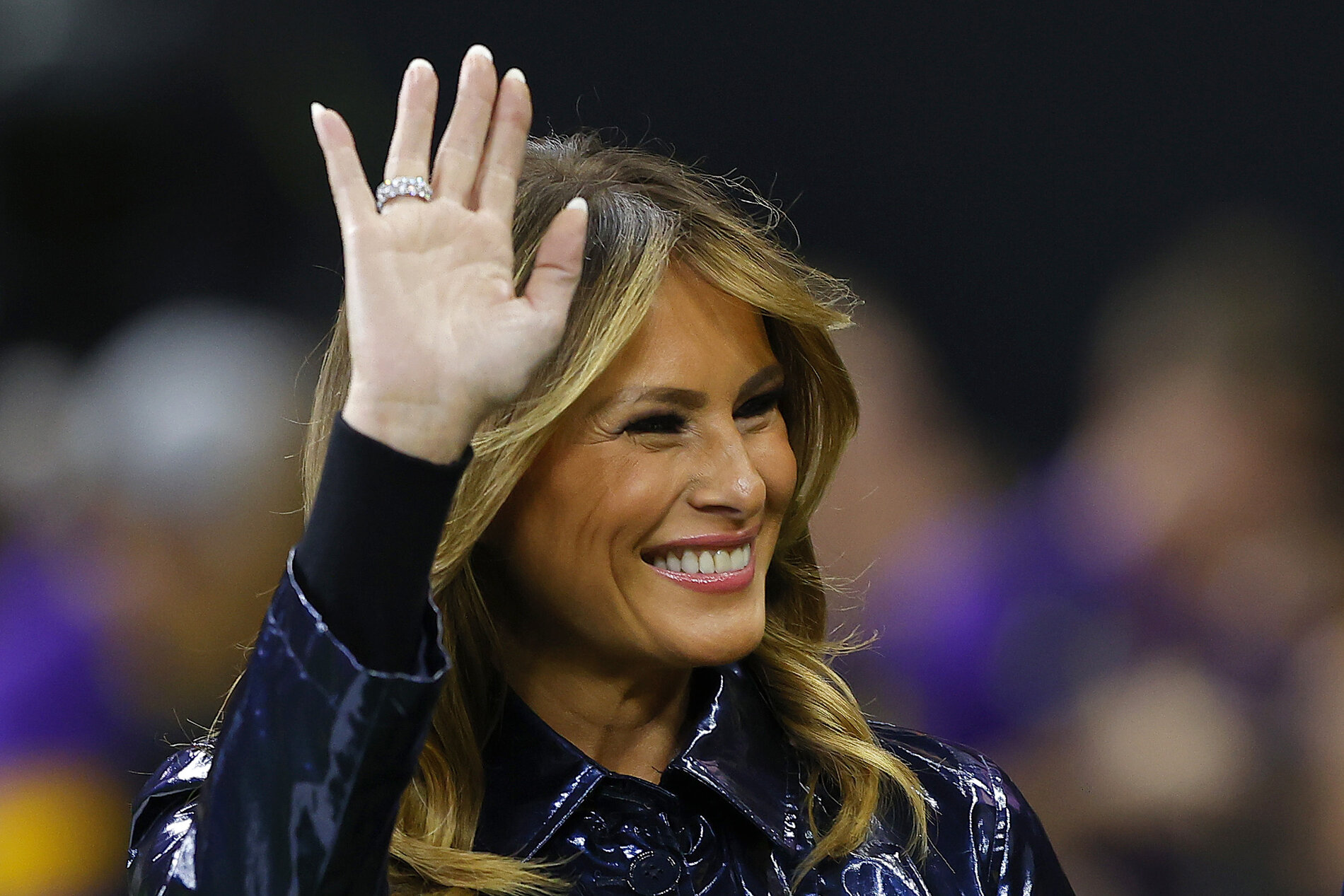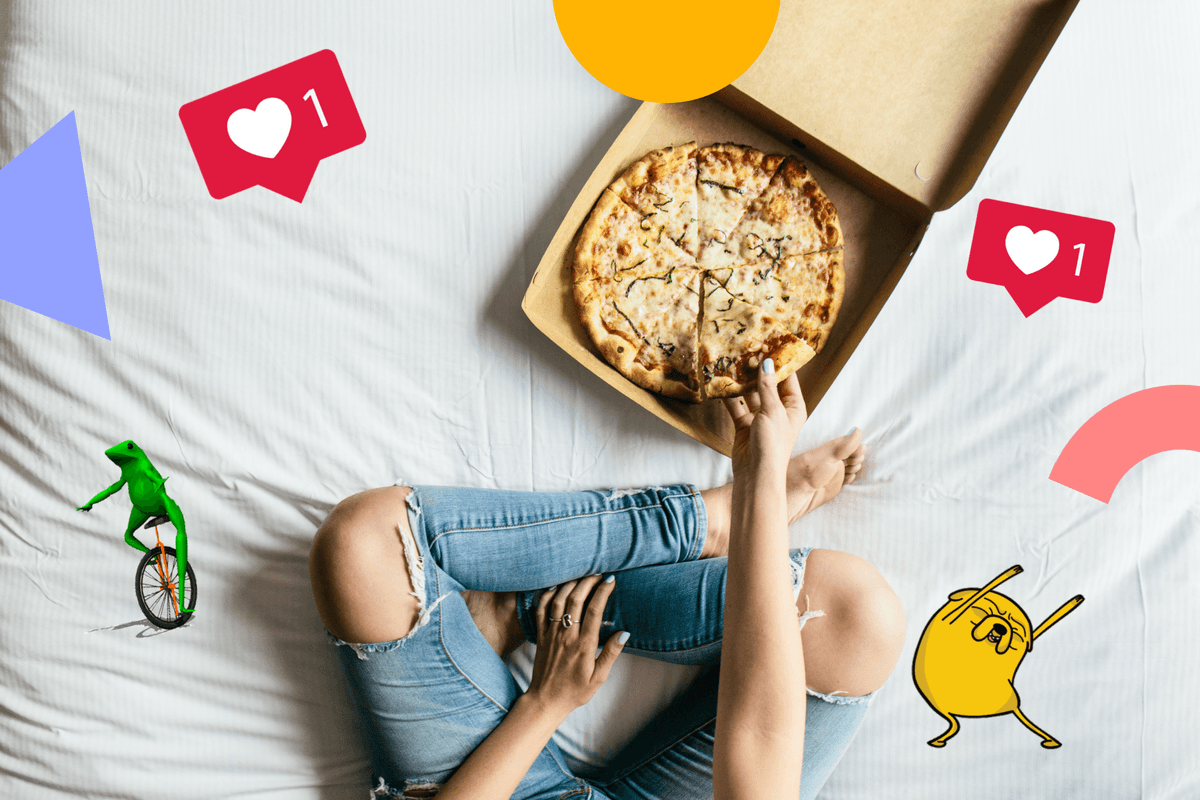Balancing high-level strategy and creativity with meeting the everyday demands of managing remote teams and projects is never easy—something I’m all too familiar with!
But it doesn’t always have to be a struggle. The right productivity tools can make a huge difference, turning long to-do lists into achievable goals and making work effortless.
In this guide, I’ve compiled 10 productivity tools that have helped me boost organizational efficiency, from automating workflows to managing project prioritization. I hope these tools will also help you be more productive.
⏰ 60-Second Summary
Here’s a quick roundup of the top 10 tools to maximize your productivity:
- : Best for collaborative project management and workflow automation
- Trello: Best for simple task management and visual organization
- Slack: Best for real-time communication
- Notion: Best for all-in-one note-taking
- Todoist: Best for personal goal tracking
- Monday.com: Best for customizable workflows and project tracking
- Asana: Best for managing team tasks and project deadlines
- Calendly: Best for scheduling and meeting coordination
- 1Password: Best for secure password management
- Google Workspace: Best for document collaboration and cloud storage
Top 10 Executive Productivity Tools to Improve Efficiency
With so many tools, what factors should inform your choices? Here are some features that I feel are particularly important to keep in mind:
- Cross-platform syncing: Ensure the tool syncs seamlessly across devices (desktop, mobile, tablet), allowing you to pick up where you left off anytime, anywhere
- Automated reporting: Look for automated, customizable reports to gain quick insights on team performance, project status, and critical metrics without manual compilation
- Advanced task prioritization: Manage high-stakes tasks effectively with features like priority tags, deadline alerts, and dependencies
- Role-based access and permissions: Check if the tool allows you to control data access levels, keeping sensitive information restricted to relevant team members
- Workflow automation: Look for automations that can reduce repetitive tasks (e.g., sending reminders, updating statuses)
- Offline access: Find a tool with offline access, which can be crucial for reviewing documents and managing tasks when you’re on the go or have limited connectivity
- Integration capabilities: Make sure you can integrate with other tools, such as email, cloud storage, and calendars
- Collaboration features: Keep all your team members on the same page, allowing seamless team collaboration, such as shared workspaces, comment threads, and real-time updates
- Data security: Ensure the tool has robust encryption and security features to protect sensitive data from unauthorized access
As I mentioned earlier, there are plenty of productivity tools available for discerning executives. Here are some that I have found particularly helpful:
1. (Best for collaborative project management and workflow automation)

has been my go-to productivity platform because of several powerful task management features. I can easily prioritize my projects, set deadlines, and ensure my team is on track.
Custom Workflows
What sets it apart is the Custom Workflows feature, which allows you to adapt to any type of project—whether planning a long-term strategic initiative or managing a quick-turn marketing campaign.


Tasks
Whether managing a complex project or daily to-dos, Tasks allow you to set priorities, track time, and visualize progress. By allowing you to set priorities on tasks, ensures that you and your team know exactly which items need immediate attention.
This helps keep projects on track and avoid bottlenecks.


Project Time Tracking
Project Time Tracking goes a step further, letting you monitor exactly where your time is spent, evaluate productivity, and even adjust priorities as needed.


With ’s visual progress tools, like Gantt charts, timelines, and Kanban boards, you gain a real-time overview of your project’s progress at a glance. This dynamic visibility makes it easy to spot any lags or potential risks early and adapt quickly.
Brain
You can also use Brain, an AI tool, to enhance productivity by centralizing information, ideas, and resources in an easy-to-access and reference way, effectively creating a “second brain” within the platform.


Brain is more than just a nifty AI assistant. It can add real value to your attempts to maximize productivity:
- Integrated directly into the platform, Brain is accessible in any workspace or project view, so you can reference important info without needing to jump between different apps
- For teams, Brain is a collective knowledge base where members can share insights, best practices, and project documentation, preventing redundant work and speeding up onboarding
- You can pick up where you left off when switching between tasks or projects. Having a record of past thoughts and insights improves continuity, and employee productivity stays high even during project shifts
Here’s what Dylan Halliday, Head of Consulting at Big Leap Real Estate Services, says about :
best features
- Use Project Management features with Brain to assign tasks, set deadlines, and monitor progress
- Use Goals to track project milestones and align your team on objectives. Combine different Views, like List View, Kanban View, or Calendar View, to suit the unique needs of each project phase
- Keep project conversations organized within the workspace using Chat. Tag relevant team members to keep discussions streamlined and context-rich
- Connect your most-used work apps to with 1,000+ integrations, including email and cloud storage
- Use Automations to streamline repetitive tasks, update task statuses, send automated notifications, and run workflows smoothly without manual intervention
limitations
- Some users have reported a learning curve due to the extensive number of features available on the platform
pricing
- Free Forever
- Unlimited: $7/user per month
- Business: $12/user per month
- Enterprise: Contact for pricing
- Brain: Add to any paid plan for $7 per workspace per member per month
ratings and reviews
- G2: 4.7/5 (9,900+ reviews)
- Capterra: 4.6/5 (4,300+ reviews)
2. Trello (Best for simple task management and visual organization)
Trello is ideal for visual thinkers and executives who prefer a straightforward, board-based approach. It allows you to break down projects into manageable tasks, and its drag-and-drop interface makes it easy to move tasks between stages.
Trello’s visual approach to project management helps keep tasks organized and see their responsibilities at a glance.
This tool is highly customizable. You can color-code tasks, add labels, and group items by category. Trello works well for smaller teams or projects that don’t require complex workflows.
Trello best features
- Assign tasks to remote team members with specific due dates and notes
- Create a foolproof process for moving work forward with an in-built automation system
- Easily connect the apps your team already uses to your Trello workflow
- Use Trello’s Butler automation to optimize everyday actions like moving cards, assigning tasks, or sending notifications based on set triggers
- Explore Power-Ups for additional features such as Gantt charts, Calendar Views, or integrations with other productivity tools
Trello limitations
- Complicated navigation if managing multiple projects
- Lack of advanced reporting or workflow management may make Trello less suitable for large-scale projects
Trello pricing
- Free
- Standard: $6/user per month
- Premium: $12.50/user per month
- Enterprise: Starting at $17.50/user per month (billed annually)
Trello ratings and reviews
- G2: 4.4/5 (13,600+ reviews)
- Capterra: 4.5/5 (23,200+ reviews)
3. Slack (Best for real-time communication)
Slack is dynamic task management software that integrates with other productivity tools to create a central hub for collaboration. It allows you to share files, link to project boards, and organize conversations by topic.
Slack also allows teams to organize conversations by creating channels for different projects, clients, or topics. This feature helps maintain focus by centralizing communications, making information easy to find when needed.
Slack best features
- Automate away routine tasks with the power of generative AI and simplify your workflow
- Easily chat, send audio and video clips, or join a huddle to discuss things through live conversations
- Create dedicated channels to connect across departments, offices, time zones, and even other companies
- Use the Slackbot feature to set reminders, get answers to common questions, and provide team notifications
- Integrate Slack with tools such as Google Drive, Trello, and for centralized communication
Slack limitations
- Some users may feel overwhelmed by the sheer number of notifications
- It is not ideal for project tracking or detailed task management; it works better as a communication and coordination tool
Slack pricing
- Free
- Pro: $8.75/user per month
- Business+: $15/user per month
- Enterprise Grid: Custom pricing
Slack ratings and reviews
- G2: 4.5/5 (33,600+ reviews)
- Capterra: 4.7/5 (23,400+ reviews)
4. Notion (Best for all-in-one note-taking)
Notion is perfect for executives who like to keep everything in one place.
Its flexible interface lets you create databases, checklists, to-do lists, and link-related pages, making it a digital notebook and knowledge base in one.
For projects requiring multiple data types (text, images, tables, etc.), Notion provides a modular approach, allowing blocks of information to be easily moved, edited, or embedded. This is extremely valuable for managing knowledge bases, internal wikis, or detailed project documentation.
Notion best features
- Manage projects from beginning to end on a connected workspace
- View projects as a timeline to understand how they fit together so you can resolve dependencies and hit your deadlines easily
- Automatically add user stories, key results, updates, and more for every project deliverable using customizable AI Autofill
- Maintain structured records of information and quickly link related data with databases and linked databases
- Work efficiently with teams through collaborative features such as comments and mentions
- Use templates to kickstart meeting agendas, weekly reviews, and project trackers
Notion limitations
- Intuitive but has a somewhat high learning curve, especially for users who are new to the platform
- Lacks some advanced project management features, such as Gantt charts and time tracking
Notion pricing
- Free
- Plus: $12/seat per month
- Business: $18/seat per month
- Enterprise: Custom pricing
Notion ratings and reviews
- G2: 4.7/5 (5,800+ reviews)
- Capterra: 4.7/5 (2,400+ reviews)
5. Todoist (Best for personal goal tracking)
Todoist is a good choice for tracking tasks and improving personal productivity. Its simple interface makes it easy to create task lists, set reminders, and categorize tasks by priority.
Todoist’s daily and weekly overviews help me keep track of my goals and ensure I’m focusing on the most critical tasks.
One of Todoist’s strongest features is its Karma system, which rewards users with points for completing tasks, maintaining daily streaks, and achieving productivity goals. This gamified productivity approach can motivate and help executives stay on track.
Todoist best features
- Schedule due dates, visualize and manage your executive calendar, and set recurring tasks easily
- Separate personal tasks from work using prebuilt productivity templates and categories on a shared workspace
- Achieve mental clarity by sorting tasks into Today, Upcoming, or using custom filters
- Add tasks efficiently using natural language with Quick Add
- See a simple visual representation of task progress using the board view
Todoist limitations
- Glitches in assigning tasks to specific team members when using the mobile version
- Limited integration options compared to other productivity platforms
Todoist pricing
- Beginner: Free
- Pro: $5/user per month
- Business: $8/user per month
Todoist ratings and reviews
- G2: 4.4/5 (800+ reviews)
- Capterra: 4.6/5 (2,500+ reviews)
6. Monday.com (Best for customizable workflows and project tracking)
Monday.com allows me to adapt my workspace to the specific needs of each project. It’s especially useful for tracking employee productivity and multiple workflows simultaneously, with automation options that reduce repetitive tasks.
One of Monday.com’s best features is the formula column, which enables complex calculations within your project boards. This is perfect for executives who must keep track of project budgets and resource allocation.
Monday.com best features
- Connect all business units and data in one workspace to get real-time insights
- Get a head start on your project with AI-suggested tasks and phases
- Track progress toward your strategic objectives using the OKR dashboard
- Use formula columns to add calculation capabilities directly to your boards
- Drag and drop automations to customize to fit your workflow
Monday.com limitations
- The mobile version can be challenging to navigate
- For teams that need to track project budgets, expenses, and financial performance, Monday.com’s capabilities can be somewhat limited
Monday.com pricing
- Free
- Basic: $12/seat per month
- Standard: $14/seat per month
- Pro: $24/seat per month
- Enterprise: Custom pricing
Monday.com ratings and reviews
- G2: 4.7/5 (12,500+ reviews)
- Capterra: 4.6/5 (5,200+ reviews)
7. Asana (Best for managing team tasks and project deadlines)
Asana combines business task management with team collaboration features, which is ideal for executives managing large projects.
Its visual timeline view clarifies project deadlines, keeping my team and me on track. One of Asana’s standout features is its Timeline, which provides a comprehensive Gantt chart-style view of project schedules, task dependencies, and deadlines.
This is particularly useful for large projects where several people work on interconnected tasks.
Asana best features
- Keep teams accountable by organizing projects and tasks in one place
- Craft project updates in minutes with time-saving automations
- Measure how much time you’re spending on work so you can correctly budget the time you need
- Manage workloads efficiently to balance team efforts and prevent burnout
Asana limitations
- Some users have reported their projects disappearing from the platform without a way to track them
- Limited customization in terms of task views compared to other tools
Asana pricing
- Personal: Free forever
- Starter: $8.50/user per month
- Advanced: $19.21/user per month
Asana ratings and reviews
- G2: 4.4/5 (10,600+ reviews)
- Capterra: 4.5/5 (13,100+ reviews)
8. Calendly (Best for scheduling and meeting coordination)
Calendly is a simple meeting scheduling tool to automate booking chats, interviews, and feedback sessions. It integrates with my calendar, ensuring that I’m staying on time and that there’s always enough time between meetings.
No more jumping from one meeting to another (unless it’s one of those days)! You can further customize your calendar by setting up different meeting types, such as one-on-one, team, or group meetings.
Calendly best features
- Set your availability and let others book time with you
- Sync with Outlook and Google Calendar for consistency
- Share custom links for easy scheduling
- Automate reminders and confirmations
Calendly limitations
- Difficult to build complex workflows that involve booking multiple appointments at once
- Limited functionality in terms of internal task management—works best as a scheduling add-on
Calendly pricing
- Free: Always free
- Standard: $12/seat per month
- Teams: $20/seat per month
- Enterprise: Starts at $15K per year
Calendly ratings and reviews
- G2: 4.7/5 (2,200+ reviews)
- Capterra: 4.7/5 (3,800+ reviews)
9. 1Password (Best for secure password management)
1Password is essential for executives handling sensitive information. With its secure storage, you can organize and share passwords with team members without compromising security.
1Password’s browser extension saves time by auto-filling login details and securely storing sensitive documents. The Watchtower feature monitors your passwords for potential vulnerabilities and alerts you if a password is compromised.
This feature can be of incredible value if you manage multiple accounts with critical data.
1Password best features
- Store passwords and sensitive data in an encrypted vault
- Organize passwords with folders and tags
- Auto-fill login information securely
- Share specific passwords with team members securely
- Integrate multi-factor authentication for extra security
- Monitor for compromised passwords and receive alerts with Watchtower
1Password limitations
- Frequent glitches on the mobile version
- The widget can be cumbersome to navigate
1Password pricing
- Teams Starter Pack: $19.95 for up to 10 users/month
- Business: $9.99/user per month
- Enterprise: Custom pricing
1Password ratings and reviews
- G2: 4.7/5 (1,300+ reviews)
- Capterra: 4.7/5 (2,000+ reviews)
10. Google Workspace (Best for document collaboration and cloud storage)
Google Workspace is invaluable for document collaboration and storage. From Docs to Sheets and Drive, you can rely on this software suite for collaborative work and easy access to files from any device.
With shared folders and cloud storage, you can manage documents and collaborate in real time with your team.
Google Workspace best features
- Keep everything organized and easily accessible with shared drives
- Collaborate with teams via the built-in commenting and suggestion tools
- Integrate with third-party apps like Zoom, the Adobe Suite, and Lucidchart for added functionality
Google Workspace limitations
- Limited offline functionality
- May lack the project management features needed to track progress at a granular level
Google Workspace pricing
- Business Starter: $7.20/user per month
- Business Standard: $14.40/user per month
- Business Plus: $21.60/user per month
- Enterprise: Custom pricing
Google Workspace ratings and reviews
- G2: 4.6/5 (42,600+ reviews)
- Capterra: 4.7/5 (16,600+ reviews)
After testing a range of executive productivity tools, I found to be the most comprehensive for driving efficiency.
It’s literally the everything app for work, combining task prioritization, time tracking, and custom workflows—everything an executive needs to keep complex projects and teams on track. The real-time reporting and visualization options make gaining insights into project progress and team productivity easy without missing a beat.
Brain also integrates seamlessly with the tools you’re already using, making collaboration and workflow automation effortless. It adds a unique layer by centralizing knowledge, so everything you need is always within reach.
It’s more than just a task manager; it’s a productivity ecosystem built for today’s fast-paced, multifaceted work demands.
Try for free today!


Everything you need to stay organized and get work done.