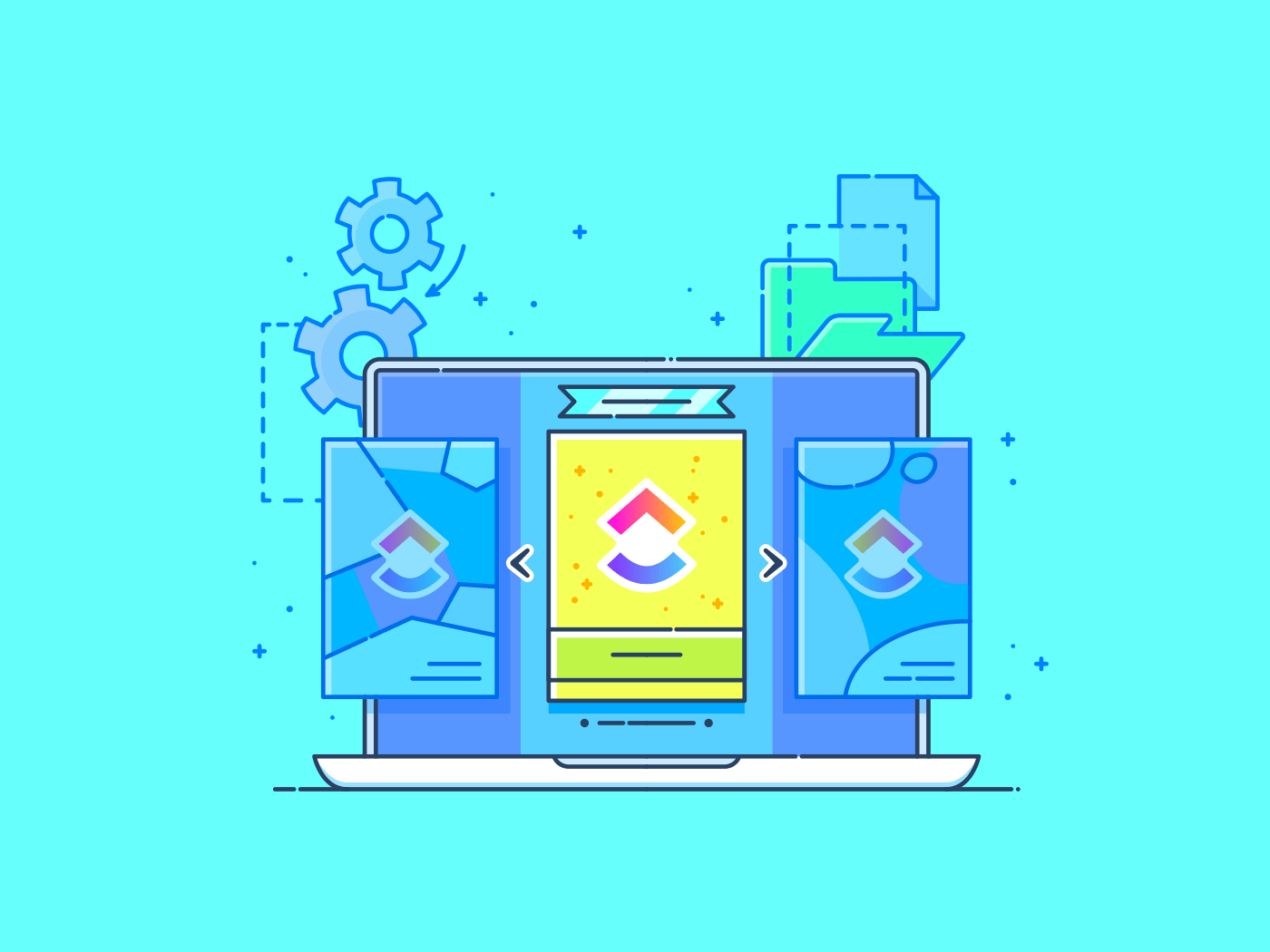Gartner’s Spend Survey reveals that marketing budgets for 2025 remain flat at 7.7% of the overall company revenue. That’s the same as last year, and nowhere near the 11% peak we saw back in 2020.
Whether you’re a CMO responsible for planning marketing strategies, a digital strategist, or a marketing manager who executes them, you are under constant pressure to do more with less.
Every dollar has to earn its place.
But for this, you need access to marketing costs data across campaigns, channels, and fiscal quarters.
That’s where marketing budget software comes in.
It goes beyond spreadsheets by providing real-time visibility into spend and data-driven insights, ensuring every marketing dollar is accounted for and aligned with your business goals.
In this guide, we’ve rounded up the top marketing budget Tools to track spending, avoid waste, and maximize ROI. 🤓
Top Marketing Budget Software to Track Spend
Top Marketing Budget Software At A Glance
Looking for a quick rundown? Our side-by-side comparison makes it easy to find your perfect match in no time.
| Tool | Key features | Best for | Pricing (USD/user/month) |
| Budget tracking templates, goal alignment, AI insights via Brain | Small business owners, cross-functional marketing & ops teams | Free forever; Paid plans start at $7/user/month; AI add-on at $7/user/month | |
| Planful | AI forecasting, scenario planning, real-time budget visibility, marketing-finance collaboration | Enterprise marketing & finance teams | Custom pricing |
| Marmind | PO/invoice sync, live cost tracking, ERP integration, budget slicing by goal/region | Global marketing departments | Custom pricing |
| Proof Analytics | ROI modeling, mix modeling, CRM integration, auto optimization recommendations | CMOs & data-driven marketing teams | Custom pricing |
| CoSchedule | Unified calendar, Kanban task boards, content + social scheduling, built-in approvals | Small to mid-sized marketing teams | Free; Paid plans start at $19/month |
| Uptempo.io | Budget planning, forecasting, campaign calendar, performance dashboards | Enterprise marketing ops teams | Custom pricing |
| HubSpot Marketing Hub | Campaign tools, CRM reporting, marketing automation, built-in budget tracking | Growing inbound marketing teams | Paid plans start at $890/month for three seats |
| Zoho Marketing Plus | Unified dashboard, campaign automation, analytics, seamless Zoho app integration | Zoho-powered marketing teams | 15-days free trial; Paid plans start at $21.06/month |
| Float | Visual budgeting, task scheduling, team workload planning, real-time edits | Creative and project-based teams | 30-day free trial; Paid plans start at $7.50/month |
| Kantata | Budgeting, resource planning, revenue forecasting, CRM/ERP integration | Agencies and services firms | Custom pricing |
What Should You Look for in the Best Marketing Budget Software?
Not all budget tools are built for modern marketing teams. Here’s what actually matters 👇
- Budget planning and allocation: Set campaign budgets with ease, allocate funds across teams or channels, and make adjustments to your marketing efforts on the fly
- Real-time spend tracking: See live updates on how much of the marketing budget you’ve spent, what’s left, and your current burn rate so you don’t get caught off guard
- Integration with marketing channels: The best budget allocation tools connect with your tech stack, be it platforms for paid advertising like Google Ads and Meta or the CRM your marketing team uses, such as HubSpot or Salesforce, to pull your ad spend and performance data automatically
- Customizable dashboards and reports: Track marketing efforts’ ROI, visualize trends, and compare budget vs actual spend with dashboards you can tweak to fit how your marketing department works
- ROI and performance analytics: The marketing budget software should let you visualize what’s working vs what needs to be changed by analyzing campaign returns and identifying cost leaks
- Forecasting and scenario planning: Run “what if” scenarios and forecast future spends to prep for budget cuts or big campaigns ahead of time
- Approval workflows and permissions: Set custom approval paths for changes and define who gets access to which budgets to stay organized and in control
- Alerts and notifications: Get notified when spending nears limits or performance drops so you can jump in before small issues become big ones
- Data security and compliance: Pick software that follows financial data security standards like GDPR or SOC 2 to protect your sensitive info
How we review software at
Our editorial team follows a transparent, research-backed, and vendor-neutral process, so you can trust that our recommendations are based on real product value.
Here’s a detailed rundown of how we review software at .
10 Best Marketing Budget Software to Track Spend in 2025
Now that you know what to look for in marketing budget software, let’s find the right tool for your unique needs.
1. (Best for managing budgets and marketing campaigns)

is an all-in-one productivity platform that helps marketing, finance, and sales teams track marketing spend, organize campaigns, and align every dollar with strategic goals.
Be it running digital marketing campaigns, managing influencer partnerships, or planning event marketing, , the everything app for work, makes it easy to stay on budget while keeping your team fully aligned.
’s Marketing Project Management Software becomes your control center for campaign planning, budgeting, and execution.
With Custom Fields, you can set automations to track projected vs. actual spend, assign campaign owners, tag vendors, and log payment details.
You can even add fields like:
- Budget Allocated
- Amount Spent
- Remaining Budget
- Spend Category (e.g., Paid Ads, Events, Influencer, etc as a part of the advertising budget)


To help speed up planning and execution, Brain comes to your rescue. You can use it to generate campaign briefs, content ideas, case studies, and social posts in seconds. The best thing is that it fetches relevant details about your marketing budget from the data it already has.


With Dashboards, you can create real-time visualizations of your marketing budget:
- Use bar charts or pie charts to compare planned vs. actual spend
- Add widgets for burn rate, total spend by channel, or ROI estimates
- Build custom dashboards for different stakeholders—e.g., one for your CMO, another for campaign managers
You get full visibility into how campaign costs are stacking up in real time, making budget reallocation much easier across quarters or departments.


When it comes to actually getting your marketing budget approved, for Finance Teams is a time-saver, especially for cross-departmental collaboration. Finance teams can build shared budgeting workflows inside using Lists, Folders, and Custom Fields tailored for marketing spend. For example, a folder like “Marketing Q3 Budget” can house tasks or line items for each campaign or channel. This creates a live, structured view of marketing’s financial activities.
Now, to keep the workflow between departments flowing well, you can set up real-time alerts and actions via Automations based on specific budget-related triggers. For example:
- Instantly notify the team if a campaign crosses its spend limit
- Auto-assign follow-up tasks when a “Budget Review” task is completed
- Route new spend requests to the right stakeholder for approval


best features
- Task workflows with budgets: ’s project management features integrate with budgeting. Custom Task Statuses like “Running” or “On Hold” reflect campaign spend status, and nested subtasks can represent budget line items
- Budget tracking with goals: Set quarterly or campaign-specific budget limits and track them with Goals. You can break down spend goals into targets for each channel (like Google Ads or influencer spend), link them to live tasks or Custom Fields, and auto-update progress as spending evolve
- Collaboration and approvals: Built-in chat and proofing features facilitate collaboration during budget planning and approvals. Teams can discuss budget items in Chat view and use Proofing to get feedback or sign-off on budget documents
- Centralized knowledge sharing: Put your work and the knowledge to do it all in Docs, making knowledge instantly accessible and easy to find for everyone in your marketing team
- Pre-built templates: Use pre-built templates to plug-and-play your data, such as the Event Budget Template, to organize your entire event. And use ’s Budget Proposal Template to document all your project costs in detail
limitations
- Some users note that its vast feature set can be overwhelming without proper training
pricing
free forever
Best for personal use
Free Free
Key Features:
unlimited
Best for small teams
$7 $10
Everything in Free Forever plus:
business
Best for mid-sized teams
$12 $19
Everything in Unlimited, plus:
enterprise
Best for many large teams
Get a custom demo and see how aligns with your goals.
Everything in Business, plus:
* Prices when billed annually
The world’s most complete work AI, starting at $9 per month
Brain is a no Brainer. One AI to manage your work, at a fraction of the cost.
Try for free
ratings and reviews
- G2: 4.7/5 (10,000+ reviews)
- Capterra: 4.6/5 (4,000+ reviews)
What are real-life users saying about ?
A G2 review says:
⚡ Template Archive: Want to pitch a budget that gets approved faster? These budget proposal templates help you present costs, goals, and ROI clearly, with no formatting headaches.
2. Planful (Best for comprehensive financial planning and marketing spend forecasting)
Planful enables marketing and finance teams to create detailed annual budgets and adjust them on the fly with rolling forecasts. Instead of static yearly plans, you can leverage machine learning projections on historical performance to build smarter budgets that respond to seasonal trends, shifting markets, or unexpected campaign changes.
Its Marketing Performance Management module (formerly Plannuh) is useful for ROI-focused teams. You can track marketing investments down to each campaign and channel, giving you full clarity on what’s working and what’s wasting spend. Add real-time expense tracking, integrated directly with your financial systems, and you always know exactly where your budget is going and what results it generates.
Planful best features
- Detect anomalies or overspending patterns in your marketing budgets automatically with Planful AI and signals
- Collaborate with CMOs, finance, and marketing leads to submit proposals, approve changes, and track edits with a built-in audit trail
- Simulate different spend situations, like launching new campaigns or scaling back underperforming ones, with scenario planning, while also tracking committed vs. planned vs. actual cost
Planful limitations
- Planful users report slow data retrieval, complex reporting, and concerns around scalability
Planful pricing
Planful ratings and reviews
- G2: 4.3/5 (450+ reviews)
- Capterra: Not enough reviews
What are real-life users saying about Planful?
A Capterra review says:
🧠 Fun Fact: Dos Equis’ “Most Interesting Man in the World” campaign increased U.S. sales by 22% during its run. The persona became so iconic, people even shared the character as a meme.
3. MARMIND (Best for top-down & bottom-up marketing budget control in enterprises)
MARMIND is built for enterprise marketing teams that need full visibility and control over strategic and campaign-level budgets.
It supports both top-down budgeting (setting annual budgets at the department level) and bottom-up forecasting (building projections from individual campaign costs). This dual method helps marketing leaders zoom out for the big picture or drill down into the details, by region, channel, product, or team.
MARMIND best features
- Offers purchase order and invoice management that connects directly with your ERP systems
- Slice and dice budget data by product line, region, time period, or marketing goal with the multi-dimensional budget view
- Automated live forecast recalculates your planned, committed, and actual spending
MARMIND limitations
- Matching costs can be challenging and require close monitoring
MARMIND pricing
MARMIND ratings and reviews
- G2: 4.3/5 (90+ reviews)
- Capterra: 4.5/5 (30+ reviews)
What are real-life users saying about MARMIND?
A G2 review says:
4. Proof Analytics (Best for data-driven marketing budget optimization and ROI modeling)
Proof Analytics functions as a Marketing Resource Management (MRM) platform that combines campaign planning, budget tracking, performance analysis, and ROI modeling. It allows teams to organize marketing activities, assign budgets, set timelines, and monitor performance from a central interface. With built-in tools for real-time spend and performance tracking, teams can view how budgets are being utilized and compare them against outcomes as data comes in.
The platform includes an automated optimization system that uses analytics and AI to evaluate historical campaign performance. Proof Analytics supports marketing mix modeling, helping identify which channels or campaigns contribute most to ROI. Based on this analysis, the system can recommend adjustments to budget distribution, such as reallocating funds from underperforming to more effective channels.
Proof Analytics best features
- Automated ROI Reporting provides attribution models to help quantify the return on each marketing activity
- Salesforce integration connects CRM data, such as leads and opportunities, directly to marketing budgets, helping link spend to outcomes without requiring additional tools or manual tracking
- Approvals and workflow features are built into the platform, allowing teams to submit budget changes, track campaign updates, and manage cross-functional collaboration from within one system
Proof Analytics limitations
- Success depends heavily on robust data pipelines and clean, accessible data; ongoing issues here can undermine forecast reliability
Proof Analytics pricing
Proof Analytics ratings and reviews
- G2: Not enough reviews
- Capterra: Not enough reviews
🧠 Did You Know? In a comprehensive marketing budget, marketers follow the 70/20/10 rule, allocating 70% of their average marketing budget to core tactics, 20% to new channels, and 10% to experimentation.
5. CoSchedule (Best for organizing content schedules and aligning marketing projects)
CoSchedule helps marketing teams organize content, align campaigns, and manage day-to-day operations from one platform.
The platform also includes project and task management features built specifically for marketing workflows. Teams can create and manage campaigns using task boards, assign responsibilities, set deadlines, and monitor progress in formats like Kanban. Approval processes are handled through built-in workflows that let stakeholders review and approve content directly within the platform.
CoSchedule best features
- Integrated Content and Social Publishing lets teams create, schedule, and manage blogs, emails, and social posts in one place
- Analytics and Performance Tracking provide campaign-level insights such as email opens, social engagement, or task completion
- A unified marketing calendar brings together all content, campaigns, and social media marketing posts into a single view
CoSchedule limitations
- Struggles with platform integrations, particularly LinkedIn, where users report frequent authentication issues and unreliable activity reporting
CoSchedule pricing
- Free Calendar
- Social Calendar: $19/user/month
- Agency Calendar: $59/user/month
- Content Calendar: Custom pricing
- Marketing Suite: Custom pricing
CoSchedule ratings and reviews
- G2: 4.4/5 (200+ reviews)
- Capterra: 4.4/5 (100+ reviews)
What are real-life users saying about CoSchedule Marketing Suite?
A G2 review says:
📮 Insight: 47% of our survey respondents have never tried using AI to handle manual tasks, yet 23% of those who have adopted AI say it has significantly reduced their workload.
This contrast might be more than just a technology gap. While early adopters are unlocking measurable gains, the majority may be underestimating how transformative AI can be in reducing cognitive load and reclaiming time. 🔥
Brain bridges this gap by seamlessly integrating AI into your workflow. From summarizing threads and drafting content to breaking down complex projects and generating subtasks, our AI can do it all. No need to switch between tools or start from scratch.
💫 Real Results: STANLEY Security reduced time spent building reports by 50% or more with ’s customizable reporting tools—freeing their teams to focus less on formatting and more on forecasting.
6. Uptempo.io (Best for holistic marketing operations in large teams)


via Uptempo.io
Uptempo.io brings planning, budgeting, and performance management into one connected platform. It combines tools from Allocadia (budgeting), BrandMaker (workflow and execution), and Hive9 (analytics) to create a unified system for managing marketing operations from end to end. Teams can plan campaigns, list down promotion strategies, track budgets, monitor outcomes, and connect every initiative to strategic goals.
It supports continuous campaign planning, so teams aren’t locked into static annual budgets. Plans can be updated as priorities shift, and every campaign includes goals, tactics, and funding in one calendar-based view. Uptempo’s financial tools allow users to view planned, committed, and actual spend in real time.
Uptempo.io best features
- Integrations with finance systems support automated reconciliation and show budget usage by product, region, or campaign
- Predictive insights and “what-if” analysis use analytics from Hive9 to forecast ROI, flag risks, and test different budget scenarios
- Goal setting and measurement features map each campaign and spend item to specific marketing objectives, like pipeline contribution or brand impact
Uptempo.io limitations
- The platform can experience slow load and update times, particularly when handling large volumes of data
Uptempo.io pricing
Uptempo.io ratings and reviews
- G2: 4.1/5 (140+ reviews)
- Capterra: Not enough reviews
What are real-life users saying about Uptempo.io?
A G2 review says:
⚡ Template Archive: Get your campaigns off the ground faster with these marketing plan templates, perfect for mapping goals, channels, timelines, and ROI in one place
7. HubSpot Marketing Hub (Best for inbound marketing and campaign ROI tracking for all business sizes)


via HubSpot
HubSpot Marketing Hub combines campaign planning, content creation, CRM integration, and marketing analytics into one platform. Marketers can use it to manage multi-channel campaigns, including blog posts, ads, emails, and social media, from a unified dashboard, allowing teams to coordinate messaging and measure performance in one place.
The tool connects directly to ad platforms like Facebook, Google, and LinkedIn to track ad spend and campaign ROI. Users can see how much was spent, how many leads were generated, and what deals resulted. With campaign ROI analysis, users can assign revenue to campaigns and calculate return automatically, helping teams assess which channels deliver the best results.
HubSpot Marketing Hub best features
- Attribution and analytics tools track the full customer journey and apply credit across multiple touchpoints using multi-touch attribution models
- Lead generation and nurturing features include personalized landing pages and automated workflows
- Sales and CRM integration allows marketing teams to connect spend data directly to revenue outcomes
HubSpot Marketing Hub limitations
- Integration setup can be tricky
HubSpot Marketing Hub pricing
- Marketing Hub Professional: $890/month for three seats
- Marketing Hub Enterprise: $3,600/month for five seats
HubSpot Marketing Hub ratings and reviews
- G2: 4.4/5 (12000+ reviews)
- Capterra: 4.5/5 (6000+ reviews)
What are real-life users saying about HubSpot Marketing Hub?
A Capterra review says:
8. Zoho Marketing Plus (Best for an integrated marketing suite on a budget)


via Zoho
Zoho Marketing Plus offers an all-in-one marketing suite that helps teams manage campaigns, track marketing expenses, and measure performance across channels. It includes tools for email marketing, social media, web analytics, events, and CRM, unifying campaign efforts in one place to reduce tool switching and improve cross-channel coordination.
With the introduction of the Budget Board, Zoho now allows teams to assign budgets to brands or campaigns and track all marketing spend against them. Expenses can be categorized by goal, geography, or activity, offering a clear view of how funds are used and what remains, directly within the marketing dashboard.
Zoho Marketing Plus best features
- ROI analytics provide insight into which channels drive the most returns for your marketing efforts
- Project and work management features allow teams to plan and execute campaigns collaboratively, track deadlines, and align spend with timelines
- Multi-channel orchestration enables marketers to create customer journeys across email, SMS, and ads, and track their combined impact on goals like lead gen or conversions
Zoho Marketing Plus limitations
- The interface can feel clunky or unintuitive in places, with a learning curve for advanced features
Zoho Marketing Plus pricing
- 15-day free trial
- Paid plan starts from $21.06/month
Zoho Marketing Plus ratings and reviews
- G2: Not enough reviews
- Capterra: Not enough reviews
What are real-life users saying about Zoho Marketing Plus?
A G2 review says:
9. Float (Best for resource and capacity planning to maximize team utilization)


via Float
Float helps marketing teams manage resources and track budget utilization by connecting team schedules to project timelines. With its visual scheduling interface, you can assign people to campaigns, see who’s working on what, and for how long, all on a shared calendar.
Float also allows you to set up and manage project budgets regarding hours or monetary fees. Marketing leads can assign budgets in hours (like 100 design hours) or money (say, $10,000), and Float will track how much has been “burned” as the project progresses. Real-time tracking means you always know where you stand, whether you’re staying within budget or approaching the edge.
Float best features
- Float’s hourly rate tracking feature helps forecast spend by multiplying scheduled hours by assigned hourly rates
- The task-based budgeting system lets teams assign hours or fees per task (like 30 hours for content writing), providing more granular control over component costs within a campaign
- With scenario planning, marketers can simulate actions like hiring a contractor or delaying a task to see how it affects the overall budget and schedule instantly
Float limitations
- Users note a lack of granular customization (e.g., renaming fields, detailed reports), especially when dealing with archived members, exports, or headcount tracking
Float pricing
- 30-day free trial
- Starter: $7.50/person/month
- Pro: $12.50/person/month
- Enterprise: Custom pricing
Float ratings and reviews
- G2: 4.3/5 (1600+ reviews)
- Capterra: 4.5/5 (1600+ reviews)
What are real-life users saying about Float?
A G2 review says:
10. Kantata (Best for unified resource, budget & project control in agencies and services)


via Kantata
Kantata is a services-focused project management and budgeting platform designed to give teams complete control over their resources, financials, and performance metrics. With features like project budgeting, expense tracking, time forecasting, and team capacity planning, Kantata helps service-based organizations track margins and optimize resource use in one place.
Kantata best features
- Assign or swap team members by availability, track budget burn, margins, and invoicing progress, and get visibility into change orders or at-risk project views
- Connect with systems like Salesforce, QuickBooks, Jira, and includes recommendation tools to catch resource conflicts or budget risks
- Generate time-and-materials or fixed-fee invoices directly from project data, keeping spend, billing, and revenue visible throughout campaign lifecycles
Kantata limitations
- The platform is frequently described as bogged down and sluggish, with slow updates that hamper efficiency
Kantata pricing
Kantata ratings and reviews
- G2: 4.2/5 (1400+ reviews)
- Capterra: 4.2/5 (600+ reviews)
What are real-life users saying about Kantata?
A G2 review says:
⚡ Template Archive: Budgeting doesn’t have to be boring, these project budget templates turn numbers into clear, trackable plans your whole team can follow.
Make Smarter Marketing Budget Decisions With !
If you want a marketing budget tool that’s simple, visual, and easy to adapt to your workflow, is a great place to begin. Its customizable fields, real-time dashboards, and ready-to-use templates make it easy to manage everything, from one-off campaigns to full marketing plans.
That said, each tool on this list shines in its own way. Whether you need high-level forecasting, deep ROI analysis, or team resource tracking, there’s something here that fits. Test what aligns with your process and scale from there.
Sign up for now and see how it simplifies planning, tracking, and decision-making for successful marketing campaigns.


Everything you need to stay organized and get work done.