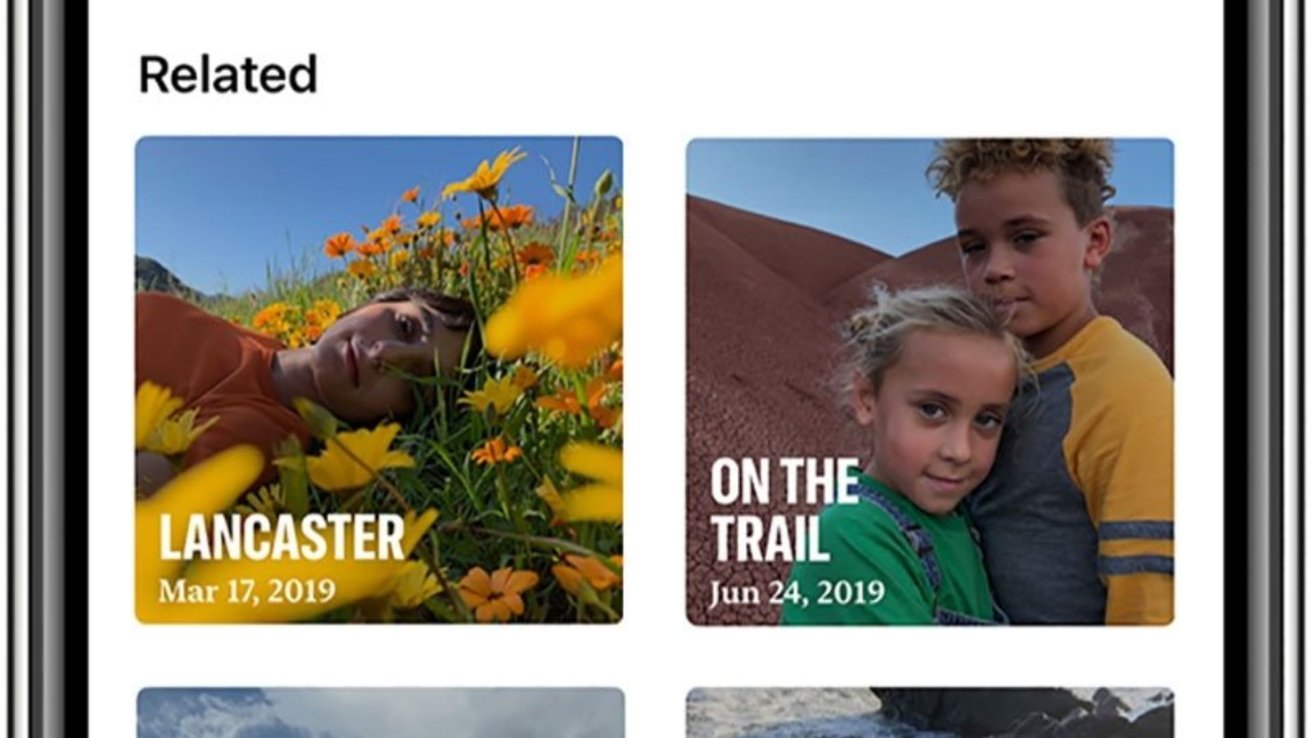Ever played a game of “Whack-a-Mole”? Customer relationship management (CRM) can often feel like you’re stuck in one, hammering away at tasks as quickly as you can.
Managing customer data, sales updates, and marketing campaigns—it never stops.
Here’s where operational CRM tools come in handy. They organize, automate, and optimize processes, helping you manage the frenetic pace of business.
In this article, we’ll introduce you to 10 operational CRM tools that can take the stress out of managing customer relationships.
Top 10 Operational CRM Tools to Streamline Your Business
⏰ 60-Second Summary
If you’re looking for a quick list of the best operational CRM tools out there, here it is:
- : Best customizable CRM with seamless team collaboration
- HubSpot CRM: Best user-friendly interface with marketing integration
- Salesforce Sales Cloud: Best comprehensive CRM with advanced customization
- Zoho CRM: Best affordable CRM with multichannel communication
- Pipedrive: Best sales-focused CRM with visual pipeline management
- Freshsales: Best AI-powered CRM with lead scoring
- Bitrix24: Best all-in-one CRM with project management
- Insightly: Best for integrating CRM with project management
- Monday CRM: Best for customizable workflows with an intuitive interface
- Copper: Best for a seamless Google Workspace integration
When choosing the best operational CRM tools for your business, focus on features that help you hit your business goals:
- Customer data management: Ensure the CRM can store and analyze relevant customer data and sales performance. Look for features that support easy access to customer information for personalized interactions
- Sales and marketing automation: Look for tools that automate repetitive tasks like email campaigns and follow-ups. Support sales processes with tools that manage the sales funnel and boost productivity for your sales and marketing teams
- Pipeline management: Focus on tools that support sales process management and provide insights into each stage of the sales cycle. A tool that offers a visual sales pipeline can make this easier
- Customer interaction tracking: Find a good operational CRM system that is customer-oriented, recording all customer service interactions, emails, and calls. These insights help improve customer satisfaction and customer retention
- Integration and customization: Opt for deeply customizable sales CRM platforms that adapt to your business needs. Ensure the CRM integrates seamlessly with your existing tools, such as project management or marketing software
- Analytics and reporting: Features like sales forecasting can help you predict trends and allocate resources wisely. So, look for tools that provide sales reports and insights into sales performance
- User-friendly interface: A CRM platform with an easy-to-use interface reduces dependency on IT teams and eliminates hurdles like manual data entry
- Scalability and cost: Assess the pricing model, such as per-user plans, to ensure your chosen CRM aligns with your budget. Ensure the CRM can scale as your business grows, supporting larger teams and more customer relationships
Having the right CRM tool for your requirements can mean the difference between drowning in endless spreadsheets, missed follow-ups, and frustrated customers—or effortlessly tracking every lead, automating tedious tasks, and building stronger, more personalized relationships.
1. (Best customizable CRM with seamless team collaboration)

Have you ever wished for a CRM app that does it all? is the everything app for work that combines project management, knowledge management, and chat—all powered by AI that helps you work faster and smarter.
With the CRM Project Management Software by , you can create and customize workflows that fit your business like a glove.
Use Custom Views such as List, Kanban Board, and Gantt Charts to manage leads and track customer interactions effectively across various stages of the sales pipeline.


Consolidate KPIs in customizable Dashboards to visualize and analyze sales and marketing metrics in one place. This centralized approach ensures that your team has quick access to vital data, facilitating informed decision-making and personalized customer interactions.


With Chat, you can bring your work and messages into one place and collaborate with your team in real time. It lets you create and manage tasks directly from chat messages, turning discussions into actionable items with a single click. This integration also ensures that all conversations are automatically linked to relevant tasks, documents, and projects, providing context and continuity in client interactions.


Manage your to-dos efficiently with Tasks. Assign tasks, set priorities, and track progress to ensure that all aspects of customer relationship management are handled promptly and effectively.
Need more of a head start? offers a variety of templates designed for CRM processes. These ready-to-use templates are designed to simplify your customer relationship management processes, saving you time and effort.
For example, you can use the CRM Template to track leads, deals, accounts, and contacts seamlessly. It features Custom Statuses for monitoring customer relationship progress and Custom Fields for capturing essential information like contact details and industry, all organized across multiple views for easy access and management.
💡 Pro Tip: Use Automations to save time and reduce manual work. For example, if you’re managing a sales pipeline, set up an automation to automatically move a task to the “Negotiation” column when a status changes to “Proposal Sent.” Save the automation, and watch it run seamlessly in the background.


best features
- Customize workflows to match your unique business processes, from customer onboarding to service automation
- Leverage integrations with popular tools like Slack, Google Drive, and Salesforce to streamline operations
- Generate custom reports to analyze sales performance, forecast trends, and improve customer retention
- Use Brain, ’s native AI assistant, for customer interactions, automating data entry and follow-up reminders, and gaining insights into customer behavior to personalize outreach and streamline communication
limitations
- The learning curve can be steep due to its extensive capabilities
pricing
- Free Forever
- Unlimited: $7/month per user
- Business: $12/month per user
- Enterprise: Contact for pricing
- Brain: Add to any paid plan for $7 per member per month
ratings and reviews
- G2: 4.7/5 (9,900+ reviews)
- Capterra: 4.6/5 (4,300+ reviews)
What are real-life users saying about ?
2. HubSpot CRM (Best for user-friendly interface with marketing integration)
Are you looking for a CRM that feels like a natural extension of your team?
HubSpot CRM is an intuitive platform that integrates marketing, sales, and customer service, making it a favorite among businesses that aim to enhance customer relationships.
One of the most appreciated features of HubSpot CRM is its centralized dashboard, which gives users a complete overview of their sales and marketing strategy. Use it to track customer interactions, monitor sales forecasting, and even view real-time updates on team performance.
This operational CRM software makes it easier to create and track marketing campaigns, send personalized emails, and analyze sales performance metrics.
HubSpot CRM’s best features
- Schedule emails and meetings from the CRM using the built-in meeting scheduler
- Leverage built-in integrations with email templates to automate email campaigns
- Analyze sales performance with sales dashboards that measure the effectiveness of marketing campaigns, ads, and lead-generation efforts
HubSpot CRM limitations
- Some advanced features may require higher-tier subscriptions
HubSpot CRM pricing
- Free
- Starter Customer Platform: $16/month (includes one seat; additional seats cost $20/month)
- Professional Customer Platform: $1,300/month (includes five seats; additional seats cost $50/month)
- Enterprise Customer Platform: $4,300/month (includes seven seats; additional seats cost $75/month)
HubSpot CRM ratings and reviews
- G2: No ratings available
- Capterra: 4.5/5 (4,200+ reviews)
What are real-life users saying about HubSpot CRM?
3. Salesforce Sales Cloud (Best comprehensive CRM with advanced customization)
Salesforce Sales Cloud offers a comprehensive suite of tools to manage customer relationships, automate sales processes, and provide deep insights through advanced analytics.
Its features support custom workflows, complex sales processes, and large sales teams. Its extensive integration capabilities allow businesses to connect with various third-party applications, creating a unified ecosystem supporting various business functions.
Additionally, Salesforce Sales Cloud provides comprehensive pipeline management tools that offer real-time visibility into the sales process. This feature enables sales managers to monitor deal progress and facilitate proactive data management and customer relationship management.
Salesforce Sales Cloud’s best features
- Sync email and calendar content and CRM data automatically with the Salesforce Einstein feature
- Utilize robust reporting tools to track business performance
- Collaborate with team members using built-in communication features and collaboration tools like Chatter
Salesforce Sales Cloud limitations
- The platform can be complex, requiring time to learn and fully utilize
- Attractive features like forecasting and quote management are not available in the starter suite
Salesforce Sales Cloud pricing
- Starter Suite: $25/month per user
- Pro Suite: $100/month per user (billed annually)
- Enterprise: $165/month per user (billed annually)
- Unlimited: $330/month per user (billed annually)
- Einstein 1 Sales: $500/month per user (billed annually)
Salesforce Sales Cloud ratings and reviews
- G2: 4.4/5 (23,100+ reviews)
- Capterra: 4.4/5 (18,700+ reviews)
4. Zoho CRM (Best affordable CRM with multichannel communication)
Are you looking for an operational and analytical CRM that helps you manage customer relationships and brings all your communication channels together in one place? Then this is the one for you.
Zoho CRM is an operational CRM tool for businesses of all sizes. It’s particularly popular among small- to mid-sized companies looking for a cost-effective yet feature-rich solution to streamline customer interactions and sales cycles.
The platform effortlessly manages multichannel communication. From email and phone calls to live chat and social media, Zoho ensures you can connect with your customers on their preferred platforms.
Tasks like lead generation, follow-up reminders, and email drip campaigns can be automated, saving your sales and marketing teams valuable time.
Zoho CRM’s best features
- Receive real-time notifications whenever a customer interacts with your emails, website, or social media posts with the SalesSignals feature
- Identify and analyze sales performance and trends in your data with AI-powered assistant, Zia
- Analyze sales performance and sales tasks with advanced reporting tools to drive strategic decisions
Zoho CRM limitations
- Some users report that the interface can be less intuitive compared to other CRMs
- AI tools are available only in higher tiers
Zoho CRM pricing
- Free
- Standard: $14/month per user (billed annually)
- Professional: $23/month per user (billed annually)
- Enterprise: $40/month per user (billed annually)
- Ultimate: $52/month per user (billed annually)
Zoho CRM ratings and reviews
- G2: 4.1/5 (2,700+ reviews)
- Capterra: 4.3/5 (6,800+ reviews)
What are real-life users saying about Zoho CRM?
5. Pipedrive (Best sales-focused CRM with visual pipeline management)
Want to see your entire sales cycle at a glance, with every deal and every stage laid out in a sensible way? Then Pipedrive is a great fit for you.
It is a CRM sales tool designed specifically to help you and your sales teams stay organized, focused, and on track to close more deals.
Whether you work in real estate, software sales, or any other industry, its customizable pipelines adapt to your team’s needs.
Pipedrive’s Insights and Reporting tools are equally impressive. You can generate reports to track performance and analyze pipeline conversion rates.
Its simplicity, paired with powerful features like mobile apps and integrations with tools like Slack, Google Workspace, and Trello, makes it an ideal choice for sales professionals who want a CRM that’s both functional and easy to use.
Pipedrive best features
- Sync all email correspondence with the CRM with its Smart Email BCC feature
- Add notes, set reminders, and attach files directly to deals with Pipedrive’s deal management tools
- Plan calls, meetings, and follow-ups directly within the tool with activity scheduling
- Visualize and manage your sales pipeline with an intuitive drag-and-drop interface
Pipedrive limitations
- Limited features for marketing automation compared to other operational CRM software
Pipedrive pricing
- Essential: $24/month per seat
- Advanced: $44/month per seat
- Professional: $64/month per seat
- Power: $79/month per seat
- Enterprise: $129/month per seat
Pipedrive ratings and reviews
- G2: 4.3/5 (2,100+ reviews)
- Capterra: 4.5/5 (3,000+ reviews)
What are real-life users saying about Pipedrive?
6. Freshsales (Best AI-powered CRM with lead scoring)
Freshsales combines service automation, analytics, and an intuitive interface to make sales management smarter and faster.
It is one of the best examples of operational CRM software that is fully AI-powered. It is aimed at service businesses that want to focus their efforts on high-value opportunities.
Thanks to its mobile app, Freshsales is also a powerful tool for remote teams. The app enables sales reps to manage leads, update deal stages, and access customer information on the go.
Finally, Freshsales’ reporting and analytics tools provide deep insights into your sales performance, whether you’re tracking conversion rates, analyzing the success of a marketing campaign, or forecasting trends.
Freshsales best features
- Implement AI-based lead scoring to focus on high-potential prospects
- Create custom workflows for lead nurturing with the sales sequence feature, making it easier to guide prospects
- Consolidate all customer interactions—emails, calls, chats, and meetings—into one unified view with 360-degree customer profiles
- Automate sales workflows to increase efficiency and reduce manual efforts
Freshsales limitations
- Some users may find the customization options limited compared to other operational CRM
Freshsales pricing
- Growth: Starting at $9/month per user (billed annually)
- Pro: $39/month per user (billed annually)
- Enterprise: $59/month per user (billed annually)
Freshsales ratings and reviews
- G2: 4.5/5 (1,200+ reviews)
- Capterra: 4.5/5 (610+ reviews)
7. Bitrix24 (Best all-in-one CRM with project management)
If you are looking for an operational CRM tool that integrates customer relationship management with team collaboration and sales project management, Bitrix24 can be a decent choice.
Bitrix24 is an all-in-one operational CRM software designed to manage business processes for organizations of all sizes. From a small startup to a large enterprise, Bitrix24 offers a comprehensive suite of tools to enhance productivity and manage customer interactions.
Bitrix24’s CRM system centralizes customer data, tracks interactions, and automates sales tasks. This feature is particularly beneficial for sales teams that aim to maintain organized records of client communications.
Since Bitrix24 also offers project management tools, your marketing teams can use it to plan, organize, and monitor projects and collaborate across departments.
Bitrix24 best features
- Manage projects and tasks using integrated tools that support various methodologies, including Kanban and Gantt charts
- Create and customize websites with the built-in website builder
- Access AI-powered sales assistance to gain insights and recommendations, supporting data-driven decision-making
Bitrix24 limitations
- The complexity of features can result in a steep learning curve for new users, potentially requiring additional time for training and adaptation
Bitrix24 pricing
- Free
- Basic: $61/month (includes five users)
- Standard: $124/month (includes 50 users)
- Professional: $249/month (includes 100 users)
- Enterprise: Starting at $499/month (includes 250+ users)
Bitrix24 ratings and reviews
- G2: 4.1/5 (540+ reviews)
- Capterra: 4.2/5 (920+ reviews)
8. Insightly (Best for integrating CRM with project management)
Insightly is a unified CRM solution where businesses can effortlessly manage client interactions and project workflows.
Your sales team can also benefit from Insightly’s lead routing and sales pipeline management features, which automate lead distribution and provide real-time visibility into deal stages.
Moreover, Insightly’s customizable dashboards and advanced reporting tools offer valuable insights into business performance. Users can generate reports tailored to their needs, facilitating informed decision-making and strategic planning.
Insightly best features
- Integrate project management with CRM to oversee client projects from inception to completion
- Access mobile applications to manage customer relationships and projects on the go
- Automate lead assignments to ensure prompt and appropriate follow-up by the right team members
Insightly limitations
- Limited advanced customization options, which may not meet the needs of businesses requiring highly tailored workflows
- To use most of the advanced features, customers have to purchase the enterprise CRM suite
Insightly pricing
- Plus: $29/month per user (billed annually)
- Professional: $49/month per user (billed annually)
- Enterprise: $99/month per user (billed annually)
Insightly ratings and reviews
- G2: 4.2/5 (910+ reviews)
- Capterra: 4.0/5 (650+ reviews)
9. monday CRM by monday.com (Best for customizable workflows with an intuitive interface)
How about an operational CRM system that is both highly customizable and user-friendly? If your answer is yes, then monday CRM might be a good fit for you.
monday.com works well with teams of all sizes, from startups to large enterprises, seeking sales process management, data management, and customer relationship management within a single intuitive interface.
Also, its integration capabilities let all your essential applications work together harmoniously, creating a cohesive ecosystem that supports your team’s workflow.
monday CRM best features
- Automate repetitive tasks with no-code automation, enhancing efficiency and accuracy
- Visualize project progress with dynamic boards, timelines, and Gantt charts, ensuring transparency and accountability
- Collaborate in real time with team members through built-in communication features, fostering teamwork and alignment
monday CRM limitations
- Pricing can escalate with the addition of more users and advanced features, which may be a consideration for budget-conscious teams
- Initial setup may require time to fully customize and integrate with existing workflows, potentially delaying immediate adoption
monday CRM pricing
- Basic: $15/month per seat
- Standard: $20/month per seat
- Pro: $33/month per seat
- Enterprise: Custom pricing
monday CRM ratings and reviews
- G2: 4.6/5 (910+ reviews)
- Capterra: 4.7/5 (390+ reviews)
What are real-life users saying about monday CRM?
10. Copper (Best for seamless Google Workspace integration)
If your work relies heavily on Google Workspace and you want an operational customer relationship management tool that blends smoothly with other Google apps, then this CRM tool is for you.
Copper is an operational CRM software that integrates directly with Google Workspace, creating a familiar and intuitive environment for managing customer relationships.
Designed for small- to mid-sized businesses, Copper embeds itself within Gmail, Calendar, and Drive, allowing you to manage leads, track emails, and schedule follow-ups without leaving your inbox.
This integration means less time toggling between applications and more time focusing on building customer relationships.
Copper best features
- Handle repetitive tasks with workflow automation, freeing up time for more strategic activities
- Automate data entry by capturing contact information and interactions from your emails, keeping your CRM up-to-date effortlessly
Copper limitations
- Potential learning curve for new users due to the breadth of features available
Copper pricing
- Starter: $12/month per seat
- Basic: $29/month per seat
- Professional: $69/month per seat
- Business: $134/month per seat
Copper ratings and reviews
- G2: 4.5/5 (1,100+ reviews)
- Capterra: 4.4/5 (600+ reviews)
Everyone wants their team to work like a symphony—every instrument in perfect harmony, every note precisely timed. That’s the coordination and clarity the right operational CRM tool can bring to your business.
Throughout this article, we’ve explored the best operational CRM systems that help businesses manage customer relationships, streamline sales processes, and drive success.
Each tool has its unique strengths, but when it comes to combining flexibility and collaboration, one stands out: .
simplifies complex processes without overwhelming your team. Unlike tools that excel in only one area, goes beyond just a CRM—it’s an everything app for project management, customer interaction tracking, and team collaboration.
Its extensive customization options and seamless integrations ensure it adapts to the unique needs of your business.
Sign up for a free account today and see the difference it can make for your team. After all, the best time to enhance your efficiency and customer relationships is now.


Everything you need to stay organized and get work done.