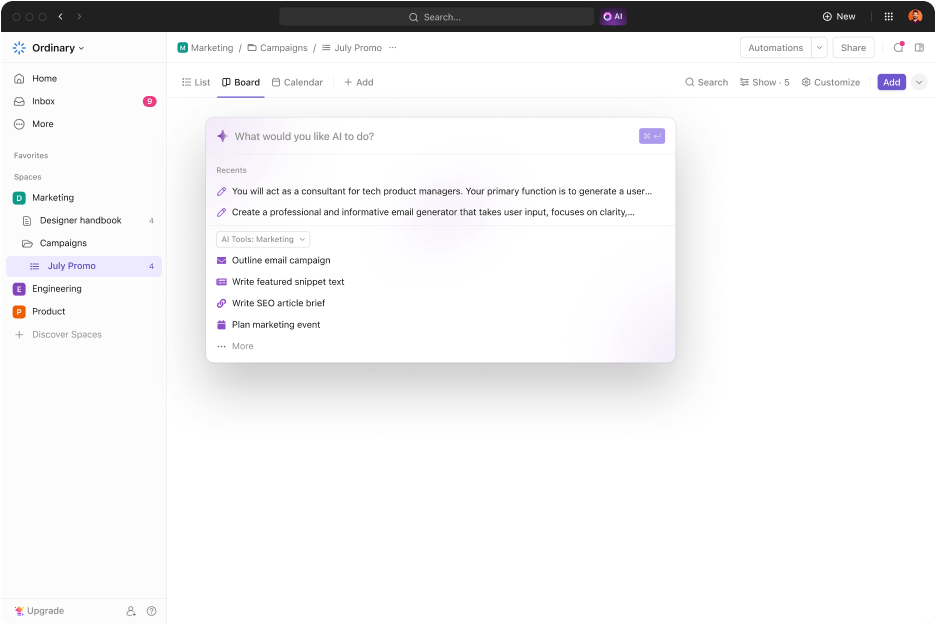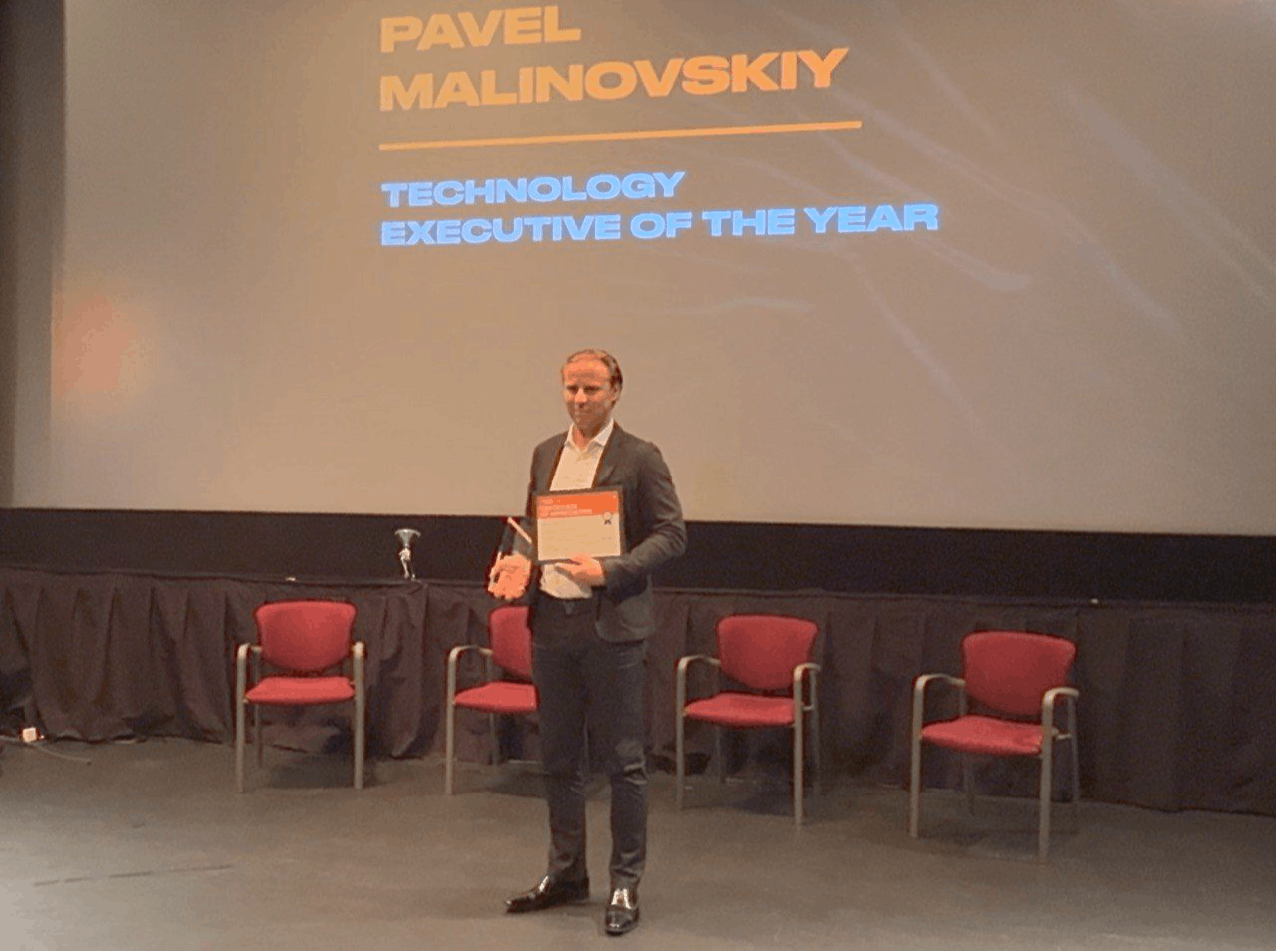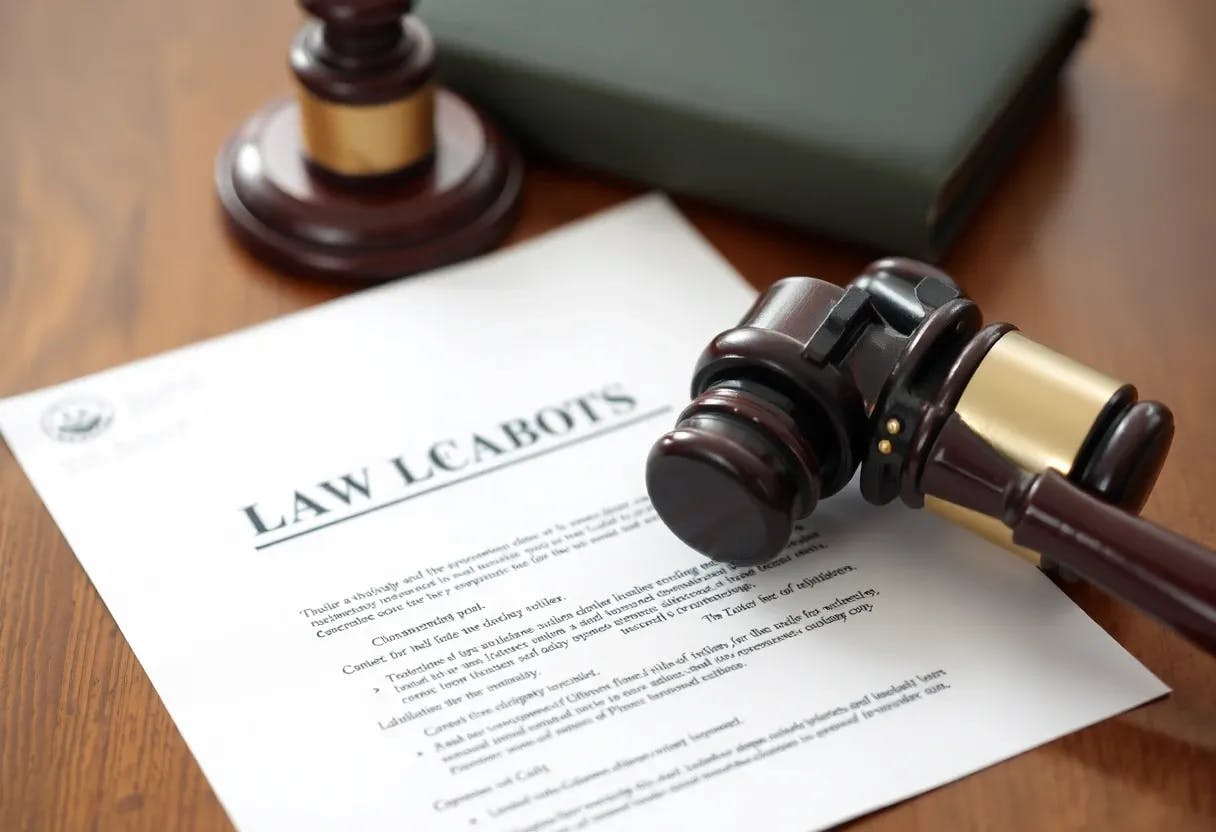Student life can get seriously overwhelming.
Between never-ending assignments, deadlines creeping up faster than expected, group projects that somehow always need your full attention, and study schedules that feel impossible to stick to, it’s a lot to handle.
But here’s the good news: you don’t have to do it alone.
The right organization tools can take a massive weight off your shoulders. They’re not just fancy to-do lists or planners.
They can help you maintain a strong GPA and stand out when starting your career.
Top 10 Organization Tools for Students to Stay Productive
What makes a tool a perfect fit for staying organized as a student? Consider these key features:
- Ease of use: Opt for a tool with an intuitive interface that’s quick to set up and easy to navigate. You don’t want to spend hours learning the tool (and fall back on your to-dos)
- Task and deadline management: Look for to-do lists, reminders, and calendar views to track assignments and exams effectively—and never miss an important deadline
- Collaboration features: Prioritize tools with real-time sharing, commenting, and task delegation for group projects
- Study planning: Choose tools that offer templates, note organization, and features to help you plan and optimize study sessions
- Integration options: Ensure the tool works seamlessly with platforms you use every day, such as Google Drive or Microsoft Office
- Affordability: Look for free plans or reasonably priced options that fit your budget as a student
💡 Pro Tip: Use free trials or demos before committing to a study tool. This allows you to test how well the features align with your needs.
We get it—student life is already packed, and you’d much rather spend your free time pursuing your passions, diving into extracurriculars, or just hanging out with friends. That’s why we’ve done the heavy lifting for you and rounded up the ten best tools to help you stay organized effortlessly.
1. (Best for AI-powered all-in-one student productivity)
Whether you’re juggling homework assignments, research projects, submission deadlines, or a million other things, is the one tool that can make all of it easier.
It’s the everything app for work that combines project management, knowledge management, and chat—all powered by AI that helps you work faster and smarter.
This makes it one of the best organizational tools for planning your work, communicating with your peers and teachers easily, and improving your productivity.
As Paola Landaeta Saldías, Doctoral Student, TIM Research Group – TU Berlin, says:

Let’s start with Tasks—the backbone of your academic workflow. This feature ensures you’re not scrambling at the last minute because you forgot a deadline or missed an important detail.
You can use it to break down your assignments into manageable steps with Task Checklists, set priorities, and track progress visually, either in a simple list format or on a Kanban board (or dozens of other Views).


Then there’s Calendar View, which brings your entire academic schedule, deadlines, and events in front of you at all times, keeping you on track and in control.
Whether you need to plan study sessions or coordinate group meetings, Calendar View can track everything.


Now, if you love working on group projects (or, let’s be honest, trying to survive them), Docs will make your life much easier.
No more endless email chains or missed attachments. With Docs, you can create, share, and edit documents in real time with your group.
This makes it perfect for collaborating on papers, brainstorming ideas, or even just keeping everyone on the same page.
🧠 Fun Fact: offers 35+ ClickApps that let you customize your workspace with features like time tracking, mind maps, and even sprints.


Now, let’s talk about Brain, the AI assistant that works around the clock to help you optimize your study sessions.
It can automate routine tasks like setting reminders and summarizing lecture notes, saving time. However, it goes further by offering personalized study tips based on your habits and workload.
And if you need a headstart on organizing your workspace, has templates ready.
The Student Planning Checklist Template helps you stay on top of everything for the week, while the College Budget Template ensures you don’t end up broke by mid-semester.
And if you need something more detailed, check out the Student Template to get organized right from the start.
The template simplifies your studies and ensures that you stay on top of all the important things, like organizing coursework and lectures, managing projects, assignments, and exams, and tracking progress and deadlines for all your goals.
best features
- Consolidate task management, note-taking, calendars, and reminders in one platform, eliminating the need to juggle multiple apps
- Organize your tasks in a way that suits you. For instance, use the Calendar View to visualize assignment deadlines or the Board View for tracking project progress
- Allocate time to tasks and monitor how long you take to complete them with ’s built-in time tracking and estimated time features
- Work together on group projects, share notes, and keep everyone on the same page with real-time collaboration tools in , including an intuitive folder system, task comments, mentions, and shared Docs
- Set academic goals, such as completing a study module or achieving a specific grade, and track your progress over time with Goals
limitations
- New users may need some time to get comfortable with the platform’s many features
pricing
- Free Forever
- Unlimited: $7/month per user
- Business: $12/month per user
- Enterprise: Contact for pricing
- Brain: Add to any paid plan for $7 per member per month
ratings and reviews
- G2: 4.7/5 (9,900+ reviews)
- Capterra: 4.6/5 (4,300+ reviews)
2. Todoist (Best for minimalist task management)
Todoist is a sleek and simple task management tool perfect for students who want an intuitive way to stay organized without the bells and whistles of more complex tools.
Its minimalist design focuses on core functionalities like creating tasks, setting priorities, and tracking deadlines.
Use labels and filters to personalize your task list to focus on high-priority items or specific categories. Connect Todoist with Google Calendar, Dropbox, and other university management software for enhancing its utility.
A fun bonus? Todoist’s gamified Karma system motivates you to maintain productivity streaks.
Todoist best features
- Organize tasks effortlessly with intuitive project and subtask hierarchies
- Set priorities and due dates with customizable labels and reminders
- Collaborate with team members or family through shared projects
- Track productivity using built-in goals and Karma points
Todoist limitations
- Lacks advanced project management tools such as Gantt charts
- No offline mode for mobile unless tasks are preloaded
Todoist pricing
- Beginner: Free
- Pro: $5/month per user
- Business: $8/month per user
Todoist ratings & reviews
- G2: 4.4/5 (800+ reviews)
- Capterra: 4.6/5 (2,500+ reviews)
3. Notion (Best for highly customizable workflows)
Student life can often feel constrained and restrictive, with defined structures for nearly everything—from assignment formats to project workflows.
Notion is a good solution for students who crave flexibility and control over their digital files. Whether you need a simple to-do list or a detailed knowledge management system, Notion lets you design workflows that fit your needs. You can create or use pre-made templates for class notes, assignments, or project tracking and sync Notion with apps like Google Drive or Trello for centralized access to your study and research resources.
Notion best features
- Create custom databases, wikis, and documents all in one workspace
- Connect workflows by linking pages, tasks, and projects seamlessly
- Visualize data with tables, boards, timelines, and calendars
- Share your workspace with peers, educators, or the public using live pages
Notion limitations
- Task management features lack reminders or advanced automation
- Performance issues with large databases on older devices
Notion pricing
- Free
- Plus: $12/month per user
- Business: $18/month per user
- Enterprise: Custom pricing
Notion ratings & reviews
- G2: 4.7/5 (5,900+ reviews)
- Capterra: 4.7/5 (2,400+ reviews)
4. Google Keep (Best for simple note-taking and lists)
Google Keep is the ultimate lightweight app for capturing ideas and quick notes on the go. It provides busy students with a sticky notes interface to create color-coded notes for better visual organization, voice notes to capture thoughts or ideas quickly and convert speech into text, and checklists that let them manage tasks easily.
Google Keep best features
- Collaborate in real time by sharing notes with others
- Set location-based or time-sensitive reminders for tasks
- Sync across devices automatically with your Google account
Google Keep limitations
- Limited formatting options compared to advanced note-taking apps
- Lacks task management features for handling larger projects
- No integrations with other tools beyond Google Workspace
- Minimal organization structure for heavy note-takers
Google Keep pricing
- Free
- Business Starter: $7.20/month per user
- Business Standard: $14.40/month per user
- Business Plus: $21.60/month per user
- Enterprise: Custom pricing
Note: Google Keep is available for free for individual users and as part of Google Workspace for teams. The prices listed are for Google Workspace.
Google Keep ratings & reviews
- G2: No ratings available
- Capterra: 4.7/5 (200+ reviews)
5. Microsoft OneNote (Best for detailed note organization)
If you’ve ever wished to share notes and collaborate on them with your friends and classmatess, Microsoft OneNote is the tool for you.
It is a feature-rich digital notebook that handles in-depth, collaborative note-taking and organization. Ideal for college students who manage dense information, OneNote offers a comprehensive and well-structured notebook system. It lets you divide your notes into notebooks, sections, and pages for easy navigation.
With its handwriting support, you can take notes with a stylus or draw diagrams directly on your device. And unlike physical notes, you never have to worry about misplacing valuable information or leaving it behind when you need it—you can access your notes from your phone, tablet, or PC via OneDrive.
Microsoft OneNote best features
- Clip web content and save it directly to your notebooks
- Organize notebooks with sections, tags, subsections, and OneNote templates
- Collaborate on shared notebooks in real time
- Search notes quickly using keywords and handwriting recognition
Microsoft OneNote limitations
- The interface can feel cluttered and overwhelming for new users
- Lacks kanban or project management tools
Microsoft OneNote pricing
- Personal: $6.99/month per user
- Apps for Business: $9.90/month per user
- Family: $9.99/month per user
- Business Basic: $7.20/month per user
- Business Standard: $15/month per user
- Business Premium: $26.40/month per user
Note: Microsoft OneNote is available as part of the Microsoft 365 suite. The prices are for Microsoft 365.
Microsoft OneNote ratings & reviews
- G2: 4.5/5 (1,800+ reviews)
- Capterra: 4.6/5 (1,700+ reviews)
6. Trello (Best for visual project management)
Trello’s card-and-board system provides an intuitive way to organize tasks visually, making it ideal for group projects or semester planning. Boards represent the various stages of your tasks, such as to-do, doing, or done. Cards represent the individual tasks in each stage.
Add detailed descriptions, checklists, deadlines, and attachments to individual tasks, so you have complete context at all times. You can assign tasks to your group members when working on shared projects and even leave comments on them to simplify collaboration.
Trello’s Power-ups let you enhance its functionality with custom integrations for tools like Google Drive, Slack, and your calendar.
Trello best features
- Visualize workflows using flexible Kanban-style boards
- Drag and drop tasks between lists for easy organization
- Attach files, images, and links directly to cards
- Automate repetitive processes with Butler’s AI-powered automation
- Use custom labels to categorize tasks based on priority, subject, or type
Trello limitations
- Dependency management and task-linking features are lacking
- Customization options for boards can feel limited
Trello pricing
- Free
- Standard: $6/month per user
- Premium: $12.50/month per user
- Enterprise: Starts at $17.50/month per user (billed annually)
Trello ratings & reviews
- G2: 4.4/5 (13,600+ reviews)
- Capterra: 4.5/5 (23,300+ reviews)
7. Evernote (Best for note-taking features)
If you’re looking for software to help you take notes quickly and then easily organize your notes, you need Evernote. It offers advanced tools for students who need to capture, organize, and retrieve a variety of information.
Evernote’s standout organizational features include a powerful search to find notes quickly, even with handwritten content, the ability to turn your notes into to-do lists by adding checkboxes and reminders, and the creation of multimedia notes by adding digital materials like voice recordings, photos, PDFs, and sketches to your information.
Evernote best features
- Collect information from anywhere with quick web clipping and OCR scans
- Sync notes seamlessly across all your devices
- Organize ideas with notebooks, tags, and custom Evernote templates
- Collaborate by sharing notes or editing with teammates
Evernote limitations
- Clunky interface compared to newer alternatives
- Offline access is restricted to paid plans
Evernote pricing
- Free
- Personal: $14,99/month
- Professional: $17.99/month
- Teams: $24.99/month per user
- Enterprise: Custom pricing
Evernote ratings & reviews
- G2: 4.4/5 (2,000+ reviews)
- Capterra: 4.4/5 (8,200+ reviews)
8. myHomework Student Planner (Best for straightforward academic planning)
myHomework Student Planner simplifies academic planning with a clean, easy-to-use interface. It allows you to sync your school schedule with the app to manage class times and tasks and get a bird’s-eye overview of it.
It also boasts great accessibility—use the app across devices, from your smartphone to your laptop.
myHomework Student Planner best features
- Track assignments, tests, and due dates in one place
- Customize class schedules with color coding and time slots
- Receive notifications for upcoming deadlines
- Access tools offline to stay productive without the internet
myHomework Student Planner limitations
- Outdated design compared to more modern planners
- The free version contains ads that can be distracting
myHomework Student Planner pricing
- Basic: Free (with ads)
- Premium: $4.99/year
myHomework Student Planner ratings & reviews
- G2: No ratings available
- Capterra: No ratings available
9. MyStudyLife (Best for managing schedules and exams)
As the name suggests, MyStudyLife is all about making the most of student life. It goes beyond basic scheduling by offering tools tailored specifically for academic success.
Use it to plan study time and track exam dates with reminders. It also enables you to keep track of homework and assignments linked to specific classes. Oh, and did we mention it’s free of cost? Win, win, win!
MyStudyLife best features
- Organize your school life with subject-specific timetables
- Receive reminders for deadlines, exams, and schedules
- Track academic progress with subject and task overviews
MyStudyLife limitations
- Limited customization options for assignments or classes
- No direct collaboration tools for group projects
MyStudyLife pricing
MyStudyLife ratings & reviews
- G2: No ratings available
- Capterra: No ratings available
10. Any.do (Best for personal and academic task syncing)
Any.do combines task management with calendar integration, offering students an easy way to manage their personal and academic lives. View your tasks alongside your daily schedule for better planning, minimize distractions with tools like a Pomodoro timer, and even automate reminders for tasks like assignments or class preparation.
Any.do best features
- Organize tasks with smart lists and categorized folders
- Collaborate with shared task lists for group projects
- Sync across devices to keep everything in one place
- Integrate with tools like Google Calendar and Alexa
Any.do limitations
- Limited features in the free plan
- Task management capabilities are less advanced for complex projects
- Premium pricing may not justify the feature set
- Occasional sync delays between devices
Any.do pricing
- Personal: Free
- Premium: $7.99/month
- Family: $9.99/month (for four users)
- Teams: $7.99/month per user
Any.do ratings & reviews
- G2: 4.2/5 (190+ reviews)
- Capterra: 4.4/5 (170+ reviews)
Study Well, Score Big, and Succeed with
Staying on top of tasks as a student is no small feat, but with the right organizational tools in your corner, you’re not just surviving—you’re thriving.
If we had to pick one standout option, would take the crown. From color-coded calendars and detailed task lists to collaboration features that make group projects less painful, has it all.
Are you overwhelmed by a packed schedule? Use ’s priority flags and reminders to focus on what’s truly important. Want to create a research project? Brainstorm with Brain and jot ideas down in richly formatted Docs.
And let’s not forget its 1000+ integrations with apps like Google Drive, Zoom, and Outlook, which keep everything together in one place, helping students stay organized.
The best part? It’s free for students, so you can unlock premium-level functionality without spending a dime. So, why settle for chaos when you can have clarity? Sign up for free now and give a try. Your future self (and maybe your GPA) will thank you!


Everything you need to stay organized and get work done.