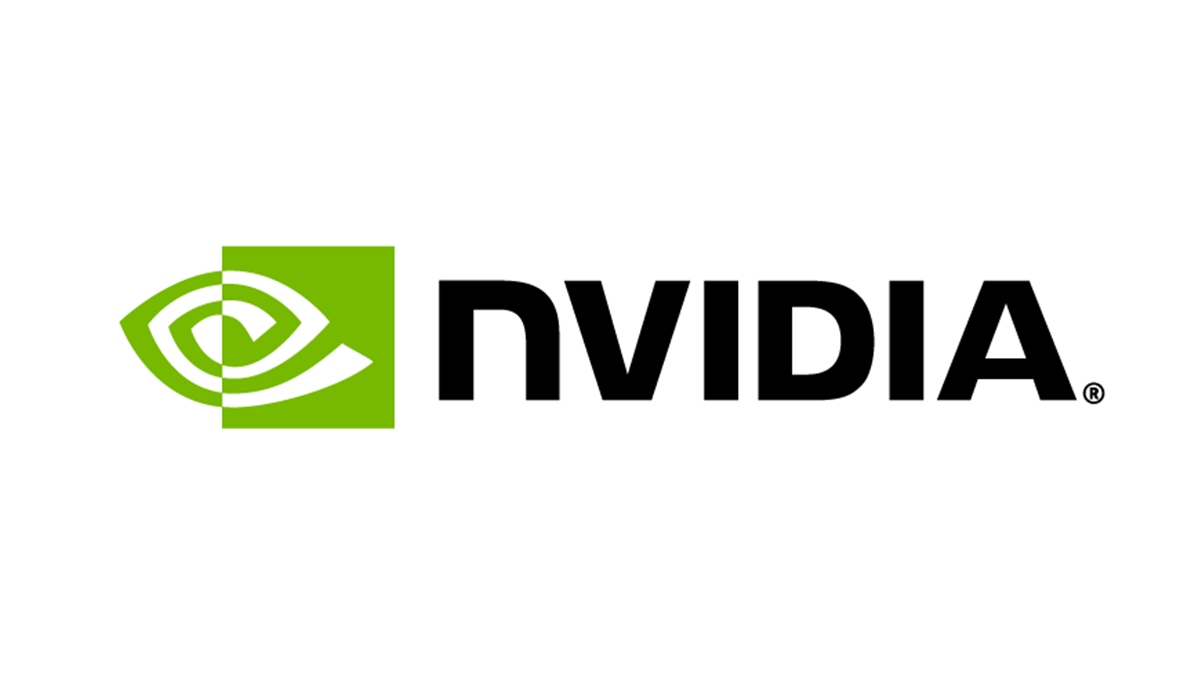Video conferencing apps often come with a host of frustrations—endless downloads, tedious sign-ups, and the need to remember meeting IDs. That’s why many users appreciate Whereby. It offers a seamless experience with browser-based meetings and a fixed virtual room, allowing teams to connect through a simple shared link. Additionally, integrating it with Google Calendar simplifies scheduling. 📅
However, there’s a downside: connectivity issues. Some users have reported instances of Whereby glitching across different browsers, disrupting meetings with low video quality.
If you’re a Whereby user facing similar issues, we’ve got you! After testing several video conferencing tools over the past month, I’ve compiled a list of the best alternatives to Whereby. In this article, I’ll share the top Whereby alternatives and highlight what makes each one stand out so you can find the best fit for your needs. ✅
Top 10 Whereby Alternatives
What Should You Look for in a Whereby Alternative?
While searching for Whereby alternatives, I narrowed it down to these five key video conferencing capabilities:
Ease of use
I can’t stress enough how important simplicity is. I need a tool that lets me hop into a meeting or start one without fussing over complicated settings. If it takes too long to figure out, it’s off my list! Because when you’re rushing to join a call, the last thing you want is to spend time fumbling with complex settings. The whole point is to make my life easier, and an intuitive user interface is non-negotiable for having complete control.
Collaboration features
A great audio and video conferencing tool is more than just face-to-face communication. I often work on shared projects during meetings, so tools that let me collaborate in real time—with features like screen sharing, whiteboards, and document collaboration—are important.
Integration with other tools
The last thing I want is a video conferencing tool that doesn’t integrate with the apps I already use. It needs to fit seamlessly into my existing workflow.
Security
Security is a big deal, especially when discussing sensitive client information. End-to-end encryption and strong privacy controls, like password-protected meetings and the ability to control who enters, are essential for keeping online meetings and data safe.
Video and audio quality
No matter how great the features are, a platform with choppy video or glitchy audio is useless. High-quality video and audio are non-negotiable to ensure productive meetings, especially when working with remote teams or clients.
The 10 Best Whereby Alternatives
Before we get into the list of top 10 Whereby alternatives, I want to make things easier for you:
I’ve created a comparison table of the top 10 video conferencing tools and Whereby alternatives. This table highlights each tool’s best use, key features that set them apart, and any notable limitations. Whether you’re looking for simplicity, collaboration features, or security, this comparison will guide you in making the best choice among the Whereby alternatives.
And for more details on pricing and the like, keep reading!
| Tool | Best For | Key Features | Limitations | Pricing |
| Zoom | Large video conferences | Breakout rooms, AI meeting summaries, cloud recording | Overwhelming interface for new users | Free, Pro $14.99/user/month, Business $21.99/user/month |
| Microsoft Teams | Team collaboration | Channels for discussions, document collaboration, app integrations | Resource-intensive, may slow down on older devices | Free, Essential $4/user/month, Basic $6/user/month, Standard $12.50/user/month |
| GoTo Meeting | High-capacity events | Real-time transcription, host up to 3,000 attendees | Limited customization options | Professional $12/organizer/month, Business $16/organizer/month, Enterprise: Custom pricing |
| Cisco Webex Meetings | Secure team meetings | Real-time translation, AI noise cancellation, secure meetings | Overwhelming due to many features | Free, Webex Meet $12/user/month, Webex Suite $25.50/user/month |
| Skype | Simple video chatting | Call landlines/mobiles, screen sharing, live captions | File sharing limited to 300MB | Free, Subscription $2.99/month (US & Canada calls), World Plan $13.99/month |
| Jitsi Meet | Free meetings | Free forever, open-source, real-time document collaboration | Lacks advanced collaboration features | Free |
| Adobe Connect | Interactive sessions | Customizable layouts, engagement tracking, interactive polls/quizzes | Higher pricing compared to other platforms | Standard $190/host annually, Premium $290/host annually |
| Zoho Meeting | Zoho users | Integrates with Zoho apps, screen sharing, webinar tools | Limited free features | Free, Meeting Standard $2/month, Webinar Standard $9/month |
| TeamViewer | Device control during meetings | 4K screen sharing, multi-monitor support, remote control | No dedicated mobile app | Remote Access $24.90/month, Business $50.90/month |
| Google Workspace | Real-time collaborative meetings | Integrates with Google apps, AI noise cancellation, file sharing | Limited customization options | Business Starter $6/month, Business Standard $12/month, Business Plus $18/month |
Now, let’s talk about each of them in detail.
1. Zoom (Best for conducting video conferences)

via Zoom
Zoom US is worth considering when we’re talking about Whereby alternatives. While Whereby is known for its simplicity and ease of use, Zoom is more versatile, especially for conducting larger group meetings. It allows screen sharing, changing backgrounds, and multi-language captioning, so we have all hands on deck.
One thing that sets Zoom apart is its breakout rooms feature—perfect if I want to conduct workshops or brainstorming sessions. It allows me to split attendees into smaller groups for more focused discussions. Plus, Zoom’s technology enables real-time collaboration in meetings via whiteboards and chats.
Zoom best features
- Attach pre-reads and meetings agendas to meeting invites for efficient meeting management
- Get automatic meeting summaries and action items with AI
- Integrate a wide range of apps, like Evernote for note-taking or Kahoot for interactive activities, directly into your Zoom meetings
- Record your meetings and save them in the cloud for easy access and sharing later with participants or colleagues
Zoom limitations
- Zoom’s complex interface can be overwhelming for new users, requiring a learning curve to navigate all the features effectively
Zoom pricing
- Basic: Free
- Pro: $14.99/user/month
- Business: $21.99/user/month
Zoom rating and reviews
- G2: 4.5/5 (55,000+ reviews)
- Capterra: 4.6/5 (11,000+ reviews)
2. Microsoft Teams (Best for professional team meetings)


via Microsoft Teams
Microsoft Teams is another excellent option among Whereby alternatives, enabling real-time and asynchronous team communication. It works great for team meetings, webinars, and training sessions. One standout feature is the Together Mode, which focuses on faces and non-verbal cues, creating a more engaging experience for business users.
A unique aspect of Teams is the separate chat space for each meeting, where participants can share documents and continue discussions before, after, or during the session. Additionally, collaboration tools, such as text addition, sticky notes, and reaction sharing, help keep everyone involved.
Microsoft Teams best features
- Collaborate in real-time on shared documents directly within your chat or video calls
- Host large meetings or live events with up to 10,000 participants, making it perfect for big presentations or company-wide announcements
- Use channels to organize team discussions, share files, and manage tasks all in one place without switching between tools
- Leverage third-party app integrations like Trello or GitHub to streamline workflows and keep everything in sync
Microsoft Teams limitations
- Teams can be resource-intensive, requiring significant bandwidth and system memory, which may cause slow performance on lower-spec devices
Microsoft Teams pricing
- Free
- Essential: $4/user/month
- Basic: $6/user/month
- Standard: $12.5/user/month
Microsoft Teams rating and reviews
- G2: 4.3/5 (15,000+ reviews)
- Capterra: 4.7/5 (2200+ reviews)
3. GoTo Meeting (Best for high-capacity events)


via GoTo Meeting
Similar to Whereby, GoTo Meeting also allows quick, one-click meeting access to attendees without downloading. However, its noise reduction and commuter makes the meeting experience much smoother. I can even communicate when I am on the go.
One of the coolest features is its real-time meeting notes, which saves attendees from having to take notes and helps everyone focus and be present for the actual discussion.
GoTo Meeting best features
- Automatically transcribe your meetings in real time, making it easy to review or share meeting highlights
- Host up to 3,000 attendees in webinars or large-scale meetings, making it great for high-capacity events
- Enable keyboard and mouse sharing for smooth collaboration
GoTo Meeting limitations
- Offers limited customization options
GoTo Meeting pricing
- Professional: $12/organizer/month, billed annually
- Business: $16/organizer/month, billed annually
- Enterprise: Custom pricing
GoTo Meeting rating and reviews
- G2: 4.5/5 (1000+ reviews)
- Capterra: 8/10 (1000+ reviews)
4. Cisco Webex Meetings (Best for secure team meetings)


via Cisco Webex
If you’re looking for a video conferencing tool that prioritizes security and reliability, the Cisco Webex Meeting web application is among the solid Whereby alternatives. It’s especially well-suited for businesses that deal with sensitive data and real-time video and need solid protection.
The best part about Cisco Webex is its flexibility. The Move to Mobile QR Code and Apple CarPlay integration features allow seamless transition between devices during meetings, ensuring flexibility and convenience. These tools make it easy to switch between platforms in the office or on the go.
Cisco Webex best features
- Use real-time translations for 100+ languages, making it easy to communicate with global teams
- Ensure high-quality video and audio, optimized even for low-bandwidth environments
- Leverage interactive features like polling, Q&A, and hand-raising for a more engaging experience during large meetings
- Enjoy AI-powered noise cancellation to eliminate background distractions during calls
Cisco Webex limitations
- Can feel overwhelming initially due to its many features and options
Cisco Webex pricing
- Webex Free
- Webex Meet: $12/user/month
- Webex Suite: $25.50/user/month
- Webex Enterprise: Custom pricing
Cisco Webex rating and reviews
- G2: 4.2/5 (18,000+ reviews)
- Capterra: 4.4/5 (7000+ reviews)
5. Skype (Best for video chatting)


via Skype
When I think of interactive apps for video chat and conferencing tools, Skype is one of the first names that comes to mind. Skype has been around for years, but it is unique in how seamlessly it integrates with everyday communication, whether it’s a quick chat, audio call, or video call.
A remarkable feature that stands out is the ability to call landlines and mobile phones directly from Skype—super convenient if you’re connecting with people who aren’t always online. Plus, Skype allows continuous calls for up to 24 hours, making it efficient for long team sessions.
Skype best features
- Make calls to landlines and mobiles, extending your communication beyond just online meetings
- Share your screen easily with participants, perfect for presentations or troubleshooting in real-time
- Enable real-time captions for your conversations, making them more accessible with Skype’s live subtitles feature
Skype limitations
- You can only send files up to 300MB directly through the chat window without needing external tools
Skype pricing
- Free: Skype-to-Skype calls, messaging, file sharing
- Credit: Calls to US phones cost around 2.3 cents/min
- Subscription: $2.99/month for unlimited US and Canada calls
- World Plan: $13.99/month for unlimited global calls
Skype rating and reviews
- G2: 4.3/5 (23,000+ reviews)
- Capterra: 4.2/5 (400+ reviews)
6. Jitsi Meet (Best for conducting free meetings)


via Jitsi Meet
Jitsi Meet is a compelling alternative to Whereby, especially if you’re looking for a free, open-source video conferencing solution built with privacy and flexibility in mind. It works great for conducting long meetings by reducing system workload and enhancing user experience with its SSRC rewriting technology.
Plus, you can use it directly in your browser or download the mobile app, allowing you to join from almost any device. Jitsi Meet is also customizable, allowing developers to modify it for their specific needs, which makes it a standout for tech-savvy users or companies looking to self-host.
Jitsi Meet best features
- Encrypt meetings fully with open-source security to keep them safe
- Join or start meetings without an account—just use a simple link
- Collaborate in real-time with Etherpad for document sharing
- Stream live directly to YouTube for public broadcasts
Jitsi Meet limitations
- Lacks advanced built-in collaboration features like breakout rooms and app integrations
Jitsi Meet pricing
Jitsi Meet rating and reviews
- G2: 4.3/5 (170+ reviews)
- Capterra: 4.1/5 (70+ reviews)
7. Adobe Connect (Best for conducting interactive sessions)


via Adobe
If you’re looking for something more customizable than Whereby, Adobe Connect can be a good option. What makes it unique is the ability to control and tailor your online meeting and space completely.
You can create different layouts and set up pods for various purposes, such as Q&A, file sharing, or quizzes. The best part is that those settings are saved for future use. Adobe Connect is ideal if you regularly host meetings, webinars, workshops, or training sessions and want a tool beyond basic video conferencing.
Adobe Connect best features
- Keep your settings and layout ready for future sessions with persistent meeting rooms
- Analyze detailed engagement metrics to track participant interaction during your session
- Customize meeting layouts fully by organizing pods for chat, Q&A, and presentations
- Use built-in tools like quizzes and polls to make sessions more interactive
Adobe Connect limitations
- Higher pricing than other platforms may deter smaller teams from seeking cost-effective solutions
Adobe Connect pricing
- Standard: $190/host, billed annually
- Premium: $290/host, billed annually
- Enterprise: $390/host, billed annually
Adobe Connect rating and reviews
- G2: 4/5 (900+ reviews)
- Capterra: 4.3/5 (690+ reviews)
8. Zoho Meeting (Best for Zoho users)


via Zoho Meeting
If you’re looking for an alternative to Whereby that’s focused on simplicity and designed for businesses of all sizes, Zoho Meeting offers a solid solution. It provides multiple video feeds and works great for large team meetings. I can view 50 feeds on my screen in one go, making it easier to interact with team members.
Whether you’re conducting a quick team sync or a larger webinar, Zoho Meeting keeps things intuitive. Its integration with Zoho’s suite of business apps makes it even more potent for users already in the Zoho ecosystem.
Zoho Meeting best features
- Integrate fully with Zoho’s suite of apps for seamless collaboration
- Moderate Q&A sessions to control webinar flow and ensure relevant discussions
- Create webinar registration forms and automate email reminders to engage attendees
- Share screens and record sessions for both meetings and webinars
Zoho Meeting limitations
- Limited free tier, offering fewer features unless you upgrade to a paid plan
Zoho Meeting pricing
- Free Edition
- Meeting Standard: Starting at $2/month
- Meeting Professional: Starting at $3/month
- Webinar Standard: Starting at $9/ month
- Webinar Professional: Starting at $19/month
- Webinar Enterprise: Starting at $79/month/organizer
Zoho Meeting rating and reviews
- G2: 4.5/5 (1000+ reviews)
- Capterra: 4.6/5 (480+ reviews)
9. Teamviewer (Best for device control during meetings)


via TeamViewer
TeamViewer offers a unique blend of remote access and video conferencing within the selection of Whereby alternatives. It’s especially useful for businesses needing support and collaboration tools in one platform.
The key advantage of this software is its ability to combine screen-sharing cloud recording with real-time device control. This makes TeamViewer a solid choice for IT teams or businesses that require troubleshooting during meetings. Additionally, it provides 4K screen sharing with multi-monitor support, ensuring high-quality visuals during presentations.
TeamViewer best features
- Share in 4K with multi-monitor support for crisp, clear presentations
- Use a personal meeting ID for easy and secure access
- Integrate with Outlook for scheduling and meeting management
- Protect meetings with password protection for an extra layer of security
- Built-in team chat for communication alongside video calls
TeamViewer limitations
- Lack of a dedicated mobile app limits on-the-go access
TeamViewer pricing
- Remote Access: $24.90/month
- Business: $50.90/month
- Premium: $112.90/month
- Corporate: $229.90/month
TeamViewer rating and reviews
- Capterra: 4.6/5 (11000+ reviews)
- G2: 4.4/5 (3000+ reviews)
10. Google Workspace (Best for real-time collaborative meetings)


via Google Workspace
How could I not add Google Workspace among the Whereby alternatives? Google Workspace (formerly G Suite) offers much more than video conferencing. It offers a fully integrated solution for remote teams that want seamless collaboration.
The video and web conferencing tool within Google Workspace is Google Meet, and what makes it stand out is how it integrates effortlessly with the rest of Google’s apps, such as Gmail, Google Calendar, and Google Drive. Plus, you can record your meetings directly to Google Drive, making it easy to share and access later.
Google Workspace best features
- Collaborate in real-time during meetings using shared Google Docs, Sheets, or Slides
- Host up to 250 participants with Google Meet, perfect for larger teams or presentations
- Cancel background noise with AI-driven noise cancellation during calls
- Integrate seamlessly with Gmail, Calendar, and Google Drive for scheduling and file sharing
Google Workspace limitations
- Offers limited customization options, less control over layouts and interactive features compared to other platforms
Google Workspace pricing
- Business Starter: $6.00/month
- Business Standard: $12.00/month
- Business Plus: $18.00/month
Google Workspace rating and reviews
- G2: 4.6/5 (2400+ reviews)
- Capterra: 4.5/5 (11,000+ reviews)
Try for Your Meetings
While real-time meetings are essential, you also need a tool that supports asynchronous video communication, especially for remote teams. I often record short videos for my team to explain complex topics, share new feature demos, and provide detailed feedback.
So, while all the above Whereby alternatives are great, I have added to my list of favorite apps for video communication. While not a dedicated video conferencing platform, it helps me record and share videos and collaborate with my team in real time.
Clips allows quick screen recordings. I can open any conversation and click on Clips to record a video. The best part is I can convert any Clip into a task, so I don’t have to record action items separately. People can also comment on Clips to share feedback.


That’s not all! ’s powerful AI assistant, Brain, automatically transcribes all Clips, provides conversation summaries, and helps find information from Clips, making it an all-in-one project management software and collaboration tool.


is also an excellent software for managing meetings. With Meetings, you can take notes, manage meeting agendas, arrange action items, and create recurring tasks so everyone is in sync. ✅
💡Pro Tip: Before your meetings, always create a detailed agenda in . This helps keep discussions focused and ensures that all critical points are covered. Share the agenda with participants beforehand to prepare effectively. 📋


With ’s Zoom Integration and Microsoft Teams Integration, you can connect your video meetings directly to tasks and workflows, making a comprehensive collaboration hub.
Apart from the features I’ve talked about, also offers a vast library of meeting and conference management templates for managing meetings. The best one is the Meetings Template. It helps organize everything from agendas to follow-ups and ensures my meetings run smoothly.
The Meetings Template is designed to streamline your meeting management process, making it easy to plan, conduct, and follow up on meetings. Here are its key capabilities:
- Structured meeting agendas: Create clear and organized agendas to keep meetings focused and productive
- Action item tracking: Assign and track action items directly within the template, ensuring accountability and follow-through on tasks discussed
- Notes and minutes: Capture meeting notes and minutes in a centralized location, making it easy to reference important discussions and decisions
- Integrations: Seamlessly integrate with other features and tools, enhancing collaboration and ensuring all team members stay informed
- Templates for recurring meetings: Use pre-built templates for recurring meetings to save time and maintain consistency in your meetings
Overall, this template enhances collaboration, organization, and efficiency, making meetings more effective for teams.
💡Pro Tip: For seamless conference planning, check out the Conference Management Template. It helps you manage agendas, track speakers, and oversee attendee details, ensuring everything goes smoothly. Streamline your planning process and make your event a success!
best features
Beyond screen recording, ’s real-time collaboration tools are where it shines:
- Docs: Create, edit, and collaborate on important notes, project briefs, or proposals directly with your team using Docs


- Chat: Keep all communication in context with Chat. Whether discussing a task or exchanging ideas, the chat ensures conversations stay organized and productive


- Whiteboards: Brainstorm ideas with your team using Whiteboards. It’s the ideal space for brainstorming, planning projects, or strategizing, providing your team with an interactive way to map out ideas


💡Pro Tip: Foster engagement during meetings by encouraging all team members to contribute. Use features like the Whiteboards for brainstorming sessions where everyone can share ideas visually on a single platform. This creates an interactive atmosphere and ensures that diverse viewpoints are considered. 🤝
limitations
- It has a learning curve because of a variety of features
pricing
- Free Forever
- Unlimited: $7/month per user
- Business: $12/month per user
- Enterprise: Contact for pricing
- Brain: Add to any paid plan for $7 per member per month
Switch to for Smooth Team Collaboration
You’ve been presented with a solid list of Whereby alternatives to enhance your video conferencing experience. Now, to further elevate your team’s collaboration, consider adding to the mix. With features like Clips for quick screen recordings, intuitive task management, and streamlined communication, is designed to make project management smoother and more efficient. 🚀
Don’t wait—sign up for today and experience a smarter, more productive workflow with !


Everything you need to stay organized and get work done.