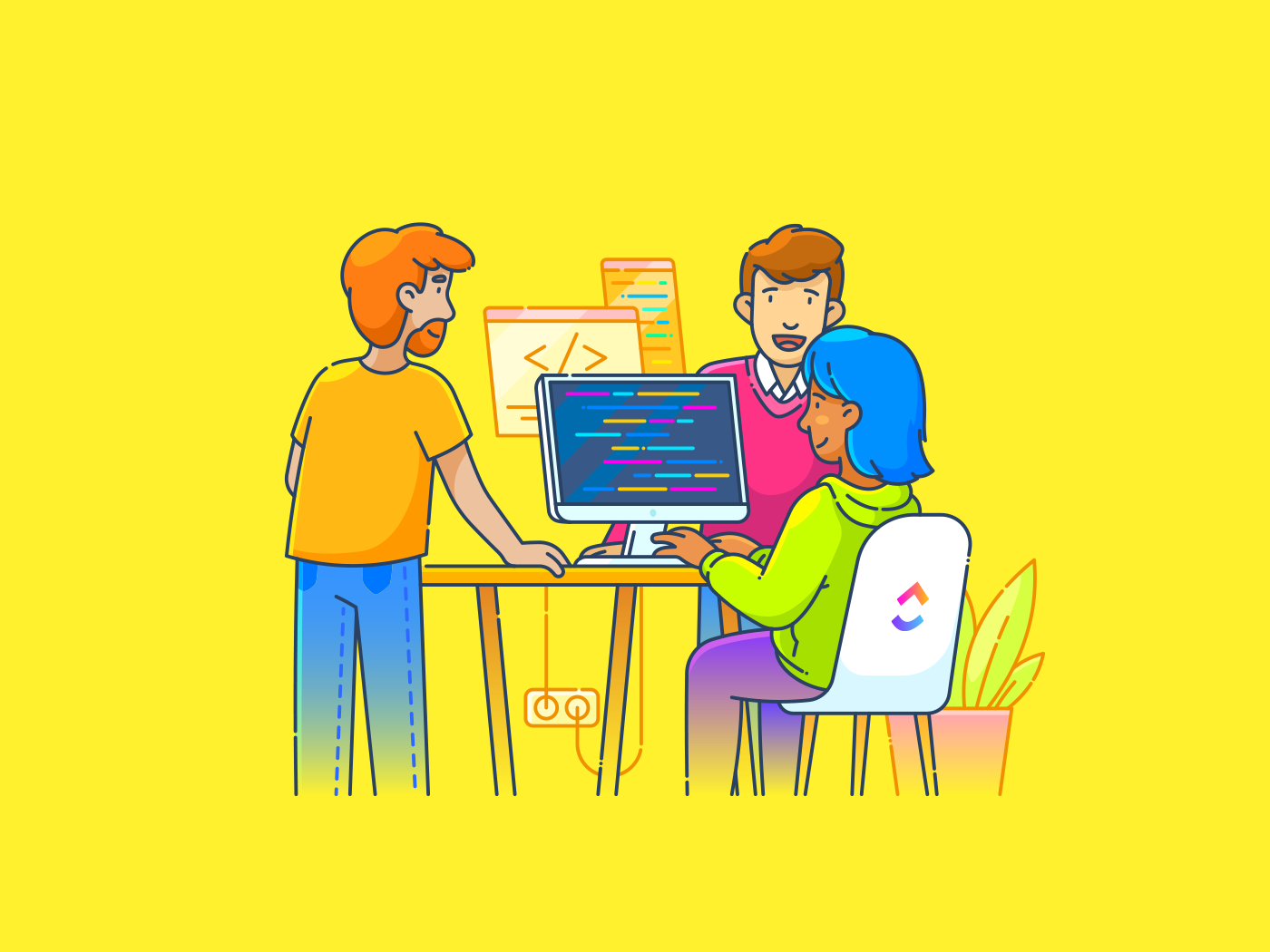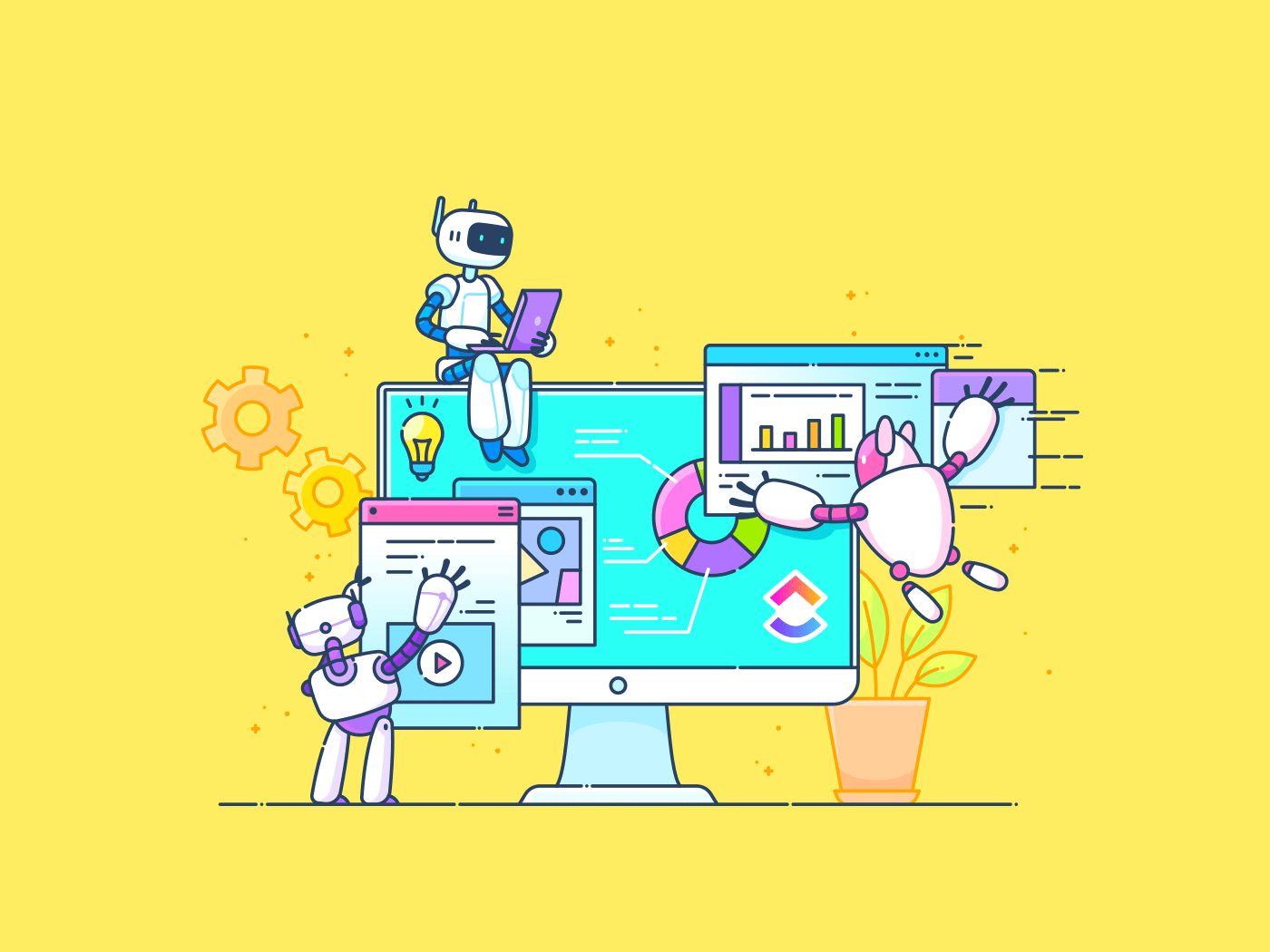Ever left a meeting thinking, Wait, what did we actually decide?
AI-powered meeting tools such as Grain AI help capture conversations as meeting notes you can fall back on. But Grain AI isn’t your only option.
Depending on your team’s needs, you might want deeper integrations, more advanced analytics, or a free plan that actually gives you value. Plenty of Grain AI alternatives offer smarter ways to capture, analyze, and act on meeting insights—whether through AI-powered assistants, conversation intelligence, or seamless CRM sync.
Here are some top meeting transcription tools that are changing the way sales teams and other professionals handle meeting notes and customer interactions.
Top 11 Grain AI Alternatives for Meeting Transcriptions & Collaboration
⏰ 60-Second summary
Here’s a quick rundown of the 11 other Grain alternatives available:
- : Best for AI meeting notes and workflow management
- Otter AI: Best for real-time transcription accuracy
- Fireflies.ai: Best for AI-powered meeting insights and analytics
- Avoma: Best for sales meeting intelligence and coaching
- Fathom: Best for free AI meeting summaries
- tl;dv: Best for collaborative video annotations
- Notta: Best for multi-language transcription support
- Gong: Best for revenue intelligence and sales team enablement
- Zoominfo Chorus: Best for conversation intelligence and deal coaching
- MeetGeek: Best for automated meeting notes and highlights
- Descript: Best for advanced audio/video editing capabilities
What is Grain AI?
Grain AI is a meeting intelligence platform that helps teams capture, organize, and share notes and key moments from virtual meetings. It acts as a collaborative workspace, allowing users to record video calls, highlight key insights, and create shareable clips.
Seamlessly integrating with popular video conferencing platforms like Zoom, it automates note-taking and preserves important moments and discussions—making meetings more accessible and actionable with AI-powered highlights and collaboration tools.
🧠 Fun Fact: “Zoom fatigue,” a term coined by Stanford’s Jeremy Bailenson, is a real, studied phenomenon—our brains work harder in virtual meetings, leading to increased mental exhaustion.
Why Go for Grain AI Alternatives?
While Grain AI offers excellent meeting documentation capabilities, several factors might prompt teams to explore alternatives:
- Limited integration options: Grain AI primarily works with Zoom, which can be restrictive for organizations using multiple collaboration platforms. Many teams need solutions that work seamlessly across Google Meet, Microsoft Teams, and other conferencing tools
- Pricing concerns: The pricing structure may not scale effectively for growing teams, as costs can quickly escalate with additional users and advanced features. Small to mid-sized businesses often need more flexible pricing models
- Transcription accuracy limitations: While generally reliable, transcription quality may fall short compared to specialized services, especially with technical terms, multiple speakers, or accents
- User experience challenges: The interface, though functional, can feel overwhelming for new users who need a more intuitive experience without extensive training
- Limited analytics depth: The platform’s insights may not be robust enough for sales teams and customer success teams seeking deeper analysis of conversation patterns and customer sentiment
For teams facing these challenges, the alternatives in this list offer specialized features and capabilities that might better address your specific needs.
11 Grain AI Alternatives at a Glance
Here’s a quick overview of the use cases and standout features of each Grain AI alternative!
| Tool | Best for | Standout feature |
| AI meeting notes and workflow management | All-in-one productivity platform with AI note-taking | |
| Otter AI | Real-time transcription accuracy | Superior AI transcription with speaker identification |
| Fireflies.ai | AI-powered meeting insights | Automated conversation intelligence |
| Avoma | Sales meeting intelligence | Conversation analytics for revenue teams |
| Fathom | Free AI meeting summaries | Completely free AI meeting assistant |
| tl;dv | Collaborative video annotations | Timestamped video bookmarks and sharing |
| Notta | Multi-language transcription | 104+ languages supported with high accuracy |
| Gong | Revenue intelligence | Comprehensive sales execution platform |
| Zoominfo Chorus | Conversation intelligence | AI coaching for sales teams |
| MeetGeek | Automated meeting highlights | Smart meeting summaries and action items |
| Descript | Advanced audio/video editing | Studio-quality editing with high-quality transcription |
The Best Grain AI Alternatives to Use
Whether you need a free Grain alternative or a robust sales engagement platform with reliable AI features, this list has got you covered:
1. (Best for AI meeting notes and workflow management)
Imagine if every brilliant idea from your team discussions automatically transformed into assigned tasks with deadlines. , the everything app for work, bridges the gap between conversation and execution that so many teams struggle to cross.
Unlike Grain’s meeting-only focus, combines project management, knowledge management, and chat—all powered by AI that helps you work faster and smarter.
AI Notetaker automates meeting notes and action items, letting teams focus on discussions while it captures everything in real time. Integrated with Meetings, this intelligent speech-to-text software voice records, transcribes, and summarizes your meetings—while you focus on meaningful participation.


The smart AI for meeting notes recognizes speakers, understands context, and even bridges language gaps, ensuring no detail is lost—a seamless way to document conversations without distractions. Notes appear instantly in your Inbox, eliminating post-meeting delays. While the AI provides suggestions and detects potential action items, users maintain control over task list creation, assignment, and deadline setting.


’s native AI, Brain, can further make your transcripts searchable. Simply ask a question in natural language—for instance, What was discussed on Jan 10 with the Sales team?—and Brain will review your meeting notes to fetch you the key details.
Brain can also convert your notes into tasks, draft emails and replies, translate discussions, or extract key insights for reports.


Based on this foundation, Docs integrates with the AI Notetaker to organize and store meeting transcripts in a searchable, collaborative workspace.


Team members can easily access, edit, and comment on these documents, ensuring everyone stays aligned on important decisions and information. AI-generated notes seamlessly integrate with your document system, building a knowledge base that preserves institutional memory across your organization.
For teams seeking consistency in their meeting documentation, the Meeting Minutes Template provides a structured framework that standardizes how discussions are recorded across the organization.
This customizable template includes sections for attendees, meeting agenda items, decisions, and action items, ensuring critical information is captured consistently regardless of who takes notes.
best features
- Automatically convert discussion points into assignable tasks with deadlines
- Schedule and document meetings within your project workspace
- Use Clips to record and share key moments with team members who couldn’t attend
- Coordinate team availability and meeting times visually with Calendar. Let AI plan your schedule based on your task priorities, availability, and more
- Brainstorm ideas in real time with collaborative Whiteboards
- Go async and eliminate unnecessary meetings with Chat, keeping your tasks and conversations linked together in one tool, instead of juggling many
limitations
- The mobile app functionality is sometimes more limited than the desktop experience
- Some users report occasional performance issues with video recordings in larger meetings
pricing
- Free Forever
- Unlimited: $7/month per user
- Business: $12/month per user
- Enterprise: Contact for pricing
- Brain: Add to any paid plan for $7 per member per month
- AI Notetaker: Add to any paid plan for as low as $6/month per user
ratings and reviews
- G2: 4.7/5 (10,000+ reviews)
- Capterra: 4.6/5 (4,000+ reviews)
What are real-life users saying about ?
👀 Did You Know? The ‘6-3-5 Brainwriting’ method is a powerful brainstorming technique where six people write down three ideas in five minutes. They then pass their ideas to the next person to build upon them. In just 30 minutes, this method aimed at having productive meetings can generate 108 unique ideas—boosting creativity without the pressure of speaking up! 🚀
3. Otter.ai (Best for real-time transcription accuracy)
Across global teams with diverse accents, technical jargon, and overlapping voices, Otter.ai is a transcription tool that aims to understand what everyone is saying—not just what it thinks they might be saying.
Otter AI pips Grain AI as the latter sometimes struggles with delivering consistently accurate transcriptions even in challenging audio environments. With industry-leading speech recognition technology, unlike many Otter AI alternatives, the platform provides superior transcription quality that precisely captures nuanced conversations.
Otter.ai best features
- Connect quickly with Zoom, Google Meet, and Microsoft Teams
- Train AI for industry-specific terminology
- Add comments and highlights to transcripts during meetings
- Generate automated meeting summaries with key points
- Search conversations across all recorded meetings
Otter.ai limitations
- Limited project management integration compared to more comprehensive tools
- The free plan restricts recording length and number of transcriptions
Otter.ai pricing
- Basic
- Pro: $16.99/month
- Business: $30/month
- Enterprise: Custom pricing
Otter.ai ratings and reviews
- G2: 4.3/5 (290+ reviews)
- Capterra: 4.4/5 (90+ reviews)
What are real-life users saying about Otter.ai?
📮 Insight: Our meeting effectiveness survey data shows that 25% of meetings involve eight or more participants. While large meetings can be valuable for alignment and decision-making, they often create challenges. In fact, another survey revealed that 64% of people struggle with unclear next steps in nearly half their meetings.
As the everything app for work, we address this gap with an end-to-end meeting management solution. Meetings transform how teams collaborate with dynamic agendas, while AI Notetaker captures every valuable insight—eliminating follow-up confusion and keeping everyone aligned!
💫 Real results: Teams using ’s meeting management features report a whopping 50% reduction in unnecessary conversations and meetings!
3. Fireflies.ai (Best for AI-powered meeting insights and analytics)
While other tools capture conversations, Fireflies.ai looks to reveal hidden patterns within them—transforming raw dialogue into actionable intelligence that drives better decisions.
Fireflies.ai goes beyond transcription with AI-driven analytics that track conversation patterns, sentiment analysis, and key topics. It automatically identifies customer objections, competitors, and discussion points, giving teams quantifiable meeting minutes—no manual tagging required.
Fireflies.ai surpasses Grain with powerful search, letting users find moments across meetings with natural language queries. Its 40+ integrations—including CRMs and project management tools—ensure meeting insights flow seamlessly into existing workflows.
Fireflies.ai best features
- Detect and categorize discussion topics automatically
- Search conversations with natural language queries
- Analyze conversation sentiment for deeper insights
- Track mentions of competitors or specific keywords
- Automate workflows based on meeting content
- Identify different speakers with voice recognition
Fireflies.ai limitations
- More focused on insights than task management
- Occasional latency issues with real-time transcription
Fireflies.ai pricing
- Free
- Pro: $18/month per seat
- Business: $29/month per seat
- Enterprise: $39/month per seat
Fireflies.ai ratings and reviews
- G2: 4.8/5 (630+ reviews)
- Capterra: Not enough ratings
What are real-life users saying about Fireflies.ai?
👀 Did You Know? The term “Groupthink” was popularized by psychologist Irving Janis in 1971, inspired by George Orwell’s “doublethink” from 1984. It describes a phenomenon where a group’s desire for harmony overrides critical thinking, leading to poor decisions.
While not all cohesive teams fall into groupthink, recognizing its symptoms—like pressure to conform and lack of dissent—is key to avoiding flawed decision-making! 🧠🚀
4. Avoma (Best for sales meeting intelligence and coaching)
Picture a world where your sales reps receive not just meeting notes but personalized coaching based on actual customer conversations. Avoma looks to turn every call into a growth opportunity.
Avoma outshines Grain AI with sales-focused intelligence. It tracks talk ratios, engagement, and key metrics for data-driven coaching. Its CRM integration auto-logs notes in Salesforce and HubSpot, reducing manual entry.
Its AI Meeting Assistant also goes beyond recording, offering real-time coaching cues, competitive insights, and objection-handling prompts during live conversations.
Avoma best features
- Track conversation metrics directly correlated with sales success
- Sync meeting data to CRM without manual entry
- Receive AI-powered coaching prompts during live calls
- Connect conversation patterns to pipeline outcomes
- Compare performance metrics across team members
- Generate AI meeting summaries with action items
Avoma limitations
- Primarily built to analyze sales calls; less versatile for other departments
- Prepare for a steeper learning curve for maximizing advanced features
Avoma pricing
- AI Meeting Assistant: $29/month per user
- Conversation Intelligence: $69/month per user
- Revenue Intelligence: $99/month per user
- Enterprise: Custom pricing
Avoma ratings and reviews
- G2: 4.6/5 (1,300+ reviews)
- Capterra: Not enough reviews
5. Fathom (Best for free AI meeting summaries)
Fathom makes meeting recaps effortless by automatically identifying and timestamping key moments, eliminating the need for manual highlights. Unlike Grain, it works across Zoom, Google Meet, Microsoft Teams, and Webex, making it a flexible choice.
Its AI meeting assistant crafts clear, concise summaries—capturing action items, decisions, and key points in an easy-to-scan format. Fathom helps teams focus on what matters without sifting through lengthy transcripts or recordings by filtering out the noise.
Fathom best features
- Record meetings with a single click from the browser extension
- Generate AI summaries with key points and action items
- Create and share video highlights with automatic timestamps
- Connect to all major video conferencing platforms
- Organize meetings in a searchable library
- Access all features completely free
Fathom limitations
- Limited CRM functionality
- Fewer advanced analytics features than specialized tools
Fathom pricing
- Free
- Premium: $19/month per user
- Team Edition: $29/month per user
- Team Edition Pro: $29/month per user
Fathom ratings and reviews
- G2: 5/5 (4,600+ reviews)
- Capterra: 5/5 (600+ reviews)
6. tl;dv (Best for collaborative video annotations)
What if meeting recordings weren’t just for replay but became living, interactive documents? tl;dv turns passive videos into collaborative workspaces, letting teams engage directly in the video timeline.
Unlike Grain AI, tl;dv boasts timestamped annotations, AI-powered summaries, and automatic topic categorization—making meetings more searchable and actionable. Plus, integrations with Slack and Notion ensure insights flow seamlessly into workflows.
Instead of just recording meetings, tl;dv makes them a space for ongoing collaboration, discussion, and decision-making.
tl;dv best features
- Add comments to specific moments in meeting recordings
- Tag team members in video discussions for better collaboration
- Generate AI summaries with key points and action items
- Create timestamped bookmarks for quick reference
- Share video clips with context-preserving timestamps
- Build a searchable library of meeting knowledge
tl;dv limitations
- Less sophisticated transcription compared to specialized tools
- Limited analytics capabilities
tl;dv pricing
- Free
- Pro: $29/month per user
- Business: $98/month per user
- Enterprise: Custom pricing
tl;dv ratings and reviews
- G2: 4.7/5 (350+ reviews)
- Capterra: Not enough reviews
7. Notta (Best for multi-language transcription support)
Global teams speak dozens of languages, but most transcription tools don’t. Notta breaks this barrier, supporting 104+ languages—far beyond Grain AI. Its speaker diarization ensures clear attributions even in overlapping conversations.
Unlike Grain, Notta offers offline transcription, making it useful beyond meetings. Additionally, its AI assistant provides real-time summaries, action items, and question tracking, turning transcriptions into actionable insights.
For multilingual, flexible, and intelligent meeting documentation, Notta outperforms Grain’s more limited approach.
Notta best features
- Transcribe meetings in 104+ languages with high accuracy
- Identify different speakers automatically in conversations
- Process uploaded audio and video files offline
- Train the AI with custom terminology for your industry
Notta limitations
- Less robust project management integration than all-in-one tools
- The mobile app has fewer key features than the desktop version
Notta pricing
- Free
- Pro: $13.49/month
- Business: $27.99/month per user
- Enterprise: Custom pricing
Notta ratings and reviews
- G2: 4.5/5 (150+ reviews)
- Capterra: Not enough reviews available
What are real-life users saying about Notta?
8. Gong (Best for revenue intelligence and sales team enablement)
Gong turns meeting recordings into a revenue roadmap, going far beyond Grain’s basic documentation.
It captures calls across video, phone, and web, using AI to transcribe with precision. But Gong doesn’t stop at words—it uncovers patterns behind successful deals, flags risks, and tracks competitive mentions.
Sales leaders get real-time coaching insights, helping teams refine their approach based on actual customer conversations. With Gong, meeting data becomes a smart tool for growth, not just a record of what was said.
Gong best features
- Record conversations across video, phone, and web conferencing platforms
- Identify deal risks and improvement opportunities automatically
- Track team performance with customizable coaching dashboards
- Analyze competitive mentions and market trends across customer calls
- Provide guided selling prompts based on successful conversation patterns
- Ensure compliance with enterprise-grade security features
Gong limitations
- Primarily designed for the sales process rather than general meeting documentation
- Requires substantial data to maximize AI insights
Gong pricing
Gong ratings and reviews
- G2: 4.8/5 (6,000+ reviews)
- Capterra: 4.8/5 (500+ reviews)
9. ZoomInfo Chorus (Best for conversation intelligence and deal coaching)
What makes the top sales reps stand out? ZoomInfo Chorus uncovers the conversation patterns behind successful deals and helps teams replicate them. Unlike Grain AI, which focuses on general meeting documentation, ZoomInfo Chorus delivers sales-specific insights that improve performance and customer engagement.
Its AI pinpoints key moments—like competitor mentions, pricing discussions, and next steps—without manual effort. The platform’s coaching tools analyze team-wide patterns to highlight what top performers do differently.
ZoomInfo Chorus best features
- Identify critical moments in sales conversations automatically
- Assess deal health with AI-powered Momentum Scoring
- Create targeted training playlists from successful call examples
- Track coaching needs and skill development across the team
- Enhance CRM records with conversation insights and action items
- Connect conversation data with ZoomInfo’s contact intelligence
ZoomInfo Chorus limitations
- Primary focus on sales use cases limits versatility
- Requires significant setup for maximum benefit
ZoomInfo Chorus pricing
ZoomInfo Chorus ratings and reviews
- G2: 4.6/5 (2,900+ reviews)
- Capterra: 4.5/5 (60+ reviews)
10. MeetGeek (Best for automated meeting highlights and action items)
No more scrambling to recall action items from your calls—MeetGeek captures everything automatically, eliminating the need for manual note-taking. Unlike Grain AI, which requires users to highlight key points, MeetGeek’s AI extracts and organizes important details for you.
Its intelligent summarization engine structures meeting content by topic, providing clear, actionable insights. MeetGeek also automates follow-ups, assigns tasks, and sends reminders to keep teams on track. With seamless calendar integration and role-based summaries, it ensures meetings translate into progress, offering a hands-off experience that outperforms Grain’s manual approach.
MeetGeek best features
- Organize discussion points by topic categories
- Record scheduled meetings without manual intervention
- Receive personalized summaries based on your role
- Search across all meeting transcripts and notes
MeetGeek limitations
- Less robust video editing compared to specialized tools
- Limited customization for enterprise requirements
- Newer platform with fewer integrations than established alternatives
MeetGeek pricing
- Free
- Basic: $19/month per user
- Pro: $39/month per user
- Business: $59/month per user
- Enterprise: Custom pricing
MeetGeek ratings and reviews
- G2: 4.6/5 (400+ reviews)
- Capterra: Not enough reviews
What are real-life users saying about MeetGeek?
💡Pro Tip: Not all AI note-takers work the same way. Try different platforms to see which best fits your needs—some excel at transcription, others focus on highlighting action items, and some integrate more deeply with your existing tools. Many offer free trials, so test before committing.
11. Descript (Best for advanced audio/video editing capabilities)
Descript turns raw meeting footage into polished, professional content with minimal effort. Unlike Grain AI, which focuses on basic clip creation, Descript offers a full editing suite for high-quality content production.
Its text-based editing lets users modify audio and video simply by editing the transcript, while Overdub AI enables seamless voice corrections. Studio Sound enhances audio clarity, removing noise and echo for a professional finish.
Descript helps teams transform meetings into engaging training materials and presentations with collaborative editing and powerful video effects.
Descript best features
- Generate realistic voice-overs for corrections with Overdub
- Enhance audio quality automatically with Studio Sound
- Capture screen recordings with integrated editing tools
- Publish finished content directly to multiple platforms
Descript limitations
- Steeper learning curve than simple meeting recorders
- Focus on media creation rather than meeting analytics
Descript pricing
- Hobbyist: $19/month per user
- Creator: $35/month per user
- Business: $50/month per user
Descript ratings and reviews
- G2: 4.6/5 (770+ reviews)
- Capterra: 4.8/5 (150+ reviews)
What are real-life users saying about Descript?
Grain Alternatives: Why Stands Out
Grain AI handles recording and transcription well, but other tools offer deeper insights, smoother workflows, or budget-friendly options to enhance collaboration. While sales pros swear by Gong and Chorus, Otter and Fireflies are also preferred by many.
However, stands out as the most versatile option for teams seeking a complete productivity ecosystem where meeting notes seamlessly transform into actionable workflows.
Ready to transform how your team captures and leverages meeting insights? Sign up for today and discover how AI-powered meeting documentation can seamlessly integrate with your entire workflow.


Everything you need to stay organized and get work done.